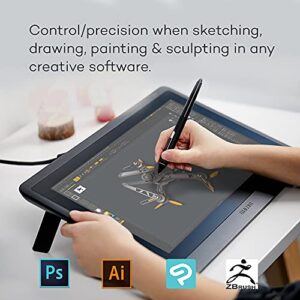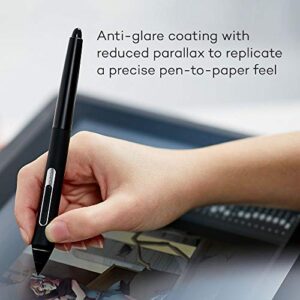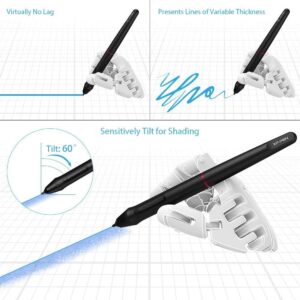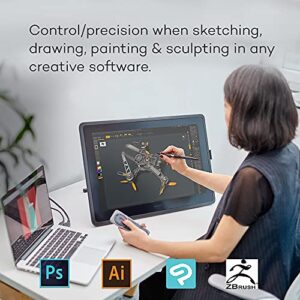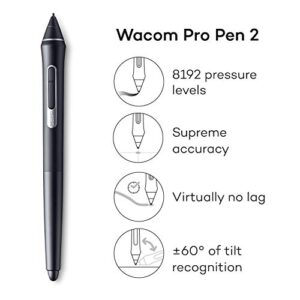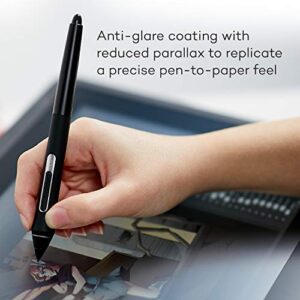Best Drawing Tablets For Animation

A review of the 5 best drawing tablets for animation
Tablets are becoming an essential tool for people in a wide range of professions, and the same could be said for Artists. A growing number of artists are now digitalizing their art because of some significant benefits they offer over traditional drawing such as the convenience of security and backup, a wide range of softwares and tools, the option of portability, etc.
For artists who want to pursue animation, such tablets offer a practical and easy route. With some brilliant drawing softwares and tools provided by these tablets, the only other thing you will need is your imagination.
In this article, I will review some of the finest display tablets for you to animate on. Each of the tablets reviewed in this article has its own benefits.
An important thing to keep in mind when you are considering these tablets is their diversity and variation in features and how they may match your specific artwork requirements.
Disclaimer – This website contains affiliate links. If you find the information useful and click on a product link and make a purchase, a small commission will be earned by Big Red Illustration
01) Wacom DTK1660K0A Cintiq 16 Drawing Tablet with Screen

Features:
- Wacom Pro Pen 2
- 8,192 pressure levels and tilt recognition
- 15.6 inch 1920×1080 HD display
- 16.7 million colours bit, 72 percentage NTSC/Cie1931 typical
- 3 in 1 (HDMI) connection cable, 3-months of ZBrush 2021
Description:
Wacom DTK1660K0A, Cintiq 16, Drawing Tablet with Screen, 15.6 inches 1920 x 1080 HD display, Wacom Pro Pen 2, 8192 levels.
Review:
The Wacom Cintiq 16’s one major sell is the brand identity it carries with it. Being a Wacom product it has to live up to certain expectations, and it certainly does, making it a great drawing tablet for animation.
Although it isn’t a cheap drawing tablet, it is an affordable pen display providing a premium drawing experience with its 15.6-inch 1920 x 1080 tablet screen.
Digital art or digital animation is not possible for digital artists without the major graphics applications and just like other Wacom tablets this one supports various applications and includes a few free trials as well.
02) XP-PEN Artist15.6 Pro 15.6 Inch Drawing Pen Display
Graphics Monitor Full-Laminated Technology Drawing Monitor with Tilt Function and Red Dial (8192 Levels Pen Pressure, 120% sRGB)

Features:
- With a viewing angle of 178 degrees, and colour accuracy is 120 percent sRGB.
- Battery-free stylus with 8192 pressure levels
- Convenient AC-41 stand and the tablet has a thin 11mm profile.
- Eight express keys with full customizability
- Windows 7 and later, Mac OS X version 10.10 and later, and supports Photoshop, Painter, Illustrator, Clip Studio, and more.
Description:
XP PEN Artist 15.6, XP-Pen Drawing tablet compatible with Chromebook, Full-Laminated Technology, Tilt Function, Red Dial and Eight Keys, 8192 Levels, 120% sRGB
Review:
The XP Pen Artist 15.6 is a display tablet with a set of features that make it useful as an animation drawing tablet. It has a multitude of functionalities, but its pricing is quite reasonable and inexpensive, making it one of the finest graphics tablets available.
This tablet with features like a colour accuracy of 120% sRGB, 178 degrees of visual angle, Battery-free PA2 Stylus, and 8192 levels of pressure sensitivity, it ranks amongst the best animation tablets.
In addition, it has a slim tablet design, sufficient drawing surface, and eight express keys that are fully customizable. Moreover, this display tablet is compatible with Windows 10/8/7, Mac OS X version 10.10 or later, and with drawing apps like Photoshop, Painter, Illustrator, Clip Studio, and more.
03) HUION Kamvas Pro 24 4K UHD Graphics Drawing Tablet
Full-Laminated Screen Anti-Glare Glass 140% sRGB with Upgraded Replacement Felt Nibs PN05F and KD100 Wireless Express Key, 23.8 Inch Black

Features:
- 4K UHD (3840×2160) resolution in a large 23.8-inch screen
- Full-laminated screen and 178° viewing angle
- 140% sRGB colour gamut and 1200:1 contrast ratio. Combined with 1.07 billion colours (8bit+Hi-FRC colour depth) and HDR technology
- Pen technology is Battery-Free & Electromagnetic Resonance
- 5080 LPI Pen Resolution, 8192 Pressure Levels, ±60° Tilt Recognition.
Description:
HUION H610 Pro V2, 10×6.25-inch Drawing Tablet, Operating system support for Chromebook & Android, Tilt Support, Battery-Free Pen, 8192 Pressure Levels, 8 Express Keys
Review:
The Huion Kamvas Pro 24 is a huge 4K resolution drawing tablet. This drawing tablet is absolutely huge, and its large screen features a crisp high-resolution display with vibrant colours.
With features like 140% sRGB colour gamut, 1200:1 contrast ratio, 1.07 billion colours, and HDR technology, as well as an anti-glare surface this tablet’s screen is one of the best there is.
The Pen featured with this tablet has amazing pressure levels, that provide increased precision and beautiful strokes.
This tablet and its pen combined make a great duo to use for any animation task, whether high or low demanding.
04) Wacom Cintiq 22 Drawing Tablet with HD Screen
Graphic Monitor, 8192 Pressure-Levels (DTK2260K0A) 2019 Version, Medium & Cintiq Adjustable Stand

Features:
- Wacom Pro Pen 2, 8, 192 pressure
- 21.5” 1920 x 1080 HD Display, Anti-Glare surface
- 16.7 million colours, 72% NTSC/Cue 1931 typical
- HDMI and USB cable support, adjustable stand
- 3-months of ZBrush 2021, 6-months of Clip Studio Paint EX
Description:
Wacom Cintiq 22, Wacom Pro Pen 2, Drawing Tablet with 21.5” HD Screen, 8192 Pressure-Levels
Review:
This amazing tablet by Wacom, the Cintiq 22, is essentially a cheaper version of its sibling Wacom tablets. While it is cheaper in price the drawing experience is largely intact.
This Tablet features with its amazing screen and the Wacom Pro Pen 2 tech more than sufficient for most animation tasks, owing to which it ranks among the best tablet for animators.
In Addition, the parallax on this tablet is largely reduced and it features and it provides a more natural and comfortable drawing experience.
The Three-month trial for ZBrush 2021 and the Six-month trial for Clip Studio Paint is an addition that will certainly come in handy.
05) HUION Kamvas Pro 16 Plus 4K UHD Graphics Drawing Tablet with Screen
With 2m Full-Featured USB-C to USB-C Cable

Features:
- 15.6-inch 4K UHD display, full lamination tech, IPS panel tech, anti-glare glass design.
- 145% sRGB wide colour gamut, with 1200:1 contrast ratio
- PenTech 3.0, battery-free pen PW517, 8192 levels of pressure sensitivity, ±60° tilt recognition, virtually lag-free tracking
- Windows 7 or higher, macOS 10.12 or higher, as well as Android phones and tablets that support USB3.1 GEN and DP1.2.
- Compatible with most creative softwares like Adobe Photoshop, Clip Studio Paint, SAI, Lightroom, etc.
Description:
HUION Kamvas Pro 16 Plus 4K UHD Graphics Drawing Tablet with Screen and 2m Full-Featured USB-C to USB-C Cable
Review:
The Huion Pro 16 Plus is a pen display with a 4K resolution 16-inch laminated screen. Huion has introduced this animation tablet to the drawing tablet world specifically for users that need the necessities it provides for digital art and animation tasks.
It features a pen with 8192 levels as well as 60 degrees of tilt, meaning this stylus pen offers precise control and lands natural strokes enabling you to animate hassle-free.
In terms of compatibility, this tablet supports various operating systems like Windows, Mac and Android tablets or phones. It also supports softwares such as Adobe Photoshop, Clip Studio Paint, SAI, Lightroom, and more.
This enables you to create your animation on whatever software you prefer.
General Information About Animation And How Graphic Tablets Play A Huge Part
Although they can be fairly expensive, the right type of softwares and tools are an absolute must for animation. The choices will depend on your skill level as an animator.
To pursue professional-level animation applications like Moho, toon boom, or the adobe animation suite can be befitting choices. They offer advanced animation, and they can adeptly handle 3D objects while also smoothly operating all the demanding work.
For basic animating, there are great options like flip a clip, procreate, and clip studio paint pro that are all very affordable. Digital tablets are well capable of use in animation. They support much of these softwares, and they allow for your work process to flow smoothly.
The transferring of images, as well as the editing of those images, is made very easy with these tablets. All in all, drawing tablets offer more overall flexibility to the users than traditional drawing does.
Best tablets for animation: what to look for:
Display vs graphics
Display drawing tablets vs graphics drawing tablets is pretty much as the name suggests. The display drawing tablets provide their own screen for you to draw on. It provides users with the benefit of portability.
The drawing done on these display drawing tablets is pretty convenient as everything is right there under your palm. The graphics drawing tablets are individual drawing pads that need to be connected to an external device like your computer to be able to draw and view the drawing on the computer screen.
Although it may lack portability, the best graphics tablet will provide an amazing drawing experience altogether.
Size
Tablets nowadays come in all sorts of sizes. They are pretty much available in any size anyone could ask for. With large drawing tablets, you get a huge amount of drawing area to utilize, but as the screen size increases, the tablet’s mobility takes a hit. With smaller drawing tablets, you get increased mobility.
These tablets could be ideal for you if you’re looking for a compact and on-the-go sort of design. There are medium-sized drawing tablets available as well. These drawing tablets accommodate both portability and a reasonable amount of drawing area. The level of performance depends on each individual drawing tablet, irrespective of its size.
Controls and shortcut keys
For a smoother workflow for creative individuals, shortcut keys are essential. These shortcut keys help you navigate any software or function that you frequently use with one click.
You are also able to adjust brush size with these shortcut buttons. These buttons are configurable (depending on the tablet) that allow you to personalize them.
Some drawing tablets offer 4, 8 or 16, while some don’t offer them at all. In my opinion, the more shortcut buttons, the more impressive drawing experience.
Pen sensitivity
The pressure sensitivity level of the pen included with the tablet will largely depend on what price range that tablet sits on. Higher levels of pressure sensitivity allow you to feel a more immersive and realistic drawing experience.
The levels of pen sensitivity range from 2042 levels to 8192 levels of pressure sensitivity.
Budget/price
In 2022, whatever budget you are on, you will find a drawing tablet that suits your needs at the right price.
The price of these tablets depends mostly on the features these drawing tablets offer. Some drawing tablets offer top-end features with little compromise, but they are high-priced as well.
Some drawing tablets make some smart cutbacks on features in order to provide an attractive price, and in such drawing tablets, you will have to determine the right type of tradeoffs you are willing to make.
Conclusion / Roundup
Conclusively, drawing tablets can be an excellent choice for animation for you if you are well aware of your artwork demands. They help you smoothen your workflow to save time and energy.
Although you could point that they add to the expense, a well-informed purchase of a drawing tablet could be a worthy investment.
I hope the information and insight provided in this article can help you in your search process for the best animation tablet.
FAQs
Q: Does the XP-Pen 15.6 Pro have a multi-touch surface?
A: No, the XP-Pen 15.6 Pro does not support multi-touch. Unlike Wacom tablets, most XP-Pen tablets don’t feature multi-touch support, with the exception of the XP-Pen Pro 16TP which does multi-touch.
Q: Can a non-display tablet be used as an animating tablet?
A: Yes, the non-display graphics tablet Wacom Intuos Pro is an example of a drawing pad without a screen that can be used for animation. In the end, it all comes down to the hardware and software specifications of the drawing tablet.
Affiliate Disclosure
In compliance with the FTC guidelines, please assume the following about all links, posts, photos and other material on this website: Any/all of the links on this website are affiliate links of which The Big Red Illustration Agency receives a small commission from sales of certain items, but the price is the same for you. www.bigredillustrationagency.com is a participant in the Amazon Services LLC Associates Program, an affiliate advertising program designed to provide a means for sites to earn advertising fees by advertising and linking to Amazon.com & Amazon.co.uk. Pages on this site may include links to Amazon and its affiliate sites on which the owner of this website will make a referral commission.
FULL TERMS HERE Cookie preferences: cookie preferences

Written By Adam Rushton
Adam has made a name for himself in the illustration industry and is a passionate blogger and writer on the subject of art, illustration and graphic design.
His artwork has been featured in countless publications and used for very well-known media projects. As a professional illustrator for over 20 years, Adams media outlets, a wealth of knowledge, and experience enable him to consult and advise artists and illustrators in this country (from York and Manchester to Southampton and London) and all over the world.