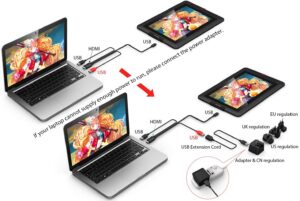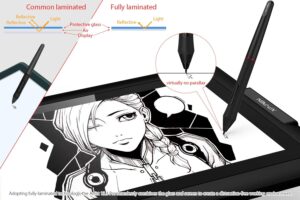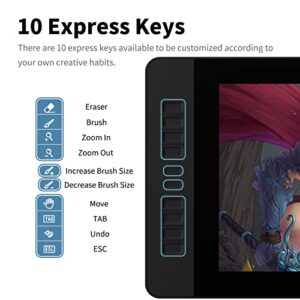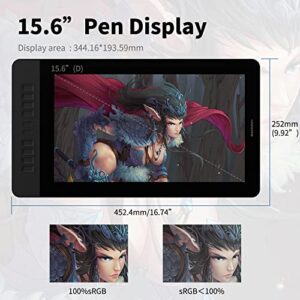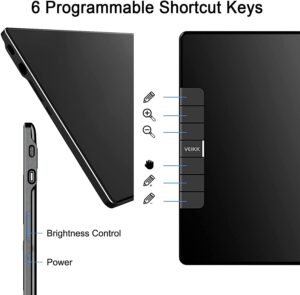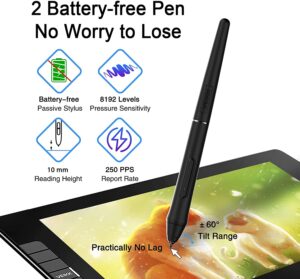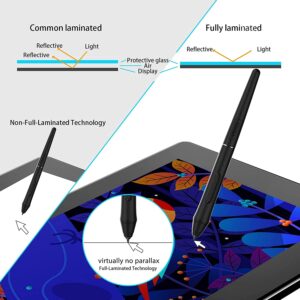Best Drawing Tablet For Photo Editing

A review of the 5 best drawing tablets for photo editing
Drawing tablets aid artists in pursuing all sorts of art forms, photo editing being one of them. Editing photos on drawing tablets provides creative individuals with various benefits which include a smoother workflow and a more natural editing feel.
There’s a range of enticing drawing tablets for photo editing out there. What you specifically should look for in those drawing tablets is their level of performance and how they may handle your preferred photo editing software. In addition, things like the size of the drawing area and the pen pressure sensitivity (for a smoother workflow) should also be considered.
In this article, I will review the best photo editing tablets on the market that will make your work a breeze.
Disclaimer – This website contains affiliate links. If you find the information useful and click on a product link and make a purchase, a small commission will be earned by Big Red Illustration
01) Wacom Cintiq Companion Hybrid – Graphic Tablets
(USB, 16: 9, 294 x 165 mm, Pen, Touch, Wired/Wireless, LCD)

Features:
- 13.3 Inches Standing screen display size, Full HD resolution and wide viewing angles
- Hard Drive Size 16 GB, RAM Size 2 GB
- Android tablet 4.2 combined with Wacom’s pen technology 2,048 levels of pressure sensitivity
- Multi-touch gestures, 16.7 million colours, 210 cd/m2 brightness.
- Supports Mac and Windows systems.
Description:
Wacom Cintiq Companion Hybrid, 13.3 Inch-Professional creative tablet, Wacom Pro pen with 2,048 levels, 16: 9 Aspect ratio, 294 x 165 mm, 16GB SSD, 2GB RAM.
Review:
The Wacom Cintiq Companion Hybrid is an exceptional performer. It supports and operates almost all the major drawing applications adeptly. The multi-touch enabled display is crisp and fun to work or edit on.
This windows-based drawing tablet also comes with 4 express keys to help ease up your workflow. The sturdy and mobile build of this amazing tablet adds to the already impressive features list.
You can’t go wrong with this applaudable drawing tablet for photo editing.
02) HUION Kamvas Pro 24 Graphics Drawing Tablet
Monitor, 4K UHD 23.8 Inch Pen Display with 8192 Levels Battery-free Stylus, Mini KeyDial and 140%sRGB – Compatible with Windows & Mac & Android

Features:
- 4K UHD (3840×2160) resolution in a large 23.8-inch screen
- Full-laminated screen and 178° viewing angle
- 140% sRGB colour gamut and 1200:1 contrast ratio. Combined with 1.07 billion colours (8bit+Hi-FRC colour depth) and HDR technology
- Pen technology is Battery-Free & Electromagnetic Resonance
- 5080 LPI Pen Resolution, 8192 Pressure Levels, ±60° Tilt Recognition.
Description:
HUION Kamvas Pro 24, 4K UHD Graphics Drawing Tablet with Full-Laminated Screen Anti-Glare Glass, 140% sRGB, Upgraded Replacement Felt Nibs, 1.07 billion colours, and HDR technology
Review:
The Huion Kamvas Pro 24 is an excellent drawing tablet for photo editing, making photo editing possible on its amazingly large 4k resolution screen.
This tablet makes photo editing very easy thanks to the PW517 pen that features 8192 levels and a report rate of 300 PPS that makes editing tiny details in photos very easy.
Moreover, to edit photos you need a tablet that’s compatible with the softwares required for photo editing, this tablet offers support for Adobe Photoshop, Illustrator, SAI, CDR and more.
03) XP-PEN Artist13.3 Pro Drawing Tablet
13.3 inch Portable Digital Pen Display with Battery-Free Stylus for Art Design

Features:
- Fully-laminated Technology and New Passive Pen
- Up to 60 degrees of tilt function
- Red Dial and 8 Shortcut Keys
- Colour accuracy of 88% NTSC (Adobe RGB≧91%,sRGB≧123%) with a 178-degree viewing angle
- Supports Windows 10/8/7, and Mac OS X 10.10 and higher.
Description:
XP-PEN Artist13.3 Pro 13.3 Inch, IPS Drawing Pen Tablet, Fully-Laminated, Tilt Function, 8 Shortcut Keys, 8192 Levels, 123% sRGB
Review:
This XP-Pen tablet, the Artist 13.3 Pro offers a fully-laminated 13.3-inch screen for you to edit photos on using its amazing 8192 pressure level pen. The Display featured in this tablet is an amazing 1920×1080 resolution display for you to carry out your photo editing related endeavours.
The 8 customizable shortcut keys and the XP Pen’s signature red ring—a scrolling ring for zooming and adjusting brush sizes—provide incredible accessibility at your fingertips and because of the 8192 pressure levels and tilt detection, this tablet performs efficiently.
The XP-Pen Artist 13.3 Pro is unquestionably one of XP Pen’s top pen tablets, owing to all of these capabilities.
04) GAOMON PD1560 15.6 Inches 8192 Levels Pen Display with Arm Stand
1920 x 1080 HD IPS Screen Drawing Tablet with 10 Shortcut Keys

Features:
- 10 customizable express keys.
- 8192 levels of pen pressure sensitivity. Pen charge for 2 hours to 2.5 hours lasts 350 hours.
- Report Rate of 233 PPS, a Viewing Angle of 178°, and a Screen Resolution of 1920 x 1080
- Compatible with Windows 7/8/10 or later, Mac OS 10.11 or later.
- Screen film to protect the surface screen providing paper-like drawing experience
Description:
GAOMON PD1560 15.6-Inch 1920 x 1080 HD Screen, 8192 Levels Pen, with Arm Stand, 10 express keys, Windows 7/8/10 or later, Mac OS 10.11 or later.
Review:
For those of you seeking a well-performing tablet for photo editing at an affordable price, the Gaomon PD1560 is indeed a suitable option. With a Full HD 1920 x 1080 display, this tablet provides a crisp resolution screen and a high performance owing to its pen with a pen input report rate of 233 PPS, and 8192 levels of pressure sensitivity.
It performs exceptionally well, compared to the expensive pen display options available in the market, proving a smooth and reliable drawing experience as well as a sturdy build, all of these features combined make photo editing a breeze with this tablet.
05) VEIKK VK1200 Graphics Drawing Tablet with Screen
Support Chrome OS and Linux, 11.6” Digital Drawing Pad Monitor with 2 Pens 8192 Levels 6 Hotkeys Electronic Writing Pad for Laptop PC for Windows Mac

Features:
- 1920×1080 HD IPS drawing monitor with120% sRGB gamut.
- Tilt Function and 8192 levels pressure battery-free pen
- 6 Customizable Shortcut Keys
- 5080LPI, and a Report rate of 250 PPS
- Compatible with macOS 10 or later, and Windows 10/8/7.
Description:
VEIKK VK1200, 1920×1080 HD IPS Display, 11.6-inch Fully-Laminated Screen, 5080 LPI, Tilt Function Battery-Free Stylus, Shortcut Keys, 8192 Levels Pen Pressure
Review:
The VEIKK VK1200 is a compact, sleek, and simplistic pen display with an amazingly colourful display. It offers straightforward connectivity to computers, for you to view your photo editing work either on a computer display or the tablet’s own display. Moreover, most drawing tablets come with a single pen while this tablet comes with two!
The tablet’s two pens are battery-free and support 8192 levels of pressure sensitivity with a 60-degree tilt function, paired with the 120% sRGB colour gamut display and 6 customizable shortcut keys, all performance & accessibility requirements are met by this tablet for photo editing tasks.
General Information About Photo Editing And How Graphic Tablets Play A Huge Part
Using drawing tablets for Photo Editing is an attractive option for all sorts of creative people. These tablets offer a more natural and immersive experience of photo editing than using the traditional mouse method.
You get more control over your editing process by using the pen, which enables you to modify pictures by utilizing features like pen pressure, brush size adjustments, and angle adjustments.
However, your overall editing experience is dependent on the functionality & handling capability of the drawing tablet.
It is important to make sure that the graphics tablet you chose to buy is able to operate your preferred drawing application and meet your performance requisites.
Best tablet for photo editing: what to look for:
Display vs graphics
The distinction between display drawing tablets and graphics drawing tablets is pretty much self-explanatory. You may use the display drawing tablets to draw on their own screen.
It provides consumers with the benefit of portability. Because everything is right under your fingertips, photo editing on these display drawing tablets is much easier. For graphics drawing tablets, they must be connected to an external device such as your computer to edit and view the photos.
Regardless of the absence of mobility, the best graphics tablet will still offer an outstanding experience.
Size
Large drawing tablets provide a larger drawing surface to work with, however as their size grows larger, the device’s portability suffers.
You have more portability with compact tablets. If you’re searching for a tablet that’s small and portable, these may well be the ones for you. There are also medium-sized drawing tablets to choose from.
These drawing tablets combine mobility with a good quantity of working space. Although, regardless of size, the degree of capability is determined by each particular tablet.
Controls and shortcut keys
Shortcut keys are helpful for digital artists of all skill levels. With these buttons, you have a more efficient workflow as they allow you to quickly browse any software or feature you use regularly. Shortcut buttons also allow you to change the size of the brush.
These buttons are often adjustable and may be modified. Some drawing tablets offer the option of four, eight, or even sixteen buttons.
The more shortcut buttons, the more navigation options you get and that in turn results in a smoother workflow.
Pen sensitivity
The pressure sensitivity of the tablet’s accompanying pen will be primarily determined by the tablet’s pricing range.
You may have a more natural and hands-on photo editing experience with higher degrees of pressure sensitivity, but for some people, it might not be as noticeable.
The sensitivity of the pen ranges from 2042 to 8192 levels.
Budget/price
At any price range nowadays, you are very likely to find a drawing tablet that may work excellently for you in photo editing.
The pricing of these drawing tablets is mostly determined by the functions they provide. Some drawing tablets provide high-end functionality with minimal sacrifice, while some make sensible feature sacrifices in order to provide a low price.
Needless to say, the higher the performance levels, the better your overall editing experience.
Conclusion / Roundup
The drawing tablets that are listed and reviewed in this article are some of the best drawing tablets available on the market. I have carefully selected them to make sure that you don’t regret your decision no matter which graphics tablet you end up buying.
All of these drawing tablets come with excellent performance and proven reliability, but regardless you should weigh up their aspects against your required level of functionality in order to reach a fair conclusion.
Hopefully, the information and insight provided in this article will be of good use to you.
FAQs
Q: What is the best size Wacom tablet?
A: It depends on your preference which Wacom drawing tablet best suits your size requirements, but the Cintiq 16 has often been called the best Wacom tablet in terms of size.
Q: Which one of Wacom’s high-end graphic drawing tablets is a cheap drawing tablet?
A: The Wacom Cintiq 16 is the cheapest among high-end Wacom tablets.
Q: Is the Huion Kamvas Pro 24 a larger tablet among Huion tablets?
A: Yes, the Huion Kamvas Pro 24 has a large 28-inch 4 smooth matte screen, which is significantly larger than other Huion graphics tablets.
Q: What is the best graphic tablet for photo editing from Huion?
A: The Huion HS610 is a worthy contender for the spot of best pen tablet for photo editing from Huion, with all of its features and its attractive price.
Affiliate Disclosure
In compliance with the FTC guidelines, please assume the following about all links, posts, photos and other material on this website: Any/all of the links on this website are affiliate links of which The Big Red Illustration Agency receives a small commission from sales of certain items, but the price is the same for you. www.bigredillustrationagency.com is a participant in the Amazon Services LLC Associates Program, an affiliate advertising program designed to provide a means for sites to earn advertising fees by advertising and linking to Amazon.com & Amazon.co.uk. Pages on this site may include links to Amazon and its affiliate sites on which the owner of this website will make a referral commission.
FULL TERMS HERE Cookie preferences: cookie preferences

Written By Adam Rushton
Adam has made a name for himself in the illustration industry and is a passionate blogger and writer on the subject of art, illustration and graphic design.
His artwork has been featured in countless publications and used for very well-known media projects. As a professional illustrator for over 20 years, Adams media outlets, a wealth of knowledge, and experience enable him to consult and advise artists and illustrators in this country (from York and Manchester to Southampton and London) and all over the world.