Ugee U1600 Pen Display


Ugee’s portable and efficient U1600 drawing monitor with a battery-free stylus
The drawing tablet industry has seen a lot of corporations over the years that try to compete with the bigger corporations such as Wacom and Huion but end up failing miserably. Despite it not being well known, UGEE has released some great tablets that are inclusive of an impressive set of features that cater to people of almost all skill levels, and have a simple build that would help beginner artists or creative professionals to navigate through the tablet with ease. The UGEE corporation was founded in 1998 with the goal of providing more people with durable and affordable digital drawing tools. And they released a variety of affordable pen tablets for art beginners and students, paving the way for them to enter the digital world whether that be graphic design, illustration, animation or whichever creative field they looked to explore. For more than 20 years, UGEE has been committed to “helping more people create with durable and affordable digital drawing tools,” building a popular brand and thriving the global digital art industry. In this article, I will review one of UGEE’s products known as the Ugee U1600 pen display. This is one of the best and most affordable drawing tablets as it caters well to beginners and students alike. I will be answering some of the most crucial questions when it comes to tablet hunting since most of us need our first investment to be a good one, and this article will help you determine whether spending your money on the Ugee U1600 pen display as your first tablet is a good choice.
Disclaimer – This website contains affiliate links. If you find the information useful and click on a product link and make a purchase, a small commission will be earned by Big Red Illustration
Functionality
The new BOE display in the UGEE U series drawing monitor reproduces accurate, vibrant colors with a wide color gamut, which is a great start for anyone that is beginning and has recently switched over to digital art. The specifications are 127 percent sRGB, 90 percent NTSC, 94 percent Adobe RGB, and a 1920 x 1080 resolution.
Drawing directly on the UGEE Tablet provides you with an intuitive experience of hand-eye coordination, reduces visual error and maladjustment, and allows you to get started better and as naturally as drawing on paper, which once again, is a great feature if you are switching from traditional art to digital since it won’t be a drastic change.
This drawing tablet is portable as well, making it ideal for students. Leave the bulky notebook at home and take it with you to a bookstore, cafe, or library.
The stylus, in conjunction with creative software, collects a large number of brushes from which to choose. In PaintTool SAI, for example, you can get a brush similar to a pencil, marker, watercolor pen, crayon, and so on. You can also make your own brushes and draw various styles of personalized work. One stylus contains thousands of brushes.

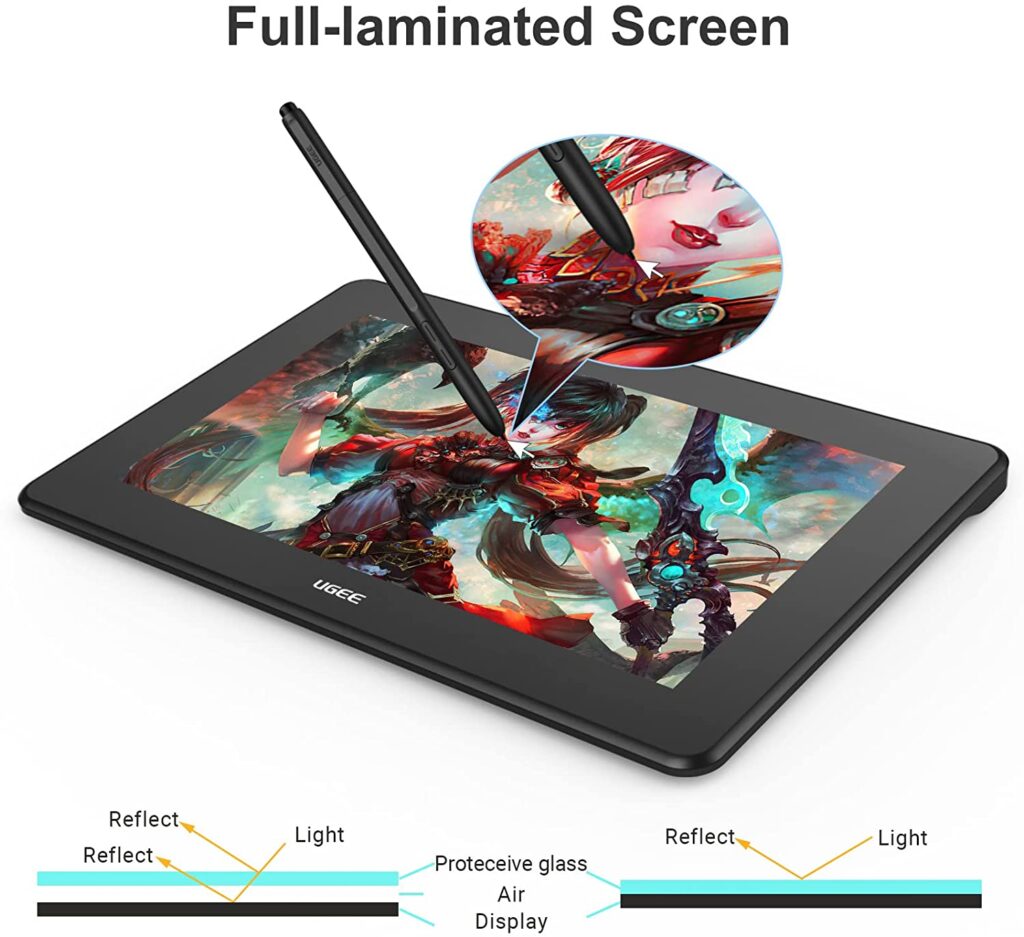
Compatibility
The biggest drawback when buying a tablet is when it is not compatible with more than one software or hardware, since that would make it harder for you to work the way you want, and would limit your creativity. This drawing tablet is applicable to most mainstream systems, software, and hardware, and does not need to worry about driver installation or incompatibility. Connect to the Graphics Drawing Tablet via the included triad wire or a full-featured USB C to USB C cable by connection to a USB C port and after that, the UGEE driver can be installed simply to sketch or draw directly on the screen! The lanyard hole can be fixed with an anti-theft lock to reduce the probability of loss. In terms of ports included, this tablet has a total of two USB C ports 1 x full-featured USB C port, and 1 x 3-in-1 USB C port.
The U1600 by UGEE can support software such as XSplit, Zoom as well as Twitch, Microsoft Teams, ezTalks Webinar, Idroo, Scribbiar, WizIQ, and a lot of other applications. Furthermore, this Ugee drawing monitor by UGEE also goes on to support Android devices, which is yet another great feature for those who own android devices and want to work on them. This device can be connected to a mobile phone so all creative professionals can go on and enjoy a mobile drawing adventure with apps such as Clip Studio Paint, ibisPaint, FlipaClip, MediBang Paint, Photoshop, and a few other creative apps. In addition, this tablet supports Windows OS, Mac OS, Android OS, Chrome OS, and Linux OS.

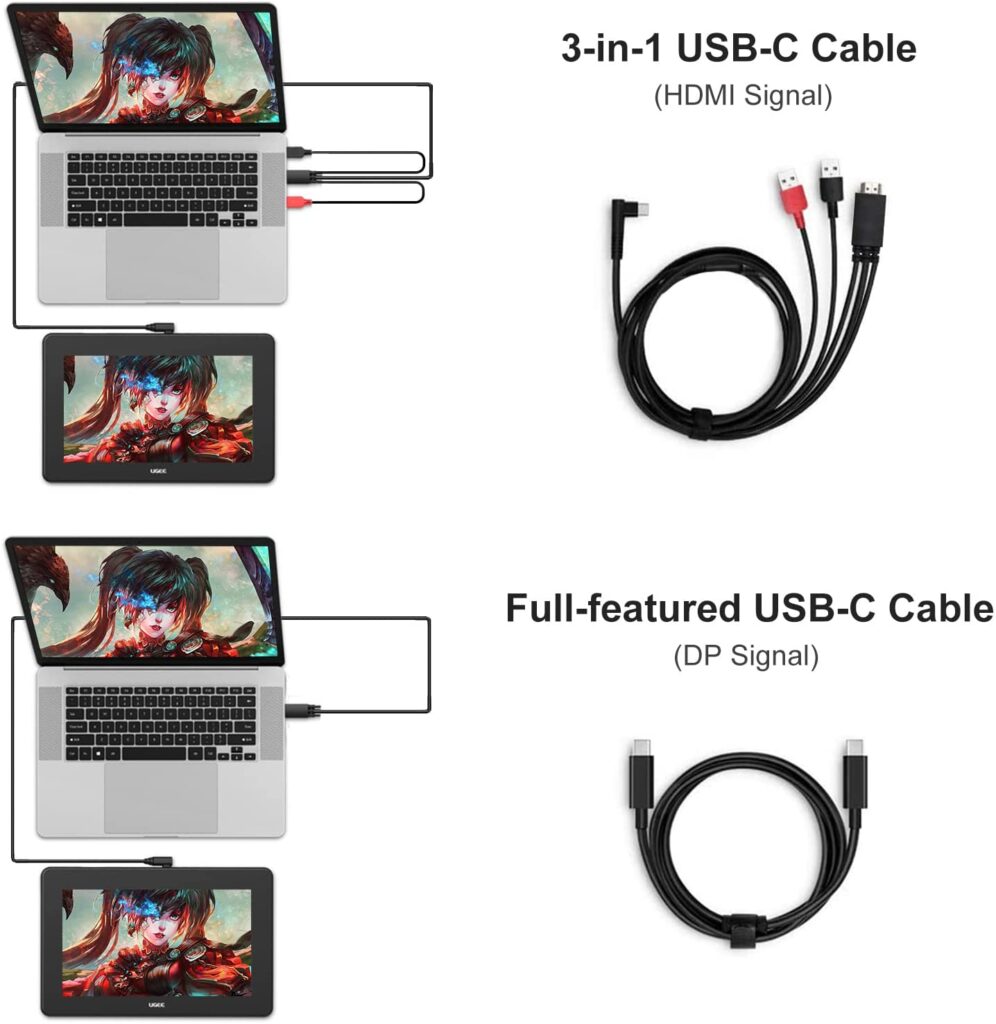
Lifestyle
Most creative professionals love working in different environments, since having a change of environment may help you reach your full potential in creativity. Working in the same environment and sitting at a desk for hours may limit your skills, which is why it’s best to get yourself a tablet that is portable, especially as a beginner. Being able to illustrate, design, and do much more anywhere and anytime is one of the reasons this gadget is perfect for you! This drawing tablet has no need for a Power Adapter anymore, the USB socket has a built-in foolproof structure that can prevent incorrect connection and is more reliable and stable to avoid poor connection.
Since there is no longer any need for a power adapter there is a 3 in 1 cable included with the tablet. In addition to that, the 3 in 1 cable accepts a 5 V 2 A charger and it can also be powered by any universal mobile charger. So, if you’re an illustrator, designer student, or educator and are looking for a gadget that is portable and easy to carry, this should be on your list of options.
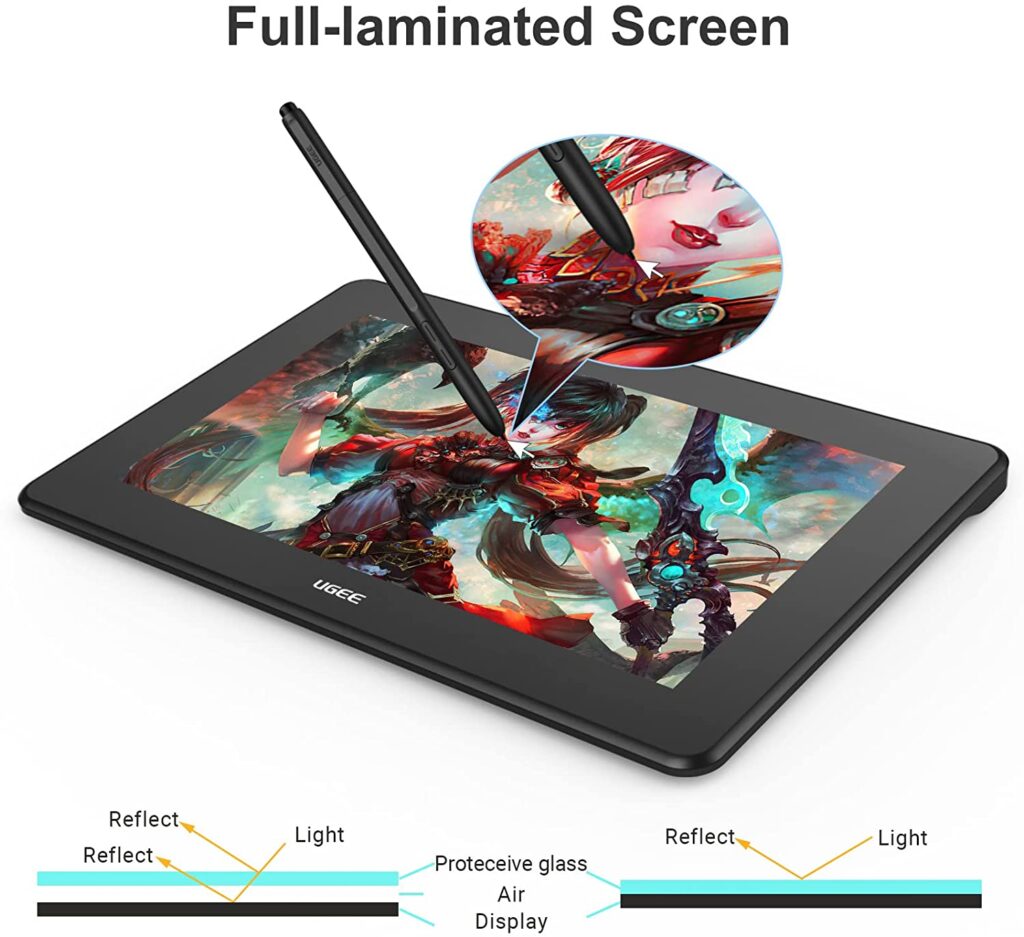

Build and design.
The Ugee u1600 has a straightforward but firmly built design. This pen display uses an anti-glare matte screen protector for a natural feel and protection. The protector comes incorporated with the pen display out of the box. It is important to make sure it isn’t removed. The back of this Ugee tablet is made up of plastic that comes with a matte-textured surface. 4 rubber feet are placed on the back which aid in gripping the tablet when drawing while the two USB-C ports are conveniently placed on the top of the display.
What’s inside the box?
The Ugee u1600 comes with a fairly standard amount of things in the box. You get two cables, one of which is a USB-C extension cable while the other is a three-in-one cable. At one end of this three-in-one cable, you get the USB-C connector which plugs into the pen display. At the other end, you find three connectors which includes two USB-A connectors for the power source and the computer and a full-size HDMI cable. The stylus pen is also included in the box along with 10 replacement nibs and a nib remover. In addition, you get a getting started guide, a useful microfiber cleaning glove, and an artist glove. It should be noted that a stand is not included with this Ugee pen display. The stand can be purchased separately, with various options available on Amazon.
Price
We all know the struggle of having to buy something that goes over our budget. As a beginner, the price point can be a deal-breaker at times. If you are a student wanting to get a drawing tablet with a display and you want it to be under your budget and it must meet all your list of requirements, then this tablet is the best option for you. The Ugee U1600 pen display comes with all the great features a tablet can have, at a really low and affordable price, too! This low-budget drawing tablet by UGEE could meet your requirements for online teaching, remote working, and web conferencing. And now you can use this tablet to edit documents, take notes, and show your ideas to the world. Whilst you may find other tablets that will probably provide you with better performance, finding a tablet as good as this at such a low price is highly unlikely.
Conclusion
The U1600 by UGEE has proven to be one of the best affordable digital drawing tablets, to the point where it will be giving the budget tablets by corporations such as Huion, Wacom, and XP Pen relatively tough competition. The U16000 may feel a bit plasticky and doesn’t quite have that high-end build, but that factor does not affect the excellent performance it provides illustrators, educators, students, and designers with.
The pen tip you get with this drawing tablet can fit the cursor seamlessly and provide more accurate positioning, since this low-budget tablet has the Full Lamination Technology built into it.
This UGEE drawing tablet reduces parallax effects by using lamination technology, which eliminates the air gap between the surface glass and the display layer. Light transmittance is improved without the air layer, and dust accumulation is unlikely.
Each stroke is in its proper place, and each image you see on the display appears more inviting and genuine, making your overall drawing experience a lot more realistic and smooth.
At a price so low, you get almost all the good features you need as a beginner. For anyone wondering whether to invest some money into buying the U1600 by Ugee, it would definitely be recommended you check out a few other tablets around this price range and compare for yourself before making the big decision. However, this tablet does not fail to impress, and it would be safe to call it an excellent low-budget drawing tablet, and should definitely be considered when you’re tablet hunting for your new drawing pad.
FAQ
Q: Does the Ugee U1600 tablet support USB A?
A: Unfortunately, no. The Ugee u1600 drawing tablet does not support a USB-A cable.
Q: Does the Ugee U1600 come with anti-glare technology?
A: Yes, the Ugee u1600’s fully laminated panel incorporates an anti-glare technology that enables it to be used in bright light settings.
Q: Are the UGEE U1600 pen displays suitable for animation?
A: The UGEE U1600 ticks a lot of boxes when it comes to animation but it is important to be certain of the level of work you require from the UGEE u1600.
The UGEE u1600 can be a good budget choice for animation but it does have its drawbacks.
One thing to note is that whilst working with the pen it released thick and high-quality lines with little to no jitter, making it great for animators who are just starting out and need a pen display that can produce smooth lines.
Q: Does the Ugee 1600 come with a protective film?
A: The Ugee U1600 comes with a plastic screen protector which is designed to help keep your tablet’s screen free from scratches.
Affiliate Disclosure
In compliance with the FTC guidelines, please assume the following about all links, posts, photos and other material on this website: Any/all of the links on this website are affiliate links of which The Big Red Illustration Agency receives a small commission from sales of certain items, but the price is the same for you. www.bigredillustrationagency.com is a participant in the Amazon Services LLC Associates Program, an affiliate advertising program designed to provide a means for sites to earn advertising fees by advertising and linking to Amazon.com & Amazon.co.uk. Pages on this site may include links to Amazon and its affiliate sites on which the owner of this website will make a referral commission.
FULL TERMS HERE Cookie preferences: cookie preferences

Written By Adam Rushton
Adam has made a name for himself in the illustration industry and is a passionate blogger and writer on the subject of art, illustration and graphic design.
His artwork has been featured in countless publications and used for very well-known media projects. As a professional illustrator for over 20 years, Adams media outlets, a wealth of knowledge, and experience enable him to consult and advise artists and illustrators in this country (from York and Manchester to Southampton and London) and all over the world.



































