Free 3D Modelling Software.

The best free 3D modelling software
3D modelling software is widely available online, either as a free download or for purchase. Some creatives and companies offer 3D modelling software to the public for free, saving people time, money and effort when helping decide what the best options are. The following article will introduce some of these software downloads.
3D modelling software is essential for any 3D artist. There are many different types of software available and all have their own set of features, usability and functionality. It’s important to find a package that suits your needs as an artist, but often free versions are a good place to start as you can quickly figure out which major features work best for your workflow.
Here is our round-up of the best free 3D modelling software for you and other users to download today that will save you time and effort when creating 3D models. (and please ensure you bookmark this page for future reference as the next generation for many of these won’t be too far away in the future).
Disclaimer – This website contains affiliate links. If you find the information useful and click on a product link and make a purchase, a small commission will be earned by Big Red Illustration
Modelling Tools – Free version round up
1. Blender 3D Free modelling Software
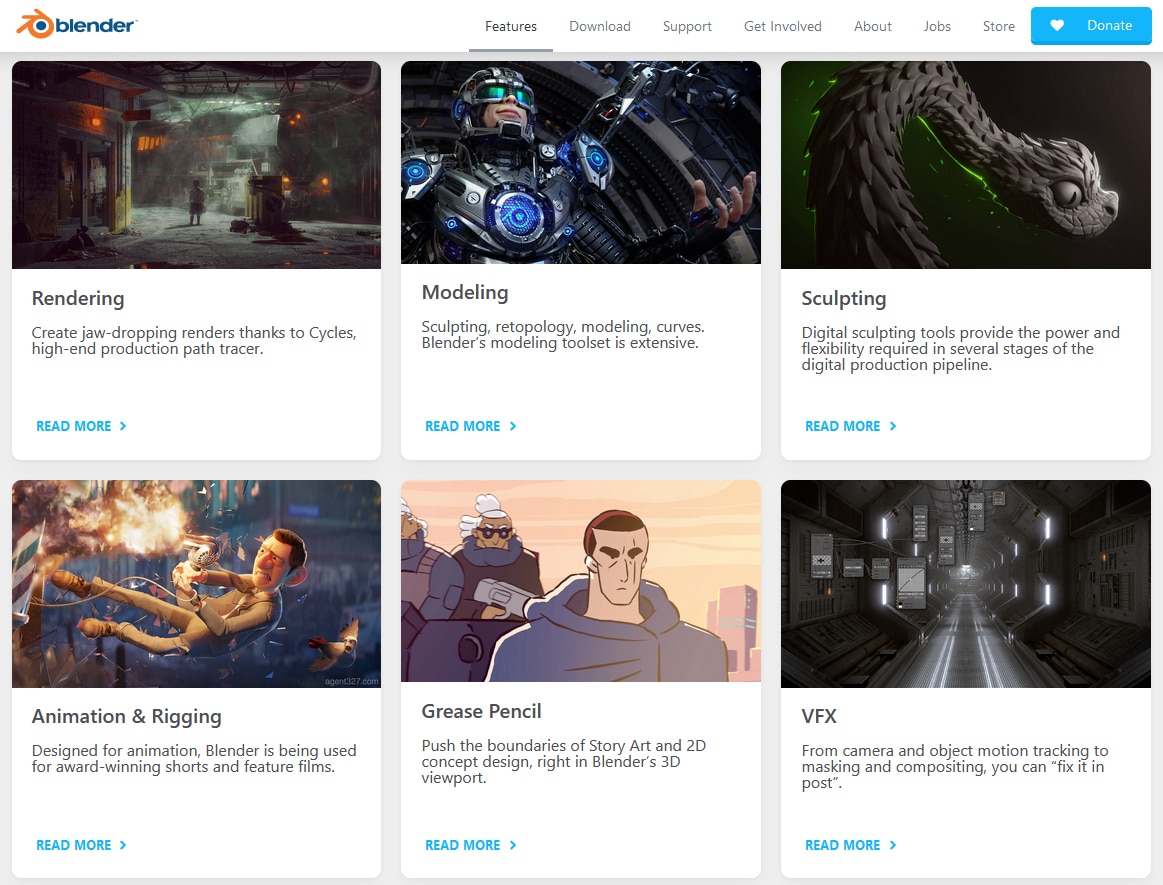
Screenshot Credit: https://www.blender.org/
The open source 3D modelling tool, Blender, has been around for a long time now, but it still remains one of the best free modelling software programs out there for creatives and product designers alike. If you’re looking for 3D modelling tools without paying to download them, then this is the program to check out. It has a great set of 3D modelling tools and is an alternative to paid modelling programs that can be found on the market. It’s worth noting that smaller issues with Blender have since been solved and so it’ll be more familiar if you already know how other programs work. The software offers an excellent starting point for studios, experienced users or beginners and comes with additional features as well as top tutorials to get you started on your design ideas, design models and personal projects.
Blender is available for Mac and Windows with an active GPL license. However, as far as technical support goes, you’re basically on your own. Although it has a lot of open source users out there who love the software and will help answer questions, their answers aren’t always the most useful when it comes to the technical intricacies of Blender. If you’re already aware of what you’re doing within a 3D modelling program and don’t need lesson plans before starting to use Blender, this shouldn’t be too much of a problem.
1. Blender is an open source, and considered the best free 3D modelling software that allows creatives to produce their own models
2. The program has been around since 1995 and can be used for free
3. Users can add textures, materials, lights, cameras, and other effects to the illustrations they create
4. There are many tutorials available online to help new creatives learn more about how it works
5. New creatives can also check out a video tutorial on YouTube
6. The program is compatible with Windows and Mac operating systems
7. Blender provides world-class 3D modelling, sculpting, texturing, painting and animation tools that deliver unprecedented creative freedom in content creation
8. There are many other features available for download through the official website
9. This free 3D modelling software can be used for any type of 3D modelling
10. Filmmakers, game developers and everyone in between can use this program to produce their own illustrations
2. Daz Studio – free modeling software

Screenshot Credit: https://www.daz3d.com/
Daz 3D is a 3D figure customisation, posing and animation tool that enables artists of all skill levels to create digital art using virtual people, animals, props, vehicles, accessories and environments. The 3D software can be downloaded for free. It was previously retailing at $249.
The user can construct complex and highly detailed 3D figures using a variety of human, animal, fantasy, technical and sport-themed models. The software offers thousands of free downloadable content enhancements for uses to tailor their preferred figure to suit their needs. Daz Studio 4 also avoids the steep learning curve associated with many programs and enables artists with no previous experience or skills in creating 3D computer graphics to easily produce their own professional-looking 3D art.
1. Daz Studio is deemed to be one of the best free 3D modelling software / CAD Software that allows creatives to create digital art and animations
2. It’s used by people all around the world, from beginners to professionals
3. The program is available for Microsoft Windows PC or Mac, with a free trial version available on their website
4. Users can also purchase additional content such as props and textures through the Daz Marketplace.
5. The program has many different tools such as a paintbrush, pencil, and eraser.
6. Creatives can add special effects to their animations or images and even create a 3D animation.
7. People looking to use this software should note that it requires fairly high specifications. They recommend at least a 64 bit processor with 4Gb of RAM, as well as a 2GHz or faster processor and 1Gb of video memory.
8. Users looking to use this program should also know that the software is not compatible with Mac OS X Lion, Mountain Lion, Mavericks or Yosemite
9. The Daz website can help creatives learn about the program and they have many tutorials to help people learn how to use it.
10. Overall, Daz Studio is a pretty good 3D modelling software. It allows users to create high-quality art that can look very realistic when done correctly.
3. SketchUp
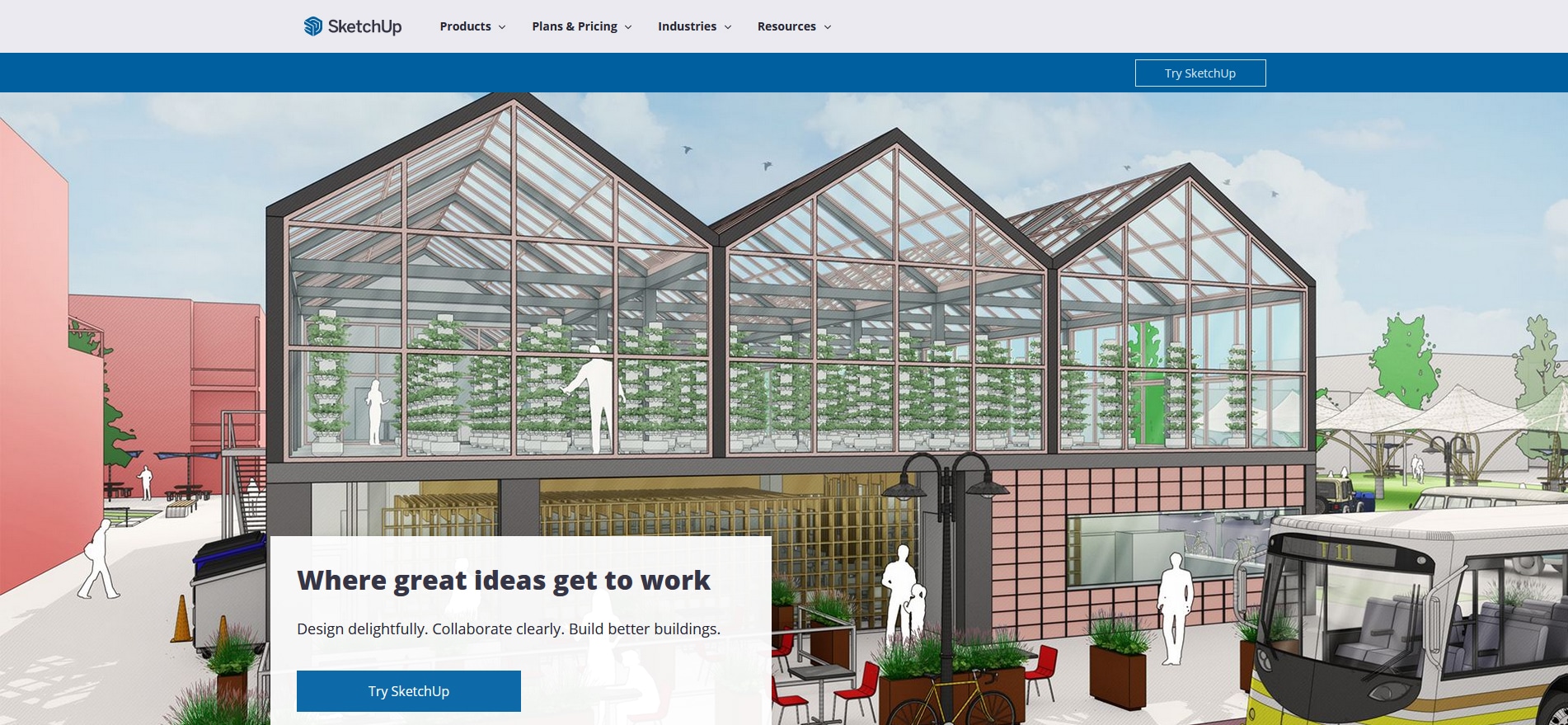
Screenshot Credit: https://www.sketchup.com/
An overview of SketchUp Free would be that it is a tool to help create 3D models and it advertises itself as “the simplest free 3D modelling software on the web” whilst at the same time claiming “no strings attached”.
It has two parts, one is for the person creating the design, while the other is for the view person. So with these built in features it combines both in one giving the creative complete control. SketchUp also links to a lot of resources that can be used and they’re all free.
It lets you create and modify objects, scenes, and cameras based on 3D models. This software supports the import of third-party assets from major online 3D model portals, allowing you to import pre existing models as well as local file storage for your own content creation project needs. You can build scenes that are ideal for 3D printing, animation, or architecture.
SketchUp’s user interface is clean and intuitively designed. You can easily resize the model window to fit your desktop. This program offers a 3-step learning curve that explains each part of the design process sequentially. The package also includes software tools for powerful tool customization along with an easy-to-use drawing mode that allows the creative to draw parts.
SketchUp is not just a simple 3D modelling tool, but also offers advanced options for professional designers, furniture designers and interior decorators. It is 100% free to use without any limitations on the number of models you produce or modify. You can transfer your design from 2D to 3D with a simple click using this 3D modelling software.
The SketchUp software supports the export of files in multiple formats including an FBX file, which allows you to transfer your designs seamlessly across all major 3D design and animation applications. Not just for designing models, you can even use it for creating charts, presentations, floor plans, animated walk-thru tours, fly-throughs of interior spaces, etc.
1. SketchUp is a 3D design program that allows you to create virtual reality models and walkthroughs of your designs.
2. SketchUp is often used by architects, engineers, interior designers, and landscape architects.
3. The software can be downloaded for free but also has a monthly subscription service called Sketchup Pro which includes more features than the free 3d version.
4. If you’re looking for an easy-to-use CAD program with lots of tutorials available on YouTube then the 3-step learning curve feature may be the right one for you!
5. SketchUp comes with many a common feature and hundreds of built-in tools + a unique window layout that makes it easy to create models using 3D shapes, drawing 2D shapes directly onto your model.
6. You can also import existing CAD files into this software and edit them so you don’t necessarily have to start from scratch, making the learning curve a lot shorter.
7. SketchUp comes with built-in textures and materials, but if you want to create your own or add texture maps to your model, then you’ll need to use a plugin called ‘Pushpull’.
8. The free version only allows you to export your model in formats that are not suitable for printing such as JPG or BMP (bitmap).
9. To export your model in file formats that are usable for 3D printing, you need to upgrade to the paid version.
10. SketchUp’s watermarking system prevents people from exporting models as STL files, which is a file type used by most commercial 3D printers.
4. Hexagon 3D Software
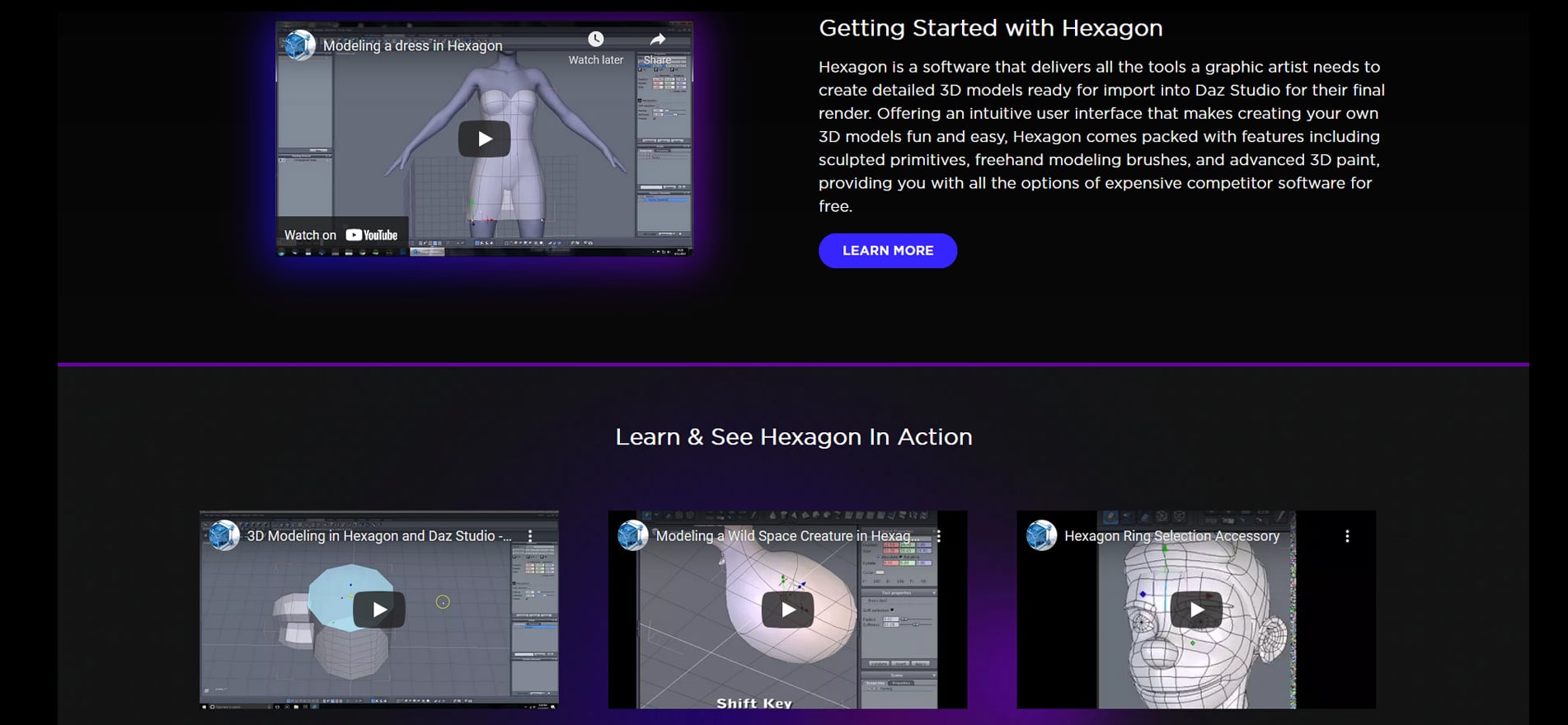
Screenshot Credit: https://www.daz3d.com/hexagon-3d-modeling-free
Hexagon is a free modelling app created by Eovia back in 2001. It was acquired by Daz in 2006 and has been very sporadically updated ever since. Hexagon is a simple to use, subdivision surface. It’s nowhere near as sophisticated as ZBrush, but you can get good results if you’re patient and have some practice with it. The interface isn’t that intuitive, so it will take time to learn how to navigate the different viewports and menus efficiently. Once mastered though it’s quite easy to use.
Hexagon is a little basic, but with some practice, you can make good quality models. The included materials and textures are not very good though, so it’s best to design your own from the start or add them using ZBrush. The rendering doesn’t include shadows or antialiasing, so you’ll probably need to add these in post if you want decent results.
If all that sounds like a bit too much effort, then download the free Poser 4 and plug-in from DAZ 3D instead.
However, with all that said, it’s still a good option for amateur artists, who just want to do some 3D modelling.
1. Free 3D modelling software
2. Free to download and use
3. Create your own models or import existing ones from the internet
4. Share your work with others through social media, email, or USB storage devices
5. Learn how to create characters, props, and environments for video games, movies, and animations.
5. Fusion 3D CAD Software
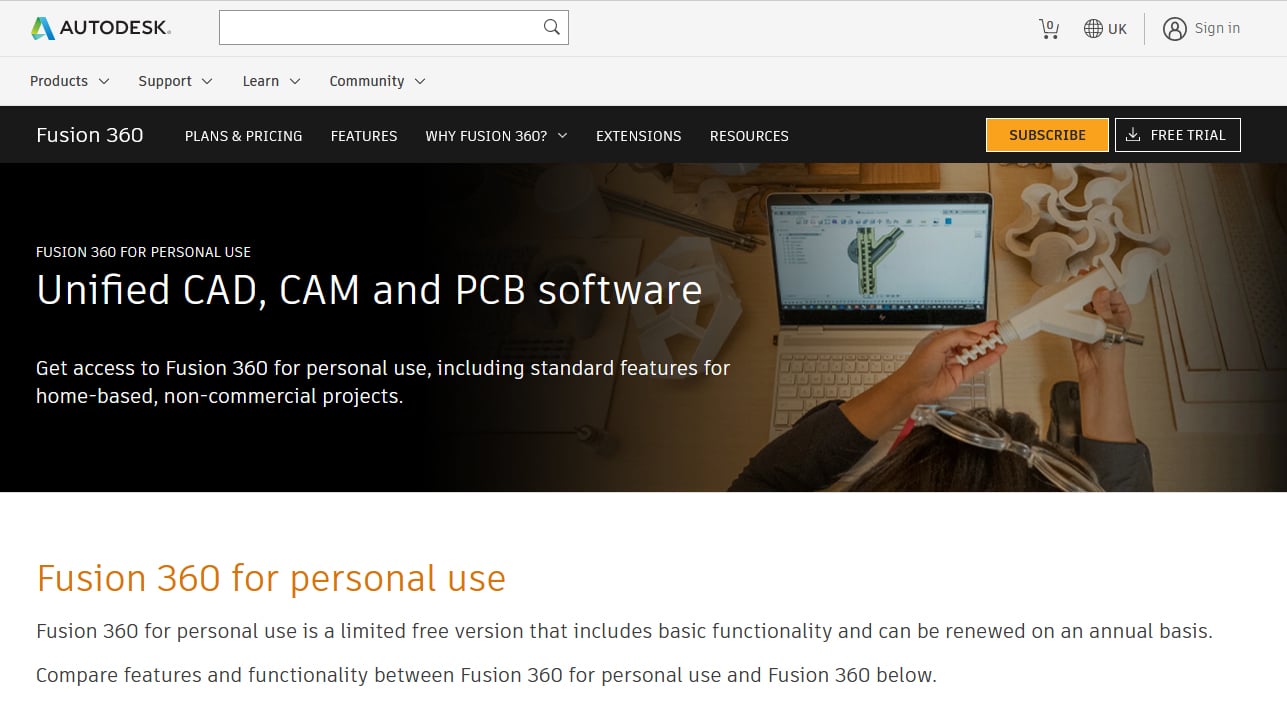
Screenshot Credit: https://www.autodesk.co.uk/products/fusion-360/personal
The Fusion Free 3D modelling Software is a professional CAD/CAM software that is designed for professionals. The software, however, can be used to create any solid form, from piggybanks to rocketships. The app features all sorts of modelling techniques such as freeform sculpting, polygon manipulation and parametric modelling. The software is also cloud-based which means it can be accessed anywhere and anytime you want. The Fusion 3D Illustration Software can be used by professionals or hobbyists for commercial or non-commercial projects for free with the educational version for Windows and Mac.
The software is being offered for free with the intention of giving students and educators an opportunity to learn CAD/CAM. If you need to create any models for commercial use, however, then a professional version needs to be purchased.
The software can be installed on Mac OS X v10.6 (Snow Leopard) and above and Windows XP SP2 32 bit or later versions.
1. Fusion Free 3D Modelling Software / CAD Software is a new and improved version of the popular Sketching Program
2. It’s designed to be more user-friendly for people with no previous experience in graphics design
3. The program comes with many stock images, templates, and tutorials that can help you create beautiful artwork
4. If you’re looking for an easy way to make your ideas come to life, this software is perfect for you!
5. It can be used to create 3D illustrations, 2D vector graphics, and animations/ movies.
6. Houdini Apprentice 3D modelling Software – completely free

Screenshot Credit: https://www.sidefx.com/products/houdini-apprentice/
The Houdini apprentice 3D animation and visual effects software is a program that has been available completely free for use of those who are in training. The software is purely for non-commercial use and learning purposes only. It costs under $2,000 but offers most of the features of the full version to those who are using it, for personal projects and to learn how to use its features. The software is also used throughout the motion picture industry as a creative tool.
The program is integrated with a wide variety of other tools and a large number of plug-ins, which allows you to work more efficiently. It has been made available by SideFX in order to offer those who are learning how to use the software better access and training for it. The firm behind the creation of Houdini apprentice 3D software is SideFX which was created in 1993. The company itself has been a firm part of the entertainment and broadcast industries as well as being used by the Military for special effects purposes. This program has also been seen on characters appearing in such films as “The Hobbit”, “X-Men: Days of Future Past” and can be seen using this software in “Game of Thrones”. SideFX has a very large client base as well as partnerships with major firms such as Microsoft, Dell and Sony.
The 3D modelling software allows you to create animations, special effects and it can also be used for item creation. The program is able to use different types of input sources. It can take the information that is needed from different files in the form of a list and can also accept information directly from new users. The program allows you to choose a point on an object, or select one by using other tools such as the lasso tool. With this tool, it is possible for the user to select points quickly. Once you have chosen your point, you can then choose how you want to manipulate the point. The software can be used in a manner that is similar to how you use a pencil and paper, allowing you to make changes as you go along and see what happens. It is possible for users to have a graph of their change so they can evaluate if it has made any difference or not.
1. Houdini Apprentice Free 3D Modeling Software is a software / CAD Software for creating 3D illustrations. The program contains just the basics in relation to tools as well as more advanced tools too and enables users to create artwork quickly and easily, without any need for programming or scripting skills.
2. The intuitive interface and array of software tools allow you to create stunning visuals in just minutes, with no prior experience required! Features include the ability to import your own images and textures, realistic lighting effects, an extensive library of materials and objects – all combined into one powerful package.
3. Houdini Apprentice 3D Illustration Software also comes with over 200 pre-made templates that are great starting points for new projects. You can edit these templates by adding more content such as text or graphics, changing colors or modifying shapes until they’re perfect! This software will help you bring your ideas to life in a matter of minutes.
4. Houdini Apprentice 3D Illustration Software is extremely easy to learn and use, and can be used by anyone – from students, teachers and hobbyists, all the way up to professional artists! If you’re looking for an affordable alternative to 3D design software such as Maya or Daz Studio, then Houdini Apprentice will provide you with the tools you need to create stunning, professional-quality 3D illustrations!
5. This free modeling software is intended for educational purposes only. Purchasing this software entitles you to one free license for non-commercial use only. For commercial use, a license must be purchased from SideFX Software Pty Ltd.
7. Wings3D Free Modelling Software
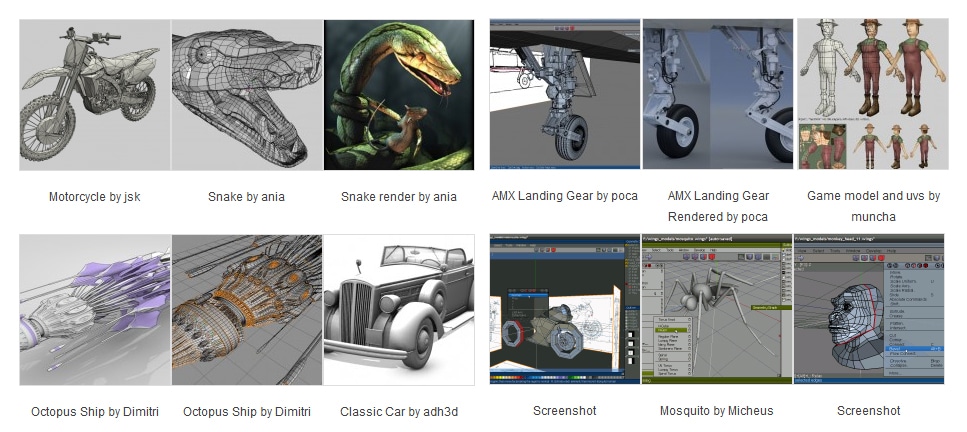
Screenshot Credit: http://www.wings3d.com/?page_id=70
Wings3D provides users with a way to work on modelling in a 3D environment. The basic software, which is an open source project and completely free, includes a simple interface and basic features for poly modelling. This feature can be useful for those who are considering modelling as their profession and need to get used to the software.
The software, which is still being developed today, has basic features for poly modelling and includes a simple interface. Users can save their work in SWF format or as an STL file. The software can also be used to create tools and print templates of objects. It supports importing OBJ files and exporting models to the PLY format. Other features include support for UV textures, camera and viewpoint editing.
A user can also edit the colours and lighting of objects in the software, as well as rotate a model to create 3D renders from different angles. The developers are now working on animation tools for Wings3D which could make it more useful for professionals who need to create 3D animations for their projects.
1. Wings3D is an open source software that can be used to create 3D computer graphics
2. It features a simple user interface and supports various 3D file formats
3. The program was developed by Jiri Klenka in 1995, who continues to maintain it as of 2017
4. Wings3D runs on Linux, Windows, macOS and other operating systems
5. The Wings3D software was published under the GNU General Public License version 3
8. Rocket 3F 3D Illustration Software
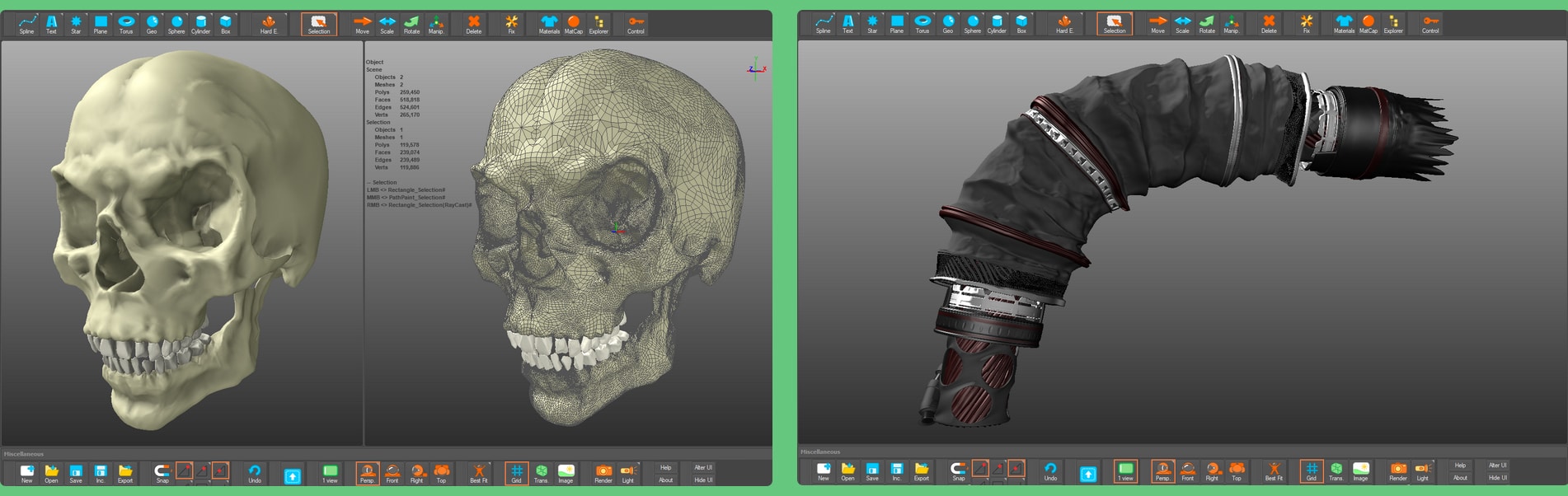
Rocket 3D is a free 3d modelling software that can be used for any modelling process. It has the ability to create a professional-looking interface and it boasts an extensive modelling toolset that would not look out of place in programs costing hundreds of pounds. Rocket 3D also comes with sculpting, retopology tools, and non-linear subdivision edge creasing capabilities. These features make it a great software for use in illustration, VFX, and games. Rocket 3D does have the limitation that for its use in certain aspects such as customization of the UI or assigning your own hotkeys you need to purchase the €99 Pro version. However, whether you are making models for illustration, VFX, or games Rocket 3D is an excellent option.
The Rocket 3D website is also very helpful in providing tutorials and how-to guides for beginning artists. With this software, an artist can quickly and easily produce their own models. The interface of Rocket 3D is simple enough to use that even a beginner would find it easy to navigate.
This option does have some disadvantages when compared to the other free modelling programs featured on our list such as having only one license available for download or better support for other languages.
However, Rocket 3D does have all the features that an artist needs to create professional models. As mentioned it has sculpting tools but also a huge number of created and editable objects such as spheres, boxes, cubes, cones and cylinders. To these, you can then add textures with its UV mapping toolset which also lets you place any image onto the model. As well as this it is also possible to animate your models with its keyframe and bone rigging options.
Rocket 3D has a lot of potential for creating quality models that would be used in games or VFX projects however, perhaps its most important feature is how easy it is to use. It offers great flexibility yet remains user-friendly, and the website contains daily tips to help artists improve their work.
Users can also access a forum where they can make feature requests or ask for advice on any problems that they are having with using the software. It is because of this accessibility plus its great features, Rocket 3D Software makes our list of free modelling software to download.
1. A free modeling software that allows you to produce 3D models for printing, animation, and video
2. Rocket is a powerful yet affordable 3D illustration software that makes it easy to design your own creations. It also has features like the ability to export files in different formats and sizes, so there’s no need to learn how other programs work.
3. The program includes all of the tools needed for creating high-quality designs while keeping the interface simple enough even beginners can use it with ease.
4. The interface is optimized for those who want to produce illustrations without having to worry about the technical details. The software also includes a number of ready-made tools for your designs including cars, buildings, and other useful objects. You can also choose from a variety of scene presets and structures that are pre-built with customizable materials.
5 .With its user-friendly interface and impressive features, Rocket makes it easy for users of all levels to create their own 3D designs.
9. SelfCAD
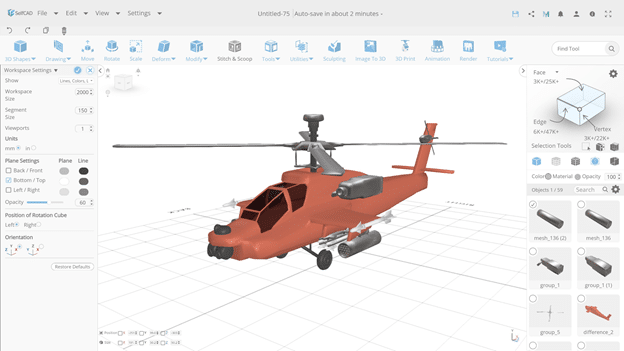
The free version of the software will help you design both simple and complex designs. The software has been created for everyone who would like to create 3D designs or prepare their models for 3D printing. For those who would like to prepare step-by-step tutorials or record their design process and share with others, SelfCAD has a feature called Interactive Tutorials that makes this possible.
Whether you are just a beginner who is beginning your journey in 3D designing, you can get started in just a few days of learning!
Though of course, it will take you a few weeks to master all the features of the software and be able to create a complex model from scratch, there are interactive tutorials that you can follow and replicate the models that others have created with ease and in the process, you will be gaining confidence and get to know the various tips and tricks of 3D modeling.
If you are an educator or a business owner, you can use the software to prepare step-by-step tutorials as the program enables you to record your steps and design process and be able to share it easily. For professionals, there are powerful digital and artistic tools that help create complex and detailed designs without having to spend a lot of hours or days.
The interface is intuitive and the tools are well arranged and you don’t have to spend a lot of time trying to figure out where every tool is located. What is more interesting is that most of the tools of SelfCAD are reusable. Most of the tools can be used to perform different actions.
Other key features of SelfCAD includes:
- SelfCAD has both free and premium versions. Though the free version is limited in functionality, it’s great for exploring the software to see if it’s appropriate for you before upgrading your account.
- There is an online as well as a downloadable version that are synchronized. This means that the designs you create using the downloadable version can be accessed in the cloud. This is helpful as you can work on your models anywhere anytime.
- The selection modes are unique in that you can use them to select specific areas in your design that you would like to modify instead of selecting the entire face, edge. Other software doesn’t have this feature.
- You can turn a 2D image into a 3D model easily with the help of the image to 3D tool.
- You can create simple animations using its animation feature.
- SelfCAD supports all the common 3D file formats. The designs created from other software can be imported into the software and modified based on your needs and you can export them too.
- You can add lighting to your models and even generate realistic renders in SelfCAD using its rendering engine.
- You can apply textures to your model and make them more realistic.

FAQs
What is mesh modelling?
Mesh modelling is a type of 3D modelling that works with meshes. A mesh in the context of 3D work is essentially grids made up of polygonal shapes and vertices (points where lines intersect). Mesh models can be very complex, requiring hundreds or thousands of nodes to produce just one model.
This makes mesh modelling ideal for creating complex and realistic 3D models.
What is real time preview?
The feature of real time preview is essential for any modelling software, one can’t finish a work without it.
It’s the view of the final product while working. It provides designers a visual feedback of their work which is beneficial for them to understand the different components and how they are related with each other.
The problem
But most CAD, 3D Modelling software don’t have this feature. This makes it difficult to control your design and edit your work. A designer usually has to stop working at some point and check the result, how it looks like in different views, if something is missing or misplaced then one has to modify it again after checking the whole model from all possible angles. This really wastes time and cost money for each project.
The solution?
Well there are many advancements in free 3D modelling software which have this feature. Some of them are Blender, Modo 401, Sketchup and Maya. With the power of these tools you don’t need to waste time on checking your work again and again; it allows you to enjoy your creativity at its best.
What is parametric design / parametric modelling?
Parametric design is a method of easily creating complex models using simple building blocks that are easy to modify and adapt. Using parameters, you can quickly produce variations on your basic model. For example: if you want to make this model 60% wider, just change one parameter and all the other dimensions will automatically update themselves. This allows you to make many design variations very quickly.
Parametric models often use a variation of the programming language G-code to automatically generate their own geometry based on user input parameters and rules. This makes parametric modelling especially useful for product design, interior design, and architecture; as these fields require more complex yet repetitive designs.
What is constructive solid geometry?
Constructive solid geometry (CSG) is a method of representing 3D objects as combinations of basic primitives such as boxes, spheres and cones. It’s used in many CAD programs due to its simplicity and low memory requirements. The complex shape can be created by subtracting one object from another or by adding boxes together if the objects are overlapping.
CSG allows for fast 3D modelling with the help of boolean operations. It’s possible to make complex shapes by using simple primitives. The only drawback is that it works with closed objects, which rules out all non-manifold geometry and holes in solids (but you can use compound objects).
What is the difference between 3D modelling and CSG:
3D Modelling – a user creates the entire model in a 3D program by himself. He has to plan each step of his work before a start (what objects will be used, how they will be positioned, etc.).
CSG – you start with a kernel object that is primitive for the object you want to create. Then you use solid modelling commands (union and intersection) to make new objects from this kernel object. In contrast, with 3D Modelling, the user creates a whole model in his mind before starting the program.
What is open source program?
Open source software is free, open-source software created as a public project. Open-source programs have different licenses and are often developed by volunteers or organizations. Many popular free 3D modelling programs / software tools are based on the concept of open source projects and can be cloud based or downloadable. These include SketchUp Free, Blender, Wings3D, Xara Xtreme and many other similar products for computer-aided design (CAD) and computer-aided manufacturing (CAM).
What are stl file formats?
.stl is the file extension for files generated by stereolithography applications (file formats all have their own type of extension helping determine the programs they relate to). stl files stand for Stereolithography, which is a process used to produce an object using a 3D CAD model and it’s processed via a special machine that makes patterns of UV light on photosensitive material (photopolymer).
What is motion tracking?
Through a process called camera matching, motion tracking is the process of placing an object from one piece of video footage (the moving picture) onto a different background and is has an essential part to play in video editing. In order to track this movement, software needs to know the coordinates of the object in both pictures and then it can create an animation by moving them from frame to frame.
Types of motion track (tracked footage):
There are different types of ways to motion track. Two popular ones are 3D camera matching and planar tracking. However, the end results can differ greatly between them. For example, if you want to track a person who’s moving through a scene with their whole body, planar tracking wouldn’t do you much good. That’s why 3D camera tracking is generally used for more complex objects.
3D Camera Tracking vs Planar Tracking:
Planar tracking works well with moving footage but doesn’t work as well with complex scenes or where the object isn’t entirely in frame.
One of the main benefits of the 3D motion track feature is that you can use it to track complex objects that move, like a person running up and down stairs or someone standing in front of moving cars.
Planar tracking works well with still-life pictures or very simple movement (like an animation where the camera itself is moving). It also doesn’t require lots of computing power, which makes it more useful for beginners who aren’t up for heavy-duty computing.
3D Camera Tracking Doesn’t Need Objects to be in Frame:
In order to planar track, all of the object has to be within the frame. But with 3D motion tracking, you can track objects that are moving outside of your visual field. This is useful for video and photography applications where an object may not be directly visible to the camera.
What are three dimensional models?
People have been building three-dimensional models for a long time. But with the advent of computers, 3D modelling software is now widely available to ordinary people.
3D models allow creatives to build a replica of the physical world, be it buildings, natural formations or even machinery. Software developers use 3-D modelling to design software interfaces – but the technology is also used by gamers who want to pop somebody’s head off in their next virtual reality game.
What is ‘support generation’?
Support generation is a process that automatically generates support structures for 3D printed objects, in other words, it adds extra material needed to print the object. These are sometimes also called ‘rafts’ but this term is misleading as it can be used for a lot of other things besides support material (for example, an object with no infill and only a thick outer wall can have a raft and thus some people dub the outer wall of this object as its ‘raft’). The software to do this is commonly found in Slicers, programs that break down the 3D model into cross-sections and send it to your printer.
What is ‘augmented reality’?
Augmented reality is an area of computer technology that overlays spatially and temporally aligned video with real-life images. When combined, the result is an interactive experience that allows users to view a live stream of the world around them while also being able to see digital objects superimposed on top of the physical environment.
This means objects from the digital realm can be realistically merged with ones from the physical world, creating new experiences that could only previously exist in a computer simulation or on film
There are two different technologies used for this: “marker-based” and “camera-based”. Marker-based tools use special markers or tags to recognize 2D images – like QR codes. Cameras-based uses live video from the camera to recognize real-world objects, and then superimpose graphics on top of them.
The meaning of ‘simply drag’
Have you ever used 3D software? If so, then how do you think the user interface looks like? Maybe it looks like a keyboard and mouse to go around the menus to select commands before doing something.
So why ‘ drag’? Yes, it’s because we can drag some things onto another one in order to connect them and to continue our work. And this is very important because it gives us the flexibility to do anything else we want without having knowledge of how the software works internally.
In conclusion
In conclusion, this article is a list of open source and free 3D modelling software that has been reviewed and recommended but at the end of the day everyone has their own personal information, opinions and preferences so please ensure you test these packages fully yourself before making any purchase. I hope you found it helpful and that it will help you in your search for the best-suited software for your needs and in creating 3D models for your next projects.
Even though I’ve researched thoroughly, there is always a possibility of making small mistakes. In case of any corrections or suggestions for the improvement of this article – feel free to leave a comment! Also, if there are great tools not listed here – please share them with us!
I wish you inspiration for your next projects and hope that this article helped you to choose one of the listed powerful tools for free 3D modelling. Good luck in all your endeavors!
Enjoy creating! Happy designing everyone! 🙂
If you enjoyed reading the post, maybe you’ll enjoy following us on social media too? Check out Big Red on Facebook, Linkedin, Twitter and Instagram and be sure to share it with friends and follow us. Thank you very much for reading and see you soon!
Affiliate Disclosure
In compliance with the FTC guidelines, please assume the following about all links, posts, photos and other material on this website:
Any/all of the links on this website are affiliate links of which The Big Red Illustration Agency receives a small commission from sales of certain items, but the price is the same for you.
www.bigredillustrationagency.com is a participant in the Amazon Services LLC Associates Program, an affiliate advertising program designed to provide a means for sites to earn advertising fees by advertising and linking to Amazon.com & Amazon.co.uk. Pages on this site may include links to Amazon and its affiliate sites on which the owner of this website will make a referral commission.
Cookie preferences: cookie preferences
Adam has made a name for himself in the illustration industry and is a passionate blogger and writer on the subject of art, illustration and graphic design.
His artwork has been featured in countless publications and used for very well-known media projects. As a professional illustrator for over 20 years, Adams media outlets, a wealth of knowledge, and experience enable him to consult and advise artists and illustrators in this country (from York and Manchester to Southampton and London) and all over the world.



































