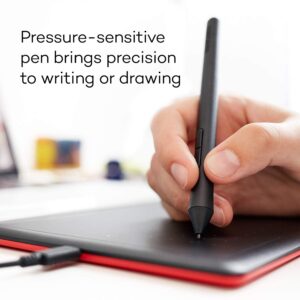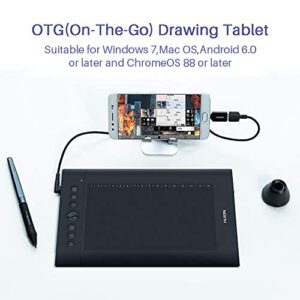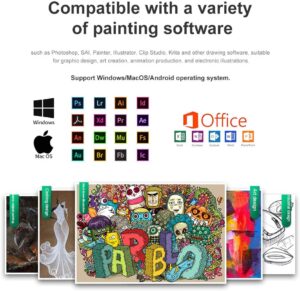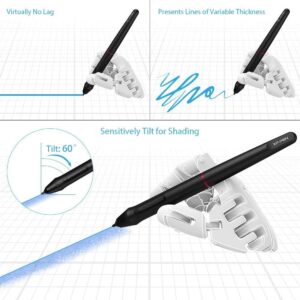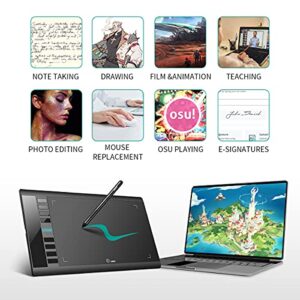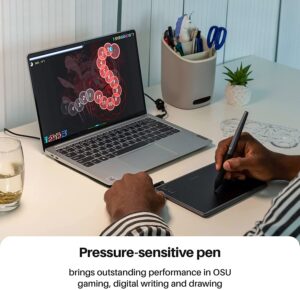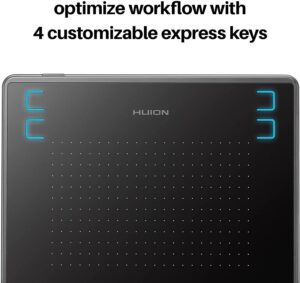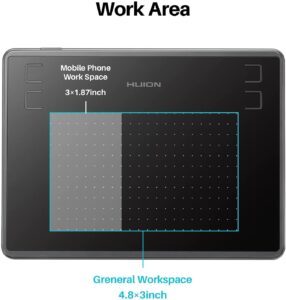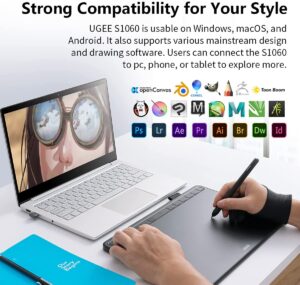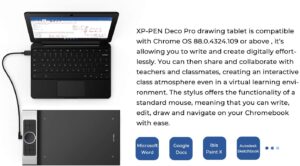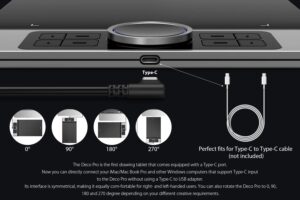Drawing Tablets That Work With Chromebook
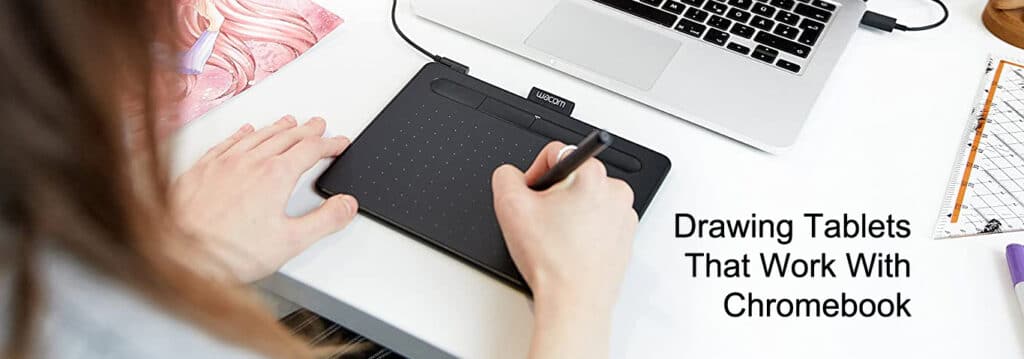
Compatible drawing tablets to use with your Chromebook
Some tablets have limited compatibility, and you don’t get much of an option in operating systems. As an artist, this limitation could be annoying, and it’s a needless hurdle that you shouldn’t have to face in your artistic pursuits.
The operating system in question today is ChromeOS. Although there are many drawing tablets that support both macOS and Windows, only a select few support ChromeOS and operate it exceptionally.
In this article, I will list and review all the best drawing tablets that offer you an exceptional drawing experience while also being compatible with ChromeOS.
Disclaimer – This website contains affiliate links. If you find the information useful and click on a product link and make a purchase, a small commission will be earned by Big Red Illustration
01) Wacom Intuos Graphics Drawing Tablet
Mac, PC, Chromebook & Android (small) with Software Included – Black (CTL4100)

Features:
- Wacom Pen that supports up to 4096 pressure levels
- A total of four express keys that are customizable
- 7.8 x 6.3-inch build size with a collaborative drawing surface of 6×3.7 inches
- Wacom Intuos features a 3-month trial of EdTech software and valuable software packages like Corel paint
- Chromebook Compatibility.
Description:
Wacom Intuos, Wacom pen tablet, with 4096 levels, Support for Mac, PC, and Chromebook, as well as Android, 3-month Drawing Software trial
Review:
The Wacom Intuos drawing tablet is one of Wacom’s lower-priced drawing tablets. It comes with 4096 pressure levels, customizable keys, and an active drawing surface of 6 x 3.7- inches.
Among all drawing tablets currently available for purchase, only certain drawing tablet manufacturers have added chrome os support into their tablets. This Wacom tablet is one of those tablets and it supports all Chromebook devices running the latest Chrome OS.
Wacom has a reputation for delivering the best when it comes to the build quality and overall experience. Wacom’s drawing tablets work amazingly in creating digital art and enhancing creative education and this tablet certainly lives up to that reputation. Various drawing softwares are supported by this tablet and it comes with a few included as well.
02) One by Wacom
Student drawing tablet for Windows PC, Mac and certified Works With Chromebook, Small

Features:
- Active working surface of 6.0 x 3.7 inches
- Supports left and right hand usage alike
- Battery-less Wacom pen with 2048 levels
- Wacom’s electromagnetic resonance tech
- Tablet weighs 250 grams and digital pen weighs 9 grams
Description:
One by Wacom, Battery-less pen, 2048 levels, 6×3.7 working area, compatible with Windows, Mac and Chromebook.
Review:
Among many high-end Wacom devices, one consistency you notice is the quality that is embedded in them, owing to various design and technology innovations by Wacom. This Wacom device is surely another great addition to Wacom’s line of products
This drawing tablet functions as your canvas while connected to a computer, or even a laptop. It supports various OS systems such as Mac, Windows and Chrome OS devices running the latest Chrome OS
The active working surface of this tablet is 6.0 x 3.7 inches, and it can be calibrated for left or right-handed usage. It works the same way as previous Wacom tablets, with the electromagnetic resonance technology.
03) Inspiroy H610PRO V2 Graphic Tablet
10×6 inch Digital Drawing Pad for Computer/Mac/Chromebook, 8192 Battery-Free Pen Tilt Function, Glove and 18 Pen Nibs Included

Features:
- Support for macOS 10.12 & later, Windows 7 & later, Chromebook 88 & later, and Android devices 6.0 & later.
- Drawing surface of 10×6.25 inches and Tilt Control support.
- Battery-less stylus wi 8192 pressure levels.
- 8 customizable express keys, 16 customizable soft keys, and 2 pen keys.
- PW100 pen with 10-mm reading distance, 5080LPI resolution & 233RPS report rate.
Description:
HUION H610 Pro V2, 10×6.25-inch Drawing Tablet, Operating system support for Chromebook & Android, Tilt Support, Battery-Free Pen, 8192 Pressure Levels, 8 Express Keys
Review:
The HUION H610 Pro V2 is a great option if you’re aiming for digital learning or art. This Amazing tablet has features that stand out as well as a very cheap price.
This tablet has a lovely build quality, as well as incredibly snappy and sturdy keys that can be modified to suit your needs.
This tablet supports Chromebook devices running on the latest Chrome OS. You can draw on the tablet seamlessly and view your creative work on your Chromebook screen, or any of the compatible OS devices’ screens.
This tablet’s pen is light, delicate, and extremely responsive. It allows you to create inch-perfect lines that taper elegantly.
It’s a good buy because of the overall immersive user experience and the low price.
04) HUION KAMVAS Pro 12 Graphic Tablet with Screen
Full Laminated Tilt 8192 Level Pressure Battery-Free Stylus Adjustable Stand Compatible with Windows/Mac/Chromebook 11.6 inch Pen Display Graphic Monitor

Features:
- 1920×1080 HD and 178° viewing angle IPS monitor paired with 85% NTSC(120%SRGB) Color Gamut
- 8192 levels of pressure sensitivity and ±60° tilt support
- 4 Customizable Press Keys and Touch Bar
- Weighs about 760g and 11mm in thickness
- Compatible with Mac/Windows/Chromebook
Description:
HUION KAMVAS Pro 12, Fully Laminated Screen, Tilt support, 8192 Levels Battery-Free Stylus, Compatible with Windows computers/Mac computers/Chromebook.
Review:
Huion has taken some big steps with the HUION KAMVAS Pro 12 in order to give Wacom tough competition at a reasonable price. This impressive Digital Pen Display adds certain key features which are very hard to find at this price point. It comes with features like tilt support in its pen, chromeOS compatibility, along with a fully laminated display. These sets of features often feel like a scarce resource on most non-Wacom tablets. The laminated display, which aids in cutting parallax, coupled with the pressure-sensitive pen with tilt support, provides you with a memorable drawing experience.
05) Parblo Graphics Drawing Tablet
8192 Levels Battery-Free Stylus Art Drawing Tablet with 8 Express Keys, Compatible with Chromebook and Android( A610 PRO)

Features:
- 8192 Levels Pressure Sensitivity Battery-free Stylus
- 8 Customized Express Hotkeys + 1 Round Key
- Compatible with Windows 10/8/7; Mac10.85 or above; Chrome OS 88 or above; Android 6.0 or above.
- 5080 LPI High-resolution offers a clearer drawing translated from tablet to computer
- Supports great bundled apps Microsoft Office apps like Word, PowerPoint, OneNote, Zoom, Xsplit, etc.
Description:
Parblo A610 Pro, Drawing Tablet, 8192 Levels Battery-Free Stylus, 10 Express Keys, Compatible with Mac, Windows, Chromebook and Android.
Review:
The Parblo A610 is a very handy 10 x 6.25-inch drawing tablet. Unlike many drawing tablets this tablet works with Chromebook and Android devices.
Its support for android devices allows it to be a portable on-the-go device meaning you can take it with you as you travel and plug it into your Android tablet or phone and start drawing.
In addition, this tablet has 5080 LPI resolutions, 10 express keys, a report rate above 200, and tilt support. 1
All of these features and its enhanced support unlike many other tablets make this one stand out.
06) XP-PEN Artist15.6 Pro 15.6 Inch Drawing Pen Display
Graphics Monitor Full-Laminated Technology Drawing Monitor with Tilt Function and Red Dial (8192 Levels Pen Pressure, 120% sRGB)

Features:
- With a viewing angle of 178 degrees, and colour accuracy is 120 percent sRGB.
- Battery-free XP-Pen stylus with 8192 pressure levels
- Convenient AC-41 stand and the tablet has a thin 11mm profile.
- Eight express keys with full customizability
- Windows 7 and later, Mac OS X version 10.10 and later, and supports Photoshop, Painter, Illustrator, Clip Studio, and more.
Description:
XP PEN Artist 15.6, XP-Pen Drawing tablet compatible with Chromebook, Full-Laminated Technology, Tilt Function, Red Dial and Eight Keys, 8192 Levels, 120% sRGB
Review:
XP-Pen has incorporated some amazing features into the XP-Pen Artist 15.6 pen display. A 5080 LPI resolution, 120% sRGB with 178 degrees of visual angle, PA2 Battery-free Stylus, and 8192 levels of pressure are key factors that make this tablet worth buying
XP-Pen has created quality tablets, including this one, with essential features and enhanced accessibility at a reasonable price. This has given them the title of a worthy Wacom alternative
Moreover, this display tablet is compatible with Windows 10/8/7, Mac OS X version 10.10 or later, as well as Chrome OS devices running on the latest Chrome OS.
07) UGEE M708 V2 Graphics Drawing Tablet
10 x 6 in Drawing Area, 8192 Levels Pressure, Battery-Free Pen Stylus, 8 Hotkeys, Compatible with Chromebook Windows 10/8/7

Features:
- A large active area of 10 inches x 6 inches
- 8192 pressure levels, Battery-Less Stylus
- Paper-like surface with a more natural and realistic experience.
- 8 shortcut keys and it supports both left-handed and right-handed users.
- Ideal for full-time artists, newbie designers, and amateur hobbyists of all ages, and it provides a One-year warranty service.
Description:
Graphics Tablet M708 UGEE 10 x 6-inch Large Active Drawing Area with 8 Hot Keys, 8192 Levels of Pen pressure sensitivity, UGEE M708 Graphic Tablets for Paint, Digital Art Creation Sketch.
Review:
The UGEE M708 Graphics Tablet is a large tablet with a sizeable screen that proves a worthy investment for both professionals and beginners alike.
The paper-like drawing surface of this tablet gives out a more natural and realistic drawing experience.
The driver software of this tablet is very intuitive to use and it offers great customization and shortcut possibilities which help in a smooth workflow.
With the UGEE M708 Graphics Tablet, you don’t encounter many lagging issues. In fact, the immediate responses from express keys leave you in awe of this very affordable tablet.
Being cheap but highly functional, this tablet could prove to be one of the best drawing tablet options available for digital artists, students, and the like.
08) HUION H430P Digital Drawing Tablet
Battery-Free Stylus 4 Press Keys, Compatible with Chromebook, Android, Windows and Mac

Features:
- 135g in weight, 6.3mm in thickness
- 4096 levels of pressure with 233pps report rate
- 4 express keys, 11 x 6-inch working area
- Supports graphics programs like Corel Painter, CorelDraw, Adobe Photoshop, Adobe Illustrator, SAI and so on.
- Supports Mac (OS 10.11 and above), Windows 7 and above, Chromebook (running the latest ChromeOS 88 and above)and Android devices (OS 6.0 and above).
Description:
H430P, Drawing tablet, 233pps, 4096 levels, 4 express keys, 11 x 6-inch drawing area tablet.
Review:
The HUION H430P is a compact drawing tablet that requires an additional device to function.
This drawing tablet is one of the most affordable ways to digitalize your artwork. This tablet supports Mac, Windows, and Chromebook (running the latest ChromeOS 88 and above).
Given the relatively low-pressure sensitivity settings, the battery-free stylus with this drawing tablet provides a seamless sketching experience. It does this through the use of electromagnetic resonance technology.
This tablet is compatible with Microsoft Windows 7 and later, Mac OS 10.12 and later, and some Android smartphones (android 6.0 or later).
09) UGEE S1060 Drawing Tablet
10 x 6.25 Inch Large Area Graphics Tablet, 8192 Levels Pressure Pen Stylus,12 Hotkeys, Compatible with Chromebook Windows 10/8/7 Mac Os Android

Features:
- 10 x 6.25-inch large active drawing space, papery texture surface
- 8192 pressure sensitivity for sharper lines
- Supports Chromebook, Windows 10 / 8 / 7 and Mac OS 10.8.0 or above
- 12 customizable express keys
- Supports Adobe Photoshop, Adobe Illustrator, Adobe Fireworks, Macromedia Flash, Comic Studio, SAI, Infinite Stratos, 3D MAX, Autodesk MAYA, Pixologic ZBrush and more
Description:
UGEE S1060, 10 x 6.25-Inch Drawing Tablet, 8192 Levels Stylus, 12 Hotkeys, Android, Windows, MAC OS, Chrome OS, and Linux compatibility
Review:
The UGEE S1060 tablet is one of those tablets that lure you in with their value. Its aim is to give you a fine drawing experience while on a limited budget. It comes with 12 shortcut buttons that you can customize according to your preferences, along with a decent overall built quality.
Although a bit plasticky, the battery-free pen is very pressure sensitive and has minimal initial activation force, which aids in a smoother drawing experience. Despite some obvious and understandable comprises, it proves to be a capable and affordable drawing tablet that supports ChromeOS.
10) XP-Pen Deco Pro Medium
Ultrathin Digital Pen Tablet with Tilt Function Double Wheel and 8 Shortcut Keys 8192 Levels Pressure 11×6 Inch Working Area

Features:
- 11 x 6-inch working area, 7mm Ultra-thin size
- 8 responsive express keys, mechanical and virtual wheel.
- A-41 Battery-Less Stylus with 60 degrees tilt function
- Medium size tablet, 8192 levels
- Compatible with Windows 7/8/10, Mac OS X 10.10 or above and Android OS 6.0 or above, Chrome OS 88 or above.
Description:
XP-PEN Deco Pro, Medium, Graphics Drawing Tablet, Tilt Function, Double Wheel and 8 Shortcut Keys 8192 Levels Pressure, 11×6 Inch Working Area
Review:
The XP-Pen Deco Pro drawing tablet is equivalent to other Wacom Intuos tablets such as the Wacom Intuos Pro but costs a fraction of the price.
This is a graphics tablet that you will need to connect to another device, such as your computer or phone, to utilise.
Considering this, in terms of digital drawing efficiency, this drawing tablet compares favourably to iPads and high-end Android tablets.
The XP-Pen Deco Pro is a medium tablet with a drawing surface of 11 inches by 6 inches, as well as a battery-free pen with 8192 levels of pressure sensitivity and two programmable shortcut buttons. There are six shortcut buttons on this digital sketching tablet.
General Information About Drawing Tablets That work with Chromebook
The only thing that all of these graphics tablets mentioned above have in common is their compatibility with ChromeOS.
The level of performance, and specifically their handling of ChromeOS as an operating system, varies from tablet to tablet.
Your thought process of buying a drawing tablet compatible with ChromeOS should be usual, all according to your preferred choice of features.
But in addition to that, there should be a special focus on how a specific tablet handles various drawing softwares while operating ChromeOS.
There are often instances where certain drawing tablets fail to properly draw or work in a particular drawing application in ChromeOS.
You should make sure the tablet you choose to buy is able to handle demanding drawing applications in your preferred particular platform.
Conclusion / Roundup
The graphics tablets featured in this article are of varied types. Some are performance powerhouses, some budget-friendly, while some are somewhere in between.
Despite that, once you’ve weighed in essential factors like your preferred features, your budget, required level of pressure sensitivity, etc. you will find it relatively easy to come to a conclusion with all these incredible drawing tablets.
I hope the insight and information that are provided in this article help you in your pursuit.
FAQs
Q: Does Wacom support clip studio paint app?
A: Yes, the Wacom Intuos supports clip studio paint app.
Q: Does Wacom support Linux?
A: Yes, the Linux Wacom tablet project aides in providing linux support to Wacom tablets.
Affiliate Disclosure
In compliance with the FTC guidelines, please assume the following about all links, posts, photos and other material on this website: Any/all of the links on this website are affiliate links of which The Big Red Illustration Agency receives a small commission from sales of certain items, but the price is the same for you. www.bigredillustrationagency.com is a participant in the Amazon Services LLC Associates Program, an affiliate advertising program designed to provide a means for sites to earn advertising fees by advertising and linking to Amazon.com & Amazon.co.uk. Pages on this site may include links to Amazon and its affiliate sites on which the owner of this website will make a referral commission.
FULL TERMS HERE Cookie preferences: cookie preferences

Written By Adam Rushton
Adam has made a name for himself in the illustration industry and is a passionate blogger and writer on the subject of art, illustration and graphic design.
His artwork has been featured in countless publications and used for very well-known media projects. As a professional illustrator for over 20 years, Adams media outlets, a wealth of knowledge, and experience enable him to consult and advise artists and illustrators in this country (from York and Manchester to Southampton and London) and all over the world.