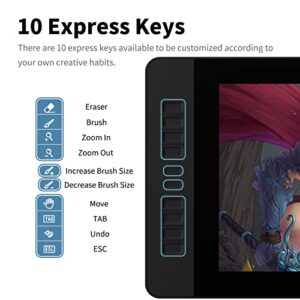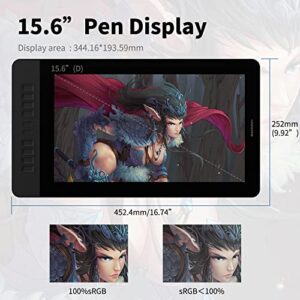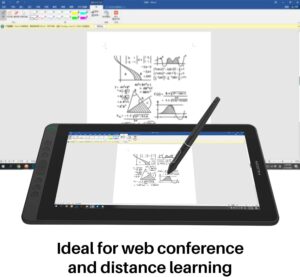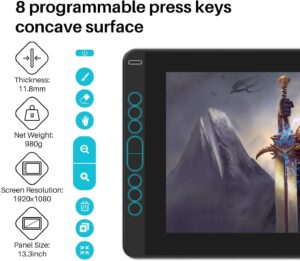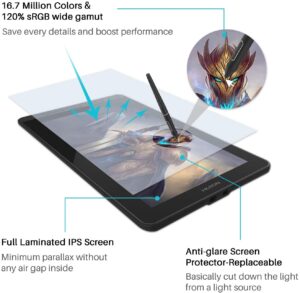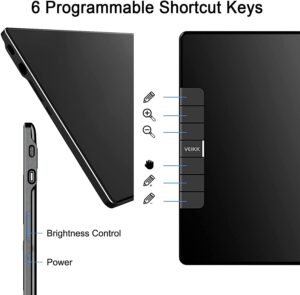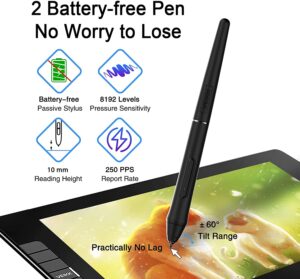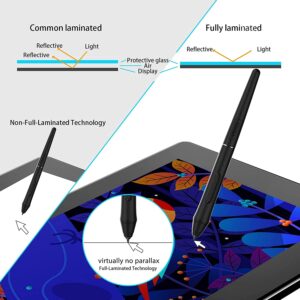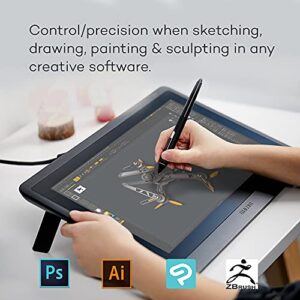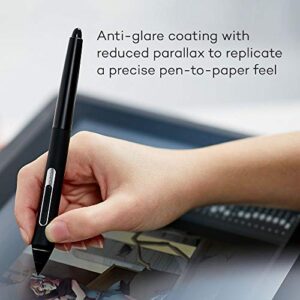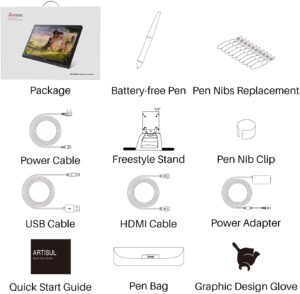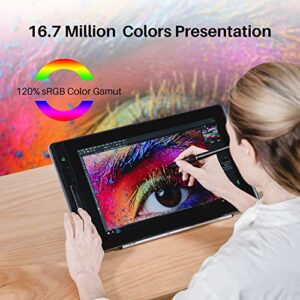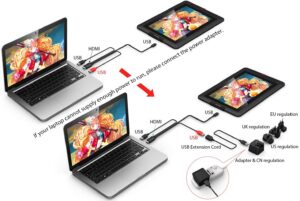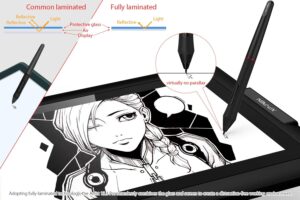Drawing Tablet With Screen

Need a digital tablet with a screen?
Drawing tablets with a screen are now more enticing to consumers than ever and there is a growing need among various groups of creative individuals to have the option of mobility, practicality, along with top-end software support in one place.
These needs of upcoming or professional artists are more extensively fulfilled by tablets that come with a screen.
In such graphics tablets, you get software support for almost all the leading softwares along with the convenience of mobility so that you can digitalize your art however you want.
It could help you unleash your abilities most optimally. This is where the generalizing of these drawing tablets end. In 2021, you have the luxury to choose your desired drawing tablet from various brands, and varied sets of features offered by these brands in the form of numerous series.
Navigating through it all can be a tiring process. In this article, you’ll find all the details on specifications, advantages, and drawbacks, as well as my insight on these products to simplify the searching process and to help you in making a very well-informed buying decision.
Disclaimer – This website contains affiliate links. If you find the information useful and click on a product link and make a purchase, a small commission will be earned by Big Red Illustration
01) GAOMON PD1560 15.6 Inches
8192 Levels Pen Display with Arm Stand 1920 x 1080 HD IPS Screen Drawing Tablet with 10 Shortcut Keys

Features:
- 10 customizable express keys.
- 8192 levels of pen pressure sensitivity. Pen charge for 2 hours to 2.5 hours lasts 350 hours.
- Report Rate of 233 PPS, a Viewing Angle of 178°, and a Screen Resolution of 1920 x 1080
- Compatible with Windows 7/8/10 or later, Mac OS 10.11 or later.
- Screen film to protect the surface screen providing paper-like drawing experience
Description:
GAOMON PD1560 15.6-Inch 1920 x 1080 HD Screen, 8192 Levels Pen, with Arm Stand, 10 express keys, Windows 7/8/10 or later, Mac OS 10.11 or later.
Review:
Many inexpensive graphics tablets can compete with Wacom-level performances while keeping the price low. This GAOMON PD1560 drawing tablet has every right to claim the top spot in that regard. The drawing experience you get with the HD 1920 by 1080 display coupled with the natural yet engaging performance from the pen make this tablet very attractive on all fronts.
Additionally, the tablet has a good built and a very solid stand included, which will save you from spending extra on aftermarket stands. The tablet with its varied yet applauded features can be the daily driver for your artistic needs.
02) HUION KAMVAS 13 Graphics Drawing Tablet with Full-Laminated Screen
Battery-Free Stylus PW517 Tilt 8 Press Keys, 13.3inch Pen Display for Android, Mac and Windows PC, Black

Features:
- Full Lamination Technology, 13.3inch 1920×1080 HD monitor with 120%s RGB gamut.
- 16.7 million colours and 178° viewing angle
- 8192 pressure levels, 60 degrees of tilt function and 266pps of report rate, PW517 Pen.
- 8 programmable hot-keys, and 2 customizable stylus keys.
- Compatible with Android Devices, Mac(macOS 10.12 or later), and Windows computer(Windows 7 or later).
Description:
HUION KAMVAS 13, Graphics Drawing Tablet, 1920×1080 HD Fully-Laminated Screen, 8192 pressure levels Battery-Free Stylus PW517, Tilt Support, 8 Hotkeys, and 2 Stylus Keys
Review:
HUION KAMVAS 13 is a very capable drawing tablet in the world of digital art. The screen of this tablet is colourful and crisp. It is a 1920 by 1080 FHD display with an antiglare coating.
The screen is laminated which increases the accuracy and enhances your overall experience. The pen included with this graphics tablet has 8,192 levels of pressure sensitivity and sixty degrees of tilt. In addition to that, it has been upgraded from its predecessor to remove the wobbliness issue.
HUION KAMVAS 13 has a nice built quality, top-end software support, connectivity, performance, and all that in a very affordable price range. That is pretty much everything you need from a drawing tablet for any sort of artwork.
03) VEIKK VK1200 Drawing Tablet with Full-Laminated 11.6 inch Screen
Tilt Function Battery-Free Stylus and 6 Shortcut Keys(8192 Levels Pen Pressure)

Features:
- 1920×1080 HD IPS drawing monitor with120% sRGB gamut.
- Tilt Function and 8192 levels pressure battery-free pen
- 6 Customizable Shortcut Keys
- 5080LPI, and a Report rate of 250 PPS
- Compatible with macOS 10 or later, and Windows 10/8/7.
Description:
VEIKK VK1200, Drawing Tablet, 11.6-inch Fully-Laminated Screen, 5080 LPI, Tilt Function Battery-Free Stylus, Shortcut Keys, 8192 Levels Pen Pressure
Review:
The VEIKK VK1200 Pen display tablet is the smallest tablet from VEIKK, but the size is no testament to its capabilities. This tablet is quite the performer when it comes to an overall engaging drawing. It consists of a colourful 1080p laminated display with 99 SRGB and 76 adobe RGB, along with a Pen of 8192 Levels of pressure sensitivity, which enable a consistent and amazing drawing experience.
Moreover, the built of this tablet is very solid, with a clean and simple finish to it. There are four rubber feet on the back, which provide grip when placed on any surface. Additionally, you get six shortcut buttons that are very responsive and have a firm built. You can customize the buttons to operate any functions or features you frequently use. An impressive blend of features with an equally impressive performance places this pen display on top of our list!
04) Wacom DTK1660K0A Cintiq 16 Drawing Tablet with Screen
High Resolution (1920×1080) Drawing Tablet with Screen Display

Features:
- Wacom Pro Pen 2
- 8,192 pressure levels and tilt recognition
- 15.6 inch 1920×1080 HD display
- 16.7 million colours bit, 72 percentage NTSC/Cie1931 typical
- 3 in 1 (HDMI) connection cable, 3-months of ZBrush 2021
Description:
Wacom DTK1660K0A, Cintiq 16, Drawing Tablet with Screen, 15.6 inches 1920 x 1080 HD display, Wacom Pro Pen 2, 8192 levels.
Review:
The Wacom Cintiq 16 is a high specification Pen Display priced at a budget with quality and features a cut above the rest. To price this Pen Display at a budget Wacom has stripped off the features that rendered the Wacom Cintiq Pro 16 expensive, and brought the Wacom Cintiq 16 into the market.
Although there are some trade-offs, this tablet is still compatible with the Wacom Pro Pen 2, and with Wacom being among the leading pen brands, ahead even of the Apple pencil, the Wacom Pro Pen 2 is a gold-standard stylus.
Other features in this tablet such as the 1920 x 1080 Resolution display, 8,192 levels of pressure sensitivity, tilt recognition, It’s enhanced precision, and the reduced Parallax make it stand out among other 16-inch pen displays.
05) Wacom One Drawing Tablet with Screen
13.3 inch Pen Display for Beginners and Digital Mark-up: Mac, PC, Chromebook & Android (DTC133W0A)

Features:
- 13.3 in (33.8 cm) / Full HD 1920 x 1080 Display with 11.6 x 6.5 in (294 x 166 mm) active area.
- Wacom One Pen: Pressure-sensitive, cordless, battery-free with 4096 pressure levels; one customizable side-switch
- Battery-Less Pen, with software to act as multiple pens and brushes in a full range of colours.
- This product works with devices capable of running the latest version of Chrome OS and has been certified to meet Google’s compatibility standards.
- Includes drawing software: purchase and register your Wacom One and receive Bamboo Paper Pro, Clip Studio Paint Pro (3-month license), Adobe Photoshop & Lightroom (2-month license), and Adobe Fresco (6-month license)
Description:
Wacom Pen tablet DTC133W0A, One Digital, Drawing Tablet with 13.3-inch 1920 x 1080 Screen, 4096 Levels.
Review:
Wacom is renowned for making high-end tablets with all of the bells and whistles, but with the Wacom One, they’ve attempted to compete at a lower price range. Wacom’s low-cost pen display foregoes certain critical functionality while maintaining its appeal. This display tablet delivers a superb 13.3-inch FHD display with 1920 by 1080 pixels at a very cheap price, making it one of the best in this price category.
The pen that comes with the tablet is good, but for those who require a greater level of pressure sensitivity, the Wacom one is usable with any Wacom-supported alternative pen. In terms of the characteristics in Wacom one’s composition, certain essential but wise judgments were made. And that has, undoubtedly, made it a great value for most individuals.
06) Artisul SP1603 15.6 Inch Graphics Drawing Tablet with Screen
Full-Laminated Drawing Pen Tab Graphic Drawing Monitor compatible with Windows, macOS and Android (8192 Pressure Sensitivity, 90% NTSC)

Features:
- Compatible with Windows, macOS, and Android tablets and certain Android devices.
- P77 battery-free stylus, 8192 pressure sensitivity, and support ±60° tilt.
- 14 customizable express keys and a dial
- USB Type C 3.1 Gen2 Cable support, HDMI & 2 in 1 cable support, and USB Type-C to USB-A+USB-A support.
- Excellent Display with anti-glare film, and Fully laminated display.
Description:
Artisul SP1603, 15.6 Inch Budget Drawing tablet, 14 customizable shortcut keys, 128% sRGB colour gamut, Battery-Less Pen with 8192 Levels.
Review:
The Artisul SP1603 is a low-cost pen display with features that meet or exceed those of competitors like the XP pen Artist 15.6. Although the XP pen Artist 15.6 has a cheaper base price, the Artisul SP1603’s extra quirks and features make it an excellent drawing tablet.
This tablet is small and light, with 14 press keys and a dial for increased productivity. This tablet is one of the finest standalone drawing tablets available. It comes with a 15.6-inch screen, 1920×1080 HD IPS panel, 178° viewing angle, 60° tilt feature, and 8192 levels of pressure.
07) Parblo Coast 10 Graphics Drawing Tablet
LCD Monitor with Cordless Battery-Free Pen, 10.1 Inches Pen Display with Wool Liner Bag

Features:
- Battery-Free pen
- Horizontal 170°and Vertical 170° Viewing Angle
- Compatible with Corel Painter, CorelDraw, Photoshop, Illustrator, Fireworks, Macromedia Flash, Comic Studio, SAI, Paint Tool Sai, In
- Operating systems: Compatible with Windows 7, Windows 8, Windows 10 Operating systems, and Mac OS X 10.11/12/13/14/15.
Description:
Parblo Coast10, Graphics Drawing Tablet, Horizontal 170°and Vertical 170° Viewing Angle, LCD Monitor, Cordless, Battery-Less Pen, 10.1 Inches Pen Tablet.
Review:
Parbolo has released its Coast10 Pen Tablet as a Wacom Alternative at a fairly lower cost. With that being the main objective they certainly had a lot of expectations to live up to, and they did.
This Pen Drawing tablet has a screen size of 10.1 inches and a beautifully vivid display. It has a 170-degree viewing angle and an ergonomic design. The Digital Pen featured with this tablet is Battery-Free and with a very attractive price tag, it’s not too shabby at all.
Moreover, it supports various drawing softwares to enhance your drawing experience, and if you’re looking to spend less this tablet is certainly among the best cheap drawing tablets.
08) HUION KAMVAS Pro 16 Graphics Drawing Pen Tablet with Screen
Full-Laminated Tilt Battery-Free Stylus Touch Bar Adjustable Stand, Compatible with Windows, Mac and Chromebook, 15.6inch Pen Tab

Features:
- 15.6-inch full-laminated screen with Full HD resolution
- PW507 Pen with 8192 levels of pressure sensitivity, ±60° tilt recognition, virtually lag-free tracking.
- 6 customized express keys and touch bar
- 11.5mm thin and weigh less than 3 pounds, easy to carry when travelling.
- Compatible with Windows 7 or later, macOS 10.12 or later as well as ChromeOS 88 or later, as well as most creative softwares like Adobe Photoshop, Clip Studio Paint ex, SAI, Lightroom, etc.
Description:
HUION KAMVAS Pro 16, Pen Tablet, Fully-Laminated, Tilt Support, Battery-Less Stylus, 8192 Levels, 6 customized express keys.
Review:
The Huion Kamvas Pro 16, is a big jump in quality from older Huion tablets, with its laminated display the distance between your pen tip and the tablets’ screen is reduced greatly, providing natural and precise pen strokes.
This 16-inch tablet size gives you a larger drawing area while avoiding cramping up your work desk. A larger size may mean you would need to re-adjust your working area, so a 16-inch size is exactly what most people need.
Huion has provided a Battery-less stylus with 8192 levels of pressure sensitivity, ±60° tilt recognition, and virtually lag-free tracking with this tablet, making it one of the best drawing tablets out there.
09) XP-PEN Artist13.3 Pro 13.3 Inch IPS Drawing Monitor Pen Display
Full-Laminated Graphics Drawing Monitor with Tilt Function and 8 Shortcut Keys (8192 Levels Pen Pressure, 123% sRGB)

Features:
- Fully-laminated Technology and New Passive Pen
- Up to 60 degrees of tilt function
- Red Dial and 8 Shortcut Keys
- Colour accuracy of 88% NTSC (Adobe RGB≧91%,sRGB≧123%) with a 178-degree viewing angle
- Supports Windows 10/8/7, and Mac OS X 10.10 and higher.
Description:
XP-PEN Artist13.3 Pro 13.3 Inch, IPS Drawing Pen Tablet, Fully-Laminated, Tilt Function, 8 Shortcut Keys, 8192 Levels, 123% sRGB
Review:
The XP-Pen Artist 13.3 Pro is an amazing and compact Pen tablet, with a fully-laminated screen. With an 85% NTSC colour range, this tablet is an update from previous XP-Pen tablets.
In terms of accessibility, the 8 adjustable hotkeys and XP Pen’s token red ring- a scroll wheel for zooming, and changing brush sizes, provide amazing accessibility at the tips of your fingers. This tablet has a snappy performance owing to the 8192 pressure levels, and tilt recognition.
Considering all of these features, the XP-Pen Artist 13.3 Pro is certainly one of XP Pen’s best drawing tablets.
10) Simbans PicassoTab 10 Inch Drawing Tablet with Stylus Pen and Keyboard
4GB RAM, 64GB Storage, Android 10, Best Gift for Beginner Graphic Artist, Mini-Laptop for School – PLX

Features:
- Quad-core CPU from MediaTek.
- 10.1-inch tablet with a 16:9 capacitive IPS touch screen with a resolution of 1280*800 pixels.
- 4 GB DDR4 RAM, 64 GB hard drive that can be expanded with a 128 GB micro-SD card
- Android 10 Google operating system.
- The front camera is 2.0 megapixels, while the back camera is 5.0 megapixels.
Description:
Simbans PicassoTab, 10.1 Inch 1280×800 Screen, MediaTek Quad-Core processor, 4GB Ram, 64GB SSD, Standalone Drawing Tablet
Review:
In many ways, the Simbans Picasso standalone drawing tablet is identical to other independent drawing devices, except perhaps one key feature: it is the most affordable standalone drawing tablet.
This tablet has a 10.1-inch screen with a resolution of 1280 x 800 pixels, along with an impressively capable pressure-sensitive pen. Additionally, the tablet has 4GB DDR4 RAM, and a storage of 64GB, making it one of the most well-rounded tablets available.
This small tablet thrives in digital art drawing applications, and it comes with AutoDesk Sketchbook and a few additional drawing programs. This graphics drawing tablet renders its users responsive sketching, and amazing drawing with little to no jitter, making it an excellent choice in cheap graphics tablet for either novice or experienced artists.
General Information About Drawing Tablets With Screens
The one constant in all the above-mentioned tablets is their screen display; these are some of the most diverse sets of drawing tablets you will come across. Various enticing tablets will lure you in with their prices so you will have to look at some essential aspects before making your purchase.
Features like laminated/non-laminated display, the pressure sensitivity of the pen, ergonomic design, compatibility, and wired/wireless could be important factors in your purchase.
Weighing these features against the prices they are available in, hence calculating the value can lead you to your perfect drawing tablet.
Conclusion / Roundup
If you thoroughly assess your requirements and expectations, it is for certain that you can not go wrong with any of the drawing tablets that are listed above.
Being products of well-reputed brands, these tablets are there to compete and give you the best possible range of features at a highly competitive price. Although it completely depends on the intensity of your usage, there are certainly some trade-offs you are going to make with these devices.
I hope the insight provided in the article informs you meticulously about the trade-offs and advantages of each of these drawing tablets. And hopefully, it will aid you in making a wise purchase.
Affiliate Disclosure
In compliance with the FTC guidelines, please assume the following about all links, posts, photos and other material on this website: Any/all of the links on this website are affiliate links of which The Big Red Illustration Agency receives a small commission from sales of certain items, but the price is the same for you. www.bigredillustrationagency.com is a participant in the Amazon Services LLC Associates Program, an affiliate advertising program designed to provide a means for sites to earn advertising fees by advertising and linking to Amazon.com & Amazon.co.uk. Pages on this site may include links to Amazon and its affiliate sites on which the owner of this website will make a referral commission.
FULL TERMS HERE Cookie preferences: cookie preferences

Written By Adam Rushton
Adam has made a name for himself in the illustration industry and is a passionate blogger and writer on the subject of art, illustration and graphic design.
His artwork has been featured in countless publications and used for very well-known media projects. As a professional illustrator for over 20 years, Adams media outlets, a wealth of knowledge, and experience enable him to consult and advise artists and illustrators in this country (from York and Manchester to Southampton and London) and all over the world.