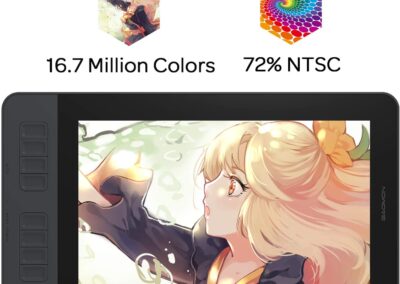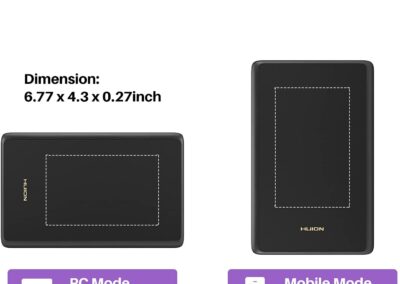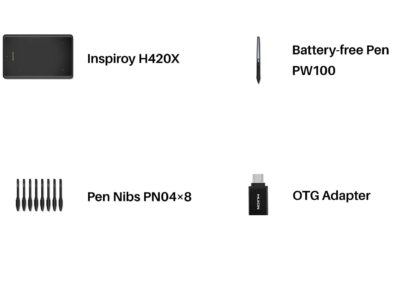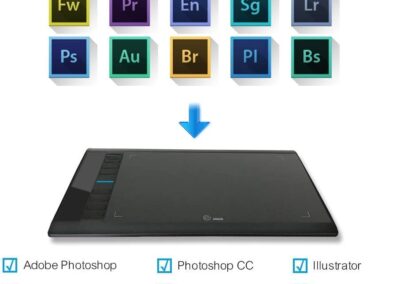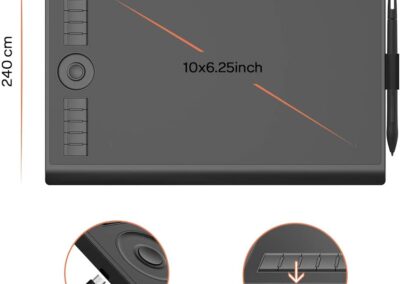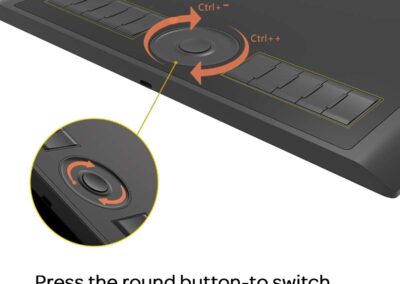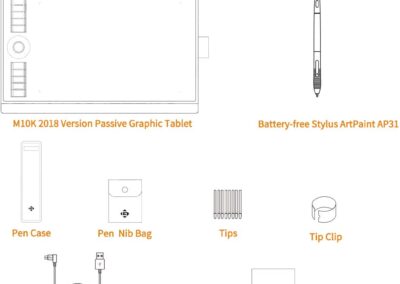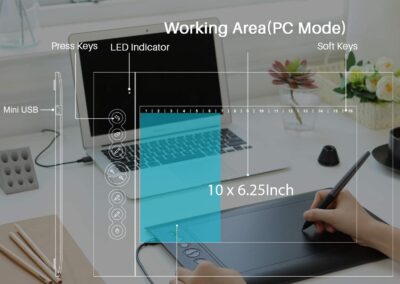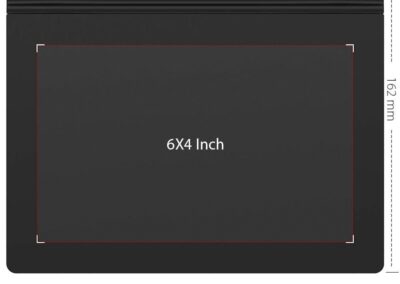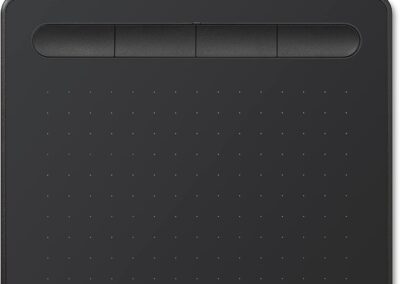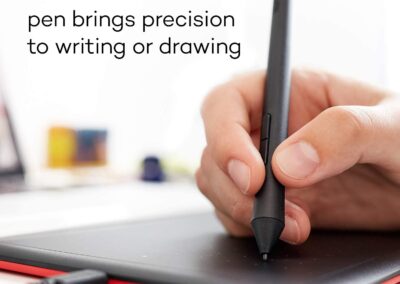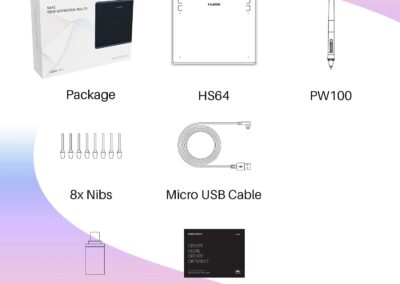Cheap drawing tablets

Top 10 cheap drawing tablet reviews
Finding the cheapest drawing tablet that meets your needs
As creative people, either professional artists or hobbyists, you need a perfect drawing tablet that suits your desired requirements and sometimes one of the cheap drawing tablets is the only viable option.
In pursuit of your ideal drawing experience, you don’t have to break the bank. In our technologically ever-evolving world, we have numerous affordable drawing tablets with various and at the same time, varied sets of features.
The challenge for us is to navigate through this climate and find the budget drawing tablet that meets our requirements.
I have fulfilled the challenging navigation part for you, and in this article, I will detail the best and the cheapest drawing tablets available.
There is a very diverse range of options available out there.
My duty is to help you make the wisest decision, keeping in mind all of the pros and drawbacks of each drawing tablet.
Disclaimer – This website contains affiliate links. If you find the information useful and click on a product link and make a purchase, a small commission will be earned by Big Red Illustration
01) GAOMON PD1161 Tablet

- 11.6 inch 1080P HD IPS Monitor, a 72% NTSC (100%SRGB) Colour Gamut.
- 60 Degree Tilt Function.
- 8192 Levels, Battery-free Pen AP50.
- Drawing area of 10 x 5.7 inches.
- 8 Programmable Command Keys, 2 programmable hotkeys on the pen, and 8 replacement nibs.
Product Description:
GAOMON PD1161 11.6 Inches Tilt Support Drawing Pen Display with 8192 Pressure Sensitivity, Battery-Less Pen AP50, and 8 Shortcut Keys
Pros:
Express keys work perfectly as opposed to other tablets from lesser-known brands
Good pressure sensitivity
Increased portability
Cons:
A smaller screen may be an issue for some applications
Parallax is sometimes noticeable
Does not support Chrome OS
Review:
When in a conversation about budget smaller drawing tablets, Gaomon always seems to pop up, and there is a good reason for that.
Gaomon has a track record of offering great specifications on a restricted budget. This specific GAOMON PD1161 Drawing Tablet offers excellent pressure sensitivity coupled with a great performance.
The GAOMON PD1161 Drawing Tablet consists of a bright 1080P HD display with full HD resolution that genuinely gives out a colorful user experience.
The pen on this device also got an upgrade as it is shorter and slimmer which makes it grippier than previous generations of pens. Although a trade-off for a bigger screen size, this light and compact gadget offers increased portability.
With its distinctive features, this tablet could very well be the best cheap drawing tablet you could purchase.
02) HUION H420X OSU Tablet Graphics Drawing Pen Tablet

- Battery-free Stylus with 8192 Pressure Sensitivity Levels
- 2 customizable buttons on the Pen
- 7mm in thickness and 105g in weight.
- Compatible with Windows 7 or later, Mac OS 10.12 or later, Chrome OS 88 or later, and Android 6.0 or later.
- A larger active area of 4.17 x 2.6 inches
Product Description:
HUION H420X OSU Tablet Graphic Tablet with 8192 Pen Pressure Sensitivity, Battery-Less Stylus, 4.17×2.6-inch Drawing Area, Compatible with Chromebook/Window/Mac/Android for OSU, Online Teaching.
Pros:
Battery-Less pen and no battery cost
Thinner in size reduced wrist tension and increased portability
High pressure sensitivity
Cons:
No command keys
No pen holder
Some wobble in larger strokes due to smaller size
Review:
The HUION H420X OSU Drawing Pen Tablet is a great affordable tablet option for either a digital artist or a hobbyist.
This tablet is compact and light which naturally increases portability and reduces wrist tension. The tablet can easily be used while placed on the lap, owing to its compactness.
While using the tablet, it gives off a distinctive feel to it. This gadget offers a great pressure sensitivity along with an intuitive and straightforward software experience which helps your workflow to run smoothly.
Although it comes without a pen stand, the pen included with this tablet offers an amazing drawing feel.
03) UGEE M708 Graphics Tablet

- A large active area of 10 inches x 6 inches
- 8192 pressure levels, Battery-Less Stylus
- Paper-like surface with a more natural and realistic experience.
- 8 shortcut keys and it supports both left-handed and right-handed users.
- Ideal for full-time artists, newbie designers, and amateur hobbyists of all ages, and it provides a One-year warranty service.
Product Description:
Graphics Tablet M708 UGEE 10 x 6-inch Large Active Drawing Area with 8 Hot Keys, 8192 Levels of Pen pressure sensitivity, UGEE M708 Graphic Tablets for Paint, Digital Art Creation Sketch.
Pros:
A large active drawing area enables precision for higher resolution screens and comfort for larger strokes
Very budget-friendly considering all of its features
8 express key buttons allowing higher accessibility
Cons:
Occasional set up issues
Sometimes leaves disconnected dots when drawing fast
Very delicate prone to scratches
Review:
The UGEE M708 Graphics Tablet is a large tablet with a sizeable screen that proves a worthy investment for both professionals and beginners alike.
The paper-like drawing surface of this tablet gives out a more natural and realistic drawing experience.
The driver software of this tablet is very intuitive to use and it offers great customization and shortcut possibilities which help in a smooth workflow.
With the UGEE M708 Graphics Tablet, you don’t encounter many lagging issues. In fact, the immediate responses from express keys leave you in awe of this very affordable tablet.
Being cheap but highly functional, this tablet could prove to be one of the best drawing tablet options available for digital artists, students, and the like.
04) GAOMON M10K2018 10 x 6.25 Inches Graphics Tablet

- 8192 levels, Battery-Free Pen.
- A working area of 10 x 6.25 inches
- Pen Touch Resolution of 5080 LPI, a Report Rate of 233PPS, and a Sensing Height of 10mm
- A touch ring, a round key, and 10 customizable shortcut keys.
- Windows 7/8/10, Mac 10.12 or later, and it’s compatible with most drawing programs such as Adobe Photoshop, Krita, Illustrator, etc.
Product Description:
GAOMON M10K2018 10 x 6.25 Inches Drawing Area, Graphic Tablet 8192 Levels of Pen sensitivity, Digital Pen Tablet with Battery-Less Stylus, and 10 Customizable Hot-Keys
Pros:
Very simple and bug-free driver installation for a budget drawing display
Premium build quality
Portable and comes with pen holder
Cons:
The stylus express buttons are placed awkwardly
Minor pressure curves
Express keys may feel flimsy at times
Review:
The GAOMON M10K2018 is a tablet that provides an immersive drawing experience in a robustly built body. It is a medium-sized device with customizable and firm buttons that provide smooth feedback.
The performance of this tablet is excellent and very competitive at this price point. It works adeptly with all major software like Adobe Illustrator, Affinity studio, and Clip Studio.
The pen of this tablet is very responsive and sensitive which makes it easier to draw thin lines with light pressure and it enables smooth tapering.
The diverse and advanced features of this tablet make it a worthy affordable drawing tablet to consider buying.
05) HUION H610 Pro V2 Graphic Tablet
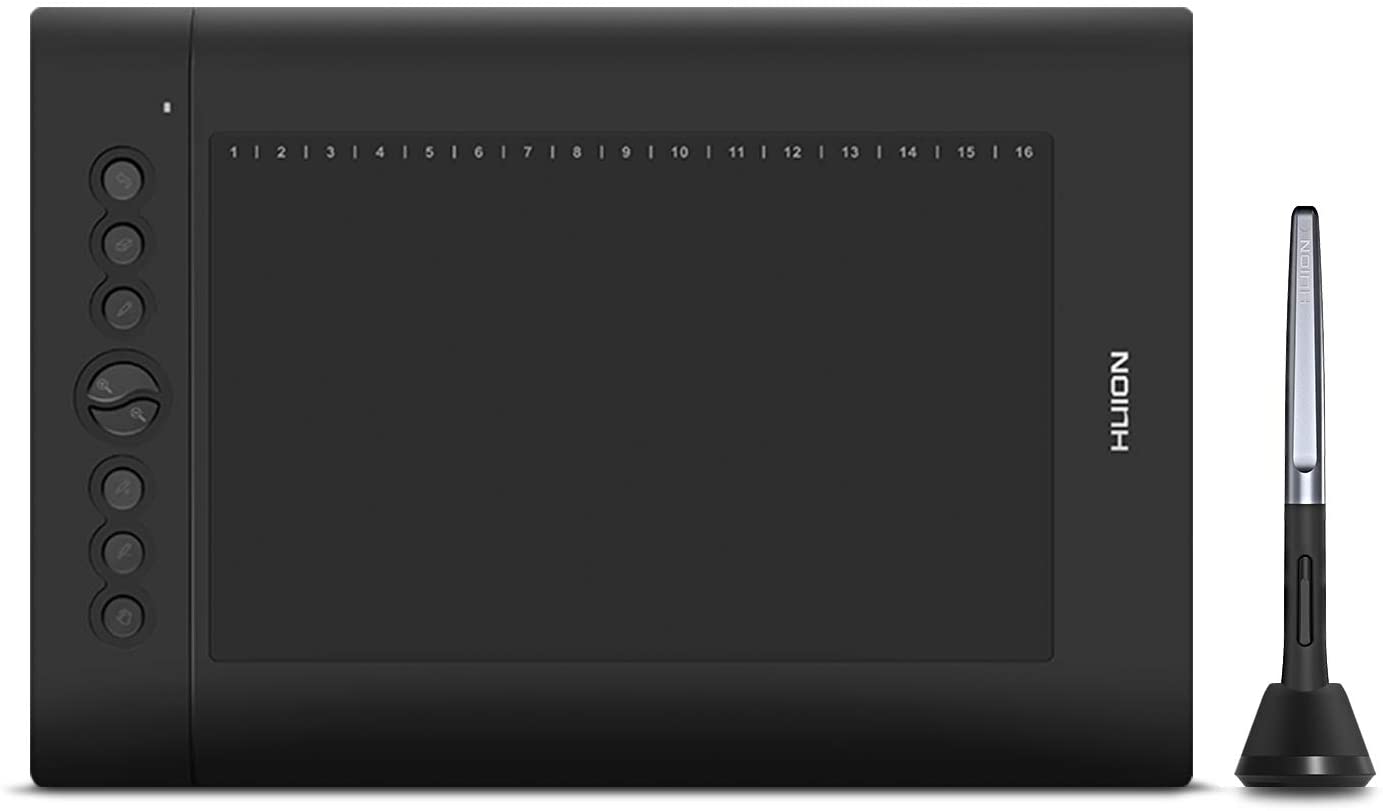
- Compatible with Mac (OS 10.12 and above), Windows 7 and above, Chromebook (running the latest ChromeOS 88 and above), and Android devices (6.0 and above).
- 10×6.25 inches working area with Tilt Control System.
- Pressure Sensitivity of 8192 Levels, Battery-free stylus.
- 8 Customized Press Keys, 16 Customized Soft Keys, With the two pen buttons. 10×6.25 inches compact but sufficient working area.
- PW100 of 10mm reading heights, 5080LPI in resolution, and 233RPS in reading rates.
Product Description:
HUION H610 Pro V2 Graphic Drawing Tablet, Chromebook and Android Supported Pen Tablet, Tilt Recognition, Battery-Free Stylus 8192 Pen Pressure Sensitivity with 8 Express Keys
Pros:
The tablet is among the best low priced drawing tablets out there
The pen included with this tablet is a Battery-free pen that requires no charging.
This tablet is compatible with numerous applications
Cons:
The cursor may not appear on some android devices
The pen holder is a little flimsy
Some areas of the device may not function when connected to a screen tablet or a phone.
Review:
The HUION H610 Pro V2 Graphic Tablet is one of the best tablets available at an affordable price.
This tablet comes with a beautiful build quality along with highly responsive and firm buttons that can be customized according to your preferences.
The plush matte texture of this device is akin to the best drawing tablets available out there.
The pen of this tablet is light, sensitive, and highly responsive. It enables you to draw inch-perfect lines with beautifully smooth tapering.
The overall immersive user experience coupled with an affordable price makes it a sensible buy.
06) XP-PEN StarG640 6×4 Inch Ultrathin Tablet
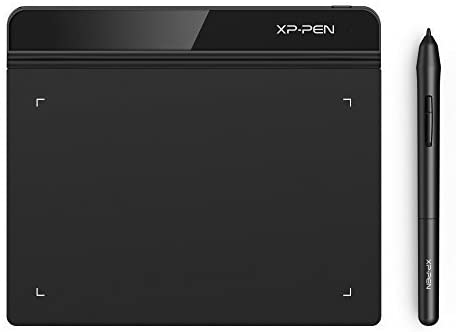
- XP PEN is compatible with Windows 10/8/7 and Mac 10.10 or above and Chrome OS 88 and above.
- The XP-PEN advanced Battery-free PN01 stylus does not require charging, and it comes with 20 replacement nibs.
- The XP-PEN StarG640 pen tablet has 8192 levels of pressure sensitivity, and it has a 6×4 inches active area.
- The XP-PEN G640 drawing tablet is ready to work seamlessly with Chromebook devices.
- The XP PEN G640 is only 2mm thick, it’s as slim as all primary level graphic tablets, allowing you to carry it with you on the go.
Product Description:
XP-PEN StarG640 6×4 Inch Drawing Area, Ultrathin Tablet Drawing Tablet, Digital Tablet with 8192 Levels of Pressure Sensitivity, Battery-Free Stylus, Compatible with Chromebook-Rev B (for Drawing and E-Learning/Online Classes)
Pros:
Supports Chromebook
Ultrathin with increased portability
Optimal pressure sensitivity
Cons:
Sometimes delays following pen movement
Does not support Android tablet or phone
Smaller active area
Review:
The XP-PEN StarG640 is a compact, ultrathin, and portable tablet that offers high functionality.
This drawing tablet is compatible with Mac, Windows, and unlike most drawing tablets it is compatible with Chromebook as well.
The battery-less pen that comes with this tablet is a highly sensitive stylus that allows for the seamless drawing of thin lines and smooth tapering.
With its vast features at a cheap price, this tablet is a great drawing tablet for a range of people with different requirements.
07) Wacom Intuos Graphics Drawing Tablet

- The Wacom Intuos Pen has a pressure sensitivity of 4096 Levels.
- Four customizable command Keys
- A size of 7.8” x 6.3” (inches) with a large active area of 6.0” x 3.7” (inches).
- EdTech Software: Wacom Intuos comes with 3-month trials of EdTech software for teachers.
- This product is tested and certified as Works With Chromebook.
Product Description:
Wacom Intuos 4096 Pressure LevelsGraphics Drawing Tablet for Mac, PC, Chromebook & Android (small) with Drawing Software Included
Pros:
Corel Painter Essentials 6 or Corel AfterShot 3 included for 90 days
Premium build quality
More natural grip
Cons:
Can show some scratches with use
Initial adjustment period Artists with a heavy load might be constrained by only 4 buttons
Review:
This tablet by Wacom is one of three options available, and it is a cheap tablet compared to its peers.
It’s a thin tablet with a large active area of 6 x 3.7 inches, and with all of its features, this budget will definitely get the job done.
This tablet comes with a Bluetooth option as well, so, if you’re looking to save additional money then going wired might not be the right option for you as the connector is sold separately.
This tablet has an amazing surface feel when compared to other similar tablets. Finally, it is very simple to install and supports various software.
08) One by Wacom Student Tablet

- An active working area of 6.0 x 3.7 inches
- Can be configured for both left or right-handed use
- Batter Free Wacom Pen with 2048 pressure levels
- Patented electromagnetic resonance method
- 250g Tablet weight and 9g pen weight
Product Description:
One by Wacom Student drawing pad for Windows PC, Mac and certified Works With Chromebook, Small
Pros:
Affordable compared to other Wacom tablets
Paperlike feel
Good pressure sensitivity
Cons:
Does not support chrome os
The smaller size may be an issue
Not for a heavy workload
Review:
The One by Wacom is a very budget-friendly tablet, designed to provide a simplified experience.
Whether, you intend to use it for Illustration, Design, Photo Editing, or just learning, this tablet will help you navigate your way through the process.
This tablet has an active working area of 6.0 x 3.7 inches, and it can be configured for both left or right-handed use and it utilizes the same technology that is featured in various other Wacom tablets, ‘the Patented electromagnetic resonance method’.
Equipped with all those features, it could be the best drawing tablet for you.
09) XP-Pen G430S OSU Tablet Ultrathin Graphic Tablet 4 x 3 inch Digital Tablet

- Active Area 4 x 3 inches.
- 8192 levels of pen pressure
- XP-Pen advanced Battery-free stylus
- only 2mm thick, enabling carriage on the go.
- Report Rate of 266 RPS.
Product Description:
XP-Pen G430S OSU Tablet Ultrathin Graphic Tablet, 4 x 3 inch Drawing Surface, Digital Tablet Drawing Pen Tablet for OSU! (8192 Levels of Pressure Sensitivity)
Pros:
Sturdy design
8192 pressure levels
One-click toggle
Cons:
Very thin
For a heavy workload with this XP-Pen artists may face issues
No shortcut keys on the tablet
Review:
The G430s tablet features a 4×3” active area, and it is only 2mm thick, making it a very portable pad.
The creator of this tablet boasts tablets like the, XP pen artist, XP pen deco, XP pen deco pro, etc on their list of products.
Considering that impressive line-up of XP-Pen tablets, you can certainly expect the G430s to be amazing as well.
This tablet is capable of reaching 8192 levels of pressure sensitivity, enabling you to pour your creativity into the digital world as you please.
The P01 pen featured with this tablet works just like a real pen, with no battery and no charging required. This is certainly one of the best cheap drawing tablets out there.
10) HUION HS64 Graphics Drawing Tablet

- An active area of 6.3 x 4 inches.
- 4 Customizable Press Keys.
- 8192 pressure sensitivity levels, Battery-Free stylus.
- 5080LPI pen resolution
- Compatible with Mac and Windows, and Android 6.0 or later via an included OTG adapter
Product Description:
HUION HS64 Digital Graphics Drawing Tablet, Android Support with Battery-Free Pen, 8192 Levels of Pressure Sensitivity, 4 Express Keys for Beginner, and 6.3 x 4-inch Drawing Surface.
Pros:
Ultra-thin and lightweight tablet is easy to carry
Micro USB interface helps transmit data efficiently
The Battery-less pen increases accuracy and precision
Cons:
Cursor does not show on Samsung
IOS is not supported
Only 4 command keys
Review:
The Huion HS64 is 8mm thick and 256g in weight, it has a 6.3×4 inch working area, boasting the brand name of Huion, a well-recognized label in the world of digital drawing.
Huion is responsible for creating some of the best graphics tablets, among them is the Huion HS64.
Whether you’re in the market as a hobbyist or an upcoming professional this tablet is worth consideration.
It has everything, the optimal pressure sensitivity, the battery-less pen, the sturdy design, its 5080 LPI resolution, and the low price. With all that in mind, one has to admit this tablet is amazing.
General Information About Cheap Drawing Tablets
In a diverse and competitive climate where we are being overwhelmed by the number of different brands and models of gadgets available, it is important to know how to traverse through this chaos.
When looking at low-priced drawing tablets, there are going to be trade-offs of some specifications.
Your ultimate buying decision should be made on the right type of trade-offs that you’re willing to make.
Some tablets may offer higher touch sensitivity while others may offer better compatibility with softwares.
Additional things like screen’ scrolling capabilities, connectivity, portability, and command keys for smoother workflow may also be considered when making an informed decision.
Conclusion / Roundup
Concisely, the ultimate budget-friendly and best drawing tablet will depend on what you require, what trade-offs you’re willing to make, and what your budget is.
In this article, I have listed and reviewed the top ten budget-friendly drawing tablets to buy along with elaborating on their specifications with the aim of helping you make an informed decision.
By navigating through the spectrum for you, I have compiled this valuable information in one place to make your buying process a little easier
FAQs
Q. What is the best budget tablet for digital drawing?
A. There is a wide range of cheap drawing tablets available with varied sets of features. HUION H420X OSU Tablet, GAOMON M10K2018 Tablet and, Wacom BambooFun are some of the great display tablet options to consider.
Affiliate Disclosure
In compliance with the FTC guidelines, please assume the following about all links, posts, photos and other material on this website:
Any/all of the links on this website are affiliate links of which The Big Red Illustration Agency receives a small commission from sales of certain items, but the price is the same for you.
www.bigredillustrationagency.com is a participant in the Amazon Services LLC Associates Program, an affiliate advertising program designed to provide a means for sites to earn advertising fees by advertising and linking to Amazon.com & Amazon.co.uk. Pages on this site may include links to Amazon and its affiliate sites on which the owner of this website will make a referral commission.
Cookie preferences: cookie preferences
Written By Adam Rushton
Adam has made a name for himself in the illustration industry and is a passionate blogger and writer on the subject of art, illustration and graphic design.
His artwork has been featured in countless publications and used for very well-known media projects. As a professional illustrator for over 20 years, Adams media outlets, a wealth of knowledge, and experience enable him to consult and advise artists and illustrators in this country (from York and Manchester to Southampton and London) and all over the world.