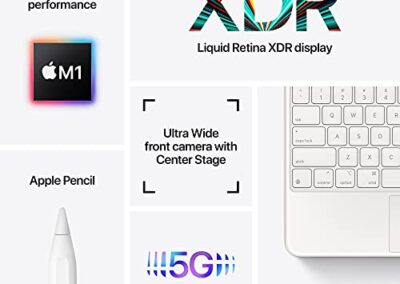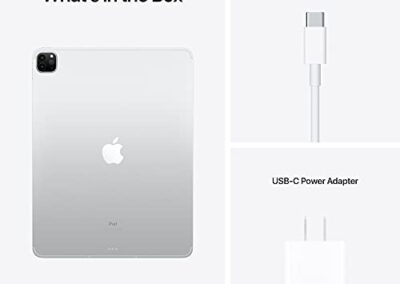Wacom Mobile Studio Pro Alternatives.

Introduction to the best alternatives to the Wacom mobile studio pro.
Today we are going to discuss the best Wacom mobile studio pro alternatives. The Wacom mobile studio pro may not be the perfect choice for everyone. Here we will discuss its pros and cons, suitable alternatives, and why you may decide to go with these instead.
Reasons a Wacom MobileStudio Pro may not be the right choice for you:
Cost
The high price of the Wacom MobileStudio Pro is enough to put a lot of artists and digital creators off making a purchase. There are after all many cheaper drawing tablet options out there that will do the job, but for a lot less money.
Wacom customer service
Wacom customer service is probably in line with other major tech giants, that’s to say not always great. There are many reports online of Wacom having poor quality customer service. I personally haven’t had a bad experience with Wacom, but just in case I buy my tech from Amazon as there is usually very little fuss in returning an item, especially in the first 30 days.
Versatility
The Mobile Studio Pro is a specialised drawing tablet for professional artists and illustrators. However, for those wanting a more versatile alternative, a laptop such as the Microsoft Surface Pro may well be a better fit. These tablets have the drawing features available, along with the other benefits of using a Laptop PC.
You can read a full review about the Wacom vs Surface Pro here
Disclaimer – This website contains affiliate links. If you find the information useful and click on a product link and make a purchase, a small commission will be earned by Big Red Illustration

Things to look out for when buying an alternative to the Wacom Mobilestudio Pro
So the main features that you’ll want to look out for in an alternative are as follows:
- Pressure sensitivity
- Tilt sensitivity
- Working on-screen rather than on the tablet with a separate screen
- Drawing tablet battery life
- Shortcut buttons & express keys
- Screen resolution
- Screen size
- Computing power – ie processor speed, RAM etc
- A more affordable tablet
Here are a couple of alternatives that could be suitable for you and your digital artwork:
Wacom mobilestudio pro alternative options
1) Microsoft Surface Pro 8

About
- 13″ Touchscreen
- Intel Evo Platform Core i5
- 16GB Memory (Other memory options also available)
- 256GB SSD (Other SSD sizes also available)
- Device Only
- Platinum (Latest Model)
- Series: Surface Pro
- Brand: Microsoft
- Excellent palm rejection
- Screen Size: 13 Inches
- Operating System: Windows 11 Home
- Color: Platinum
- Surface Slim Pen 2 – not included and has to be purchased separately.
Review:
I’ve been using the Microsoft Surface Pro 8 mainly for my illustration and artwork on the go. I love how lightweight it is, and all the gestures on the screen make it easy for me to get my work done quickly. If you want a device that’s touchscreen with a built in kickstand and detachable keyboard, the Surface is an excellent option.
Windows 11 makes working on this device great, and I enjoy how detailed all the lines are when making sketches. The pen doesn’t really compare to Wacom pens in terms of functionality, but for most purposes it does what I need it to do nicely. My favorite thing about this device is how lightweight and compact it is: I can easily carry it around in a messenger bag and take it with me wherever I go. Very convenient!
Working with the tablet was far better than expected – especially considering the cheaper price point than the Wacom alternative. Color accuracy isn’t as good as on the Wacom – you won’t want to color-correct photos on this – but it’s more than adequate for artwork and illustration.
The pressure sensitivity is excellent and I didn’t notice any lag.
2) 2021 Apple iPad Pro 12.9-inch

About this item
- The Apple M1 chip achieves superior performance
- True Tone and ProMotion, as well as a 12.9-inch Liquid Retina XDR display with ProMotion, True Tone, and P3 wide color support
- Ultra-Wide camera with Center Stage, Apple’s TrueDepth camera system
- LiDAR Scanner for immersive AR + 12MP Wide camera, 10MP Ultra Wide camera
- 5G: Superfast downloads + high-quality streaming
- The iPad Pro features Ultrafast Wi-Fi to keep you connected
- All-day battery life
- Smooth drawing surface
- Connect to fast external storage, displays, and docks with the thunderbolt port
- Secure authentication and Apple Pay with Face ID
- Five studio-quality microphones + Four speaker audio
- Need the Apple Pencil in order to work as a drawing tablet
The Apple iPad Pro is a great option for artists looking for a mobile drawing on screen solution. The 12.9 inch Liquid Retina XDR display is perfect for artists who want to have a large workspace with high definition and it is great for mobility as well because it doubles up as a mobile entertainment device.
The iPad pro does not require an external laptop or base unit to work which makes it very versatile. It also works seamlessly with the Adobe Creative Cloud – this means that all of your projects can be synced in real time between your computer and iPad, making the transition from the studio to on location seamless.
There are drawbacks of course- the iPad Pro is not powerful enough to run full versions of industry-standard programmes such as Photoshop and Illustrator. The iPad Pro works instead with the iPad pro draw (an Adobe-integrated drawing and painting app) which is a great substitute for these programmes and also allows users to make corrections as they work, live at an event – there is no undo button on ink drawings!
In summary, the Apple iPad Pro is a great mobile drawing tablet option for artists looking to add a little difference and maximize their work on the go.
With the addition of Apple pencil/Stylus (at extra cost) it certainly gives artists a decent drawing experience and pen sensitivity.
FAQ’s about mobilestudio pro Wacom
What is the best Wacom alternative drawing tablet?
I would suggest that the Microsoft Surface Pro 8 as the best alternative to the wacom tablets when using it for mobile use. The extra features and programs and ease of use make it a great alternative, not only suited to drawing. I do feel that if using the device for mainly or solely drawing and illustration artwork, if budget allows, and if it’s for professional use, the Mobile Studio Pro would be a better choice.
Are Wacom tablet Alternatives good?
Yes. I would say that the Microsoft Surface Pro 8 is a great alternative to wacom tablets when used for mobile use. The extra features, ease of use and programs make it a great choice not only suited for drawing but also for other things.
Does Mobile Studio Pro Need a computer?
No. It is a stand-alone artist tablet. It does not need a computer to work, and is ideal for mobility purposes.
What are the other Wacom tablets available?
Smartpads – Bamboo Slate and Bamboo Folio
Pen Tablets – One by Wacom, Wacom Intuos, Wacom Intuos Pro
Pen Displays – Wacom One, Wacom Cintiq, Wacom Cintiq Pro
Pen Computers – Wacom MobileStudio Pro
What is a Wacom Link?
The Wacom Link is a gadget that allows you to connect the pen display to your computer via MiniDisplayPort or regular USB and use it as a Cintiq tablet or extra screen. You may purchase one here.
Does the Wacom MobileStudio Pro 16 need a computer?
No. It is a complete standalone tablet designed specifically for digital art. You don’t have to worry about compatibility issues, driver problems and installation or initial set-up as it is built ready to go.
Driver problems can happen with the tablets that use separate PC or Apple Computers, as they need to be installed correctly in order for the device to operate properly.
Other pen display graphic tablet ranges that are NOT stand alone:
- Wacom Cintiq / cintiq pro range
- XP-Pen Artist range
What are the best drawing tablets for professional artists and illustrators?
The”best” is always dependant on your own requirements and individual circumstances. What may be the best for a full-time studio artist, will not be the “best” for an artist who travels. There are of course many other factors to consider. As it’s not clear cut, we’ve written more in-depth articles about the best drawing tablets here.
Do these tablets come with a pen holder?
The Wacom range comes with a pen holder which can be affixed to the side of the tablet.
However, as standard, the iPad pro drawing tablets do not, however they are very easy to get hold of, usually as part of whichever case or cover you go for. The downside of course it’s at extra cost to you.
The Microsoft surface pro 8 windows tablet PC uses the Slim Pen 2 which stores nicely in the Surface Pro Signature Keyboard, both at extra cost.
Conclusion
The Microsoft Surface Pro 8 is a great alternative to the Wacom MobileStudio Pro. The extra features and programs make it a great choice not only suited for drawing but also for the other programs and applications possible. That concludes our round-up of the best alternatives to the Wacom mobile studio pro.
Affiliate Disclosure
In compliance with the FTC guidelines, please assume the following about all links, posts, photos and other material on this website:
Any/all of the links on this website are affiliate links of which The Big Red Illustration Agency receives a small commission from sales of certain items, but the price is the same for you.
www.bigredillustrationagency.com is a participant in the Amazon Services LLC Associates Program, an affiliate advertising program designed to provide a means for sites to earn advertising fees by advertising and linking to Amazon.com & Amazon.co.uk. Pages on this site may include links to Amazon and its affiliate sites on which the owner of this website will make a referral commission.
Cookie preferences: cookie preferences
Written By Adam Rushton
Adam has made a name for himself in the illustration industry and is a passionate blogger and writer on the subject of art, illustration and graphic design.
His artwork has been featured in countless publications and used for very well-known media projects. As a professional illustrator for over 20 years, Adams media outlets, a wealth of knowledge, and experience enable him to consult and advise artists and illustrators in this country (from York and Manchester to Southampton and London) and all over the world.