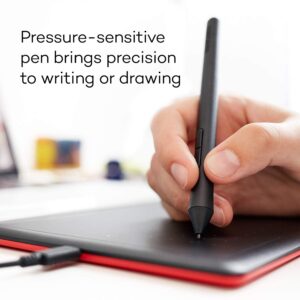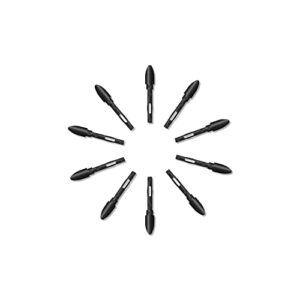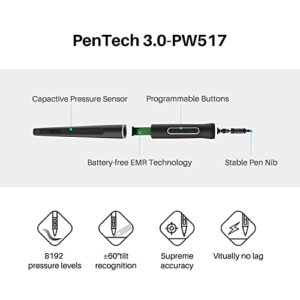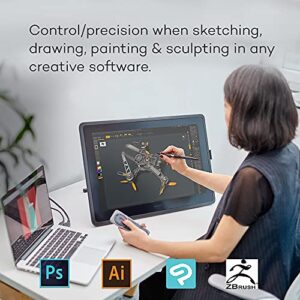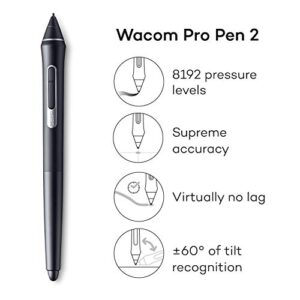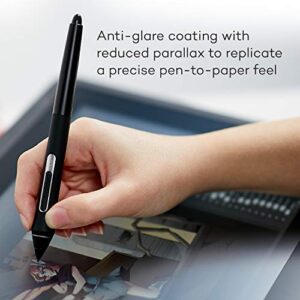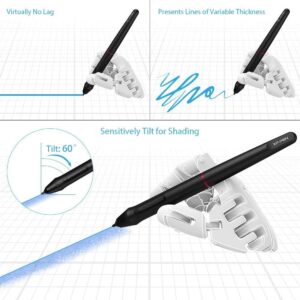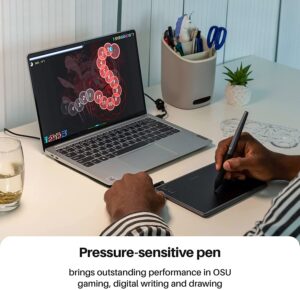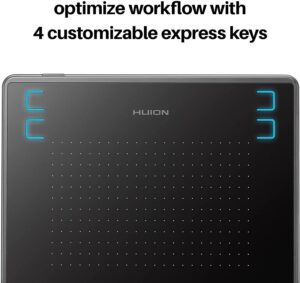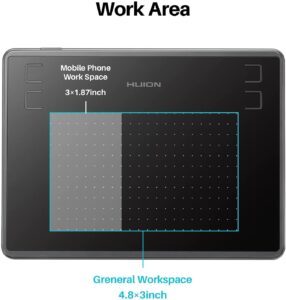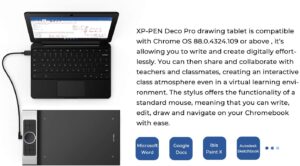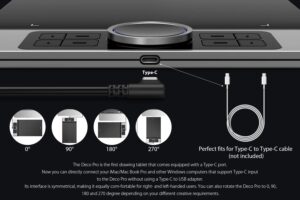Best Drawing Tablet For Beginners

New to digital art and not sure which tablet is best for you?
The world of digital graphics tablets is filled with a wide variety of drawing tablets from various companies, each with its own unique identity.
As a novice digital artist, selecting the proper sort of tablet is vital. Coming into the scenes with all of these incredible graphics tablets might be overwhelming, and understandably so. To ease up such complications, I recommend weighing each feature against your requirement and budget.
Some important aspects that are worth noting include whether the tablet is studio-based or portable, as well as the “type” of the tablet, which determines whether it requires a connection with a computer or it can work on its own.
Some tablets have displays, while others do not; it is essential that you choose what you want and need in this respect as well. In this article, I list and elaborate on the best drawing tablets for beginners that you can begin digitalizing your art with.
Disclaimer – This website contains affiliate links. If you find the information useful and click on a product link and make a purchase, a small commission will be earned by Big Red Illustration
01) Wacom Intuos Graphics Drawing Tablet
Mac, PC, Chromebook & Android (small) with Software Included – Black (CTL4100)

Features:
- The pen featured with this tablet has 4096 levels of pressure sensitivity.
- Comes with Four express keys that are customizable
- Tablet dimensions at 7.8 x 6.3 inches with an active drawing area of 6.0 x 3.7 inches.
- Three month trial of EdTech Software included
- Compatible with Chromebook
Description:
Wacom Intuos, Graphics Drawing Tablet, Stylus Pen Pressure 4096 Levels, Compatible with Mac, PC, Chromebook & Android, Illustration Software Included.
Review:
This tablet by Wacom is one of the best drawing tablets you could consider as a beginner. It comes with an impressive level of performance at a very affordable price point.
It is a drawing tablet that is usable by connecting to your computer, and it contains an active area of 6 x 3.7 inches.
This Wacom Intuos graphics tablet is compatible with macOS 10.10 or later, Windows 7 or later, Chromebook, and some android with OS 6.0 or later. It is relatively easy to set up and supports various drawing software.
An overall impressive blend of features along with the price range makes it an attractive option and one of the best drawing tablets for beginners.
02) One by Wacom
Student drawing tablet for Windows PC, Mac and certified Works With Chromebook, Small

Features:
- Art Tablet with an active drawing area of 6.0 x 3.7 inches
- Left and right-handed use supported.
- Battery-less Pen with 2048 pressure levels
- Patented electromagnetic resonance method
- 250 grams Tablet weight, 9 grams pen weight
Description:
One by Wacom, Wacom Tablet, Best Cheap Drawing Tablet, 6 x 3.7 drawing surface, Student drawing pad for Windows, Mac and Chromebook
Review:
The Wacom One tablet provides offers you the opportunity to step into the world of digital art with an amazing set of features along with a very reasonable price.
Whether your requirements for a tablet are for usage in illustration, editing, or studying, it meets all those needs with proficiency making it a great tablet for beginners
This graphics drawing tablet contains 6.0 x 3.7 inches of area active for working. In addition to that, It is configurable to use either as left or right-handed. This tablet supports and works great with all the major drawing softwares available.
All in all, this tablet can be a logical choice for you as a beginner.
03) Huion Kamvas 22 Plus
Full-Laminated QD LCD Screen 140%s RGB Android Support Battery-Free Stylus 8192 Pen Pressure Tilt Adjustable Stand – 21.5inch

Features:
- Full Lamination Technology, and a reduced parallax (Pen tip to tablet’s screen distance)
- 140% sRGB, 21.5-inch Screen 1080p HD resolution, 1200:1 strong contrast, and 178° viewing angle.
- PW517 with 8192 pressure sensitivity, tilt response, and lag-free tracking.
- Type-C USB cable or with the optional full-featured Type-C to Type-C cable.
- Compatible with Mac/Windows/Android.
Description:
Huion Kamvas 22 Plus, Digital Artist Tablet, 21.5-inch 1080p Display, 8192 Pen Pressure sensitivity Levels.
Review:
The Huion Kamvas 22 plus is a pen display that you can attach to your laptop or desktop computer and use with the accompanying pen to sketch on. Android connectivity, a recently introduced feature, provides a comfortable link with several Android devices.
This drawing tablet is well-made and comes with a stand that can be adjusted. The drawing tablet’s 22-inch screen has a laminated glass display with a wide colour spectrum. It also features a 1920 x 1080 IPS display with a good 140 SRGB colour range.
The tablet comes with a battery-less pen that boasts excellent pressure sensitivity and sketches with preciseness. When looking for a low-cost tablet for beginners, this incredible device is a must-consider.
04) GAOMON PD2200 Drawing Tablet
21.5 Inch Non-glare Full Lamination Pen Display with 8 Touch keys and Support ±60° Tilt

Features:
- Full lamination screen effectively minimizes ambient light glare
- Ideal for creators who need to produce professional-looking visuals while on the road
- Operates similarly to a genuine pen, requiring no charging or replacing of the battery, which is good for the environment. It has 8,192 levels of pressure sensitivity
- 8 Customized Keys, set according to your own preferences
- Windows 7 or above, as well as macOS 10.12 or later. Compatible with a wide range of painting programs, including Adobe Photoshop, Illustrator, Clip Studio Paint, Lightroom, Sketchbook Pro, Manga Studio 5-6-7-8-9-10 (formerly KaLi), Corel Painter and Fire Alpaca Pro.
Description:
GAOMON PD2200 Drawing Tablet with a 21.5” non-glare, fully laminated pen display featuring 8 Touch keys and Support ±60° Tilt
Review:
The GAOMON PD2200 drawing tablet has everything you could ask for as a beginner through to professionals just starting out in the illustration industry.
This monitor is something that every artist should consider and the lamination on the screen is great as it allows for great visual effects.
With the 8,192 levels of pressure sensitivity the pen commands, it is something that shouldn’t be ignored either and is extremely responsive; by pressing down more firmly, the darker and wider your lines become.
I would highly recommend one of these tablets to anyone looking to make a start in the digital art world but who isn’t quite prepared to commit fully to expensive equipment due to reservations or a restricted budget.
Enabling an artist to complete a higher standard of quality work in a quicker time (and more of it too)., this tablet will certainly be a huge asset to any studio.
05) Wacom Cintiq 22 Drawing Tablet with HD Screen
Graphic Monitor, 8192 Pressure-Levels (DTK2260K0A) 2019 Version, Medium

Features:
- Wacom Pro Pen 2, 8, 192 pressure
- 21.5” 1920 x 1080 HD Display, Anti-Glare surface
- 16.7 million colours, 72% NTSC/Cue 1931 typical
- HDMI and USB cable support, adjustable stand
- 3-months of ZBrush 2021, 6-months of Clip Studio Paint EX
Description:
Wacom Cintiq 22, Wacom Pro Pen 2, Drawing Tablet with 21.5” HD Screen, 8192 Pressure-Levels
Review:
The Wacom Cintiq 22, is truly a masterpiece. and although a little expensive, is still cheaper than most Wacom pen display tablets.
With features like a 1920 x 1080 HD Anti-Glare screen, 16.7 million colours & 72% NTSC, as well as the Wacom Pro Pen 2 technology with 8192 levels, this tablet provides every feature a beginner or hobbyist would need to draw comfortably.
For professionals and beginners as well, this tablet is a great option as well, since its high-end specifications can certainly handle more demanding tasks.
This tablet could very well be the one to guide you through your journey from a beginner all the way to becoming a professional digital artist without the need to purchase another tablet.
06) XP-PEN Artist15.6 Pro 15.6 Inch Drawing Pen Display
Graphics Monitor Full-Laminated Technology Drawing Monitor with Tilt Function and Red Dial (8192 Levels Pen Pressure, 120% sRGB)

Features:
- Colour accuracy of 120% sRGB with 178 degrees of visual angle
- PA2 Battery-free Stylus, 8192 levels of pressure sensitivity
- slim 11mm profile, AC 41 easy-to-use stand
- 8 fully customizable express keys
- Windows 10/8/7, Mac OS X version 10.10 or later, and compatible with Photoshop, Painter, Illustrator, Clip Studio, and more.
Description:
XP PEN Artist 15.6 Pro 15.6 Inch Drawing Pen Display Graphics Monitor Full-Laminated Technology Drawing Monitor with Tilt Function and Red Dial (8192 Levels Pen Pressure, 120% sRGB)
Review:
The XP Pen Artist 15.6 is a display tablet with a screen. It incorporates a myriad of features but its price is highly competitive and affordable which renders it amongst the best graphics tablets.
XP-Pen boasts of providing the market with good drawing tablets that are priced reasonably, and that has helped many beginners kick-start their creative journey.
It consists of a colour accuracy of 120% sRGB with 178 degrees of visual angle, PA2 Battery-free Stylus, and 8192 levels of pressure sensitivity. In addition to that, a reasonably sized active drawing area, a pen stand and eight fully customizable express keys are also incorporated with this tablet.
Moreover, this display tablet is compatible with Windows 10/8/7, Mac OS X version 10.10 or later, and with drawing apps like Photoshop, Painter, Illustrator, Clip Studio, and more.
Like most drawing tablets from XP-pen, it makes for a worthy investment for a graphic drawing tablet for beginners.
07) Apple iPad Pro 12.9-inch

Features:
- With the Apple M1 CPU, and 512 GB storage
- Amazing 12.9-inch Liquid Retina XDR display with ProMotion, True Tone, and P3 wide colour
- 12 MP Wide-camera, 10 MP Ultra-Wide camera, and LiDAR-scanner for AR
- Apple Pencil (2nd generation) supported, Magic Keyboard, and Smart Keyboard Folio
- Face ID for safe authentication and Apple Pay
Description:
Apple iPad Pro 12.9-inch, Face ID, M1 CPU, Apple Pen (2nd Gen) Supported, 512 GB storage
Review:
The Apple iPad Pro M1 12.9 is a high-performance tablet with a durable metal body. This new iPad is between 30 and 45 percent faster than previous iPads, which were top performers in the market at their time.
This iPad’s redesigned and unique liquid retina display offers a brightness of up to 1600 nits, along with HDR. This iPad also sees drastic improvement in its contrast ratio. This iPad’s display enables you to shoot or handle stuff in HDR. It also enables photo editing in HDR.
Moreover, this iPad incorporates great loudspeakers and impressively long battery life. In addition to that, a lightning-fast thunderbolt data transfer is also offered by this iPad. Albeit a high starting price, this is one of the best portable drawing tablet as well as the best standalone tablet you could get as either a beginner or an expert.
08) HUION H430P
Battery-Free Stylus 4 Press Keys, Compatible with Chromebook, Android, Windows and Mac

Features:
- 135g in weight, 6.3mm in thickness
- 4096 levels of pressure with 233pps report rate
- 4 express keys, 11 x 6-inch working area
- Supports drawing softwares like Corel Painter, CorelDraw, Photoshop, Illustrator, SAI and so on.
- Supports Mac (OS 10.11 and above), Windows 7 and above, Chromebook (running the latest ChromeOS 88 and above)and Android devices (OS 6.0 and above).
Description:
H430P, Drawing tablet, 233pps, 4096 levels, 4 express keys, 11 x 6-inch drawing area tablet.
Review:
The HUION H430P is a small drawing tablet that needs to be connected to an external device for usage.
With this drawing tablet, you get one of the cheapest routes to digitizing your art. The battery-free pen on this drawing tablet, despite its lower pressure sensitivity levels, offers a smooth drawing experience. It uses electromagnetic resonance technology to offer such an experience.
As a beginner and in terms of the price point, this is as good an option as it gets. Moreover, this pen display tablet comprises a 121.9 mm x 67.2 mm drawing area along with four keys that are programmable according to your preferences. This tablet is compatible with Microsoft window 7 or later, macOS 10.12 or later, and as well as with some android devices (android 6.0 or later).
09) Microsoft Surface Book 3 (13.5 inch)
Touch-Screen – 10th Gen Intel Core i7 – 32GB Memory – 1TB SSD (Latest Model) – Platinum

Features:
- 10th-Gen Intel Core-i7, NVIDIA GTX GPU
- 13.5-inch Touchscreen with pen support
- Windows 10 Home
- 32GB Ram, 1TB SSD
- Up to 15.5 hours of battery life
Description:
Microsoft Surface Book 3, 10th Gen Intel Core i7, 13.5″ touchscreen with Pen support, 32GB Ram, 1TB SSD
Review:
The Microsoft Surface Book 3 is a wonderful pick for creative individuals. It effectively transforms from a laptop to become a fully working tablet. The combination of functionality and practicality makes it much easier to draw, illustrate, and animate on. Its keyboard holds additional batteries, which allows it to function for longer periods of time while using less power.
The surface pen is supported by this tablet, which adds to an already impressive drawing experience given to the user. In addition to that, it is compatible with all of your main applications, such as Autodesk Sketchbook, Adobe Photoshop, and ClipStudio Paint. Conclusively, the Microsoft Surface Book 3 consists of numerous features that beginner level artists, students, and even professionals will find attractive.
10) XP-Pen Deco Pro Medium
Ultrathin Digital Pen Tablet with Tilt Function Double Wheel and 8 Shortcut Keys 8192 Levels Pressure 11×6 Inch Working Area

Features:
- 11 x 6-inch working area, 7mm Ultra-thin size
- 8 responsive express keys, mechanical and virtual wheel.
- A-41 Battery-Less Stylus with 60 degrees tilt function
- Medium size tablet, 8192 levels
- Compatible with Windows 7/8/10, Mac OS X 10.10 or above and Android OS 6.0 or above, Chrome OS 88 or above.
Description:
XP-PEN Deco Pro, Medium, Graphics Drawing Tablet, Tilt Function, Double Wheel and 8 Shortcut Keys 8192 Levels Pressure, 11×6 Inch Working Area
Review:
The XP-Pen Deco Pro (medium) graphics tablet is identical to the Wacom tablets like the Wacom Intuos Pro, but its price is drastically lower than Wacom Intuos Pro. This is a graphics tablet that you will have to use by connecting it to another device like your PC or phone.
Despite that, this drawing tablet categorically fits with the likes of iPads and top-end Android tablets in terms of performance in digital drawing.
Being amongst medium tablets range, the XP-Pen Deco Pro comes with a drawing area of 11 inches by 6 inches along with a battery-free pen that comprises 8192 levels of pressure sensitivity and two customizable shortcut buttons. This digital drawing tablet itself contains six shortcut buttons.
Conclusively, this applaudable graphics tablet leaves no room for regret for you and proves to be one of the best drawing tablet for beginners.
General Information About Best Drawing Tablets For Beginners
The amount of money you are willing to spend on your first drawing tablet plays a huge role in your buying decision. If budget isn’t your concern, you can go all out with the best graphic tablets the market has to offer, but if you have a restricted budget, things may not be as simple.
Although there are many drawing tablets available at a reasonable price, you may find it a little hard to decide on the most suitable one.
Your searching process will easily be less stressful once you categorize things into what you need, want, things that are of least importance to you. Such graphics drawing tablets will reduce the price by cutting back on some features.
By identifying your requirements, you can easily jump to your specific budget limit and locate your required features, thus finding the most suitable and the best art tablets for you.
Conclusion / Roundup
I have carefully selected the tablets mentioned in this article and I highlighted these are some of the finest digital tablets available by some of the most reputable brands. In truth, you can not go wrong with any of these drawing tablets, but it is important to note that trade-offs are inevitable.
Things like levels of pressure sensitivity of the pen, software compatibility, connectivity, mobility, etc are some things that will vary from tablet to tablet. it’s just a question of your requirements, preferences, and budget. Once all the insight is considered, analyzed, and weighed against your budget, you can give out the credit number on any of those tablets for beginners with certainty and peace of mind.
Affiliate Disclosure
In compliance with the FTC guidelines, please assume the following about all links, posts, photos and other material on this website: Any/all of the links on this website are affiliate links of which The Big Red Illustration Agency receives a small commission from sales of certain items, but the price is the same for you. www.bigredillustrationagency.com is a participant in the Amazon Services LLC Associates Program, an affiliate advertising program designed to provide a means for sites to earn advertising fees by advertising and linking to Amazon.com & Amazon.co.uk. Pages on this site may include links to Amazon and its affiliate sites on which the owner of this website will make a referral commission.
FULL TERMS HERE Cookie preferences: cookie preferences

Written By Adam Rushton
Adam has made a name for himself in the illustration industry and is a passionate blogger and writer on the subject of art, illustration and graphic design.
His artwork has been featured in countless publications and used for very well-known media projects. As a professional illustrator for over 20 years, Adams media outlets, a wealth of knowledge, and experience enable him to consult and advise artists and illustrators in this country (from York and Manchester to Southampton and London) and all over the world.