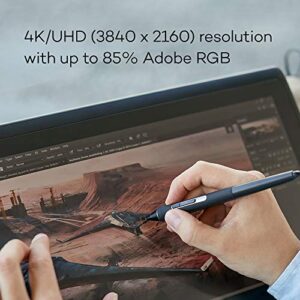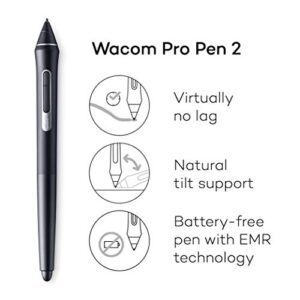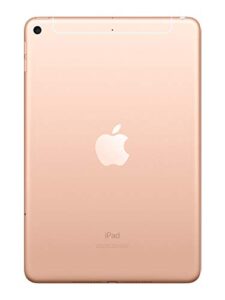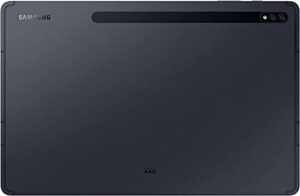Standalone Drawing Tablet

Drawing tablets for illustrators who need to be mobile.
The top portable drawing tablets that don’t require an external device.
The benefits of mobility are something that no digital artist could refuse, and it’s among the main reasons standalone drawing tablets are becoming increasingly popular. These independent drawing tablets, unlike traditional drawing tablets, do not require the use of an external device.
They have an inbuilt computer that allows them to function unaided. As a creative person, you’re probably familiar with the frustrations of having a wonderful idea that you’re very enthusiastic about, then forgetting about it just before you execute it.
Your spontaneous ideas won’t be lost with these portable standalone drawing tablets. Apart from mobility, practically all standalone drawing tablets come with useful features such as top-of-the-line app compatibility, a magnetic stylus, and a pen-enabled screen that doubles as a PC in one device.
I’ve been searching through the options to compile a list of the best standalone drawing tablets that could be a worthy investment for you
Disclaimer – This website contains affiliate links. If you find the information useful and click on a product link and make a purchase, a small commission will be earned by Big Red Illustration
01) Wacom Mobile Studio Pro 16″ 4K/UHD Standalone Drawing Tablet
Windows 10, Intel Core i7, 512GB SSD: Second-Gen

Features:
- Features an Intel i7- 8559U processor
- RAM: 16GB, SSD: 512GB
- Incorporates a 4K Ultra-HD, and a screen size of 15.6-inches with an Adobe RGB coverage at around 85%, as well as a customizable tablet stand that is three-angle
- Pro Pen 2 included with the tablet has 8,192 levels of screen sensitivity with tilt recognition & lag-free tracking
- In 2D, 3D, video, and CAD applications, it provides amazing performance and quick processing owing to the NVIDIA Quadro P1000 graphic card.
Description:
Wacom Mobile Studio Pro 16-In, Standalone drawing tablet with a 4k/UHD display, Windows 10, Intel Core i7. 16 GB RAM, and 512GB SSD. NVIDIA Quadro P1000 graphic card and 8192 pressure levels.
Review:
If I had to sum up the Wacom Mobile Studio Pro 16 in a single word, it would be “powerful”. This portable drawing tablet has incredible capability built into a very useful and compact design. It has an Intel Core i7 8559U CPU, 16GB of RAM, 512GB of SSD storage, and an NVIDIA Quadro P1000 Graphics card with a Video RAM of 4GB.
The Wacom Mobile Studio Pro 16″ standalone drawing tablet comes with Wacom’s pro pen 2, which allows for precise drawing. This is due in part to its calibration and in part to the standalone drawing tablet’s laminated screen. When it comes to the screen, it’s a 4K 3840 x 2160 pixel panel that appears sharp and enjoyable to work on.
Other useful features of this tablet include three USB-C ports, an audio jack, a very functional pencil holder, and a dependable fingerprint reader. This portable device, with its amazing collection of capabilities as well as a considerable level of power, may indeed be the best standalone drawing tablet for you.
02) Apple iPad Pro 12.9 Inch M1-Chip (512GB SSD) Standalone Tablet

Features:
- System storage of 512 GB, and Apple M1 processor for enhanced performance
- ProMotion, True Tone, and P3 broad colour on a 12.9-inch Liquid Retina XDR display.
- For immersive AR, there’s a 12-megapixel wide camera, a 10-megapixel ultra-wide camera, and a light detection & ranging scanner.
- Second-generation Apple Pencil, Magic Keyboard, and Smart Keyboard Folio are all supported.
- Face ID and Apple Pay provide safe authentication.
Description:
Apple iPad Pro with 12.9-inch Liquid Retina XDR display. Apple Pencil (2nd Gen) support. M1 chip and 512 GB of internal storage.
Review:
The Apple iPad Pro M1 12.9″ is a high-performance iPad with a sturdy metal body. This new Apple iPad Pro is 30 to 45 % quicker than earlier versions of iPad Pro, which were already market leaders.
The new liquid retina LCD on this Apple iPad Pro has a peak brightness of up to 1600 nits, complete HDR compatibility, and an enhanced contrast ratio. If you want to take, edit, export, or post-HDR photographs or videos, this new display on this iPad Pro allows you to do so.
It also includes amazingly loud speakers, a lengthy battery life, and a lightning-fast thunderbolt port for data transfer. With all of its capabilities, the new Apple iPad Pro is one of the best standalone drawing tablets on the market.
03) Samsung Galaxy Tab S6 Lite Standalone Tablet with S Pen
w/S Pen (64GB, WiFi + Cellular) 4G LTE Tablet & Phone (Makes Calls) GSM Unlocked SM-P615, International Model (Oxford Gray)

Features:
- 10.4-In, 2000 x 1200 res (WUXGA+), TFT capacitive touchscreen with 16M colors. S Pen Included.
- ROM of 64 GB with a RAM of 4GB.
- 7040 mAh battery with Bluetooth 5.0 connectivity.
- Exynos 9611 processor, Mali-G72 MP3, up-to-date Android 10, and One UI 2 user interface.
- Rear Camera of 8 megapixels and Front Camera of 5 megapixels.
Description:
Samsung Galaxy Tab S6 Lite, Graphic tablet, 10.4-inch Screen Size, 2000 x 1200 Resolution, Android 10, 4GB Ram, 64GB Rom, Samsung Pen Included
Review:
The Samsung Galaxy Tab S6 Lite is a fantastic performer and is among the best Android tablets available right now. Despite its modest price, it has the same premium feel like its more expensive sibling, the Samsung Galaxy Tab 6. This standalone tablet has an Exynos 9611 CPU, 4GB RAM, and storage choices of 64/128GB.
The Samsung pen that comes with this standalone tablet is bigger than the pens that come with other Samsung mobile devices. It’s really accurate and pleasant when used. With the good battery life, a vivid and sharp display, a speedy face-unlock function, as well as a headphone port (remember those?!) all included at this low cost, this Android tablet may very well be the best standalone tablet for a lot of people out there.
04) Microsoft Surface Pro 8-13″ Touchscreen Standalone Tablet
Intel Evo Platform – Core i5-8GB Memory – 512GB SSD – Device Only – Platinum (Latest Model)

Features:
- 13-inch Touchscreen display with an integrated kickstand and removable keyboard.
- Rechargeable Surface Slim Pen 2
- A screen resolution of 2880 x 1920 pixels.
- 512GB SSD, 8GB RAM
- Iris Xe graphics from Intel.
Description:
Microsoft Surface Pro 8, 13-inch screen, 2880 x 1920 resolution, Windows Operating System. Intel Iris XE and Surface Slim Pen compatible. 8GB RAM with 512GB SSD.
Review:
When it comes to drawing tablets, you frequently have to make trade-offs on crucial functionality. The Microsoft Surface Pro 8 combines the best of both worlds by serving as both a drawing tablet and a laptop. Because of its compatibility with the MS Surface Pen, 13-inch 2880 x 1920 HD Screen, Core i5 CPU, 8GB Memory, and 512GB SSD, you won’t have to make many compromises with this drawing tablet.
You can get creative and bring your ideas to life with the Microsoft Surface Pen Slim, which is available separately. The Microsoft Surface Pen Slim, like most drawing tablets with a screen, from Huion, XP PEN, and several drawing tablets from Wacom, provides excellent pressure sensitivity, allowing for more accurate strokes and a better drawing experience. In conclusion, the Microsoft Surface Pro 8 is a strong candidate for the finest standalone drawing tablet
05) Simbans PicassoTab 10 Inch Standalone Drawing Tablet with Stylus Pen
Simbans PicassoTab, 10.1 Inch 1280×800 Screen, MediaTek Quad-Core processor, 4GB Ram, 64GB SSD, Standalone Drawing Tablet

Features:
- Quad-core CPU from MediaTek.
- 10.1-inch tablet with a 16:9 capacitive IPS touch screen with a resolution of 1280*800 pixels.
- 4 GB DDR4 RAM, 64 GB hard drive that can be expanded with a 128 GB micro-SD card
- Android 10 Google operating system.
- The front camera is 2.0 megapixels, while the back camera is 5.0 megapixels.
Description:
Simbans PicassoTab, 10.1 Inch 1280×800 Screen, MediaTek Quad-Core processor, 4GB Ram, 64GB SSD, Standalone Drawing Tablet
Review:
The Simbans Picasso standalone drawing tablet is comparable to other standalone drawing tablets in many aspects, with the exception of one essential feature: it is the cheapest standalone drawing tablet. This tablet boasts a 10.1-inch screen with a 1280 x 800 resolution, a pen with pressure sensitivity, 4GB DDR4 RAM, and a 64 GB hard drive, making it one of the finest standalone drawing tablets on a budget.
This portable tablet excels in digital art drawing applications, and it includes drawing software like AutoDesk Sketchbook and a few others. This independent drawing tablet provides a responsive sketching and awesome drawing experience with little to no jitter, making it a wonderful choice for beginner or professional artists searching for a standalone drawing tablet at a reasonable price.
06) Microsoft Surface Go 3 – 10.5″ Touchscreen Standalone Tablet
Intel Core i3 – 8GB Memory – 128GB SSD – Device Only – Platinum

Features:
- 10.5-inch with 220 PPI touchscreen. Adjustable Kickstand, and Type Cover. Surface Pen compatible
- Long battery life of up to 11 hours, with amazing Fast Charging
- Intel UHD Graphics Card 615
- Screen resolution of 1920 x 1280
- Ram of 8GB and a 128GB SSD. runs on Windows 11
Description:
Microsoft Surface Go 3, 10.5″ 1920 x 1280 Screen, Intel Core i3, Intel UHD 615, 8GB Ram, 128GB SSD, Windows 11
Review:
The Microsoft Surface Go 3 might be one of the most affordable standalone tablets on the market as well as being one of the best standalone drawing tablets. With the 10.5-inch 220ppi glass screen of this digital drawing tablet, you get to indulge in a premium drawing experience almost identical to its sibling the Microsoft Surface Pro, while spending less.
Moreover, the Microsoft Surface Go 3 is compatible with the amazing Surface Pen which competes with the likes of XP-pen and apple pencil in terms of quality.
There are several fantastic drawing programmes available in the Microsoft Store for you to use to make digital art. This standalone tablet may use the S Mode (an inbuilt function) to boost overall performance and allow you to work on demanding programmes without interruption.
It runs Windows 10 in which you get a useful option to use the Microsoft surface go 3 in either a tablet mode or laptop mode, and it supports all the PC art programs. The Microsoft Surface essentially offers top computer-esque features in one digital drawing tablet.
07) Apple iPad Mini 2019 (Wi-Fi + Cellular, 256GB) Standalone Tablet
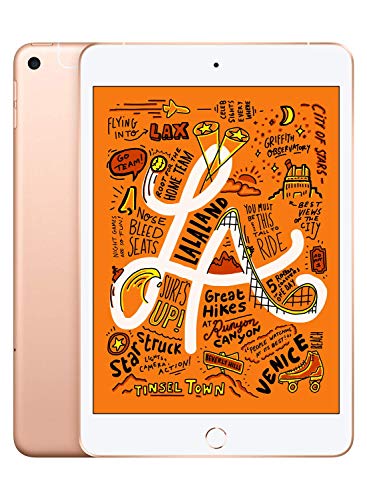
Features:
- 7.9-in Retina Display with True Tone and wide Color
- A12 Bionic chip, 256GB Storage
- 8 megapixels back camera with a 7 megapixels front camera. with FaceTime HD.
- iPadOS 14 intuitive interface
- Long battery runtime of up to 10 hours
Description:
Apple iPad Mini with 7.9 inches Retina Display. Snappy A12 Bionic Chip. iPadOS 14, with 256 GB of internal storage
Review:
Well with the size of phones and tablets rising year in and year out, using the Apple iPad mini was a welcome change in that aspect. This iPad is designed to compete with top-end devices like the new Apple iPad Air or the iPad Pro, in a petite and compact form. For those searching for a lightweight tablet, this compact tablet is the finest and most logical option.
The A12 Bionic chip is snappy and you get a no-lag experience when digital drawing. The laminated Apple LCD screen with 8.3 inches of screen size is crisp and very responsive. This stunning screen pairs wonderfully with the Apple pencil (have to purchase separately). This iPad has a fantastic combination of features in a well-known operating system, making it a solid choice for standalone tablets, and it could make a perfect drawing tablet for you.
08) 2020 Apple iPad Air (10.9-inch, Wi-Fi, 64GB)(4th Generation) Standalone Tablet

Features:
- Magnificent 10.9 inches Liquid Retina display that has True Tone and P3 wide color
- Super-quick A14 Bionic chip with Neural Engine
- Touch ID for secure and safe authentication
- 12 megapixels back camera with 7 megapixels front camera. FaceTime HD
- Up to 10 hours of screen time.
Description:
Apple iPad Air with a Liquid Retina Display of 10.9 inches. A14 Bionic Chip with a 64GB of internal storage.
Review:
Apple has varied its iPad series in strategizing to succeed at every price point, and the new Apple iPad Air is a product of that competitiveness. This iPad Air competes at every step with its much more costly sibling the iPad pro. Aside from performing pretty similarly to the iPad Pro, this drawing tablet offers a better and longer battery life which might be the deciding factor for most individuals.
The all-aluminum design with grippy flat sides of this new Apple iPad Air feels rock-solid, and the quad-speaker setup sounds phenomenal. With the top-class apple pencil and the colorful display of 10.9 inches screen size, this could arguably be the one digital drawing tablet that ticks all the boxes for an amazing and immersive drawing experience.
Even though the Apple iPad Air lacks Face ID, the Touch ID embedded into the top button compensates with its dependability. This great drawing tablet, just like the more costly iPad Pro, is perfectly crafted for both professional artists and hobbyists. The excellent operating system, the top-end features along with the fact that the iPad Air does not need a computer make it a contender for the best drawing tablets. Overall, when it comes to choosing the finest standalone tablet, the Apple iPad Air leaves you with a tough choice to make.
09) Samsung Galaxy Tab S7+ Wi-Fi, Mystic Black – 256 GB Standalone Tablet
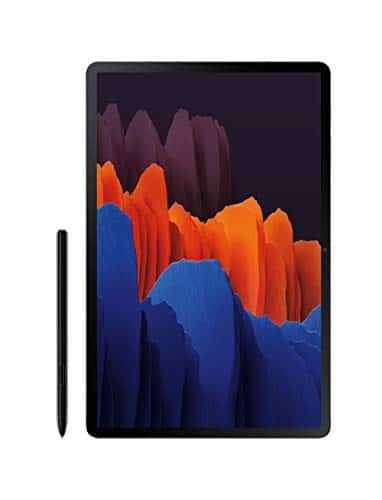
Features:
- 12.4 Inches, 2800 x 1752
- 8 GB, 256 GB
- Up to 14 hours of use on a single charge.
- Samsung PEN included with 9ms pen latency
- 13 megapixels with ultra-wide of 5 megapixels back cameras. 8 megapixels front cameras.
Description:
Samsung Galaxy Tab S7+, 12.4-inch 2800×1752 Display, 256 GB, S Pen with 9ms latency included
Review:
The Samsung Galaxy tab s7+ was Samsung’s answer in this highly competitive environment. This drawing tablet features a screen with a 12.4-inch screen size and a 2800x 1752 resolution. It’s one of the top independent drawing tablets you can purchase when combined with the amazing Samsung Pen. This tablet is incredibly thin and light when you take its own size into consideration.
For digital artists, one big upgrade for the pen included is that the reaction time has been reduced from 42 ms down to 9 ms by Samsung making the drawing experience so much better for professional artists out there. When you’re not drawing, this android tablet offers a multitude of other functionalities as well.
Additionally, the drawing tablet supports various drawing applications for you to indulge in your digital art as you desire. Such exciting features coupled with Samsung’s great operating system make this drawing tablet one of the best standalone tablets to buy, and could possibly be the best drawing tablet you are looking for.
10) NEW Microsoft Surface Book 3 – 13.5″ Touch-Screen – 10th Gen Standalone Tablet
Tablet Graphics Drawing Pen Tablet
Intel Core i7 – 32GB Memory – 1TB SSD (Latest Model) – Platinum

Features:
- 10th Generation Intel Core i7 with NVIDIA GTX GeForce Graphics card
- 13.5-inch Touchscreen
- Windows 10 Home
- 32GB of Ram, and 1TB SSD
- Long-lasting battery with Up to 15.5 hours of use
Description:
Microsoft Surface Book 3 with 13.5-inch Touch-Screen display with Pen input. 10th generation Intel Core i7 with 32GB of Ram, and 1TB SSD.
Review:
For creative workers, the Microsoft Surface Book 3 is an excellent choice. It’s effectively a laptop that dissociates from its bottom and transforms into a fully self-contained tablet that doesn’t require the use of a computer, making it a lot easier to draw, illustrate or animate on.
The key feature that differentiates the Microsoft surface book 3 from the rest of its sibling surface books is that Its keyboard pad is far more than simply a case; it also houses backup batteries, allowing the laptop to run for extended periods of time while consuming less power. It is also compatible with the surface pen which competes with top stylus pens like the apple pencil and XP-pen.
The laptop includes both a front and rear camera. Overall, the Microsoft Surface Book 3 offers a lot of capabilities that designers, gamers, students, and even business employees will appreciate. It works with all of the popular programmes, including Autodesk Sketchbook, Adobe Photoshop, and as well as ClipStudio Paint. It gives top Apple drawing tablets like the Apple iPad Pro, Apple iPad Air, and Apple iPad mini a tough competition for the best standalone drawing tablet in terms of selection features provided.
General Information About Standalone Drawing Tablets
Your money will play an important role in your decision to purchase a standalone drawing tablet. Some firms wisely control the price of their tablets by removing some functions, while others go all out. Some elements are factored in, such as the device’s operating system, the quality of the stylus (its pressure sensitivity, etc.), short-cuts for a smoother workflow, and so on.
As a buyer, you’ll need to figure out what aspects are necessary for your everyday tasks and usage. You’ll locate your best standalone drawing tablet after sorting your desired preferences in light of your budget.
Conclusion / Roundup
Drawing tablets that can be used independently appear to be the way of the future. Because of the benefits of mobility and the significant advantages of standalone drawing tablets over traditional drawing tablets, most digital artists and graphic designers in the future may find it simple to choose tablets that do not need a computer.
Prices for these digital sketching gadgets can be somewhat pricey, but in the broader scheme of things, certain important features may exceed that. I make every effort to include as much relevant information as possible in my writings, but the final challenge of leading a well-informed thinking process is up to you. I hope the information I’ve provided you with is useful in making your decision.
FAQs
Q. Which one of these Wacom tablets is a better option to buy, the Wacom Mobile Studio Pro 13 or the Wacom Mobile Studio Pro 16?
A. Among many great standalone Wacom tablets available, the Wacom Mobile Studio Pro 16 can prove to be a worthy investment, which is pricier than the Wacom Mobile Studio Pro 13 but offers all the features included in the latter and more.
Q. Does any digital drawing tablet support Procreate other than Apple Products?
A. Unfortunately not, the digital art software procreate is limited to only one tablet type and that is Apple.
Q. Can I use iPad or Android tablets as a graphic designer?
A. As a graphic designer, you need the advanced accessibility offered by dedicated drawing tablets, but unlike dedicated drawing tablets, iPad and Android tablets offer much more functionality, and with the smart magic keyboard on the iPad and other keyboards for Android tablets you can make up for the express keys trade-off. For other trade-offs such as pressure sensitivity, tilt support, etc, you can certainly still work without them as many graphic designers do.
Affiliate Disclosure
In compliance with the FTC guidelines, please assume the following about all links, posts, photos and other material on this website: Any/all of the links on this website are affiliate links of which The Big Red Illustration Agency receives a small commission from sales of certain items, but the price is the same for you. www.bigredillustrationagency.com is a participant in the Amazon Services LLC Associates Program, an affiliate advertising program designed to provide a means for sites to earn advertising fees by advertising and linking to Amazon.com & Amazon.co.uk. Pages on this site may include links to Amazon and its affiliate sites on which the owner of this website will make a referral commission.
FULL TERMS HERE Cookie preferences: cookie preferences

Written By Adam Rushton
Adam has made a name for himself in the illustration industry and is a passionate blogger and writer on the subject of art, illustration and graphic design.
His artwork has been featured in countless publications and used for very well-known media projects. As a professional illustrator for over 20 years, Adams media outlets, a wealth of knowledge, and experience enable him to consult and advise artists and illustrators in this country (from York and Manchester to Southampton and London) and all over the world.