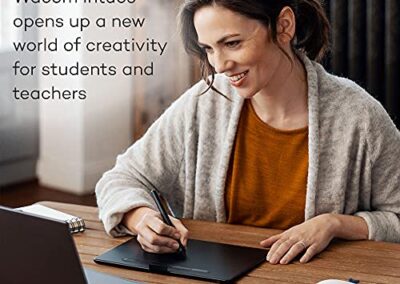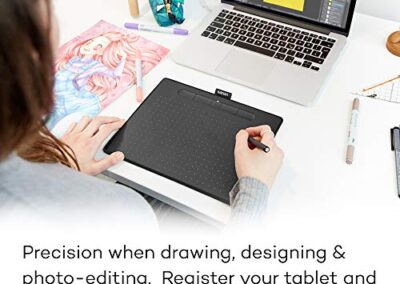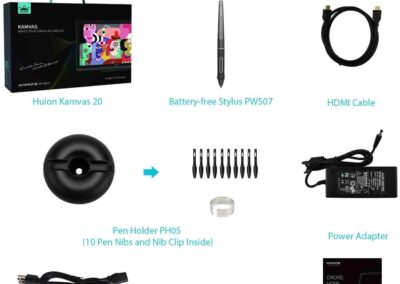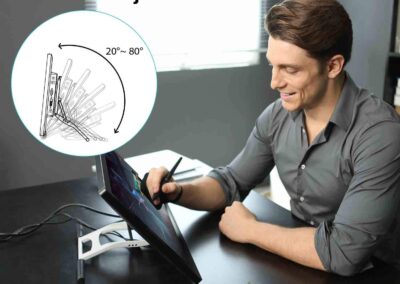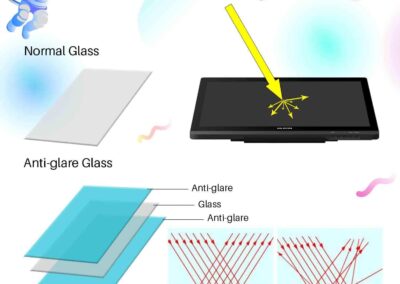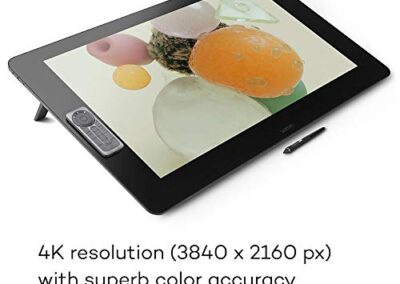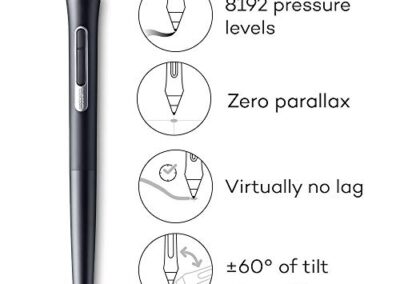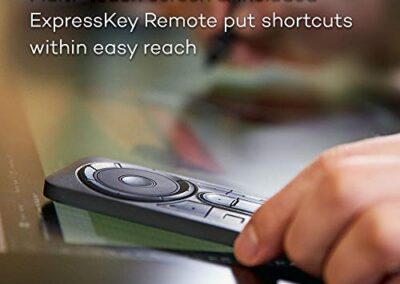How much does a good drawing tablet cost?
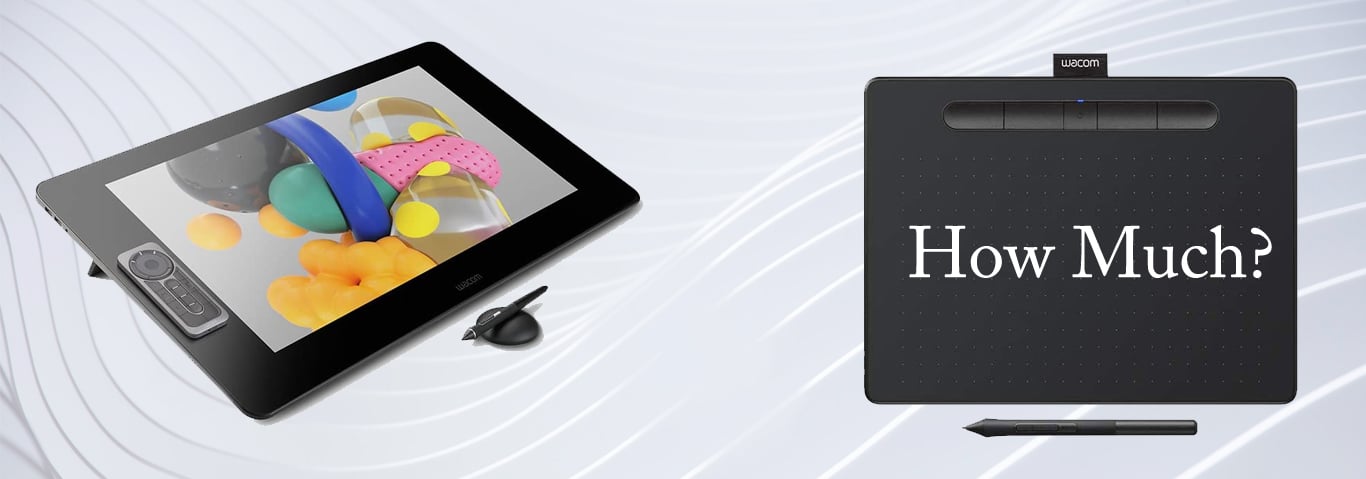
If you are a beginner starting out, or a professional artist and illustrator wanting to get into digital art, how much does a professional drawing tablet cost is an important question. A good tablet for professional art and illustration will cost in the region of $100 up to as much as $3000. Let’s discuss why there is such a vast price range in more detail.
Disclaimer – This website contains affiliate links. If you find the information useful and click on a product link and make a purchase, a small commission will be earned by Big Red Illustration
The prices of drawing tablets, why some cost more than others, and which are the best value.
The tablet is one of the most important tools for any artist or designer. It allows you to draw on your computer screen just like you would on paper with a pencil. Drawing tablets come in many different shapes, sizes and designs but they all have something in common: They allow artists to use their creativity without having to worry about making mistakes that can’t be erased.
This article will cover how much drawing tablets cost as well as what features make them better or worse based on price range. Finally, it will provide in-depth details about our top three recommendations for good quality drawing tablets at different prices points below:
Best drawing tablets under $100 USD – Wacom Intuos
Best pen tablet between $100-500 USD – Huion KAMVAS 20
Best graphic tablets over $500 USD – Wacom Cintiq 16 or Cintiq Pro 24 / 32
Guide to Finding the Best Cheap Drawing Tablet on an Affordable Budget
One of the best ways to find the “best” drawing board for your budget, is to think about and fully understand your own personal requirements and prioritize accordingly.
If you are looking for a tablet that is the biggest, fastest, with the highest level of pressure sensitivity, and one with all the bells and whistles, then obviously it will come at a higher price point than others on the market. Do you need all of these features? If not you can save yourself a lot of money.
That being said, future-proofing your purchase is key as buying a tablet is an important investment for the future.
Drawing tablets & graphics tablet prices
When thinking about the prices, there are 4 main categories to consider which will affect the price:
- The size of the drawing area
- If the drawing area is a display screen or just a drawing pad
- The spec of the tech, how fast the processor is, how much RAM it has etc.
- The brand
Let’s take a look at these four key areas now:
1. Size matters! When it comes to drawing tablets of course.
The size of your drawing tablet will directly affect the price you pay. Larger drawing tablets will cost more than their smaller alternatives. This is true whether it’s a drawing board pad or a tablet with a display.
2. Screen or no screen, that is the question.
If you already have a fast PC or Mac, with a decent size screen and are happy that it runs the most popular illustration and design software, then maybe you’ll not be needing a graphics tablet with a screen. The drawing pads such as the Wacom Intuos range are far more affordable than the drawing tablets with screens.
If you prefer to draw directly on the screen, rather than on a pad, then you will have to be prepared to invest more. There are tablet displays that still need your PC or Mac to run, but provide the on screen drawing experience. These large pressure-sensitive screens are available from a number of brands and prices vary accordingly. Pressure sensitivity varies from one brand and model to another so check the specification details when comparing.
The third option is the all-in-one solution. This is an on-screen drawing experience that works completely independently of your PC or Mac. Wacom has the mobilestudio pro 13 and 16 and then you also have the iPad Pro, and Microsoft Surface Pro as some of the best mobile graphics tablets around to date.
3. The spec of the tech, what’s under the hood?
If you are choosing the best drawing tablet because you need it to run specific software with advanced features, then you should check what spec the tablet has before parting with your hard-earned cash.
For instance, if you want to use Adobe Illustrator, Adobe Photoshop or 3D modeling software, make sure the tablet supports touch and pen input for these applications and make sure the spec will run the programs. Key things to take note of are the processor speed and RAM as these impact the speed and smooth running of applications.
The hardware spec includes pressure sensitivity, number of express/shortcut keys, Bluetooth or wired, battery or non-battery, active area size and resolution, connectivity options etc.
4. The Brand
The leading brands will always command a higher price tag compared with lesser-known affordable tablet alternatives. That’s not to say they are necessarily better. Depending on your budget and needs, an unknown brand alternative may well do the job very well.
Personally, as a professional illustrator for over 20 years, I always use the Wacom range of tablets, both pad style and on-screen. I’ve always found them to be very reliable, easy, and intuitive to use and with interchangeable pen nibs it’s easy to get the right feel from your pen. With them being so popular with top industry professionals, there is a lot of support online from other users. For me, they are the best drawing tablets for creatives.
Our top three recommendations for good quality drawing tablet purchases at different prices:
1. Up to $100 USD – Wacom Intuos Tablet
- For Mac, PC, Chromebook & Android
- Small
- With Software Included
- Black (CTL4100)
- Small Compact size (7.8” x 6.3”) with large active area (6.0” x 3.7”)
- Can be setup for both left and right handed users
The Wacom Intuos Graphics Drawing Tablet is a great choice if you’re looking to purchase your first tablet or are on a budget. At less than $100, it gives you all the features of higher priced drawing tablets like 4096 levels of pen pressure sensitivity, Four customizable ExpressKeys and compatibility with Mac, PC, Chromebooks and Android devices.
When it comes to affordable drawing tablets, Wacom offers professional quality and has a starting range to suit most start-up budgets.
2. Best graphics tablets between $100-500 USD
Huion KAMVAS 20 Drawing Pen Display
Tablet features
- Graphics Monitor
- Excellent drawing surface
- Budget drawing tablet
- Tilt Function
- Battery-Free Stylus / battery free pen
- 8192 Pen Pressure sensitivity
- 19.5 Inches
- Anti-glare Glass
- 178°Wide Viewing Angle
- Kamvas 20 is NOT a standalone product!
- Affordable Alternative to Wacom
I have been testing out the Huion Kamvas 20 pen tablet off and on for the last few months. Overall, I have been very pleased with this drawing device and have found it to be great for the price. It has a large active drawing area.
The device works well on my Windows laptop and also my main desktop Mac. The stylus is nice and responsive and runs over the drawing surface well. If budget is a factor in your purchasing decision, you will find this to be one of the best cheap drawing tablets around.
3. Over $500 USD – Wacom Cintiq Range
Wacom Cintiq Pro 32 Creative Pen and Touch Display
Model number DTH-3220 Cintiq Pro 32 creative pen display touch
- Drawing tablet works with your PC / Mac (not stand alone)
- Display size 854 x 506 x 53.25 mm
- pen holder included
- (33.62 x 19.92 x 2.1 in)
- Shortcut keys / express keys
- Display weight 13 kg (28.66 lbs) without optional stand
- Screen Size (Measured Diagonally) 80 cm / 31.5 in
- Wacom tablets battery free pen
There is a reason why these tablets cost more. They’re the best in their class and represent great value for money and are worthy of the investment if your budget will allow it. Wacom is the industry leader for professional illustrators and artists and has been for many years.
The Cintiq range is a pen display with an on screen drawing experience offering a huge active drawing area. The Cintiq pro 32 is my current tablet and it is fantastic to say the least. The best drawing tablets offer quick and responsive drawing, quick express keys, are easy to set up and are intuitive to use, and the Cintiq has all of these in spades.
There are only a couple of negatives to these tablets. One is the price. They are by far the most expensive, but in my opinion, they are the best drawing tablets for studio-based professionals. The other factor is the size, if traveling regularly between studio and home or working on the go, then this may not be the best choice for you.
FAQ’s
- How much is a professional drawing tablet?
The professional ranges of tablets start from around $100 for a pad-style tablet and from $200 for an on-screen tablet. There are cheaper / more affordable tablets out there for amateurs and beginners, however, they are not ideal for professional use.
- What is the cheapest but good drawing tablet?
Affordable graphics tablet without Screen:
- The smallest Wacom Intuos Tablet
- The HUION Inspiroy H950P
On Screen drawing surface (pen displays)
- Cintiq Pro Range
- iPad Pro with Apple Pencil
- Huion KAMVAS Pro 12
- XP-PEN Artist12 Pro
- GAOMON PD1560 15.6 Inches
Is getting a graphics tablet worth it?
Yes, a stylus is a must-have for both illustrators and artists. When you utilize graphics tablets to create artwork digitally, you’ll discover that the time you save and the quality of your pictures will be an enormous benefit to you.
How do drawing boards connect to PC or Mac?
Most graphics tablets connect to computers via USB cables, micro USB cable and HDMI cables for the display. Most pens are battery-free, however, some do use batteries and others need charging.
What is pen pressure and why is it important for artists?
Pen pressure allows for a more natural drawing action. Pressure sensitivity is important because it provides you with the ability to create different line weights and thicknesses, which can be difficult on touch screens or graphics tablets without pen pressure.
Different tablets come with different levels of pressure sensitivity. The latest Wacom Intuos Pro Tablets for example comes with the Wacom Pro Pen 2 (battery free stylus) which has 8,192 pen pressure levels of pressure sensitivity, making it one of the most accurate tablets available today.
What are Drivers for Graphics tablets?
The way a tablet works with your existing PC or Mac relies on software called drivers. These sometimes auto-install when you plug the device in, however, the most up-to-date, current drivers can usually be downloaded from most drawing tablets manufacturers’ websites. Improvements and bug fixes to improve the drawing process are common so it’s advisable to keep your drivers updated regularly. Improvements include compatibility, added features, pressure sensitivity updates, dashboard features, and more.
Cheapest drawing tablet
The cheapest drawing board at the time of writing is the HUION H420 USB Graphics Drawing Tablet Board Kit. Pretty impressive for the unbelievable price, especially considering what’s included in the kit (drawing glove etc). Great for beginners and students, but I wouldn’t recommend it as one of the best drawing tablets for professional use.
Software for drawing tablets
Most popular software for digital artists includes:
- Corel Painter Essentials
- PaintShop Pro
- Photoshop
- Procreate
- Illustrator
- SketchBook Pro
- Autodesk Sketchbook
- Affinity Designer
- MediBang Paint Pro (free)
- Manga Studio (for drawing comics)
- Read more about the best software for 3D artists here.
Other tablets, tablet computers and products worth a mention:
xp pen deco pro / xp pen deco – The xp pen range are very cheap but I’d stick to the Wacom Intus range instead for professional artists which are not much more.
Adonit Ink Fine Point Precision Stylus Pen. Stylus pen for Microsoft Surface 3, Pro 3, Pro 4 and Windows Touchscreens inc HP Envy, Pavillion, Spectre, Asus Zenbook, Android tablet and more.
Samsung galaxy tab – great for on the go sketches
Conclusion
Digital artists need a graphics tablet that is both affordable and at the same time is easy to use. The best drawing tablets on the market will provide you with fantastic performance, accurate interactive pen display technology and all the features necessary for professional work.
If you are on a budget or looking for an affordable gift idea for a budding digital artist, there are some cheap options out there and most tablets will do a decent job, but if you are planning to do professional work, then you will need a tablet that can handle the pressures of Photoshop and other high powered graphics software.
Getting the right tablet will allow you to create and produce high-quality digital drawing work more efficiently than ever before, so it is definitely worth investing in the best you can afford right from the get-go.
Affiliate Disclosure
In compliance with the FTC guidelines, please assume the following about all links, posts, photos and other material on this website:
Any/all of the links on this website are affiliate links of which The Big Red Illustration Agency receives a small commission from sales of certain items, but the price is the same for you.
www.bigredillustrationagency.com is a participant in the Amazon Services LLC Associates Program, an affiliate advertising program designed to provide a means for sites to earn advertising fees by advertising and linking to Amazon.com & Amazon.co.uk. Pages on this site may include links to Amazon and its affiliate sites on which the owner of this website will make a referral commission.
Cookie preferences: cookie preferences
Written By Adam Rushton
Adam has made a name for himself in the illustration industry and is a passionate blogger and writer on the subject of art, illustration and graphic design.
His artwork has been featured in countless publications and used for very well-known media projects. As a professional illustrator for over 20 years, Adams media outlets, a wealth of knowledge, and experience enable him to consult and advise artists and illustrators in this country (from York and Manchester to Southampton and London) and all over the world.