Best Graphics Tablet For Photoshop
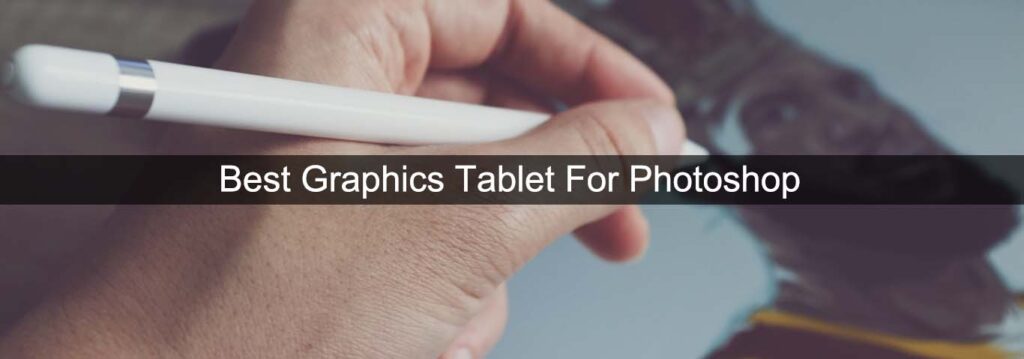
Things To Consider When Looking for the Best Drawing Tablets for Photoshop
The best drawing tablet will have a great amount of processing power to be able to match all the processing demands of Photoshop. The performance levels of your drawing tablet will also be responsible for the smooth no-lag experience that you may desire. The only drawback of a higher performance level is the high price tag that comes with it. All of it comes down to two essential things for you to consider. Your budget and performance requisites. You need to weigh your requisites with the price that you are willing to pay in order to find the perfect drawing tablet for you. In addition to performance, things like the pen pressure sensitivity, screen size, and short-cut buttons may also be considered when making your decision.
Disclaimer – This website contains affiliate links. If you find the information useful and click on a product link and make a purchase, a small commission will be earned by Big Red Illustration
01) Wacom Mobile Studio Pro 16″
Windows 10, Intel Core i7, 512GB SSD: Second Generation


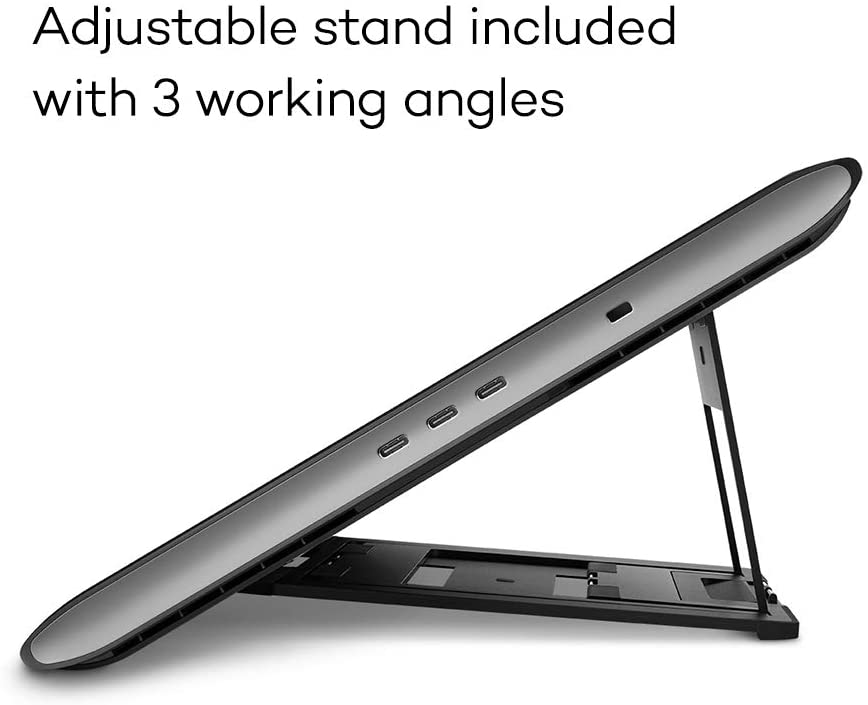



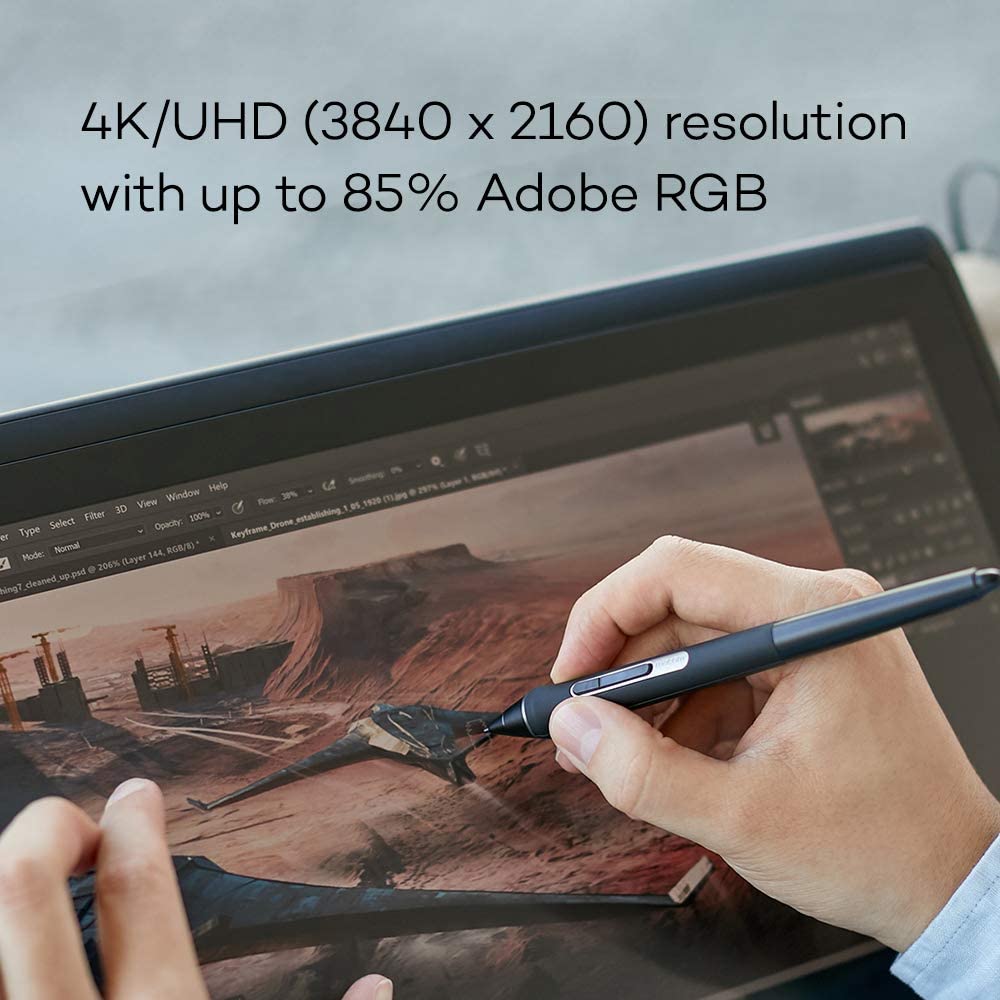
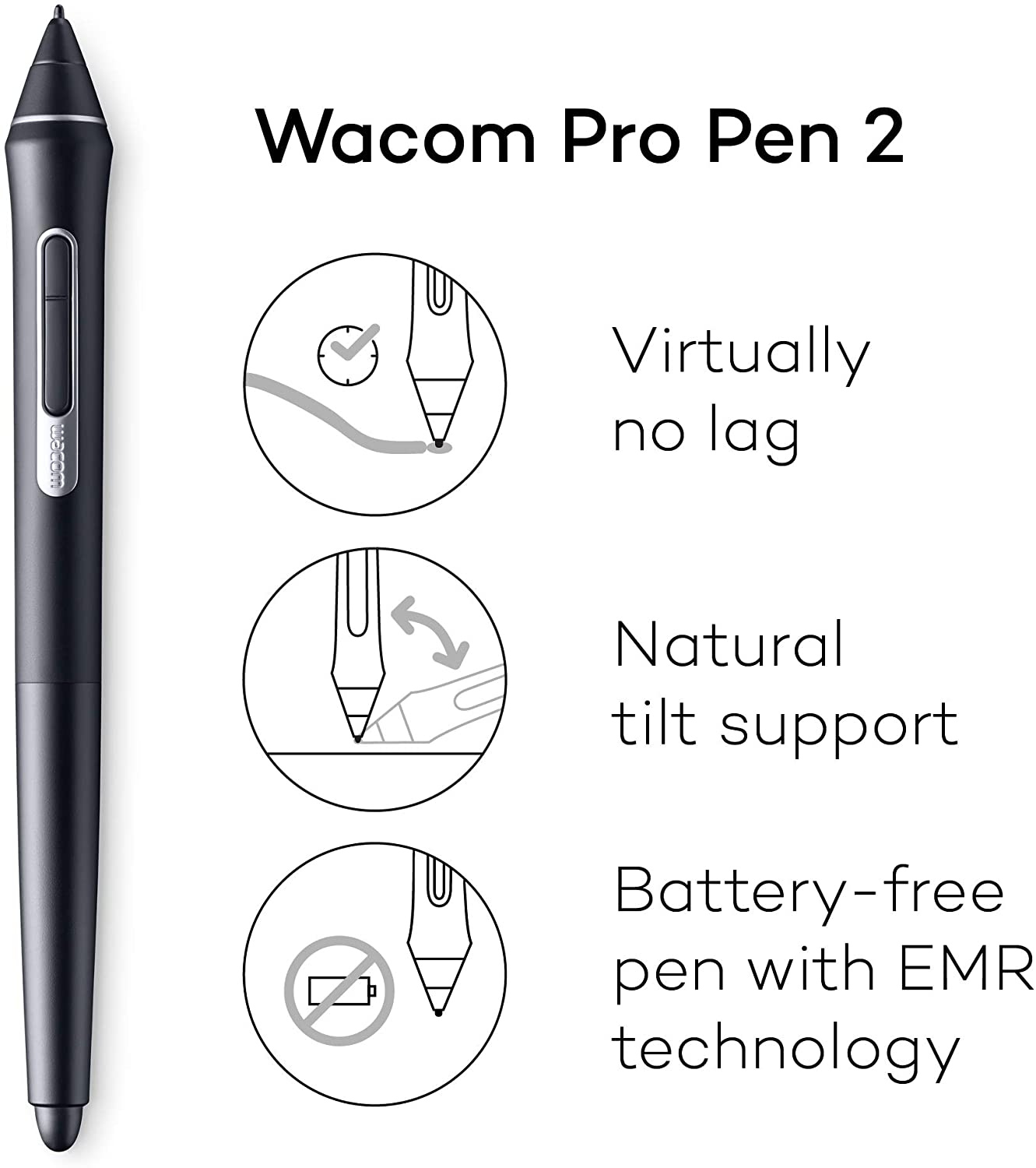

Features:
- Intel i7- 8559U processor, 16GB system memory, 512GB SSD, & Thunderbolt 3 connectivity
- 15.6” 4K/UHD (3840 x 2160) screen with up to 85% Adobe RGB coverage (CIE1931) and included 3-angle adjustable Wacom Stand
- 2D, 3D, video, and CAD applications with graphics options including the powerful NVIDIA Quadro P1000 graphic card
- Wacom Pro Pen 2 and 8,192 levels of pressure sensitivity, tilt response & lag-free tracking – pen computer includes customizable ExpressKeys & multi-touch surface
- 16GB system memory and 512 GD SSD.
Description:
Wacom Mobile Studio Pro 16″, Windows 10, Intel Core i7, NVIDIA Quadro P1000 graphic card, 16GB RAM, 512GB SSD
Review:
Wacom provides a diverse selection of tablets to fulfill the needs of all users. Wacom has developed the mobile studio Pro, which is a full Windows 10 computer with a touchscreen, making it appropriate for all creative professionals that require high performance, as well as individuals who use 3D tools and render and require something portable with pen capabilities. The powerful mobile pen computer also comes with the new Wacom Pro Pen 2, which provides amazing precision with 8,192 levels of pressure sensitivity and unrivaled tilt detection, making it an unquestionably ideal choice for anyone that wants to operate photoshop. Wacom has offered the mobile studio pro a 4k screen with 3840 pixels by 2160 pixels of resolution for illustrators and animators who prefer a tablet with a greater resolution.
02) Wacom Cintiq Pro 32 Creative Pen and Touch Display
4K graphic drawing monitor with 8192 pen pressure and 99% Adobe RGB (DTH3220K0), 32″
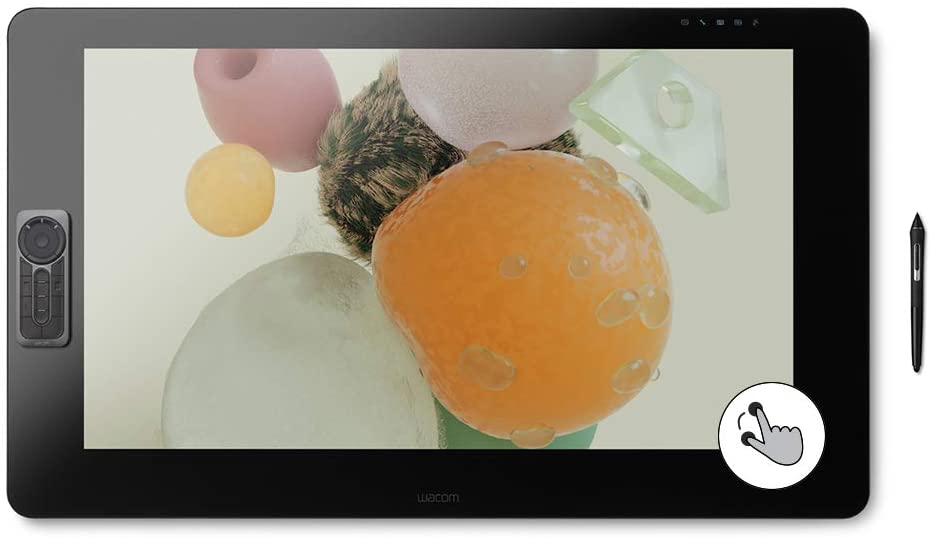

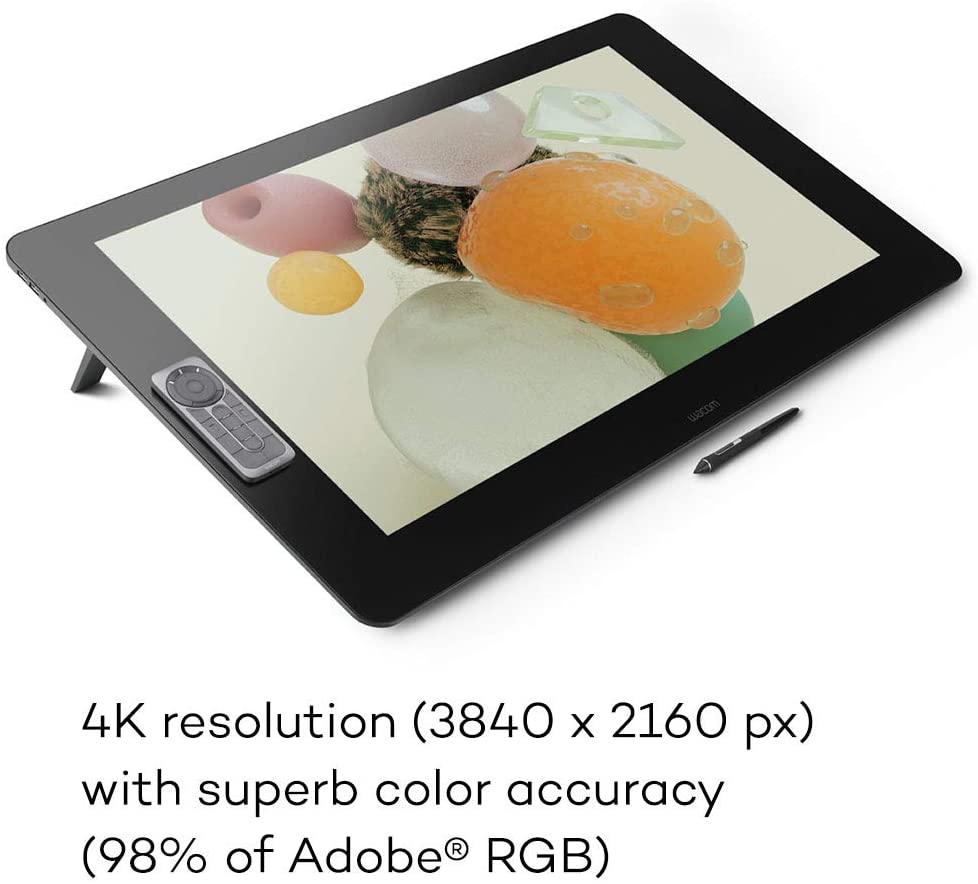
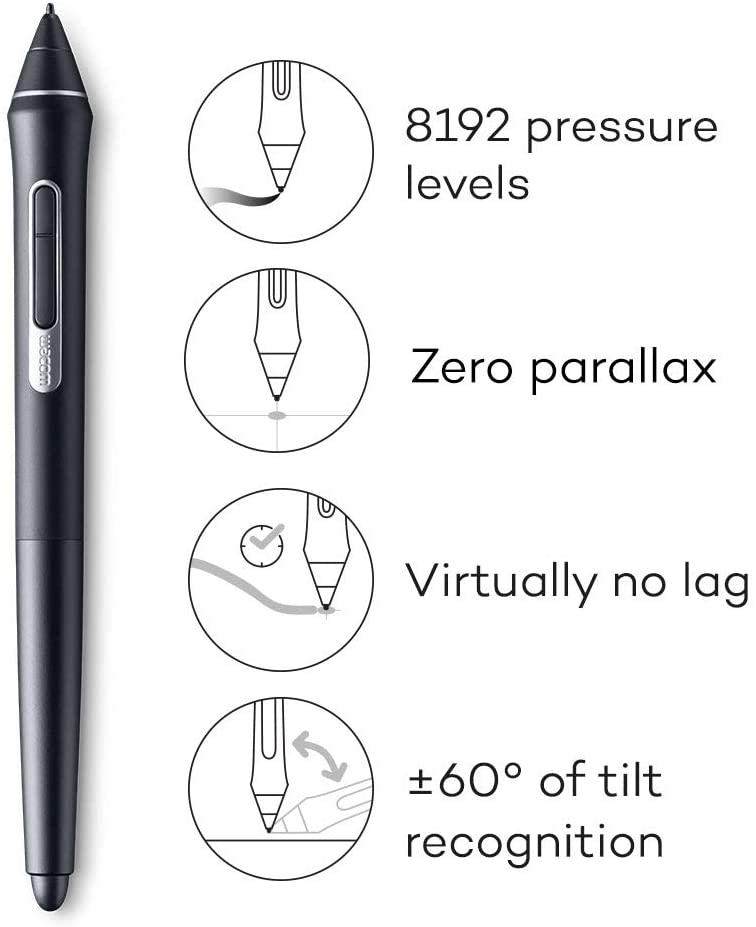


Features:
- (31.5”) with 4K resolution so you can see every detail of your creation in pinpoint accuracy.
- 99% Adobe RGB & 97% sRGB color performance and 1.07 billion colors (10 bits color).
- Wacom Pro Pen 2 with tilt recognition and 8,192 levels of pressure sensitivity.
- Multi-touch gestures, an on-screen keypad, radial menus, and an ExpressKey Remote for one-touch shortcuts.
- Connect to Mac (OS X 10.11 or later) or PC (Windows 7 or later) with the included cables/connectors for USB-C, HDMI, or Mini/DisplayPort.
Description:
Wacom Cintiq Pro 32, 4K graphic drawing monitor with 8192 pen pressure, 99% Adobe RGB, and supports Mac (OS X 10.11 or later) and PC (Windows 7 or later).
Review:
If you are a digital illustrator, animator, or graphic designer, you should be familiar with the Wacom Cintiq Pro 32. When it comes to pen tablets, digital pen tablets, or monitor pen tablets, the Cintiq pro 32 is by far the largest Wacom drawing tablet created yet. The Wacom Cintiq Pro 32 is a 32-inch digital drawing tablet with a premium 4K screen (3840 x 2160px) and world-class color performance, making it ideal for all creative professionals who like to work on a larger screen.
Along with the Cintiq Pro pen tablet comes the sleek and easy-to-hold Wacom Pro pen, which has 8192 pressure levels and offers users astonishing precision. The combination of the pen and tablet provides a seamless and spectacular working experience.
03) Microsoft Surface Laptop Studio – 14.4″ Touchscreen
Intel® Core™ i7 – 32GB Memory – 2TB SSD – Platinum







Features:
- NVIDIA’s 2nd gen RTX architecture, enabling ray-traced graphics and cutting-edge AI features from NVIDIA GeForce RTX 3050 Ti.
- Boundary-pushing design with sleek 14.4“ (5) touchscreen makes seamless transitions from laptop to the entertainment-ready stage to portable creative canvas.
- Pair with Surface Slim Pen 2* for the best digital pen experience yet, featuring the feeling of pen on paper(7). Magnetically attach, store, and charge under the front of the keyboard.
- Enjoy uniform, true-to-life color and contrast on the beautiful 14.4”(5) PixelSense Flow touch display. Experience smoother scrolling with a refresh rate of up to 120Hz.
- 5.92 pounds, 9.84 x 13.63 x 2.4 inches
Description:
Microsoft Surface Laptop Studio 14.4-inch, Touchscreen Support, NVIDIA’s 2nd gen RTX, Surface Slim Pen 2, 32 GB RAM, 2 TB SSD.
Review:
The Microsoft Surface Laptop Studio is a touchscreen laptop that is popular among designers, animators, and artists all around the world. With its stunning PixelSenseTM Flow 14.4 inch touch display and refresh rate of 120Hz, this laptop is an ideal choice for individuals seeking the functionality of a laptop and the screen of a drawing tablet. All creative professionals can now easily sketch with the Surface Slim Pen 2 (an upgrade from the Surface Pen), which can be magnetically connected, stored, and charged beneath the keyboard. You can carry around this portable digital canvas to design and animate at lightning speed using NVIDIA’s 2nd generation RTX architecture.
04) Newest HP Spectre x360 15t Touch AMOLED
10th Gen Intel i7-10510U with Pen, 3 Years McAfee Internet Security, Windows 10 Professional, HP Warranty, 2-in-1 Laptop PC (16GB, 1TB SSD, Dark Ash)


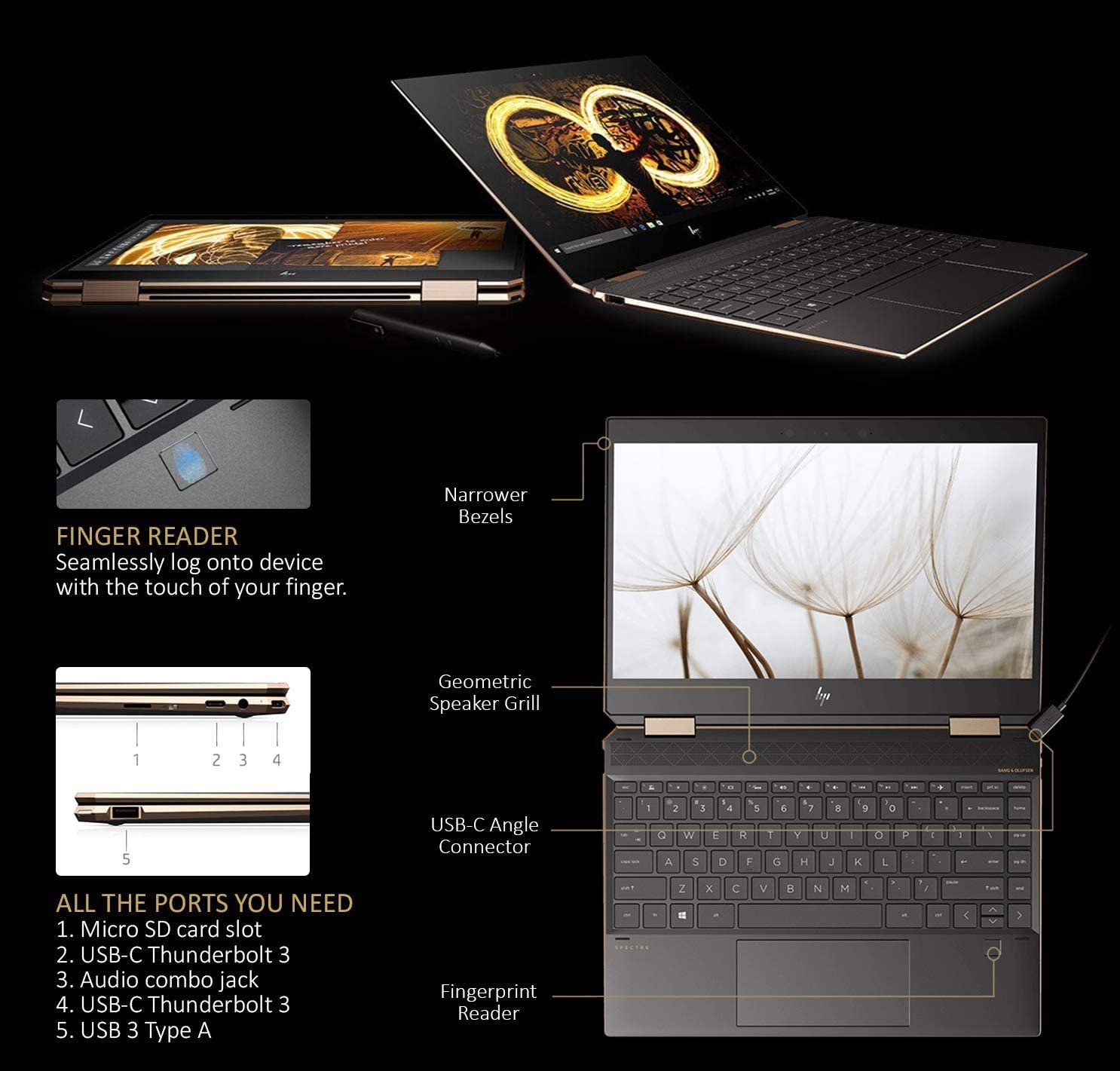


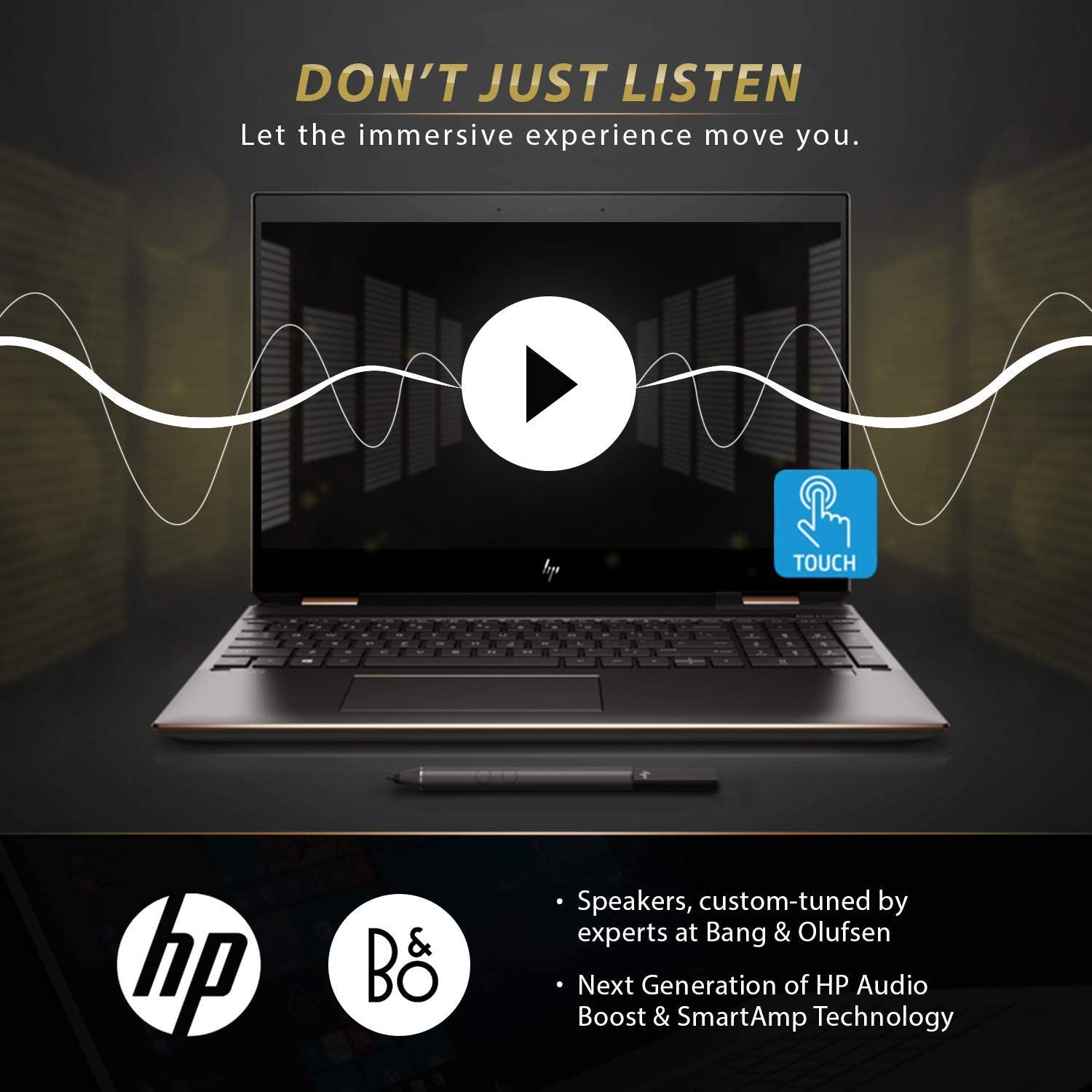
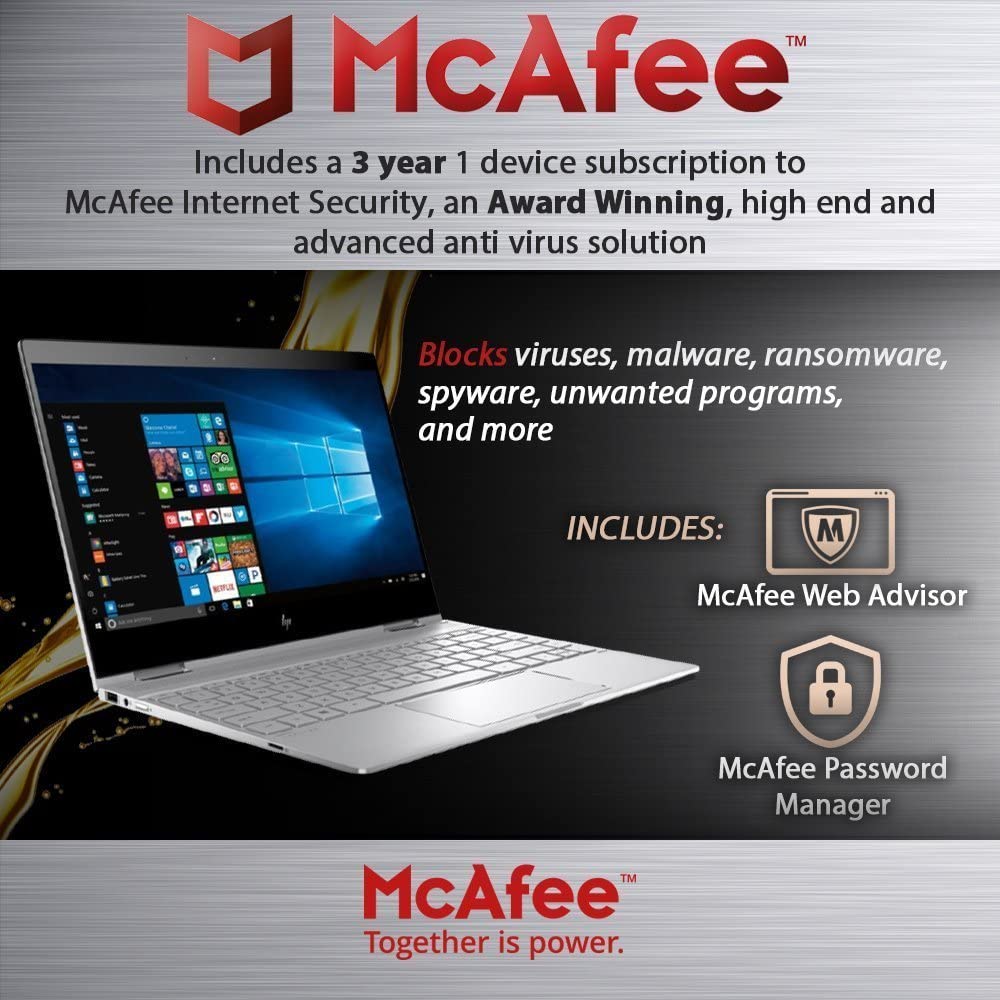

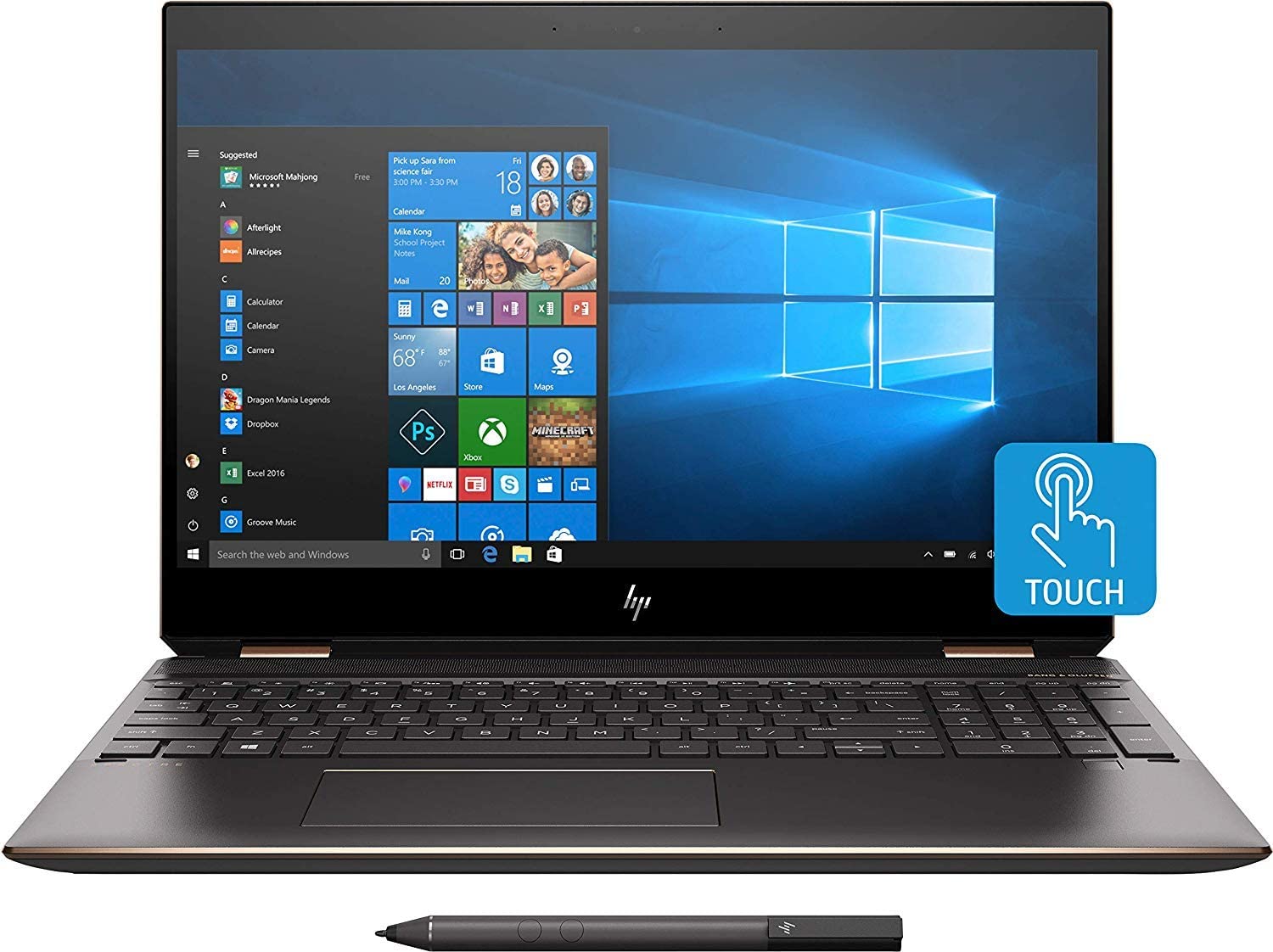
Features:
- Newest Intel 10th Gen. i7-10510U (1.8 GHz, up to 4.9 GHz, 8 MB cache, 4 cores), 16GB DDR4 RAM(2x8GB), 1 TB PCI NVMe M.2 SSD
- 15.6″ diagonal 4K UHD, UWVA, BrightView, micro-edge, AMOLED, multitouch-enabled, 400 nits (3840 x 2160);
- Intel Wi-Fi 6 AX 201 (2×2) and Bluetooth 5 Combo (Supporting Gigabit file transfer speeds), 2 USB 3.1 Gen 2 Type-C with Thunderbolt 3 (40 Gb/s signaling rate, Power Delivery 3.0, DisplayPort 1.4, HP Sleep and Charge); 1 USB 3.1 Gen 2 Type-A (HP Sleep and Charge); 1 HDMI 2.0; 1 headphone/microphone
- Precision Touchpad with multi-touch gesture support, Full size backlit keyboard, Bang & Olufsen, quad speakers, HP Audio Boost, microSD card reader
- Includes Windows 10 Professional Activation Key, HP Premium Warranty, 3 Years McAfee Internet Security(activation required), HP Stylus Pen by BEST LAPTOP an HP Authorized Partner
Description:
HP Spectre x360, Newest Intel 10th Gen. i7-10510U, 15.6″ diagonal 4K UHD Screen, 16GB DDR4 RAM, 1 TB SSD.
Review:
HP has equipped the Spectre x360 with a new 11th generation Intel Core I7 CPU, which will give artists and designers exceptional performance for multitasking, animation, and illustration. The new Intel Evo platform will offer you the confidence that you’re receiving a laptop with great responsiveness, real-world extended battery life, quick wake, and fast networking with Thunderbolt 4 and Wi-Fi 6. This laptop boasts a 13-and-a-half-inch AMOLED touch panel, and the new AMOLED display is a significant boost for anyone who values clarity, sharpness, and touch capabilities. And to top it all off, its folds all the way, which makes it easier for artists to sketch and work on.
05) Lenovo Yoga 9i 2-in-1 14.0″
FHD 400Nits Touch-Screen Laptop, Intel Evo Platform Core i7-1185G7, Webcam, Backlit Keyboard, Thunderbolt, Iris Xe Graphics, Windows 10, Stylus, 16GB RAM, 1024GB NVME SSD

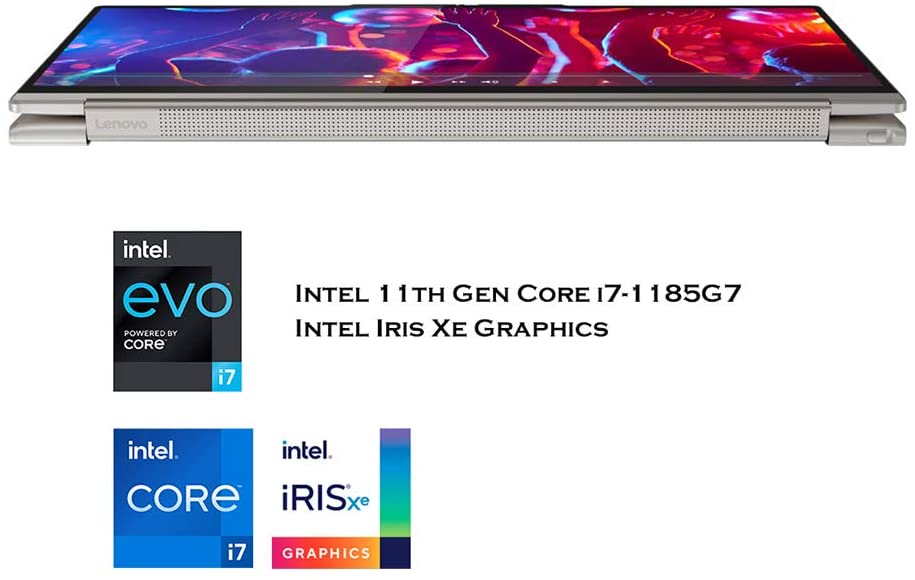







Features:
- 2-in-1, 360° Flip-and-fold, 14.0″ Full HD IPS 400nits Touch Screen (1920 x 1080), Dolby Vision
- Evo Platform, Intel 11th Generation Core i7-1185G7 (4C/8T, 1.8/4.4GHz, 12MB), Intel Iris Xe Graphics, Windows 10 Home
- 16GB RAM, 1024GB NVME SSD, 4-cell Battery up to 15 hours, only 2.97lbs and 0.62″ thin.
- WiFi 6 (802.11 ax), Bluetooth 5.1, HD Webcam with TrueBlock Privacy Shutter, Amazon Alexa, Backlit Keyboard, Fingerprint Reader, Comes with Lenovo Active Pen
- 2 x USB 3.2 Type-C Gen 2 / Thunderbolt 4 Ports, 1 x USB 3.2 Type-A Gen 2 Port
Description:
Lenovo Yoga 9i, Intel 11th Generation Core i7-1185G7, 2-in-1, 360° Flip-and-fold, WiFi 6, Bluetooth 5.1, 16GB RAM, 1024GB NVME SSD.
Review:
For most creative professionals, having a two-in-one laptop that converts into a tablet is a game-changer. The Lenovo Yoga 9i laptop features a 14″ UHD (3840 x 2160) IPS touch display with 1080p resolution, providing artists with an outstanding sketching experience. Creators can now easily bring their imaginations to life with the new garaged pen, which features an Elastometer nib that simulates the feeling of drawing the traditional way and saves artists and illustrators the burden of having two different devices to create digital art.
It is also an amazing windows computer for editing photos on its computer screen. In fact, considering all of its features it is an ideal option for photo editors looking for a photoshop drawing tablet.
You can also have the pleasure of having high-speed connections with ThunderboltTM four USB ports, which allow you to transmit data at rapid speeds with the most up-to-date peripherals.
General Information About The Best Drawing Tablet For Photoshop
Read on to cover more features to look out for in relation to finding a tablet for photo editing…
Best tablet for photoshop: what to look for:
Display vs graphics
The distinction between display drawing tablets and graphics drawing tablets is pretty much self-explanatory. You may use the display drawing tablets to draw on their own screen. It provides consumers with the benefit of portability. Because everything is right under your fingertips, photo editing on these display drawing tablets is much easier. For graphics drawing tablets, they must be connected to an external device such as your computer to edit and view the photos. Regardless of the absence of mobility, the best graphics tablet will still offer an outstanding experience.
Size
Large drawing tablets provide a larger drawing surface to work with, however as their size grows larger, the device’s portability suffers. You have more portability with compact tablets. If you’re searching for a tablet that’s small and portable, these may well be the ones for you. There are also medium-sized drawing tablets to choose from. These drawing tablets combine mobility with a good quantity of working space. Although, regardless of size, the degree of capability is determined by each particular tablet.
Controls and shortcut keys
Shortcut keys are helpful for digital artists of all skill levels. With these buttons, you have a more efficient workflow as they allow you to quickly browse any software or feature you use regularly. Shortcut buttons also allow you to change the size of the brush. These buttons are often adjustable and may be modified. Some drawing tablets offer the option of four, eight, or even sixteen buttons. The more shortcut buttons, the more navigation options you get and that in turn results in a smoother workflow.
Pen sensitivity
The pressure sensitivity of the tablet’s accompanying pen will be primarily determined by the tablet’s pricing range. You may have a more natural and hands-on photo editing experience with higher degrees of pressure sensitivity, but for some people, it might not be as noticeable. The sensitivity of the pen ranges from 2042 to 8192 levels.
Budget/price
At any price range nowadays, you are very likely to find a drawing tablet that may work excellently for you in photo editing. The pricing of these drawing tablets is mostly determined by the functions they provide. Some drawing tablets provide high-end functionality with minimal sacrifice, while some make sensible feature sacrifices in order to provide a low price. Needless to say, the higher the performance levels, the better your overall editing experience.
Conclusion / Roundup
I have carefully selected the tablets to make sure you don’t go wrong with any of the drawing tablets mentioned in this article. But it is highly dependent on your needs, wants and budget. This article will provide you with all the necessary information that you may need in your buying decision.
FAQs
Does the Wacom Cintiq 16 support connection to an android tablet?
A: Although the Wacom Cintiq 16 does not support connection to android tablets other Wacom tablets such as the Wacom Intuos do.
Is the Wacom tablet/graphics tablet still considered the industry leader?
A: Wacom is still very much the industry leader when it comes to a graphics tablet, drawing tablet, pen tablet or any other type of tablet you care to mention, especially when it comes to using drawing tablets for photoshop.
Are there any other products to consider in relation to the best drawing tablets for adobe photoshop?
A: Another possibility could possibly be the xp pen artist but we only had room for the top 5 in this article.
Do surface pens or the apple pencil come included?
A: With any purchase, it is always best to fully check what is or isn’t included even when a photo displays items such as a surface pen and even with the very best pen tablet products.
Affiliate Disclosure
In compliance with the FTC guidelines, please assume the following about all links, posts, photos and other material on this website: Any/all of the links on this website are affiliate links of which The Big Red Illustration Agency receives a small commission from sales of certain items, but the price is the same for you. www.bigredillustrationagency.com is a participant in the Amazon Services LLC Associates Program, an affiliate advertising program designed to provide a means for sites to earn advertising fees by advertising and linking to Amazon.com & Amazon.co.uk. Pages on this site may include links to Amazon and its affiliate sites on which the owner of this website will make a referral commission.
FULL TERMS HERE Cookie preferences: cookie preferences

Written By Adam Rushton
Adam has made a name for himself in the illustration industry and is a passionate blogger and writer on the subject of art, illustration and graphic design.
His artwork has been featured in countless publications and used for very well-known media projects. As a professional illustrator for over 20 years, Adams media outlets, a wealth of knowledge, and experience enable him to consult and advise artists and illustrators in this country (from York and Manchester to Southampton and London) and all over the world.



































