Drawing Pad For Laptop

Looking for the best digital drawing pad to use with a laptop?
Intro
As an artist, drawing pads could prove to be an essential addition to your arsenal of art tools.
They could be the last piece of the puzzle in your existing, well-assessed choices of gadgets. Whether as an established artist or a beginner, these devices can help you bring out your best art.
This article comprises detailed specifications, the plus points, the drawbacks, and insightful reviews of some of the best digital drawing pads available on the market.
The main goal of it all is, as always, to help ease your search process by giving you all the relevant and essential information in one place.
Disclaimer – This website contains affiliate links. If you find the information useful and click on a product link and make a purchase, a small commission will be earned by Big Red Illustration
01) Wacom Intuos Graphics Drawing Tablet
For Mac, PC, Chromebook & Android (small) with Software Included – Black (CTL4100)





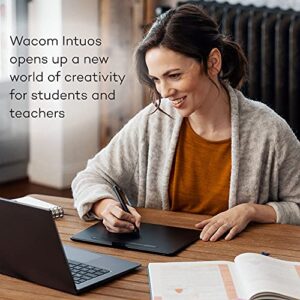
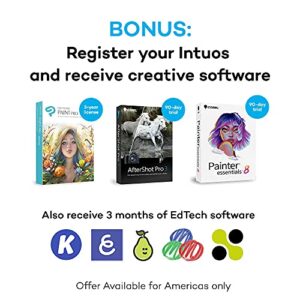
Features:
- The Wacom Intuos Pen has a pressure sensitivity of 4096 Levels.
- Four customizable command Keys
- A size of 7.8” x 6.3” (inches) with a large active area of 6.0” x 3.7” (inches).
- EdTech Software: Wacom Intuos comes with 3-month trials of EdTech software for teachers.
- This product is tested and certified as Works With Chromebook.
Description:
Wacom Intuos, 6.0” x 3.7” active area, 4096 Levels of Pen Pressure Sensitivity, Wacom Tablet for Mac, PC, Chromebook & Android tablet (small) with Drawing Software Included
Review:
The Wacom Intuos Graphics Drawing Tablet comes on top of the list of best drawing pads, and there is a good reason for that.
The value. Wacom, in this drawing tablet, offers an exceptional value package that meets most demands of most users.
This thin digital drawing tool comes with a large 6 x 3.7-inch active drawing area. The tablet feels more on the premium end and has a nice surface-like feel to it.
In regards to its performance, this affordable tablet is capable of working with various demanding drawing softwares without displaying any technical issues to the user.
The overall excellent blend of features and reasonably low cost puts it in contention for the best drawing tablet to buy in terms of value.
02) One by Wacom Student drawing tablet
For Windows PC, Mac and certified Works With Chromebook, Small


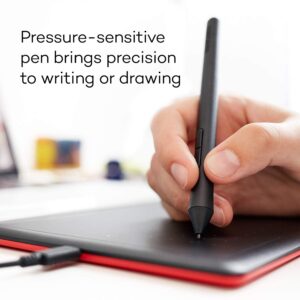




Features:
- An active working area of 6.0 x 3.7 inches
- Can be configured for both left or right-handed use
- Batter Free Wacom Pen with 2048 pressure levels
- Patented electromagnetic resonance method
- 250g Tablet weight and 9g pen weight
Description:
One by Wacom Student drawing pad with 6.0 x 3.7-inch drawing area and Battey-Free Stylus with 2048 Levels of Pen pressure sensitivity, for Windows PC, Mac and certified Works With Chromebook, Small
Review:
The One by Wacom, in terms of the price range, is an anomaly in the Wacom line-up of tablets. That does not mean it’s not good.
Sure it holds back on some features, but the Wacom standard of quality is always evident. No matter what your required use for this tablet is, Illustration, Design, Photo Editing, or just learning, it helps you smoothly sail your way through that process of creating artwork.
This tablet is equipped with a 6.0 x 3.7-inch drawing area, and it utilizes the Patented electromagnetic resonance technology that Wacom features in its various other tablets to aid in maintaining a smooth digital drawing experience.
Taking into account the attractive set of features and the very reasonable price, the Wacom One could end your search for a great drawing tablet.
03) XP-Pen Deco 01 V2 Drawing
Tablet 10×6.25 Inch Graphics Tablet
Digital Drawing Tablet for Chromebook with Battery-Free Stylus and 8 Shortcut Keys (8192 Levels Pressure)


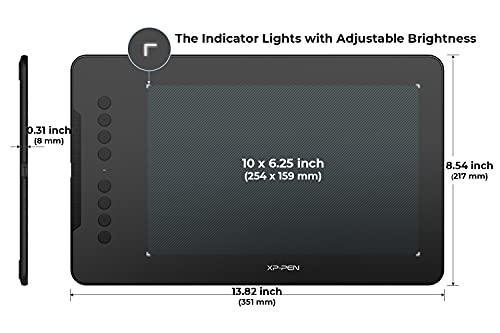
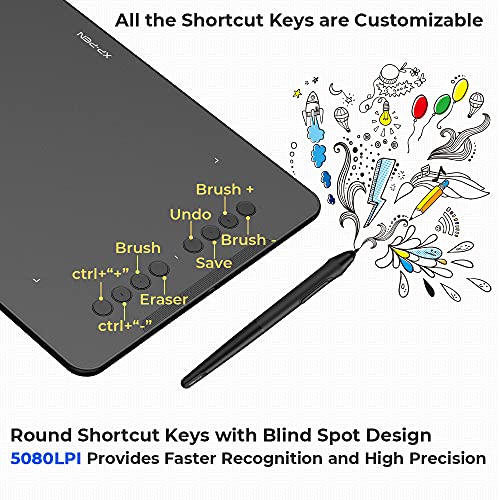

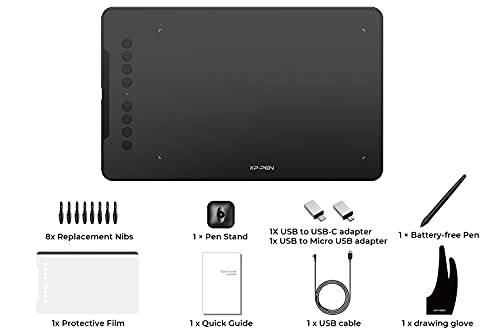
Features:
- Supports Windows 10/8/7, Mac 10.10 and above, Android 6.0 and above, and Chrome OS 88 and above.
- Newest High Tech IC, to make lines flow smoother and perform better, Suitable for both right and left-hand users.
- Battery-free Pen and 60 degrees tilt support, P05 Pen with 8192 levels of pressure sensitivity as well as a one-click toggle to switch between Pen and Eraser.
- 8mm thickness, 10 x 6.25-inch working area, 8 fully customizable express keys, and ergonomic platform.
- Compatible with Microsoft Office apps like Word, PowerPoint, OneNote, Zoom, Xsplit, etc.
Description:
XP-Pen Deco 01 V2, 10×6.25-Inch Graphics Tablet, Battery-Free Stylus, 8 Shortcut Keys, 8192 Levels, Chrome OS 88 Support.
Review:
The XP-Pen Deco 01 V2 is another great tablet that you will find, over time, to be well worth your money.
It is a very lightweight tablet with excellent build quality and applaudable performance. The working area on this drawing tablet is 10 x 6.25 inches, which feels just the right size.
The tablet is equipped with eight customizable buttons along with a battery-free stylus that is lightweight and super easy to handle.
The stylus has a pen pressure sensitivity of 8192 allowing it to draw with precision and accuracy, which enhances your drawing experience with this device.
The impressive overall package you get with this tablet is hard to turn down
04) HUION H610 Pro V2 Graphic
Drawing Tablet
Chromebook and Android Supported Pen Tablet Tilt Function Battery-Free Stylus 8192 Pen Pressure with 8 Express Keys
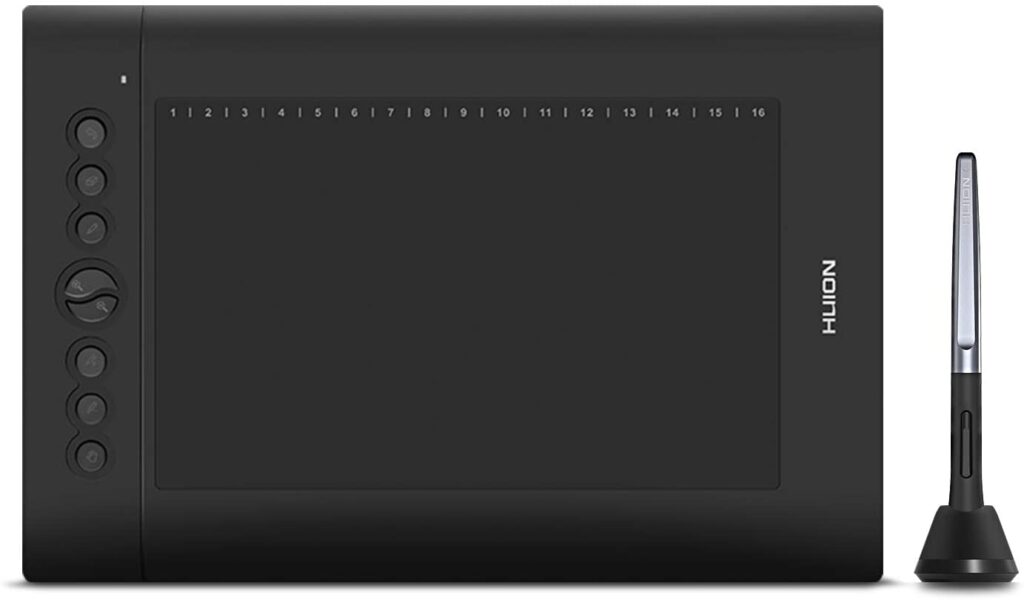

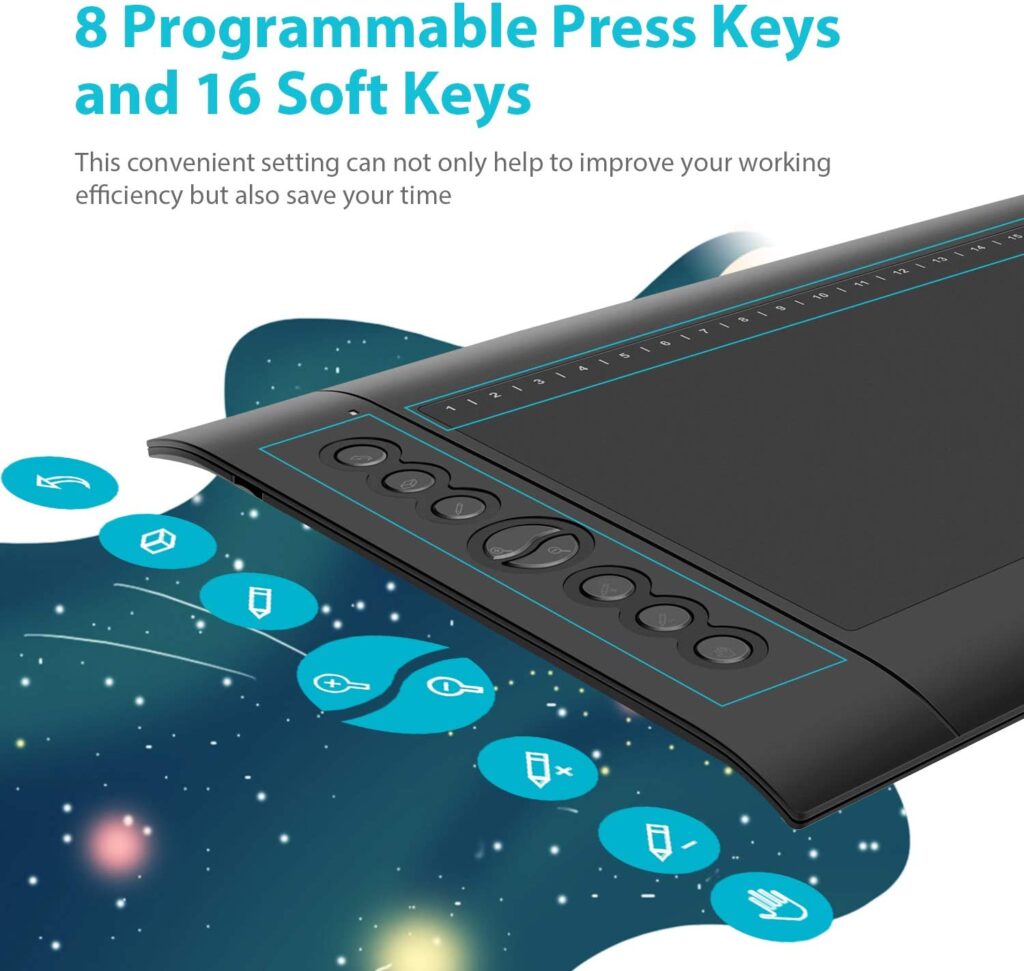

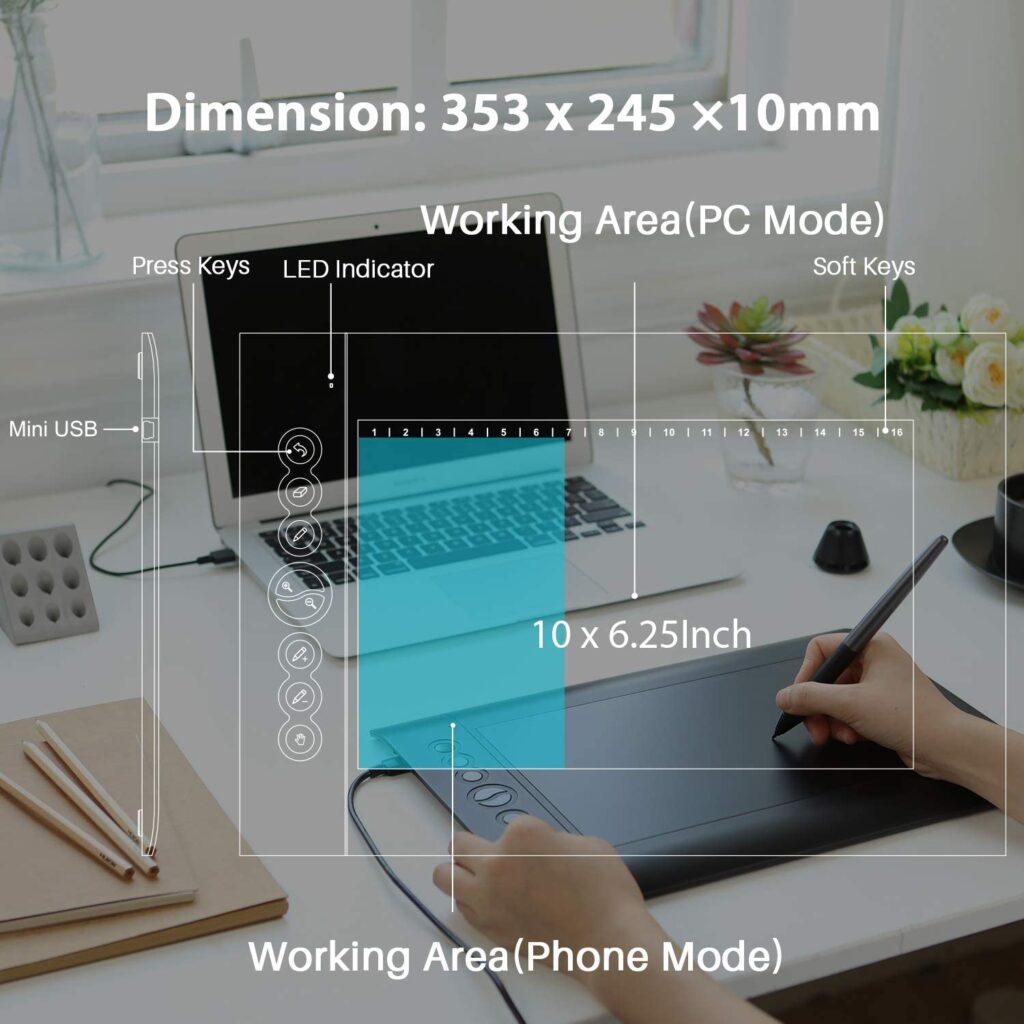

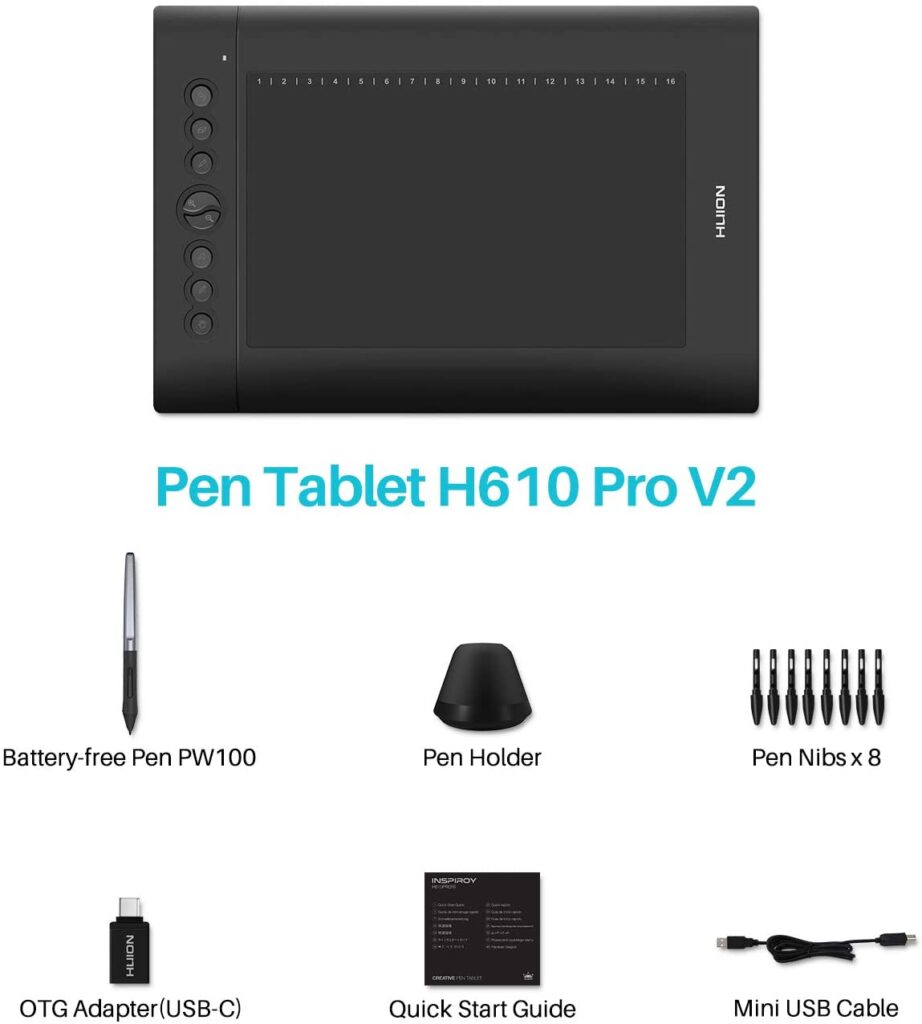
Features:
- Compatible with Mac (OS 10.12 and above), Windows 7 and above, Chromebook (running the latest ChromeOS 88 and above), and Android devices (6.0 and above).
- 10×6.25 inches working area with Tilt Control System.
- Pressure Sensitivity of 8192 Levels, Battery-free stylus.
- 8 Customized Press Keys, 16 Customized Soft Keys, With the two pen buttons. 10×6.25 inches compact but sufficient working area.
- PW100 of 10mm reading heights, 5080LPI in resolution, and 233RPS in reading rates.
Description:
HUION H610 Pro V2 Graphic Drawing Tablet, Chromebook and Android Supported Pen Tablet, Tilt Recognition, Battery-Free Stylus 8192 Pen Pressure Sensitivity with 8 Express Keys
Review:
The HUION H610 Pro V2 is a tablet that you will always find on the top-end of the list in the rankings of the best drawing tablets, and it absolutely deserves that.
This graphics tablet has an exceptional build quality along with extremely responsive and conveniently customizable buttons. The materials on this tablet feel like the quality you will find on a tablet on the more premium end.
Moreover, the pen included with this device is very lightweight, which makes it easier to handle and manoeuvre.
It is a sensitive pen with applaudable responsiveness that allows you to draw beautifully. You get all these impressive features at a very reasonable price and is an option that is definitely worth considering.
05) GAOMON M10K2018 10 x 6.25 Inches Graphic Drawing Tablet
8192 Levels of Pressure Digital Pen Tablet with Battery-Free Stylus and 10 Customizable Hot-Keys







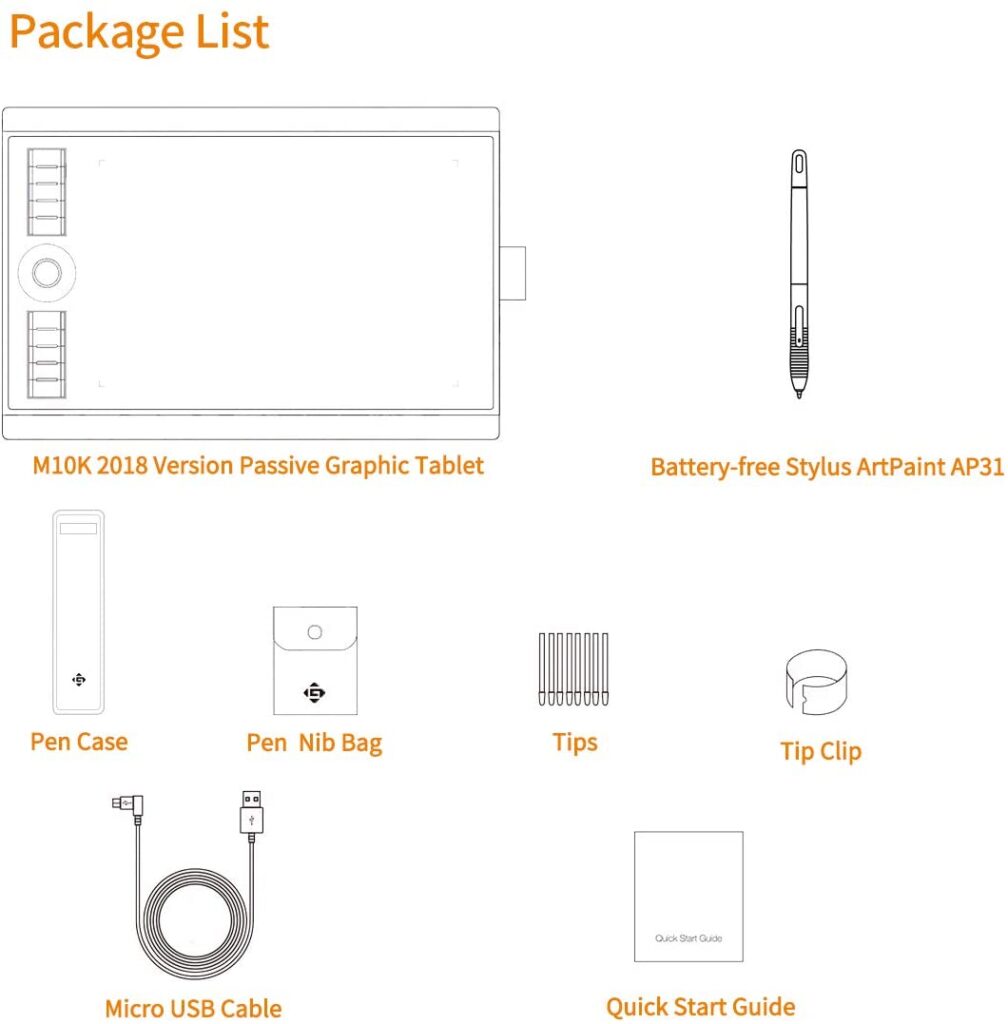
Features:
- 8192 levels, Battery-Free Pen.
- A working area of 10 x 6.25 inches
- Pen Touch Resolution of 5080 LPI, a Report Rate of 233PPS, and a Sensing Height of 10mm
- A touch ring, a round key, and 10 customizable shortcut keys.
- Windows 7/8/10 computer, Mac 10.12 or later, and it’s compatible with most drawing programs such as Adobe Photoshop, Krita, Illustrator, etc.
Description:
GAOMON M10K2018 10 x 6.25 Inches Drawing Area, Graphic Tablet 8192 Levels of Pen sensitivity, Digital Pen Tablet with Battery-Less Stylus, and 10 Customizable Hot-Keys
Review:
The GAOMON M10K2018 is a tablet that we should all appreciate more.
This graphics tablet can handle and run almost all the major softwares like Adobe Illustrator, Affinity studio, and Clip Studio, which in turn provide an enticing drawing experience.
This is not one of those smaller drawing tablets, instead, it is categorized as more of a medium-sized tablet.
The buttons on this sturdy device provide quick responses and are customizable. The pen that is included with this tablet is highly responsive, and it makes it easier for the user to draw thin lines with little pressure.
The overall features of this graphics tablet prove to be very alluring, making it a sensible option when searching through the best drawing tablets available.
06) GAOMON S620 6.5 x 4 Inches Graphics Tablet with 8192 Passive Pen
4 Express Keys for Digital Drawing & OSU & Online Teaching for Mac/Windows/Android OS


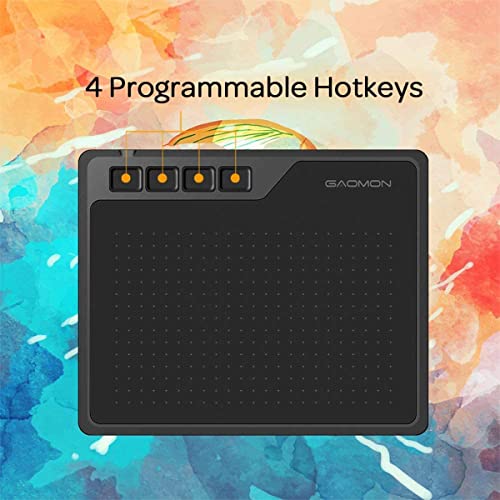



Features:
- Battery-free pen, 8192 Levels of pressure sensitivity, and an environment-friendly design.
- 6.5 x 4-inch drawing area & 4 Customizable express keys.
- Compatible with Windows OS 7/8/10 computer or above and mac-10.12 or above. Work with most art programs as well as android devices with 6.0 or above systems that support OTG function.
- 266 PPS Report Rate, 5080LPI Resolution, 10MM Pen Reading height.
- 4 rubber feet to ensure the stability of the tablet as well as both left and right-hand support.
Description:
GAOMON S620, 6.5 x 4-Inch Drawing Area, Graphics Pad with 8192 levels, Passive Pen 4, and 4 Express Keys.
Review:
The Gaomon S620 is a very lightweight and budget-friendly tablet with a 6.5 x 4-inch drawing area and the sturdy build quality gives the tablet a premium feel.
In addition, it has 4 rubbery bits on all four corners at the bottom to prevent it from sliding.
The Pen featured with this tablet has 2 programable buttons, to provide you with a simplified drawing experience.
The driver installation process is very simple and quick, allowing you to set it up and start pouring your creative work into the digital world right away.
07) XP-PEN Deco 03 Graphics Drawing Tablet
Wireless Digital Tablet with 6 Shortcut Keys, Red Dial Knob, Battery-Free Passive Stylus of 8192 Levels Pressure Large Drawing Space Graphic Tablet for Digital



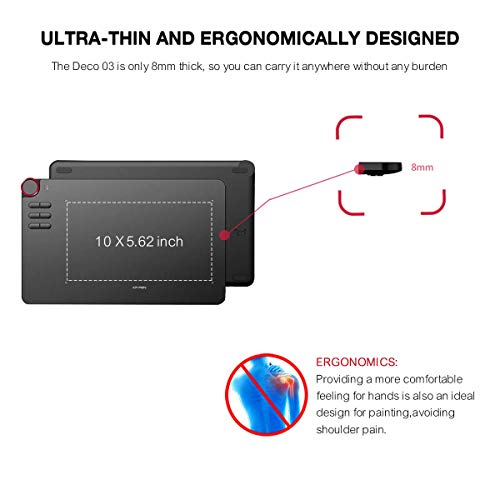

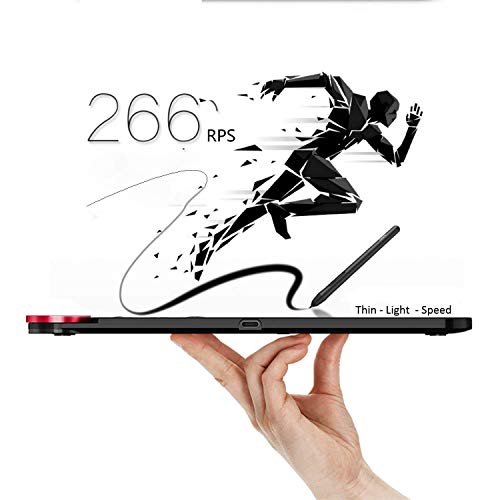

Features:
- A 10 x 6.25-inch working area is included so you have more space to work.
- It has 6 Shortcut Keys, a Red Dial Knob for zoom in and out, and 4 LED lights to indicate the active drawing area.
- It is ergonomically designed and 8mm in thickness making it very portable and lightweight
- P03 stylus comes with 8192 levels of pressure sensitivity.
- Compatible with Windows 10/8/7, Mac OS version 10.8 and above.
Description:
XP-PEN Deco 03, 10 x 6.25-inch Wireless Drawing Tablet, 6 Shortcut Keys, Red Dial Knob, Battery-Free Stylus, 8192 Levels Pressure, Windows and Mac OS compatible.
Review:
XP-PEN Deco 03 is a solidly built Graphics Tablet with impressive performance levels.
The matte finish of the surface of the tablet along with the highly pressure-sensitive and responsive pen makes for a great experience when using this graphics tablet.
The battery-less responsive pen draws beautiful lines with smooth curves to enhance your experience in pursuit of your artistic goals.
Some additional features like the auto sleep function which helps save battery and six customizable shortcut buttons are great additions to an already great package offered by this tablet.
08) HUION Inspiroy H1060P Graphics Drawing Tablet
8192 Pressure Sensitivity Battery-Free Stylus and 12 Customized Hot Keys, 10 x 6.25 inches Digital Art Tablet for Mac, Windows PC, and Android





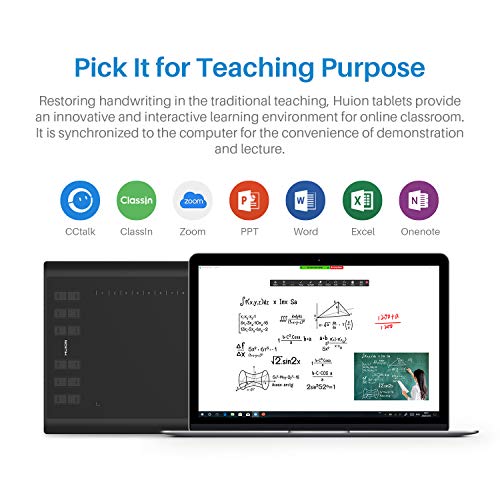

Features:
- Supports OS Android 6.0, Windows 7 or later, macOS 10.12 or later Android 6.0 or later. You can easily connect your phone to the tablet with the OTG connector.
- 10 x 6.25 inches working area with 5080LPI screen resolution.
- Digital Stylus PW100 with 8 PCS replacement pen nibs, PN04 for PW100 is included.
- Tilt Function support, Stylus, ±60 levels tilt recognition with 233PPS report rate, 8192 Levels, 10mm sensitive height.
- 12 Customized Press Keys and 16 Customized Soft Keys.
Description:
HUION Inspiroy H1060P, Graphics Tablet, 10 x 6.25 inches working area, Tilt Support, 8192 Pressure Sensitivity, 5080LPI screen resolution, 12 Customized Hot Keys
Review:
The Huion Inspiroy H1060P is a 10 × 6.25-inch tablet with a 10mm slim structure giving it a minimalistic look.
This drawing tablet is a perfect match for illustrators, graphic designers, and all creative professionals that are in search of an affordable yet premium quality tablet.
The tablet comes with a battery-free pen which has 8192 levels of pressure sensitivity. It has a 5080 LPI pen resolution, providing you with smooth strokes, and in turn, giving you a more natural and lifelike experience.
Huion went ahead and stepped up their game by adding android compatibility with the Huion Inspiroy H1060P. All of these features combined make this tablet a bargain at its price range.
09) HUION HS64 Graphics Drawing Tablet with Battery-Free Stylus
8192 Pressure Sensitivity, 6.3×4 Inch Pen Tablet for Mac, Windows PC, and Android


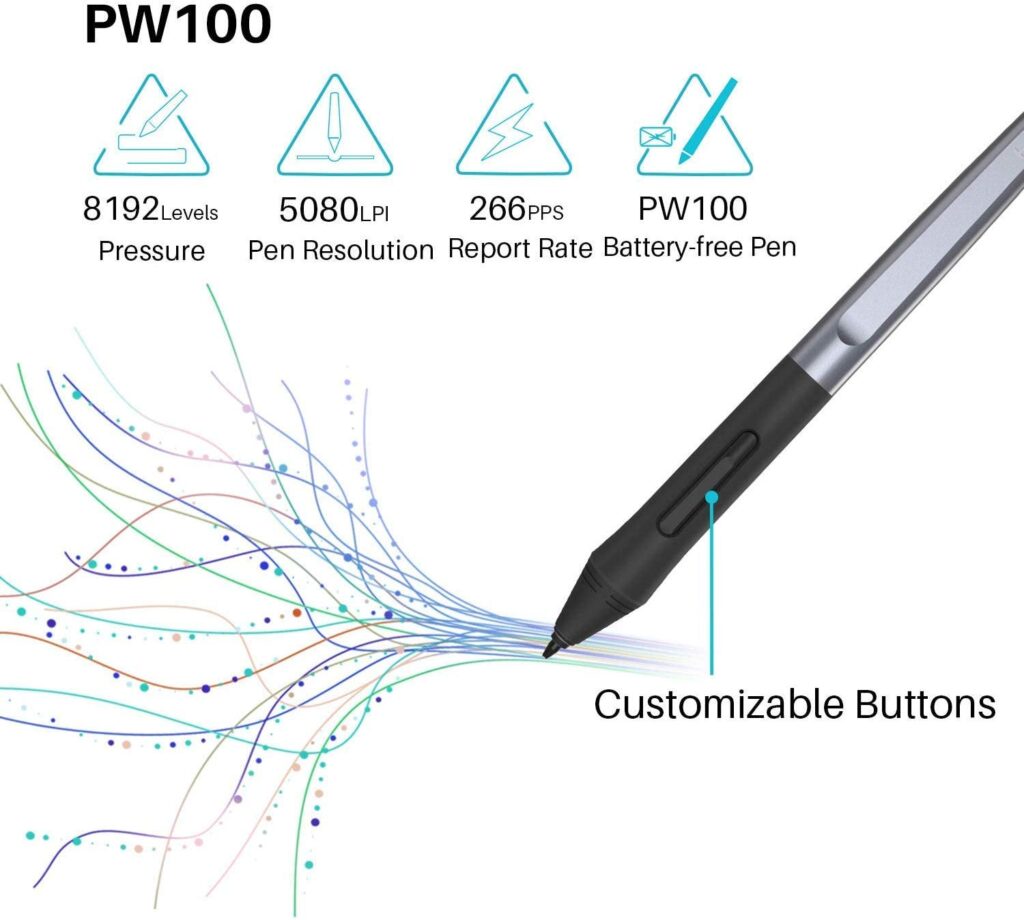

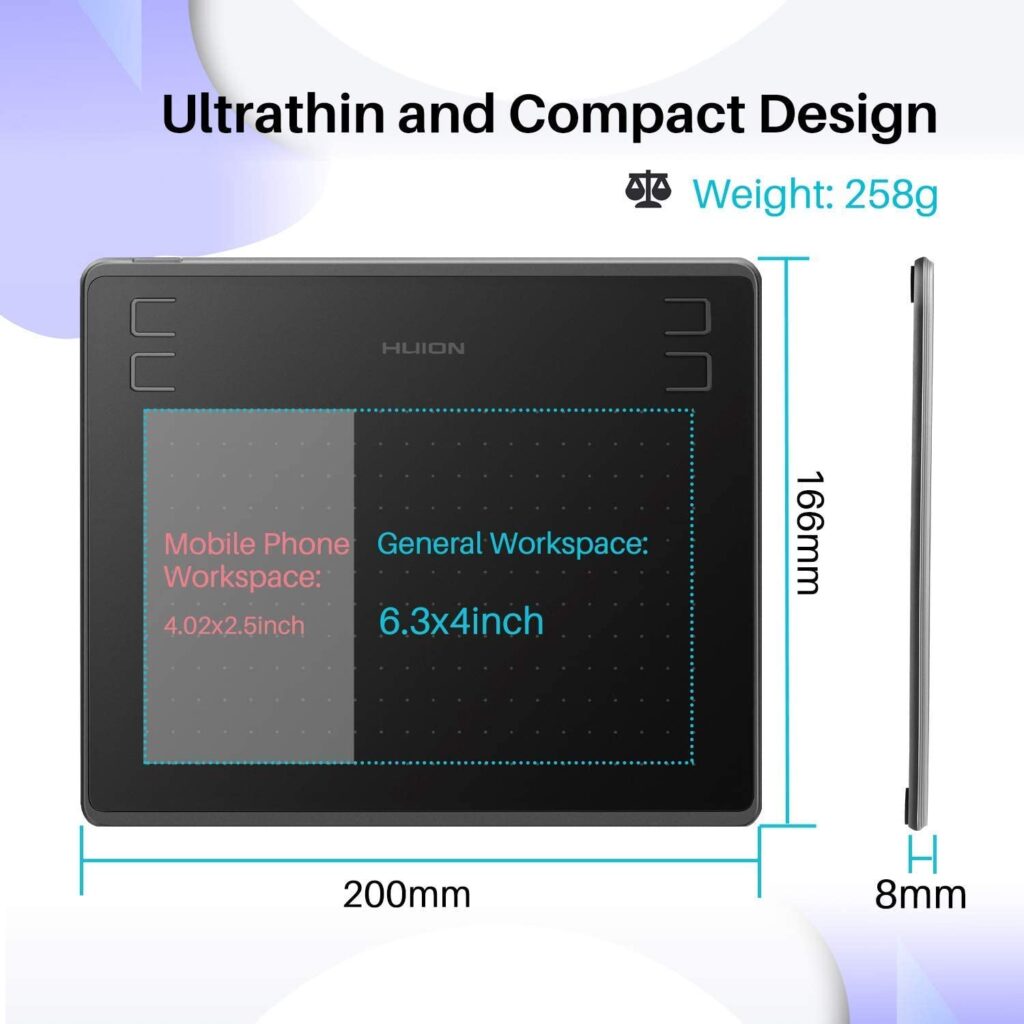
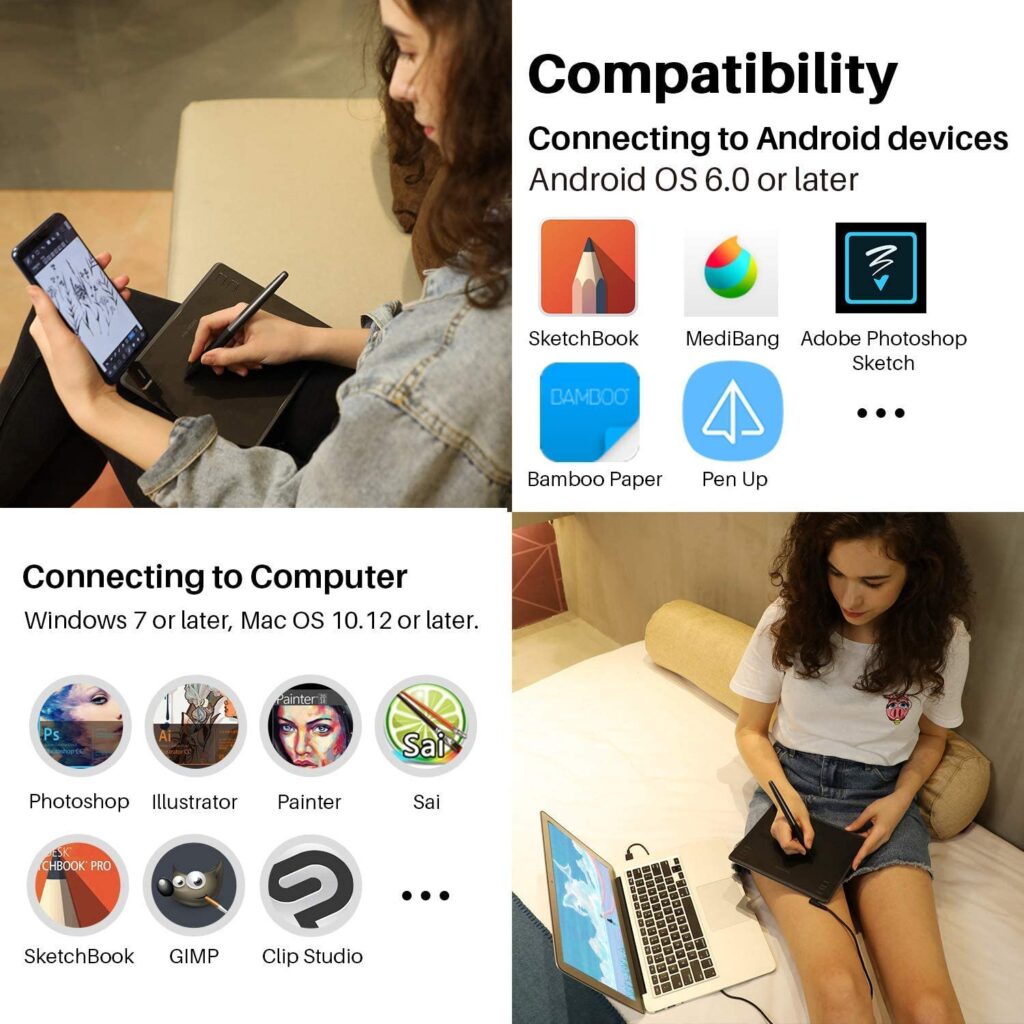
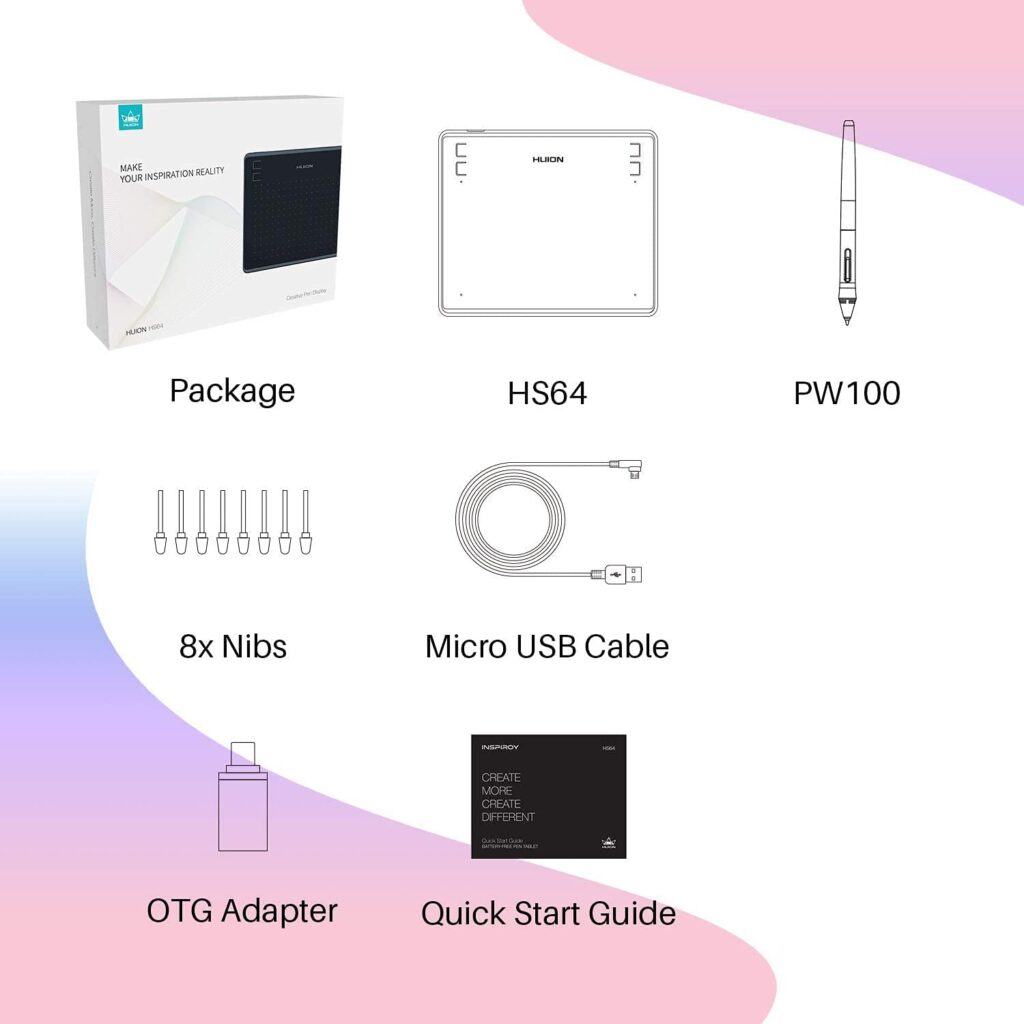
Features:
- An active area of 6.3 x 4 inches.
- 4 Customizable Press Keys.
- 8192 pressure sensitivity levels, Battery-Free stylus.
- 5080LPI pen resolution
- Compatible with Mac and Windows, and Android 6.0 or later via an included OTG adapter
Description:
HUION HS64, Graphics Tablet, 6.3 x 4-inchDrawing Surface, Android Support, Battery-Free Pen, 8192 Levels of Pressure Sensitivity, 4 Express Keys.
Review:
The Huion HS64 caters to all sorts of people, either beginners or professionals and is one of the most attractive options on the market for many people.
It is a thin and lightweight device that is very easy to carry around with 8mm in thickness and 256g in weight. Moreover, this graphics tablet has a sturdy build that feels great to handle.
The Huion HS64 is able to operate almost all the major drawing softwares like Photoshop, Illustrator, Corel Painter, Comic Studio, Manga Studio, Clip Studio, etc.
The battery-less pen has great pressure sensitivity, which aids in a smooth drawing process. All of this accommodated in a very attractive price point makes this tablet nothing short of impressive.
10) XP-PEN Star03 V2 Drawing
Tablet Graphics Drawing Pen Tablet
8192 Levels Pen Pressure Battery-Free Stylus Passive Pen Signature Board with 8 Hot Keys (Black)



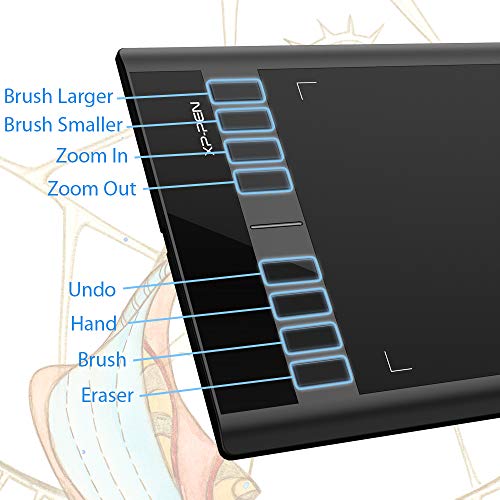


Features:
- Battery-free Stylus, 8192-level pen pressure sensitivity
- 10×6” working area, 8 customizable shortcuts, suitable for both right-and-left hand usage; One-click toggle function between pen/eraser improves your painting efficiency
- It is suitable for both right-and-left hand usage and has a One-click toggle between pen/eraser.
- Compatible with Windows 10/8/7 computer, Mac OS 10.10.x or above, Chrome OS 88.0.4324.109 or above, and all major graphic applications such as Photoshop, Painter, etc.
- ExplainEverything program to understand the pad and usage, to access it register on XP-PEN Web.
Description:
XP-PEN Star03 V2 Drawing Tablet Graphics Drawing Pen Tablet with 8192 Levels Pen Pressure Battery-Free Stylus Passive Pen Signature Board with 8 Hot Keys
Review:
The XP-PEN star03 V2 is a great drawing tablet for people interested in investing their money in drawing equipment on a low budget.
The 10×6 tablet surface is bigger than almost all budget tablets available in the market, giving you more room to sketch out your ideas.
As opposed to more expensive tablets that have their own screen, this pad relies on a mac/windows/chrome computer to operate.
The battery-free pen included in the box is capable of reaching 8192-levels of pressure sensitivity and 266RPS report rate, giving users accurate and quick responses when they start drawing.
XP has configured this device in a way that makes it usable by both left and right-hand users. This tablet has amazing features to offer considering its price.
General Information About Drawing Pad For Laptop
The diverse range of drawing pads that you are surrounded by will vary in various aspects while also being similar in some.
There may or may not be trade-offs depending on the budget.
Recognizing your main needs and considering things like the type of drawing pad (with screen or without), type of stylus (levels of sensitivity, whether it’s battery-free or not, etc.), compatibility with softwares, size of working area (not the actual size), etc. is essential to making an informed buying decision about the best graphics tablets to use with laptops.
Conclusion / Roundup
After all the inspection on specifications, features, and price range is done, it all boils down to your personal preferences.
In a climate where every option seems to get better and better and where every one of them seems to offer something unique, it is of great importance that we have all the insight and information.
I have carefully selected and reviewed these graphics tablets that will be worth your money, no matter which one of them you end up buying. I hope you find the information in this article to be beneficial.
FAQs
Q: What is the difference between Pen displays and drawing tablets without a screen?
A: A Pen Display like the XP pen artist has its own screen while drawing pads like the XP Pen deco 01 V2 do not.
Q: Is low latency a necessary feature to consider when buying drawing tablets?
A: Depending on your budget, a lower latency tablet will enhance the overall drawing experience and cost slightly more while a tablet with slightly higher latency may cost less but nevertheless would get the job done.
Affiliate Disclosure
In compliance with the FTC guidelines, please assume the following about all links, posts, photos and other material on this website: Any/all of the links on this website are affiliate links of which The Big Red Illustration Agency receives a small commission from sales of certain items, but the price is the same for you. www.bigredillustrationagency.com is a participant in the Amazon Services LLC Associates Program, an affiliate advertising program designed to provide a means for sites to earn advertising fees by advertising and linking to Amazon.com & Amazon.co.uk. Pages on this site may include links to Amazon and its affiliate sites on which the owner of this website will make a referral commission.
FULL TERMS HERE Cookie preferences: cookie preferences

Written By Adam Rushton
Adam has made a name for himself in the illustration industry and is a passionate blogger and writer on the subject of art, illustration and graphic design.
His artwork has been featured in countless publications and used for very well-known media projects. As a professional illustrator for over 20 years, Adams media outlets, a wealth of knowledge, and experience enable him to consult and advise artists and illustrators in this country (from York and Manchester to Southampton and London) and all over the world.



































