Gaomon Pen Tablet S620

One of the most affordable graphics tablets for professionals.
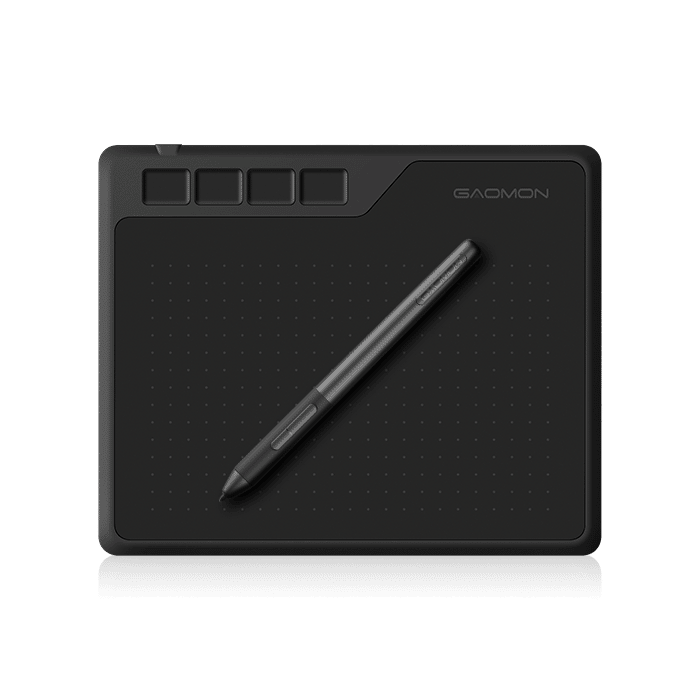
Are you looking to buy the most affordable pen tablet for your artistic or professional needs? If yes, you have come to right place. There are many products in the market which offer certain attractive features but lack on many others. Gaomon has introduced many drawing tablets with varying features, build quality and interface options. However, the Gaomon S620 is one of their budget graphics tablet in at under £30. Indeed, there are other graphics tablets from other manufacturers but these are either bulky, lack some important features or simply don’t offer good value for money. The Gaomon S620 is built with some hi-tech specifications and offers cool features which are ideal for people who are looking to paint as beginners as well as for those who are professionals. More so if you are an instructor or online worker you can deliver a seamless online class or present dynamically in meetings using the Gaomon S620 graphics tablet.
Disclaimer – This website contains affiliate links. If you find the information useful and click on a product link and make a purchase, a small commission will be earned by Big Red Illustration

The Gaomon S620 digital drawing tablet is robust and multipurpose which will facilitate you with graffiti designing, note-taking, photo editing, drawing, sketching, and painting. Not only that, this graphics tablet will also enable you to perform cloth design, calligraphy, graphics design, e-signing, and animation. The S620 is a screenless Gaomon graphics tablet which quickly connects and adapts to both phones and PCs and can be used indoors or outdoors. The lightweight and compact design can even enable you to transform into an artist wherever you are – even from your driving seat if you are stuck in your car whilst waiting on someone to turn up. The great thing is that the S620 is very cost-effective when compared with its competitors.
The S620 are fashionable pen tablets with elegant texture sheet which brings pen-on-paper drawing experience. The Gaomon S620 has 4 programmable quick access keys which can be customized and improves work efficiency. With just a press or key combinations users can quickly access various functions which ensures an uninterrupted and immersive drawing experience. The Gaomon S620 drawing tablet supports Android devices as well as Mac OS and Windows-based Personal Computers and Laptops. Apart from drawing features the graphics tablet provides an online whiteboard for teaching or signing and an online graphic board for training or demonstration. In addition to doing the writing tasks or creating digital art you can also play rhythm games such as OSU! and generate 2D & 3D animations.

The Gaomon S620 has four carefully designed anti-skid wrist pads, specially crafted to ease long tasks or those requiring attention to detail. The battery-free pen which comes in the package has superb performance and myriad of features which gives the digital artists an organic feel to writing and real-life sketching experience. The Gaomon graphics tablet is not touch-sensitive and responds only to movements by the AP32 stylus pen which gives consistent and error-free experience. Using the Artpaint digital pen you can achieve natural reproduction of lines by varying tilt and pen pressure. Gaomon S620 comes with a Micro USB cable and OTG adapters to enable the interface to laptop or android devices. The Gaomon S620 drawing tablet works with most art programs tools such as Adobe Photoshop, Adobe Illustrator, Adobe Premiere, Premiere Pro, Adobe LightRoom, Adobe After Effects, Adobe Animate, SAI Development Room, Clip Studio Paint, Corel PaintShop Pro 2020, Open Canvas, Toon Boom, TVPaint, OpenToonz, Paper Draw, Power Point, GIMP, Zoom, Painter, Zbrush.
Product Features
1. The Gaomon S620 pen tablet has the capability to perform drawing, sketching, painting, 3D modeling, calligraphy, illustration, graphics designing, e-signing, notetaking, photo editing and animation.
2. This graphics tablet is ideal for beginners but has advanced functions which are equally suited for professionals in digital drawing, sketching, graphics design, 3D artwork, animation, etc.
3. The Gaomon S620 is ultralight (249g) and has an ideal size of 6.5 x 4 inches which is best suited for both desk job and on-the-go mobile work.
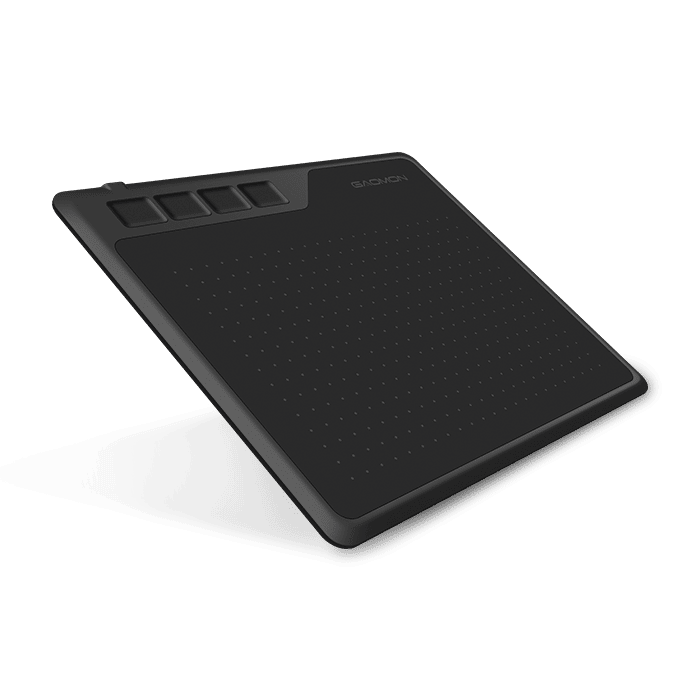
4. This Gaomon tablet comes with four anti-skid foot which is a specially crafted for a stable and comfortable digital design experience.
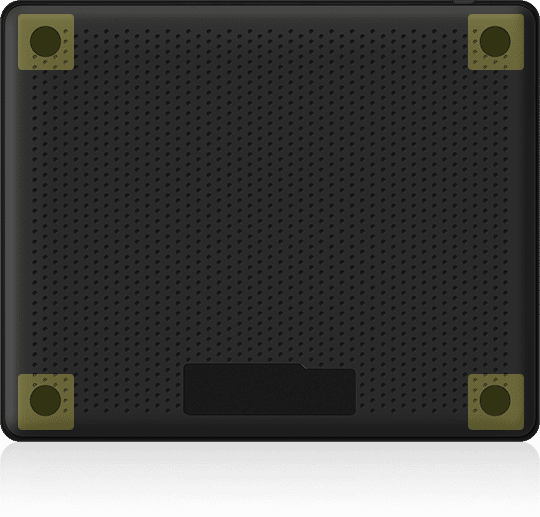
5. This Gaomon digital drawing tablet also empowers you to signing and annotating directly on PDF, Word, Excel and Powerpoint documents. You can also write and edit complicated functional equations directly on the tablet while learning or teaching online.
6. The Gaomon Tablet S620 has four express keys at the top of the panel which offer quick access and programmable features.
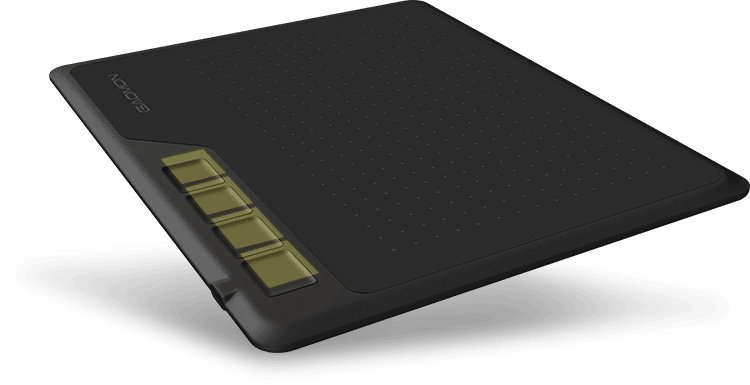
7. This pen tablet is compact and insensitive to hand or finger movements, this gives consistent and error-free drawing experience with battery-free pen.
8. The Gaomon S620 comes with a battery-free stylus which offers enhance creative performance in addition to greater stability and control. The stylus pen works on most advanced passive technology.

9. The Gaomon S620 graphics tablet has excellent connectivity options and can connect to phones, tablets, or PC. Now if you want to build your designs on a bigger computer screen or even if you want to do mobile work through mobile phone/tablet you can easily do so by connecting your Gaomon tablet via a micro USB cable which is included in the box.
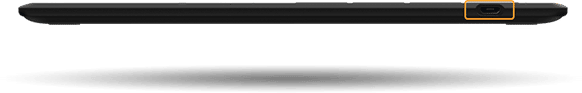
10. The Gaomon S620 graphics tablet is not a standalone product, it must be connected to a computer or Android phone to work. The Gaomon S620 works on all mainstream operating systems and drawing programs. It works on phones or tablets with Android 6.0 or above and all PCs having Win 7/8/10 or Mac OS 10.12 or above.

11. The Gaomon graphics tablets are compatible with a large range of drawing, designing, animation, digital painting and office applications including Adobe Photoshop, Adobe Illustrator, Adobe Premiere, Premiere Pro, Adobe LightRoom, Adobe After Effects, Adobe Animate, SAI Development Room, Clip Studio Paint, Corel PaintShop Pro 2020, Sketchbook Pro, Manga Studio, FireAlpaca, Open Canvas, Toon Boom, TVPaint, OpenToonz, Paper Draw, Power Point, GIMP, Zoom, Painter, Zbrush.
12. Another cool thing is that you can now do the digital signing with your original handwriting. If above all sounds less, you can play OSU and kick start your entertainment in a minute.
13. You can download the Gaomon driver for free and access many tablet features including adjusting pen pressure sensitivity and enabling left-hand mode.
14. Pen tablet S620 is qualified for CE, FCC, KC, ICES and PSE international marking, with relevant certificates issued.
Digital Stylus – Battery-free Pen

The Gaomon drawing tablet S620 comes with a battery and charging free AP32 Artpaint pen which provides added comfort and precise control to the user. The artist can produce lines of different shape and width just by altering the pressure applied or tilt of the battery-free pen. The passive electromagnetic resonance technology combined with 10mm pen sensing height not just frees the digital pen from wire connection but offers constant uninterrupted drawing experience. This Gaomon pen has high resolution of 5080 LPI (lines per inch) which empowers the digital artist to ensure vivid presentation. 8192 levels of pressure sensitivity plus 266PPS report rate enables the vivid and instant presentation of line input. The AP32 digital pen also has an amazing report rate of 266 PPS (points per second), this is the number of times per second the tablet sends information about the stylus position & pressure back to the computer. The passive pen has a delightful tilt range of ±60° which is accurately detected by the tablet. In addition to these users can choose different brushes and tilt the pen at various angles to add shadows to their sketches giving their artwork a natural feel. The Digital Pen also has two easy access buttons configured as right-click and eraser by default.

Specifications
| Model | S620 |
| Color | Black |
| Overall Thickness | 10.5mm |
| Digital Pen | Artpaint AP32 |
| Pen Technology | Battery-free Electromagnetic Resonance |
| Function Keys | 4 Programmable Press Keys |
| Touch | Touch Ring |
| Dimension | 211×174×8mm |
| Working Area (PC mode) | 165.1x 101.6 mm/6.5×4 inch |
| Working Area (Phone mode) | 4×2.4Inch |
| External Interface | Micro USB |
| Net Weight | 249g |
| Pen Pressure Sensitivity | 8192 Levels |
| Pen Tilt Range | ±60° |
| Pen Resolution | 5080 LPI |
| Pen Sensing Height | 10mm |
| Accuracy | ±0.3mm |
| Pen Report Rate | ≥266PPS |
| OS Support | Windows 7/macOS 10.12/Android 6.0 or above |
Warranty
The Gaomon Drawing Tablet S620 ships with a one-year warranty if you purchase it from an official store.
What’s included the box?
The recent batches of the Gaomon S620 ship with the following items in a standard product box:
- Pen Tablet S620
- Battery-Free Pen AP32
- Eight Extra Pen Nibs
- Nib Remover tool
- USB cord which connects to Micro USB port
- 1 x Type-C and 1 x Micro extra USB Adapter
- Felt Pen Sleeve
- 2 Finger Drawing Glove
- User Manual
- Driver Instruction card

Conclusion
The Gaomon S620 is an exciting graphics tablet which compares exceptionally well with its counterparts in the same price bracket and is arguably one of the most affordable drawing tablets around. The tablet has high technical specifications, cool features and comes with a sturdy & stable design. . The drawing tablet is powerful, offers 4 customizable quick access keys and comes with an advanced digital stylus with a detection range of 10mm above the surface. It is better for beginners or children for the most part, however they are able to perform many advanced tasks too. Overall, they are very good value for money but if you are a professional and looking for better performance or consistent usage of advanced functions then there are many superior tablets in higher-priced brackets. If you are looking for saving on your initial drawing tablet then the Gaomon S620 graphics tablet should be the product of your choice. That’s an honest graphics tablet review statement.
Frequently Asked Questions (FAQs)
Which tasks can be performed with Gaomon S620?
The Gaomon Pen Tablets can be used for paintwork, illustration, 3D animation design, graphic design, ID design, image Editing, digital drawing, rhyme games, etc.
Is it good for OSU?
Yes, in addition to digital drawing Gaomon S620 are great for rhyme games like Osu!
Does the Tablet come with a digital Pen?
Yes, the Gaomon S620 drawing tablet comes with a battery-free pen which has 8192 pressure sensitivity levels, 5080 LPI resolution, 266 PPS report rate, tilt range of ±60°. In addition, the users can choose different brushes to produce natural lines and the ArtPaint has two easy access buttons configured for selecting right-click and eraser.
How does the AP32 Battery free pen work?
The AP32 is a battery free stylus which works via electromagnetic resonance to create digital painting or writing. The pen has the ability to produce more natural lines and offers all the features of a good stylus. However, the pen works best of smooth surfaces to avoid inconsistent pressure bumps.
Does it support distance learning or remote work?
Yes, the S620 drawing tablet works with most online meeting livestream drawing programs like Blackboard Collaborate Ultra, Whiteboard in Zoom, etc.
Will this work with a Google chromebook?
Sorry, it does not work with google OS. It works with Android smartphone or Android mobile only.
Does it come with a warranty?
Yes, the S620 graphics tablets come with one-year warranty for non human damage.
Does the AP32 Passive pen come with replacement nibs?
Yes, the Gaomon graphics tablet 8 extra pen nibs and a nib remover tool.
Are the panel function keys fixed or programmable?
The S620 drawing tablet has 4 shortcut / express keys which are programmable and can help enhance efficiency of user experience.
Is there any limitation to press keys?
Yes, the press keys on the Gaomon tablet and digital pen are not supported when it is connected to phone or tablet.
Can this connect to peripheral computing devices?
Yes, the S620 can Mac Windows PCs and can also work with Android devices.
Do you need to install driver to connect it to your phone?
You can connect Gaomon S620 to your Android device with Micro USB cable and can work in Android mode without installing Gaomon drover. However, you may need to install drivers when you connect it to Windows PC or Mac OS device. But there is no need to worry, you can download and install USB drivers from Gaomon’s website for free. You cannot use other brands tablet driver.

Which Operating System is it compatible with?
The S620 Pen Tablets are compatible with all mainstream operating systems. It supports Mac Windows computers and Android phones.
What is the work area of S620?
The Gaomon S620 is 6.5 x 4 inches in size and has a work area of 165.1 x 101.6 mm when used with a PC, or a work area of 4 x 2.4 Inch when used with a android device phone.
How does S830 compare with the Wacom Intuos PRO tablet?
There are many differences between Gaomon S820 and Wacom INTUOS.
What’s the difference between Gaomon S630 and Gaomon S620?
The S630 is a bit smaller than S620. S620 work area is 6.5×4”. S620 work area is 5×3.2”. Moreover, S630 is 2mm slimmer than S620.
Can you use the XP pen artist 15.6 without a computer?
A standalone drawing tablet runs drawing applications and software itself which allows digital painting with ease even without a computer. This drawing tablet is easy to operate but has no screens or pen display, so one needs to be attached. An android device is the go to device for most users.
Affiliate Disclosure
In compliance with the FTC guidelines, please assume the following about all links, posts, photos and other material on this website: Any/all of the links on this website are affiliate links of which The Big Red Illustration Agency receives a small commission from sales of certain items, but the price is the same for you. www.bigredillustrationagency.com is a participant in the Amazon Services LLC Associates Program, an affiliate advertising program designed to provide a means for sites to earn advertising fees by advertising and linking to Amazon.com & Amazon.co.uk. Pages on this site may include links to Amazon and its affiliate sites on which the owner of this website will make a referral commission.
FULL TERMS HERE Cookie preferences: cookie preferences

Written By Adam Rushton
Adam has made a name for himself in the illustration industry and is a passionate blogger and writer on the subject of art, illustration and graphic design.
His artwork has been featured in countless publications and used for very well-known media projects. As a professional illustrator for over 20 years, Adams media outlets, a wealth of knowledge, and experience enable him to consult and advise artists and illustrators in this country (from York and Manchester to Southampton and London) and all over the world.



































