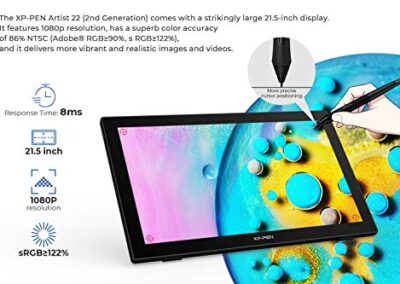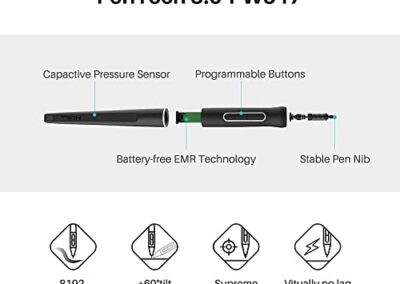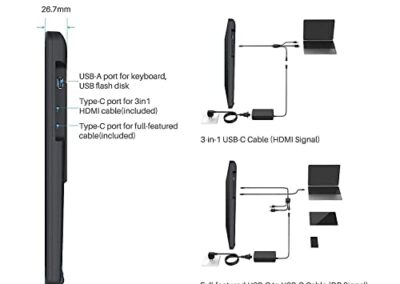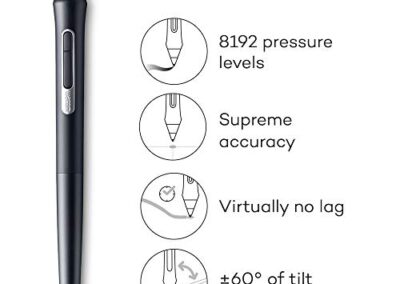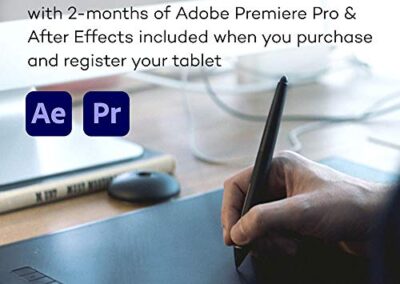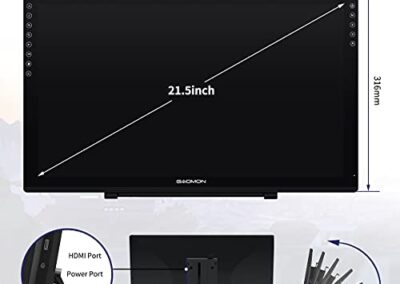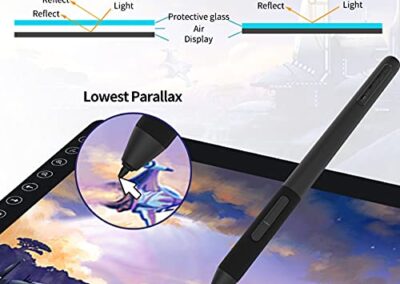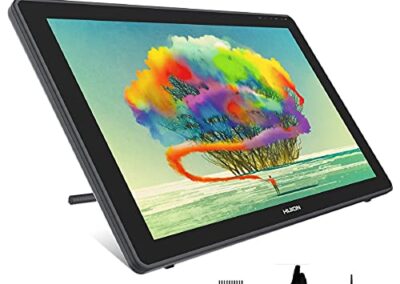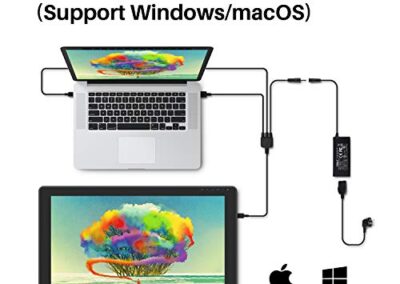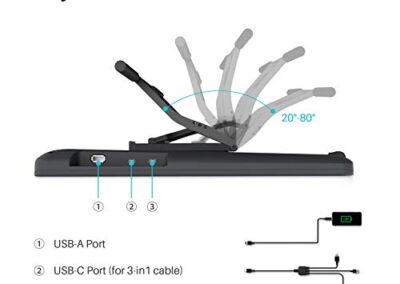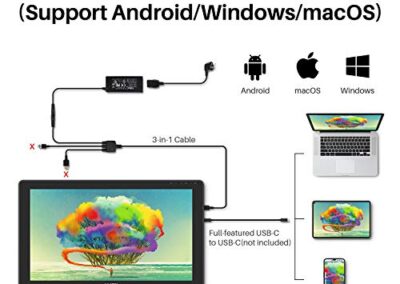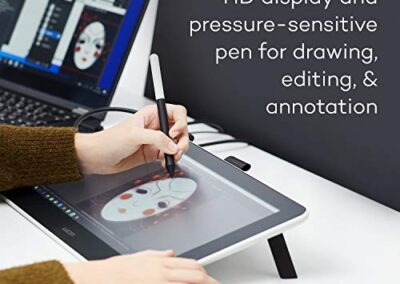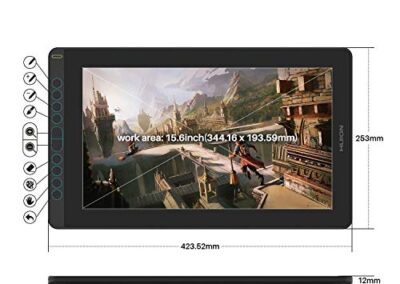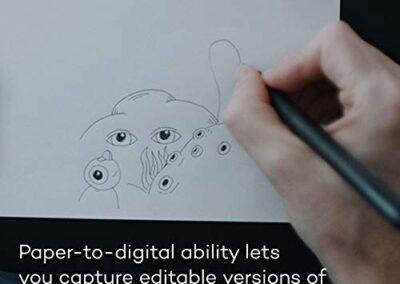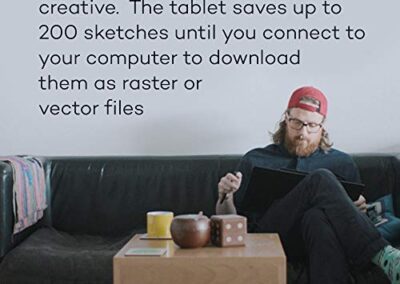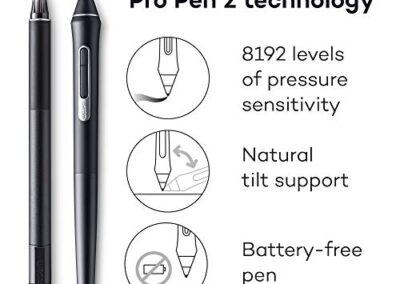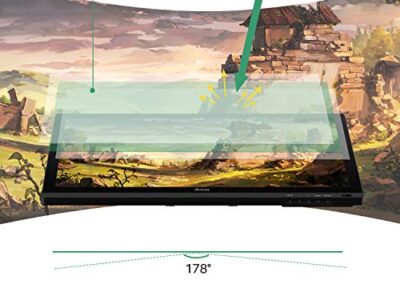Best Drawing Tablets Under £500

Wanting a professional digital drawing board but have a limited budget?
Let’s start this article by breaking the myth that you need to make a “high investment” in top-end drawing tablets to begin your journey as a digital artist.
You can fulfill your aspirations of digital art with a capable drawing tablet, and that tablet shouldn’t have to squeeze you financially.
In 2021, there’s a whole technological battle going on amongst various brands, even countries, and we benefit from this in regards to options. You can find almost every brand competing at almost every price range in the market of drawing tablets.
Reduction of price means some of the functions will be gone as well but to maintain the attractiveness of the product and to efficiently compete, the package of features that you will get with these affordable drawing tablets will be well worth the money you spend on them.
In this article, I will list and review the best affordable graphics tablets that you could purchase with a maximum budget of £500.
Disclaimer – This website contains affiliate links. If you find the information useful and click on a product link and make a purchase, a small commission will be earned by Big Red Illustration
01) XP-PEN Artist22E Pro Drawing Pen Display Graphic Monitor

Features:
- The Max Report Rate of the Artist 22E Pro has increased to 266 RPS with 8192 pressure levels
- Features 16 customizable Express keys.
- 21.5-inch drawing pen display, 1080p resolution with 72% Color Gamut, and an extra-wide 178° viewing angle.
- The Artist 22E Pro driver can support 4k displays. The custom-designed anti-reflective coating reduces glare by 56 percent.
- It is designed for both left and right-handed users.
Description:
XP-PEN Artist22E Pro, 21.5inch 1080P Display Screen, Standalone Drawing tablet, 8192 Pen Pressure Sensitivity levels.
Pros:
Lots of Pressure Levels
Affordable Big Screen Tablet
Sturdy design
Cons:
No Tilt Support
White point is pretty off even using the monitor setting to specify
Slight parallax
Review:
The XP-PEN Artist22E Pro is a large drawing tablet that comes with a reasonably sized drawing area for artists to utilize. It’s not a standalone graphics tablet, instead, you will have to connect it to your computer and draw. But don’t let that hold you back. The 21.5-inch matte-finished screen gives vibrant colors and works impressively great when drawing.
Your drawing experience is enhanced with an impressive combination of a great full HD 1920 by 1080 screen and an applaudable pen that has great levels of pressure sensitivity.
The pen is a noticeable upgrade from its predecessor. It draws smoother, more accurate lines, and the initial activation got upgraded significantly as it takes less pressure to initiate a line.
Additionally, there are a number of useful features offered by this graphics tablet like an attached stand, 16 customizable shortcut keys, and compatibility with both mac and windows.
The reasonably packaged features with a sturdy built makes this one of the best cheap drawing tablets to buy.
02) XP-PEN Artist 22 (2nd Generation) Drawing Monitor Digital Drawing Tablet with Screen
21.5 Inch Graphics Display

- 21.5-inch display, 1080p resolution, color accuracy of 86% NTSC (Adobe RGB≥90%,sRGB≥122%)
- USB-C to USB-C connection allows you to connect your iMac, Mac Book Pro, or Windows computer without using an adapter.
- Battery-free stylus supports up to 60 degrees of tilt function and 8,192 pressure sensitivity
- It is compatible with popular digital art software, such as Adobe Photoshop, Illustrator, SAI, CDR, GIMP, Krita, MediBang, FireAlpaca, and Blender 3D.
- XP-PEN Artist 22 (2nd Generation) Graphics Tablet supports Windows 10/8/7, Mac OS X 10.10 (and higher), and Linux.
Product Description:
XP-PEN Artist 22, 2nd Gen, Drawing Monitor, 21.5-inch Digital Drawing Tablet, 8192 Levels, Battery-Free Pen.
Pros:
Affordable
1080p HD Display
8192 Levels
Cons:
Minor MacOS driver glitch
Pixelation is quite noticeable
Lack of physical shortcut buttons
Review:
The best thing about the XP Pen tablets is that they keep improving year by year. This XP-Pen artist 22 is a product of that improvement. It has a solid build and comes with an attached stand that is adjustable and very useful. It is connectable to your computer using either a USB-C to USB-C. If your system does not have a USB-C port don not worry as this comes with a HDMI cable and a USB-A to USB-C cable too.
The affordable drawing tablet consists of a 21.5-in laminated display with 1920 by 1080 FHD resolution. The matte-finished display of this tablet aids in better pen control, accuracy and cuts parallax.
The pen included has 8192 levels of pressure sensitivity and is super fun to draw with. The overall package of this tablet makes it a worthy contender for a top spot in the best drawing tablets to buy on a restricted budget.
03) 2020 HUION KAMVAS 22 Plus Graphics Drawing Tablet with Full-Laminated QD LCD Screen

140% s RGB Android Support Battery-Free Stylus 8192 Pen Pressure Tilt Adjustable Stand – 21.5inch
Features:
- Full Lamination Technology helps reduce the parallax to the lowest and gives you full control on the cursor to where you expect to be.
- LCD Screen powered by with color accuracy up to 140%s RGB, 21.5-inch 1080p HD resolution, 1200:1 strong contrast & 178° wide viewing angle.
- PenTec3.0, PW517, 8192 pressure levels, tilt response, and lag-free tracking.
- Connect Huion Kamvas 22 Plus to your computer easily with the included convenient 3in1 Type-C cable or with the optional full-featured Type-C to Type-C cable.
- Work with Mac/Windows/Android.
Product Description:
Huion Kamvas 22 Plus, Digital Artist Tablet, 21.5-inch 1080p Display, 8192 Pen Pressure sensitivity Levels.
Pros:
Excellent drawing experience
Large Screen
Amazing colors
Cons:
Pen might not feel very comfortable to hold at times
Pen buttons are not responsive at times
No Express keys
Review:
The Huion Kamvas 22 plus is a pen display that attaches to your laptop or desktop computer, and you can draw on it using the included pen. The newly added feature of android compatibility also allows for a smooth connection with some android gadgets. This drawing tablet has a solid build and comes with an adjustable stand in the box.
The 22-inch screen of this drawing tablet is a laminated glass display that has a great color range. The screen is 1920 by 1080 IPS display with a 140 SRGB color range, which is solid.
The battery-free pen included with this tablet has impressive pen pressure sensitivity and draws with precision and accuracy.
This amazing tablet is definitely one to consider when searching for cheap drawing tablets.
04) Wacom PTH860 Intuos Pro Digital Graphic Drawing Tablet for Mac or PC
New Model, Black & Pro Pen Slim (KP301E00DZ)

Features:
- Size: (16.8” x 11.2”) with a drawing surface of (12.1” x 8.4”)
- Multi-touch surface, programmable express keys, radial menus, and pen side-switches.
- Battery-Free Wacom Pro Pen 2 with 8, 192 levels of pressure sensitivity
- Tilt-response and virtually lag-free tracking
- Requires: USB port, Windows 7 or later (64bit), Mac OS 10.12 or later, Bluetooth Classic for included wireless connection to PC or Mac
Product Description:
Wacom PTH860, 12.1 x 8.4-inch portable drawing tablet, Programmable Express Keys, 8192 level Battery-less Pen.
Pros:
Highly portable
Customizable express keys
Super slim and compact footprint
Cons:
Accessories sold separately will increase the cost
Slight learning curve
Multi-touch function lags sometimes on programs except for Adobe Photoshop
Review:
The Wacom PTH860 Intuos Pro is not a standalone drawing tablet but it comes from Wacom, as too do the Wacom Cintiq 16, Wacom Cintiq 22 and Wacom Cintiq 24 that you will find many people using or recommending. The most notable features in all these tablets are the precession and accuracy that Wacom tablets have to offer.
This tablet has Pro Pen 2 tech, custom-tailored for long hours of image editing, illustration or design work.
It has a slim design with tilt-response and virtually lag-free tracking for precision and control.
All of these features rank it as one of the best tablets without a screen.
05) GAOMON PD2200 92%NTSC Full-Laminated Pen Display
8192 Battery-Free Tilt-Support Stylus 8 Touch Buttons -21.5” Drawing Tablet Monitor with Adjustable Stand

Features:
- Fully-Laminated HD Screen & 92% NTSC, the parallax will be deduced to the lowest level.
- Battery-Less Pen with 8192 Pen Pressure Sensitivity, with tilt support function.
- 1000: 1 Contrast Ratio, Display Area: 476.64 x 268.11mm (18.8*10.6 inches), Response Time: 25MS.
- 8 replacement nibs are put inside the pen holder and 8 Touch Shortcuts are featured as well.
- Work with Windows 7/8/8.1 or above, Mac OS 10.12 or above.
Description:
GAOMON PD2200, Graphic tablet, 18.8 x 10.6 Drawing Area, 8192 Levels, Battery-Less Pen.
Pros:
Lots of pressure levels
8 shortcut keys
Big screen with amazing resolution
Cons:
No touchscreen support
Large size could be an issue for smaller workspaces
Slight inconvenience in driver installationne.
Review:
Gaomon is a company that is known for making excellent budget-friendly graphic tablets, and the Gaomon PD2200 is one of them. With a screen size of 21.5-in, this is Gaomon’s largest in size tablet.
The build quality of this drawing tablet is solid, and it comes with an attached stand that is sturdy and useful. The reasonable size of this tablet helps alleviate wrist tension.
The excellently laminated screen on this tablet is an FHD IPS display that allows for an almost non-existent parallax.
A very responsive panel along with a precise pen enables a smooth drawing experience. All in all, the overall combination of things this cheap drawing tablet has to offer makes it an attractive option.
06) HUION 2020 Kamvas 22 Graphics Drawing Monitor Display
Drawing Tablet Screen, Pen Tilt Function 8192 Battery-Free Stylus, Comes with Glove, Adjustable Stand, 20 Pen Nibs -21.5 Inch

Features:
- 21.5 inch IPS, 1920×1080 HD pen display with 178°wide viewing angle and 120% s RGB color gamut.
- Battery-free stylus, PW517 support, and ±60° tilt function on the digital tablet screen.
- With a 266PPS report rate and 10mm sensing height, the slimmer pen nibs recognize even the lightest pen strokes.
- 8192 levels of pen pressure sensitivity
- Compatible with lots of digital art software such as Adobe Photoshop, Corel Painter, Comic Studio, SAI, Zbrush, Medibang Paint, etc.
Product Description:
HUION Kamvas 22, 21.5-Inch Graphic Drawing Computer, Pen Display Tablet Computer, Screen Tilt Function, 8192 Battery-Less Stylus. Comes with Drawing Glove, Adjustable Stand, 20 Pen Nibs.
Pros:
8192 levels of pressure sensitivity
Improved latency of 266pps
Jitter is nonexistent.
Cons:
Parallax is noticeable but bearable
Custom hotkeys on both sides are mirrored rather than individually set
Slight Pressure jumps in Krita
Review:
The Huion Kamvas 22 is the embodiment of good value. This sturdy tablet comes with an attached stand, and it’s very conveniently adjustable. It is relatively easy to set up, and it’s compatible with Windows, Mac OS, and some androids.
It supports almost all the major drawing apps and even works well with note-taking apps like Microsoft OneNote, Microsoft whiteboard, and Microsoft word.
The FHD IPS display on this drawing tablet is very bright and colorful with 120% SRGB. With 8192 of pen pressure sensitivity and 60-degree tilt recognition, the lightweight pen included with this tablet provides great accuracy and stability.
You don’t miss out on much with this excellent value purchase.
07) Wacom DTC133W0A One Digital Drawing Tablet with Screen
13.3 Inch Graphics Display for Art and Animation Beginners & Express Key Remote for Cintiq & Intuos Pro (ACK411050)

Features:
- 13.3 in (33.8 cm) / Full HD 1920 x 1080 Display with 11.6 x 6.5 in (294 x 166 mm) active area.
- Wacom One Pen: Pressure-sensitive, cordless, battery-free with 4096 pressure levels; one customizable side-switch
- Battery-Less Pen, with software to act as multiple pens and brushes in a full range of colors.
- This product works with devices capable of running the latest version of Chrome OS and has been certified to meet Google’s compatibility standards.
- Includes drawing software: purchase and register your Wacom One and receive Bamboo Paper Pro, Clip Studio Paint Pro (3-month license), Adobe Photoshop & Lightroom (2-month license), and Adobe Fresco (6-month license)
Product Description:
Wacom DTC133W0A, One Digital, Drawing Tablet with 13.3-inch 1920 x 1080 Screen, 4096 Levels.
Pros:
Affordable Wacom tablet
Amazing 1920 x 1080 Screen
Drawing software included
Cons:
The pen does not have an eraser
No express keys
Low sensitivity compared to Wacom’s Pro line.
Review:
Wacom is known for producing high-end tablets with all the best features, but with the Wacom one, they’ve tried to compete at a different price point. This inexpensive pen display by Wacom cuts back on some key features but still maintains its attractiveness.
At a very competitive price, this display tablet offers a great 13.3-inch FHD display that’s 1920 by 1080 pixels that is probably one of the best at this price range.
The pen included with this tablet works perfectly fine, but for those who prefer a higher pressure sensitivity, the Wacom one is compatible with any aftermarket pen that is supported by Wacom.
Some important yet smart decisions were made in regards to the features in Wacom one’s composition, and it certainly holds a good value for most people.
08) 2021 HUION KAMVAS 16 Graphics Drawing Tablet
HUION 10 Pack Replacement Nibs PN05A and Huion Artist Glove

Features:
- Comes with 120% sRGB, 178°viewing angle, and 5080 LPI resolution
- PenTech 3.0, Battery-less stylus PW517 with 8192 levels of pressure sensitivity ±60°Tilt function and 2 programmable buttons
- 12mm in thickness and 1.26Kg in weight.
- The 10 programmable press keys and the adjustable stand are ergonomically designed.
- Compatible with Windows 7 or later & macOS 10.12 or later as well as android devices with the included full-featured USB-C to USB-C cable.
Product Description:
Huion Kamvas 16, 344.16 x 193.59 Drawing Area, 5080 LPI resolution, 10 Programmable Keys, Battery-Less Pen.
Pros:
Solid build quality
High color range screen
Hotkeys have software profiles
Cons:
The tilt feature works but it disrupts the accuracy at times.
Pen buttons cause the cursor to shift a bit when pressed.
VESA mount can get tricky.
Review:
Huion has released various tablets over the years, always upgrading even the smallest things, making each one better than the last. Similarly, the Huion Kamvas 16 is a great drawing tablet.
The pen has 8192 levels of pressure sensitivity with 60 degrees of tilt, pretty impressive at this price point.
The 16-inch display is big enough to help you see all your interface elements really well and accurately tap on them which is amazing and helpful.
The device itself isn’t so big, it won’t be taking up your entire desk so you can just take it to slide it off to the side when you’re not using it.
09) Wacom PTH660P Intuos Pro Paper Edition Digital Graphic Drawing Tablet
for Mac or PC, New Model

Features:
- Super-slim tablet design, 13.2” x 8.5” in size with an active area of 8.7” x 5.8”.
- Store up to 200 Sketches on your tablet.
- With paper-to-digital ability
- 8192 levels of pressure sensitivity, tilt-response, and virtually lag-free tracking new Pro Pen 2 technologies
- Requires: USB port, Windows 7 or later (64 bit), Mac OS 10.10 or later, Bluetooth, Classic for wireless connection to PC or Mac, Bluetooth LE for wireless connection to mobile devices (in paper mode), Internet connection to download driver and Software.
Product Description:
Wacom PTH660P, 8.7” x 5.8” Drawing Area tablet, 8192 Levels, Natural Tilt Support, Battery-Less Pro Pen 2.
Pros:
Saves a lot of desk space
You can draw on paper with a special pen on the Paper Edition
Native Bluetooth is supported
Cons:
The pen nibs wear out due to the tablet’s rough surface
A smaller size model is not available
Bluetooth can get laggy at timest
Review:
Wacom has never failed to surprise us with its great high-quality yet affordable drawing tablets.
The Wacom PTH660P Intuos Pro Paper Edition is a lifesaver to those who prefer sketching the traditional way. Unlike other drawing tablets this one also comes with a real ink pen, a detachable paperclip, and paper.
This device allows you to draw traditionally with pen and paper and at the same time you get a copy of your drawing digitally so you can edit in post, making it a worthy contender for the best standalone drawing tablet.
If you usually scan your drawings into the computer before editing, this tablet will eliminate that step which helps you save a lot of time and hassle. The ink pen has a zero point four-millimeter fine tip which helps you work on even the finest details, giving your drawing that professional look.
I’d say this is a great device for people recently transitioning from traditional to digital art or people that just prefer traditionally sketching out their ideas.
10) Artisul D22S graphic drawing tablet with screen
Anti-Glare Drawing Pen Display Graphic Drawing Monitor compatible with Windows, macOS and Android (8192 Pressure Sensitivity, 90% NTSC)

Features:
- Works on Windows, macOS, and Android systems. Comes with an adjustable stand that ranges from 20 to 80 degrees.
- P59 battery-free stylus -Nib Clip/Pen Nibs x10/Pen Case. Features 8192 pressure sensitivity and support ±60° tilt. You can easily get smooth and accurate lines.
- Reduce the interference of ambient light with the anti-glare film. Greatly reduces surrounding light and enhances brightness. Matte finish ensures a lifelike drawing experience.
- Compatible with most popular software, for example: Photoshop, Clip Studio Paint, Illustrator, Animate, Flash, Lightroom, kritamanga, manga studio, Blender, Open Toonz, ArtRage, Affinity Photo, FireAlpaca, Corel Painter etc.
- Suitable for both left and right-handed artists.
Product Description:
Artisul D22S, 21.5 Inch Budget Drawing tablet, 1920 x 1080 (16:9) Resolution, Battery-Less Pen with 8192 Levels.
Pros:
Anti-glare film
Premium build quality
For both right and left-handers
Cons:
No touchscreen support
Not very portable
Review:
The Artisul D22S is a budget pen display, with features that live up to the standards of its competing pen displays.
While the XP pen Artist 15.6 has a lower starting price, the additional quirks and features of the Artisul D22S make it an amazing if not perfect drawing tablet.
With a 21.5 inch screen,1920×1080 HD IPS monitor, 178° viewing angle, ±60° tilt function, and 8192 Levels of pressure this tablet is, in fact, among the best standalone drawing tablets out there.
General Information About Best Drawing Tablets Under £500
£500 is a budget range where you will have to hold back on some facets of a tablet, but you shouldn’t have to sacrifice much.
The pressure from competition makes brands take some important decisions on what type of package of features they want to sell on the market. Different brands take different approaches, and it often ends up in us, having the luxury of options amongst various combinations of aspects at a discounted price.
By careful consideration, you will have to decide on the type of package that attracts you the most in a drawing tablet.
Conclusion / Roundup
Every tablet that I reviewed in this very competitive price range offered something specific, and unique.
The battle of aspects between them was often too close to call. If one excels at a certain aspect, the next may excel at something else.
On top of that, they are all from very reputable brands, which makes them a good value, and it made it hard for me to rank them.
I hope the insight and information provided in this article are of great use in helping you save time and energy in searching for the best drawing tablet.
Affiliate Disclosure
In compliance with the FTC guidelines, please assume the following about all links, posts, photos and other material on this website:
Any/all of the links on this website are affiliate links of which The Big Red Illustration Agency receives a small commission from sales of certain items, but the price is the same for you.
www.bigredillustrationagency.com is a participant in the Amazon Services LLC Associates Program, an affiliate advertising program designed to provide a means for sites to earn advertising fees by advertising and linking to Amazon.com & Amazon.co.uk. Pages on this site may include links to Amazon and its affiliate sites on which the owner of this website will make a referral commission.
Cookie preferences: cookie preferences
Written By Adam Rushton
Adam has made a name for himself in the illustration industry and is a passionate blogger and writer on the subject of art, illustration and graphic design.
His artwork has been featured in countless publications and used for very well-known media projects. As a professional illustrator for over 20 years, Adams media outlets, a wealth of knowledge, and experience enable him to consult and advise artists and illustrators in this country (from York and Manchester to Southampton and London) and all over the world.