The Complete Ugee Drawing Tablets Range UK

An overview of the Ugee drawing tablets series for drawing
Intro
UGEE is a brand that was built with the mission of helping more people create with durable and affordable digital drawing tools, and as such, they released various accessible pen tablets suitable for art beginners and students, paving way for them to step into the digital world. In addition to that, UGEE always insists on independent research and development and ingenuity and quality. After years of hard work, UGEE has obtained up to 100 patented technologies and the ISO9001 international quality management system certification. In addition to millions of pen tablets and displays, UGEE also provides digital drawing education and resources to help art beginners to easily get started.
Now for more than 20 years, UGEE has been adhering to the mission of “helping more people create with durable and affordable digital drawing tools”, devoting itself to becoming a popular brand and flourishing in the global digital art industry.
Start sketching, doodling, and drawing directly on the UGEE Drawing Monitor, and enjoy the most natural, traditional, painting-like experience.
With a simple setup and easy-to-use design, the UGEE Digital Drawing Graphic Tablet allows students and beginner artists to start their creative digital journey straightaway. Their drawing tablets are almost always created with simple and easy-to-use built, which makes them ideal for anyone that is new to the Graphic design industry.
Disclaimer – This website contains affiliate links. If you find the information useful and click on a product link and make a purchase, a small commission will be earned by Big Red Illustration
01) Ugee U1600 pen display (and U1200)
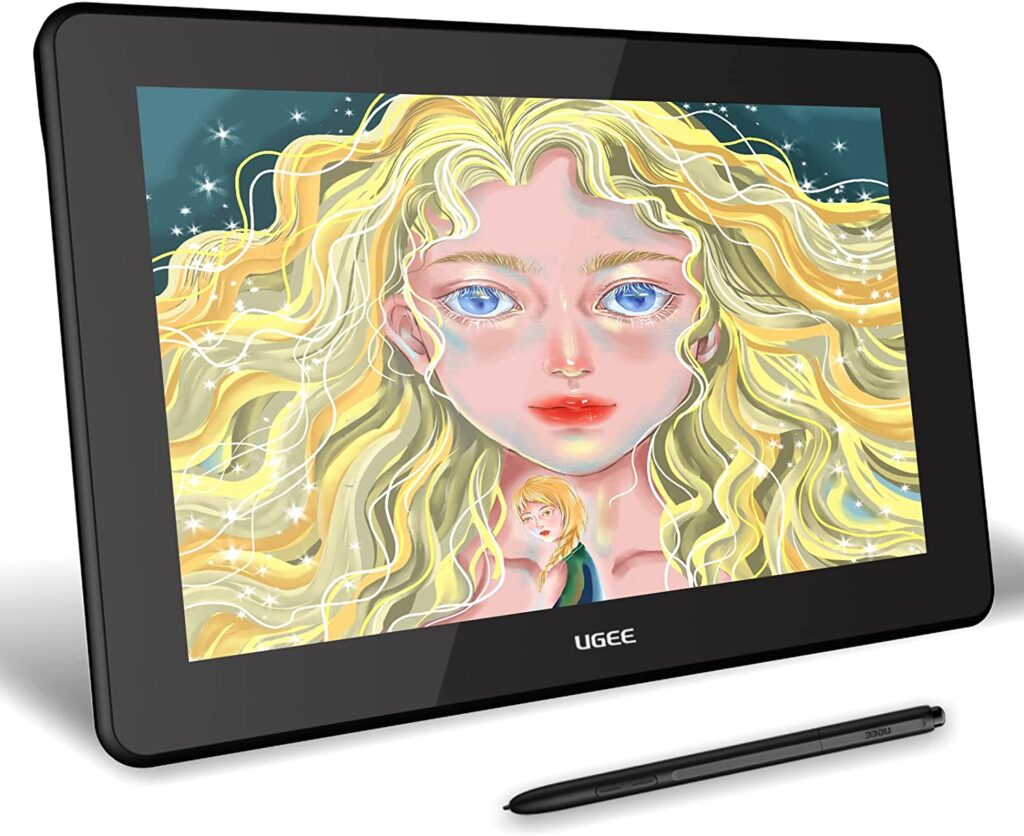


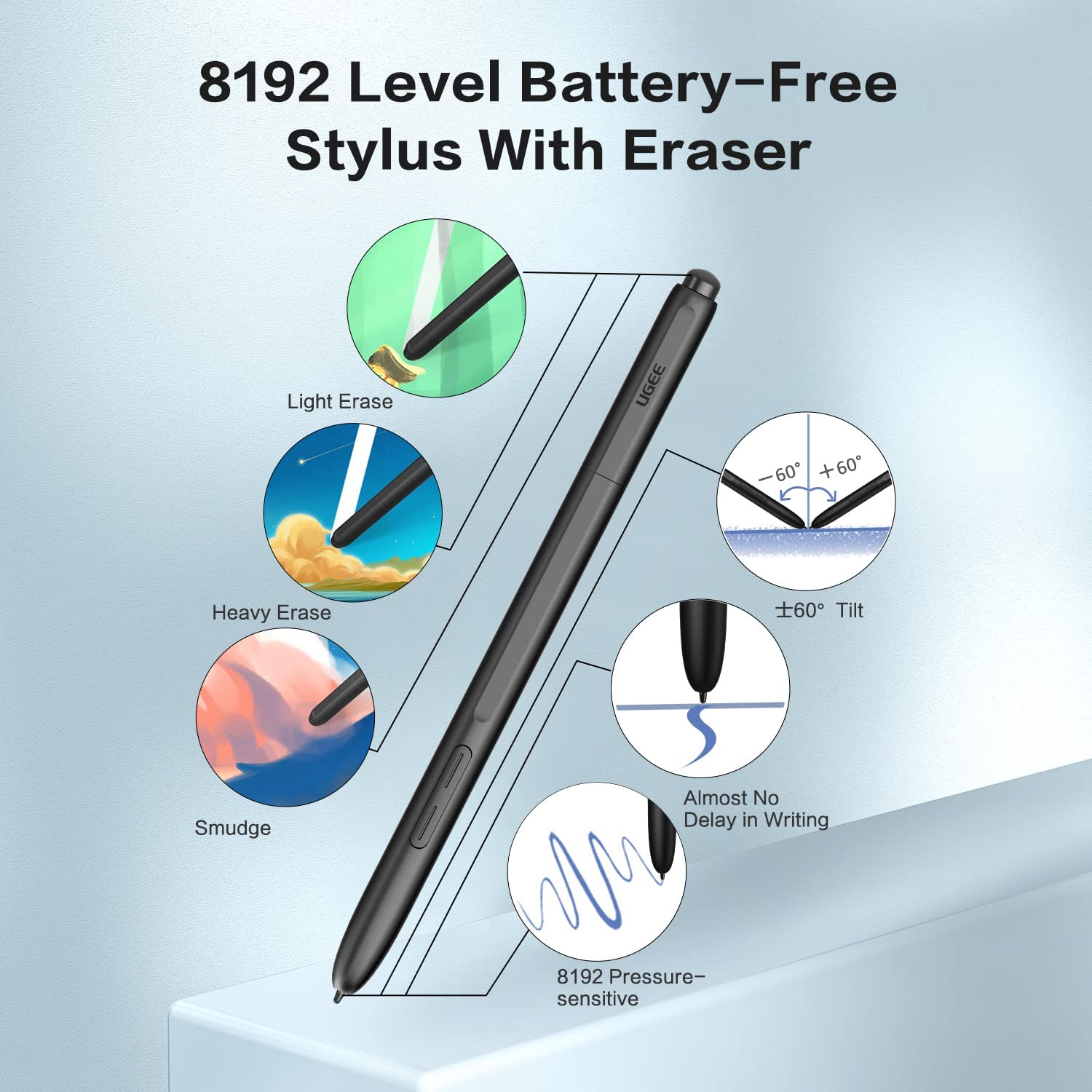


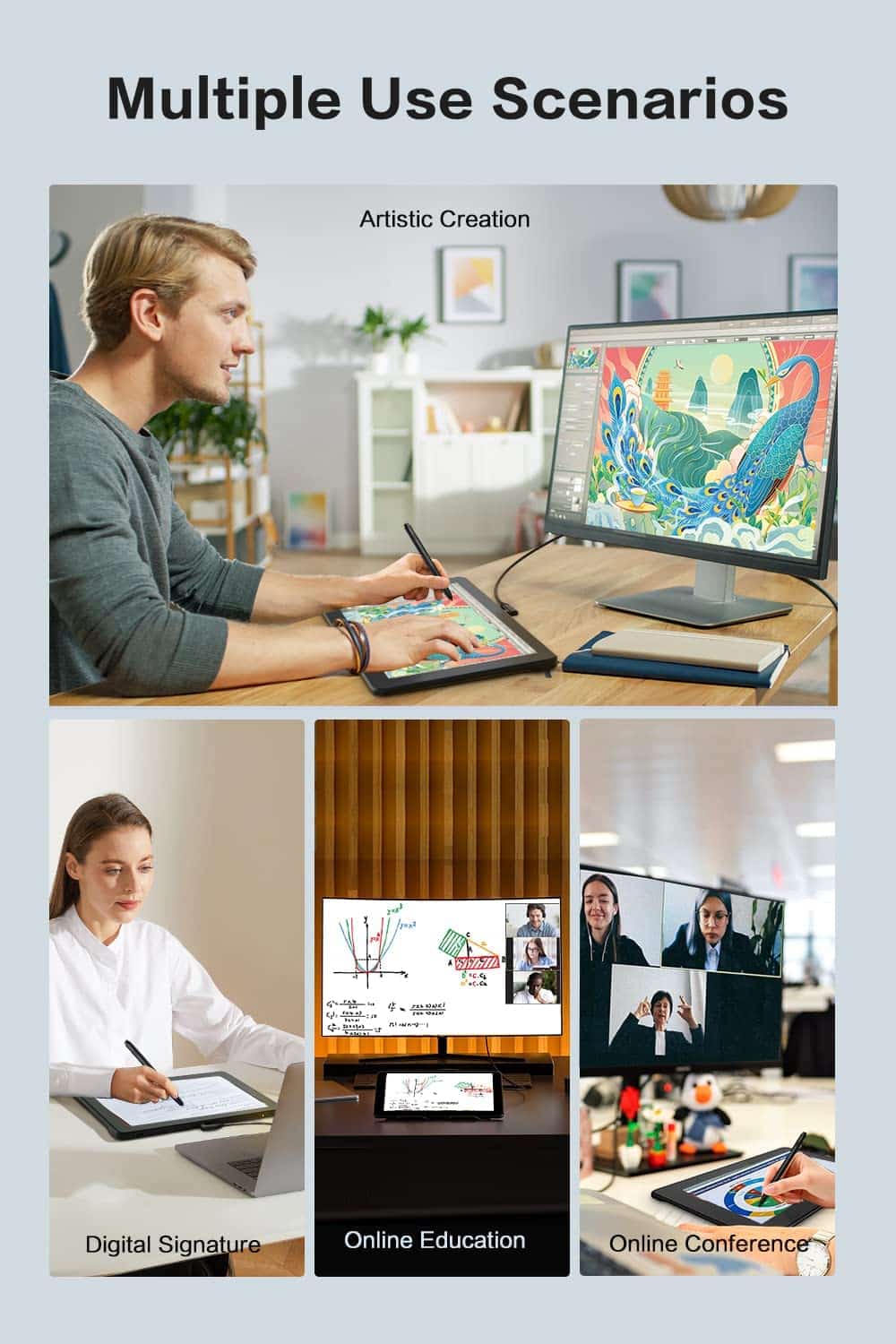
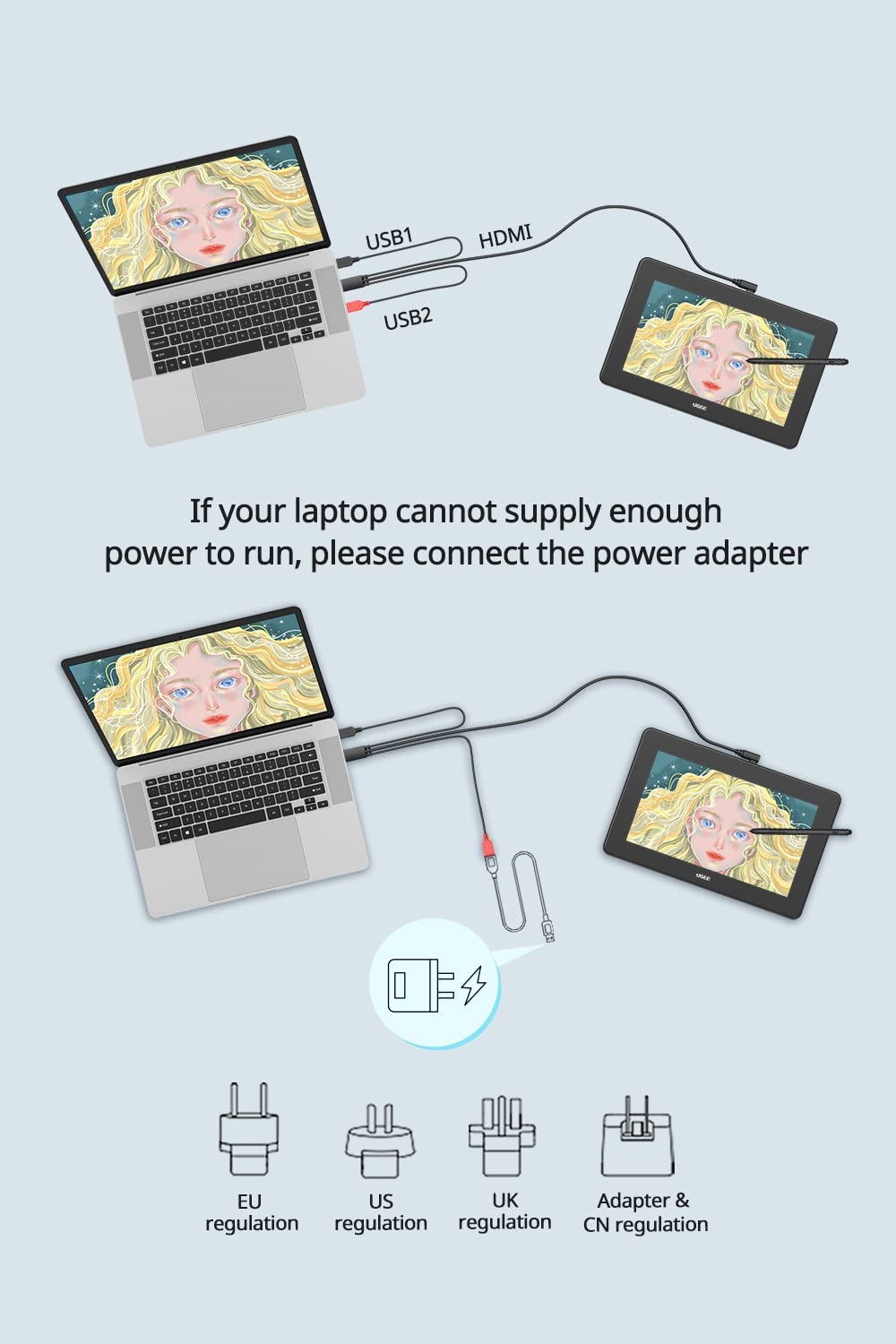
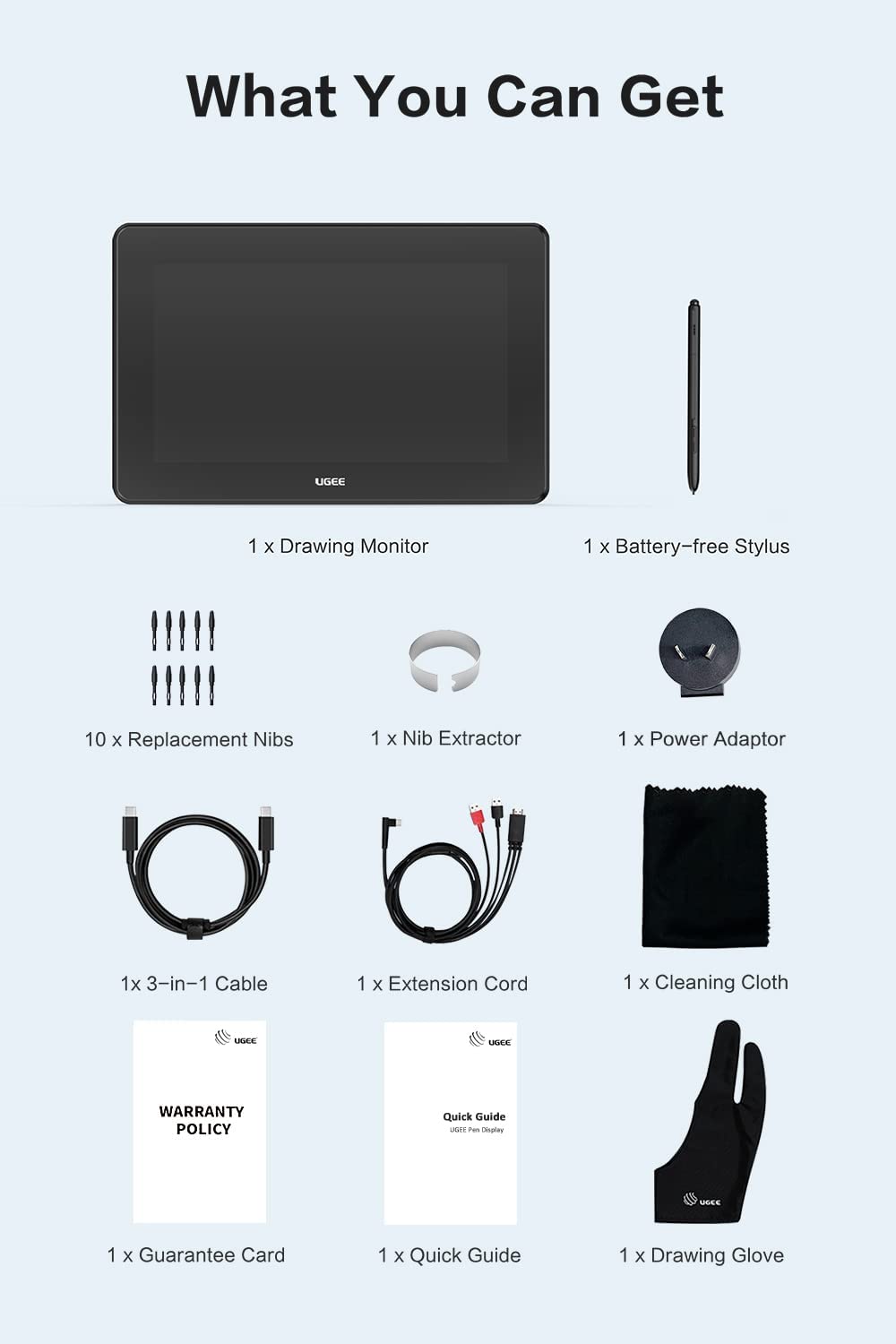
Brand page:
https://www.ugee.com/products/drawing-monitor/u1200
Features:
- FHD (1920 X 1080) IPS Screen with Full Lamination
- 8192 Levels of Pen Pressure Sensitivity, ±60°Tilt Function
- ≥ 127% Srgb Color Gamut and 1000:1 High Contrast Ratio
- Supports Adobe Photoshop, Paint Tool Sai, Illustrator, Corel Draw, Corel Painter, Sketchbook, Manga Studio, Clip Studio Paint, Etc.
- Compatible With Mac, Windows, and Linux
Description:
UGEE U1600, 15.4 Inch Drawing Tablet, FHD Screen and 8192 Levels of Pressure, Battery-Free Stylus with Digital Eraser, Supports Android Phone & Windows/Mac/Chrome OS
Review:
The U1600 is a 15.4-inch drawing tablet it is full HD and is fully laminated, which means there shouldn’t be a gap between the pen and what you see on the computer screen whilst you’re working, giving you an overall smoother and more realistic drawing experience. Once you get the tablet out of the box, you will see the drawing monitor, alongside a battery-free pen with 10 replacement nibs, a nib extractor, an extension cord, and a 3-in-1 l-shaped USB-c cable as well as a power adapter. And you will also find various plugs, a cleaning cloth, and a drawing glove, which would help you get an easier drawing experience. Setting up this device is quite simple, too, so any users that are buying this as their first tablet should not stress. All you have to know is that the USB c l-shaped plug goes into the top of the screen. Then you have to plug in the HDMI and USB cables into your device. Although the pen feels a bit cheap and plasticky, it gives a very good performance and is very thin and very light. The pen is possibly one of the slimmest, and it has two buttons and an eraser on the top it’s battery-free, and it also supports 8192 levels of pen pressure and 60 degrees of tilt, once again proving to be a great deal at this price range, making it suitable any type of digital artwork creation.
02) Ugee m708 graphics tablet


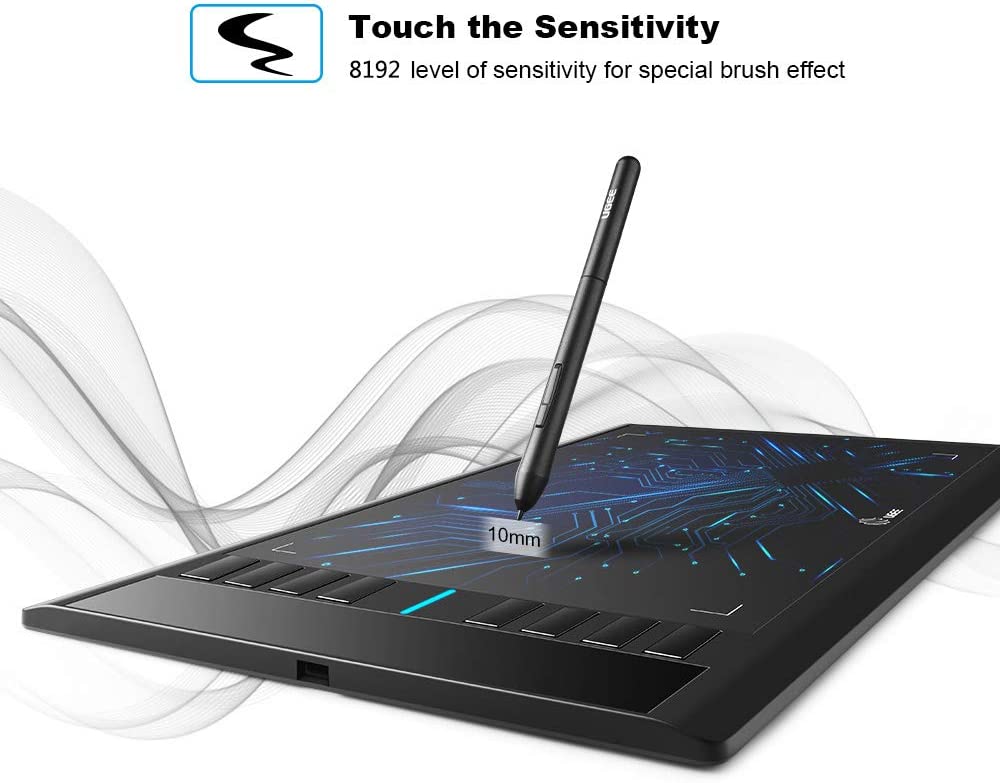

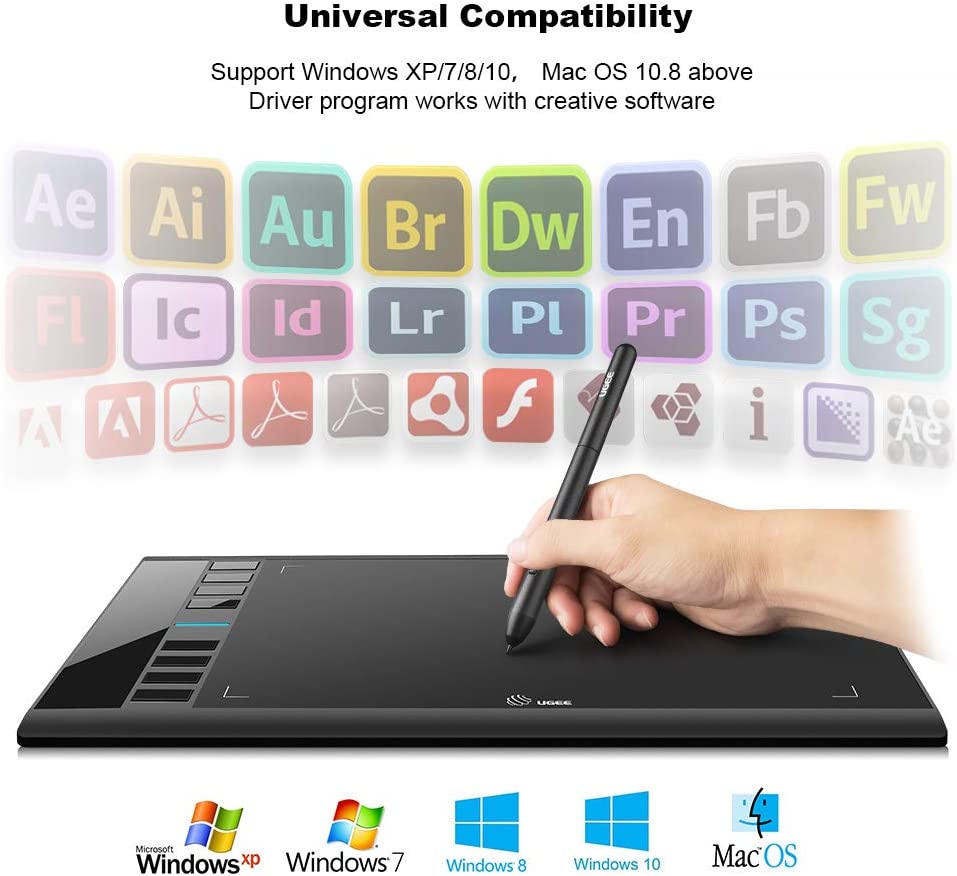


Brand page:
https://www.ugee.com/products/digital-drawing-tablet/m708
Features:
- Tilt Control System: supports up to 60 degrees of tilt brush effect
- 10 x 6.25-inch working area, Battery-free pen with 8192 pressure sensitivity levels.
- Compatible with Windows 7/8/10 Chrome and Mac OS 10.10 or above
- Supports ibis Paint X, FlipaClip, Medibang, Autodesk Sketchbook, Zenbrush, Artrage, and more.
- Supports Android 6.0 or later Phones and Tablets
Description:
UGEE M708 V2, 10 by 6 inches drawing tablet, 8 Hot Keys, Battery Free pen with 8192 Pressure Levels, compatible with Win/Mac/Android devices for Painting, Creation sketch, and supports most online meeting programs.
Review:
The M708 Ugee drawing tablet has a working area of 10 by 6 inches. It comes with 8 Express keys and is inclusive of an amazing battery-free stylus. For beginners, having a larger active area means there’s more space to move the drawing hand around, providing you with a smooth and natural stroke. Having a large active area is also preferable for large screen resolutions, and it’s just overall a bit more comfortable to draw with. This UGEE tablet provides 8 Express keys. The tablet can be rotated by 180 degrees, so the Express keys are flipped to the right-hand side for those who are left-handed. The handy pen that comes with this tablet has replaceable nibs and a nib holder. And the pen has 8192 pressure levels. Both can connect using one USB cable.
In addition, another advantage of the Ugee M708 drawing tablet pen is its smooth working experience, which means the surface of this UGEE tablet didn’t get any scratches from using the pen. While on the other hand, some really expensive tablets can get scratches from using the pens in a certain way.
03) Ugee Pen Tablet S640/S640W/S1060/S1060W
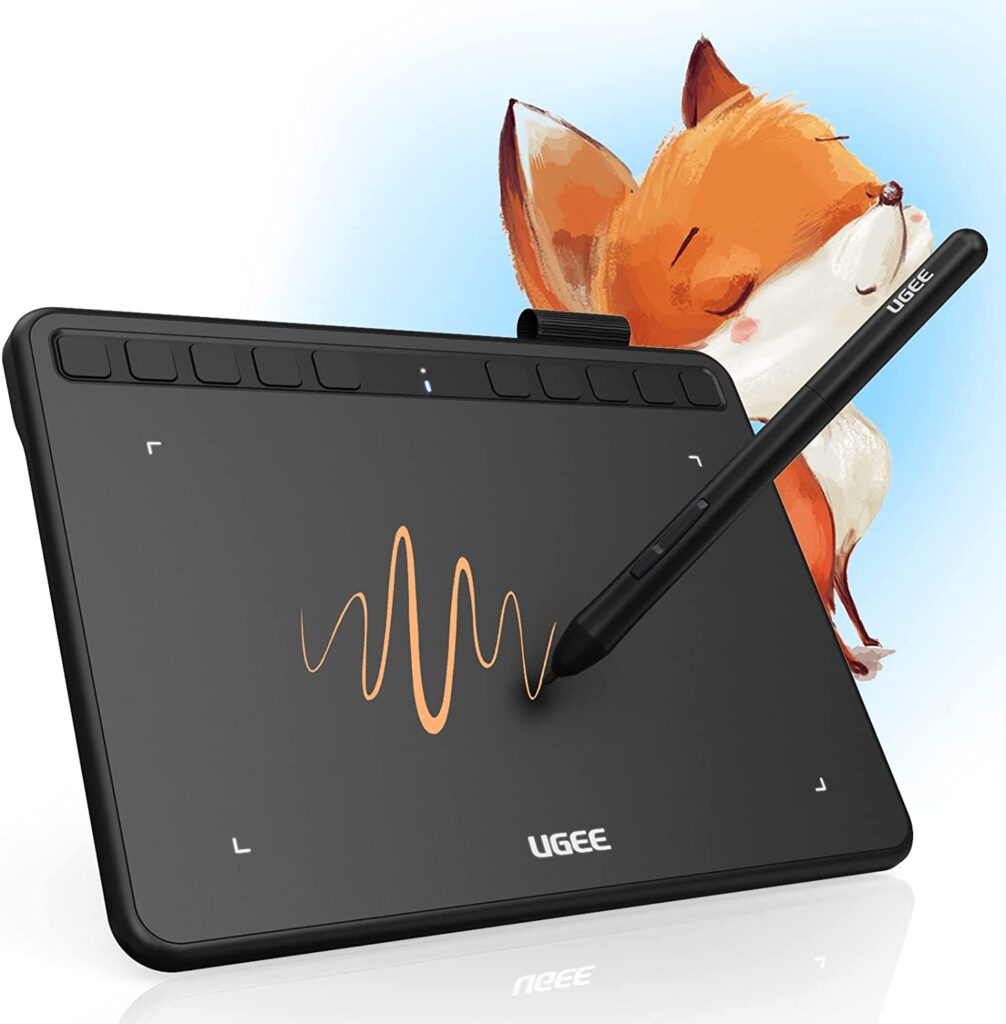

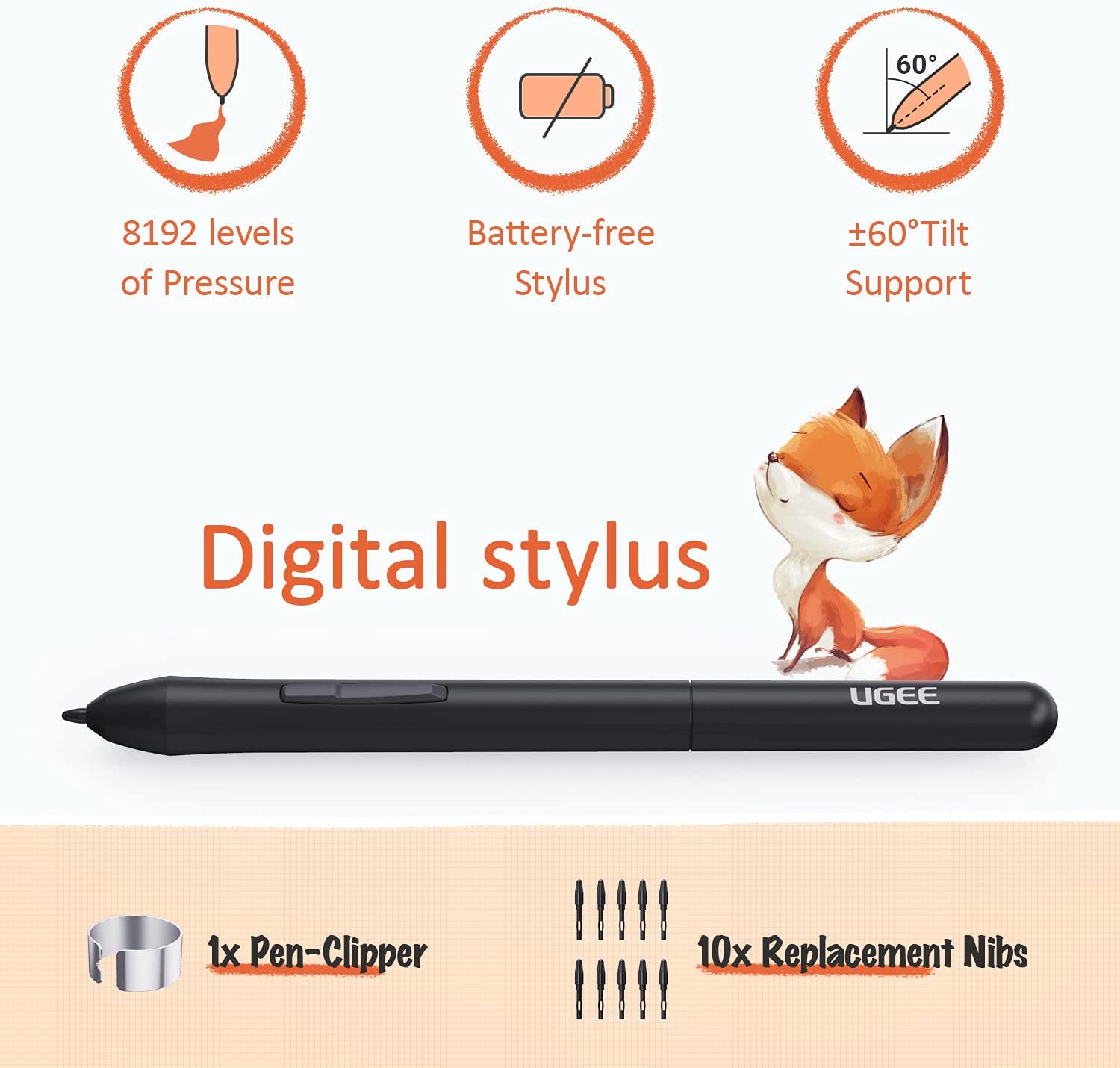



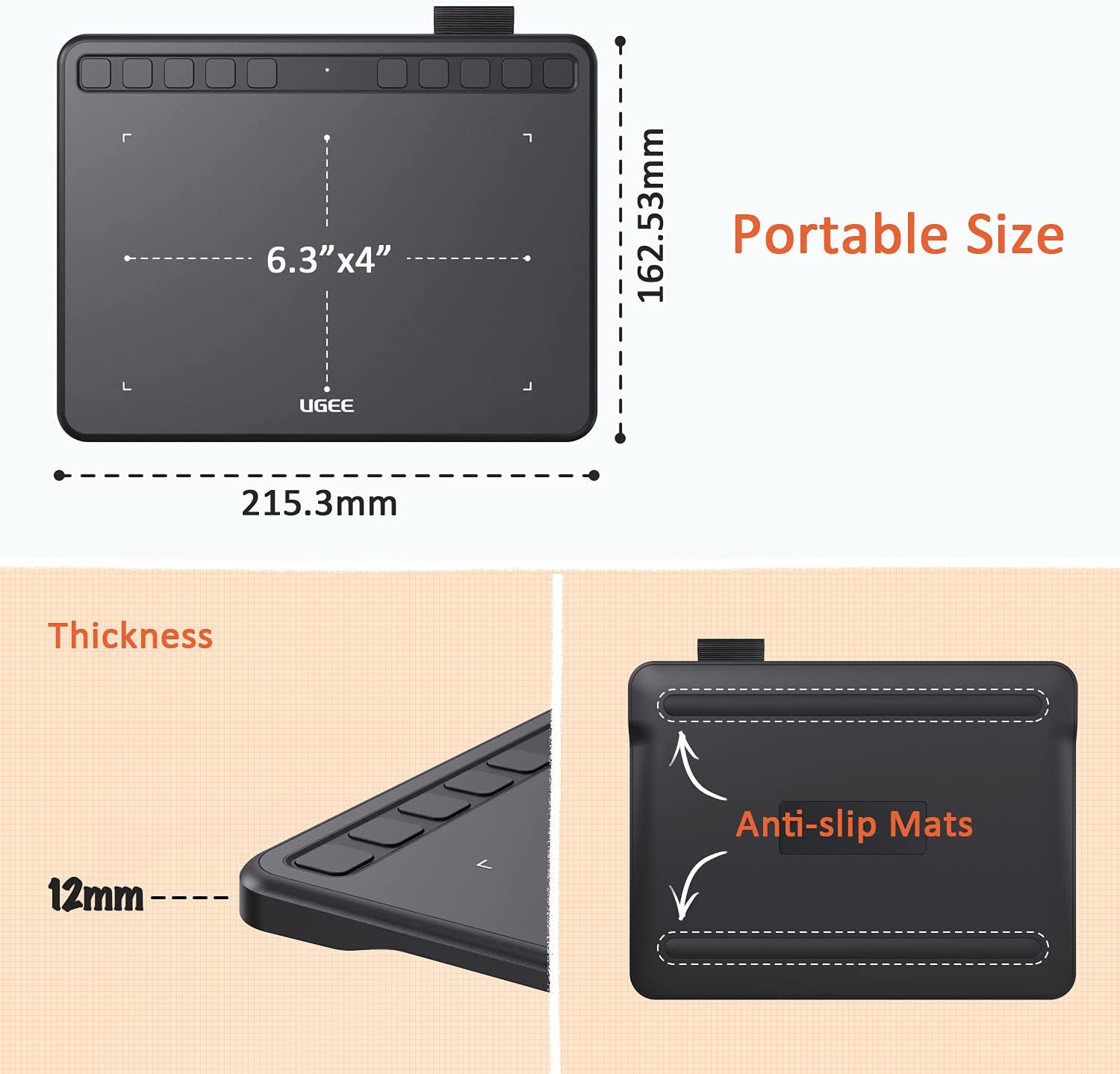
Brand page:
https://www.ugee.com/products/digital-drawing-tablet/s1060w
Features:
- Up to 8,192 pressure sensing and 60° tilt function, and battery-free stylus
- Customizable shortcut keys for increased accessibility
- Applicable to Android 6.0 and later versions that support OTG function.
- Compatible with Windows 7/8/10/11, Mac OS X 10.10 (or higher), Android 6.0 (or higher), Chrome OS 88 (or higher), and Linux.
- Supports Photoshop, Krita, Illustrator, SAI2, SketchBookPro, FireAlpaca, OpenCanvas, Manga Studio, etc.
Description:
UGEE S640/S640W/S1060/S1060W Portable Drawing Tablet Range, with Shortcut Keys for accessibility, Amazing drawing surface, Digital Battery-Free Pen, Tilt Function, and compatible with Windows/Mac/Chrome OS devices.
Review:
The UGEE S640 digital drawing tablet can be used with mobile phones along with computers, and laptops, which is compatible with Android 6.0 (or later), Windows 7/8/10, Mac OS X10.10 (or later), Chrome OS 88 (or later), Linux, meaning students or artists don’t have to stress about the devices they own not being compatible with their drawing tablet. In addition to that, this 0.25kg light and portable drawing pad can meet your different needs in different scenarios. Really suitable for people who need to bring this pen tablet out for work, learning, creating, etc.
And the S1060 by UGEE is a digital drawing tablet that is ideal for digital drawing, painting, sketching, eLearning Teaching, remote working, E-signatures, etc. This graphics pad supports Win/Chrome/Linux /Android/MAC/Bluetooth, which is compatible with the drawing program (PS, SAI, AI, FireAlpaca, Corel, Manga Studio, etc.), online education/remote working program (ZOOM, Google Jamboard, Google Keep, Ding Talk, etc.). Since this tablet supports a wide range of applications, it is well suited for anyone that needs to get most of their work done online.
UGEE’s S1060W graphics pad goes on to support Win/Chrome/Linux /Android/MAC/Bluetooth, which is compatible with the drawing program (PS, SAI, AI, FireAlpaca, Corel, Manga Studio, etc.), online education/remote working program (ZOOM, Google Jamboard, Google Keep, Ding Talk, etc.). As you can see, this digital drawing tablet is also ideal for digital drawing, painting, sketching, eLearning Teaching, remote working, E-signatures, etc. hence making it an ideal choice for users since it is highly affordable too.
UGEE’s S640W digital drawing tablet can be used with mobile phones, computers, and laptops, which is compatible with Android 6.0 (or later), Windows 7/8/10, Mac OS X10.10 (or later), Chrome OS 88 (or later), and Linux. And this Bluetooth drawing pad can meet your different needs in different scenarios. There are three steps you must follow in order to use this drawing tablet; put in the wireless receiver/USB cable to your computer, download and install the driver, then the drawing pad can be used.
General Information About The Complete Ugee Drawing Tablets Range
Now that we’ve gone through all these UGEE series, it’s clear that all tablets in their respective series have different things to offer in terms of features and build, giving you a wide variety to choose from based on your needs. While some tablets are larger in size and have a smoother build, others provide wireless connectivity and portability. While it is not one of the top brands, UGEE has the potential to become the market leader, given all of the features it offers at such a low price. If you’re a beginner artist, Ugee tablets are a great option to get as your first drawing tablet.
Furthermore, these digital writing tablets can be used by teachers and students to handwrite, edit, diagram, do math, and annotate on virtual whiteboards in Zoom, Team, and other applications. It is possible to create sketches, digital drawings, designs, photo editing, and so on using high-quality pen technology and a high-quality tablet, as well as support for most drawing software (PS, SAI, AI, FireAlpaca, Corel, and so on). These digital art tablets are ideal for designers, online educators, and painting enthusiasts, and they are also reasonably priced.
Conclusion / Roundup
As detailed above, Ugee tablets are, without a doubt, a great option for professionals and beginners alike. With high-quality pen technology and a high-quality tablet, and support for most drawing software (PS, SAI, AI, FireAlpaca, Corel, and so on), they allow you to create sketches, digital drawing, design, editing, and so on. So, if you’re looking to buy a new tablet, you should definitely consider one of Ugee’s digital art tablets.
FAQs
Q: Do the S640W graphics tablets support creative software like comic studio, ms paint, sai gimp2, illustrator, and photoshop?
A: Yes, the S640W tablet supports all those softwares. And it provides a drawing space with a papery texture surface that is an ideal surface to work on and create digital art easily.
Q: Is the Ugee S1060 suitable for online education and remote learning?
A: Yes, apart from art creation, the Ugee S1060 tablet is also suitable for online education-related use.
Q: Is the Ugee S640W pen battery-free?
A: Yes, the Ugee S640W pen is battery-free.
Q: Does Ugee offer lifetime technical support?
A: Yes, Ugee offer lifetime technical support on all of their graphics drawing tablet products
Q: Does Ugee provide the driver programs for all their products?
A: The correct driver program works as required for all their products. Simply download the correct version from their official site.
Q: How do Ugee compare to Wacom drawing tablets?
A: Whilst Wacom tablets are undoubtedly the best when it comes to the best drawing tablet products available, with lines such as the wacom cintiq line, Ugee are always going to have a suitable place in the market, offering affordable drawing tablet, ideal digital drawing tablet options.
Q: Are there other brands that should be considered when looking for a digital art creation sketch tablet?
A: There are many brands available on the market, most of which have been reviewed on this site. Names such as XP Pen, Huion, Apple, and Samsung all have great models available. Be sure to always check the specs as everything needs to be considered from ‘size of tablet’ to is there a ‘pen stand’?
Affiliate Disclosure
In compliance with the FTC guidelines, please assume the following about all links, posts, photos and other material on this website: Any/all of the links on this website are affiliate links of which The Big Red Illustration Agency receives a small commission from sales of certain items, but the price is the same for you. www.bigredillustrationagency.com is a participant in the Amazon Services LLC Associates Program, an affiliate advertising program designed to provide a means for sites to earn advertising fees by advertising and linking to Amazon.com & Amazon.co.uk. Pages on this site may include links to Amazon and its affiliate sites on which the owner of this website will make a referral commission.
FULL TERMS HERE Cookie preferences: cookie preferences

Written By Adam Rushton
Adam has made a name for himself in the illustration industry and is a passionate blogger and writer on the subject of art, illustration and graphic design.
His artwork has been featured in countless publications and used for very well-known media projects. As a professional illustrator for over 20 years, Adams media outlets, a wealth of knowledge, and experience enable him to consult and advise artists and illustrators in this country (from York and Manchester to Southampton and London) and all over the world.


































