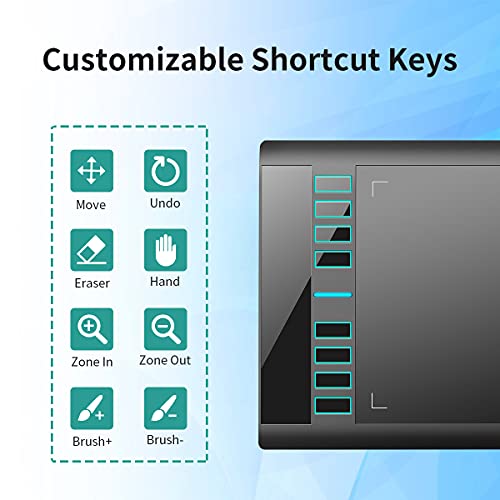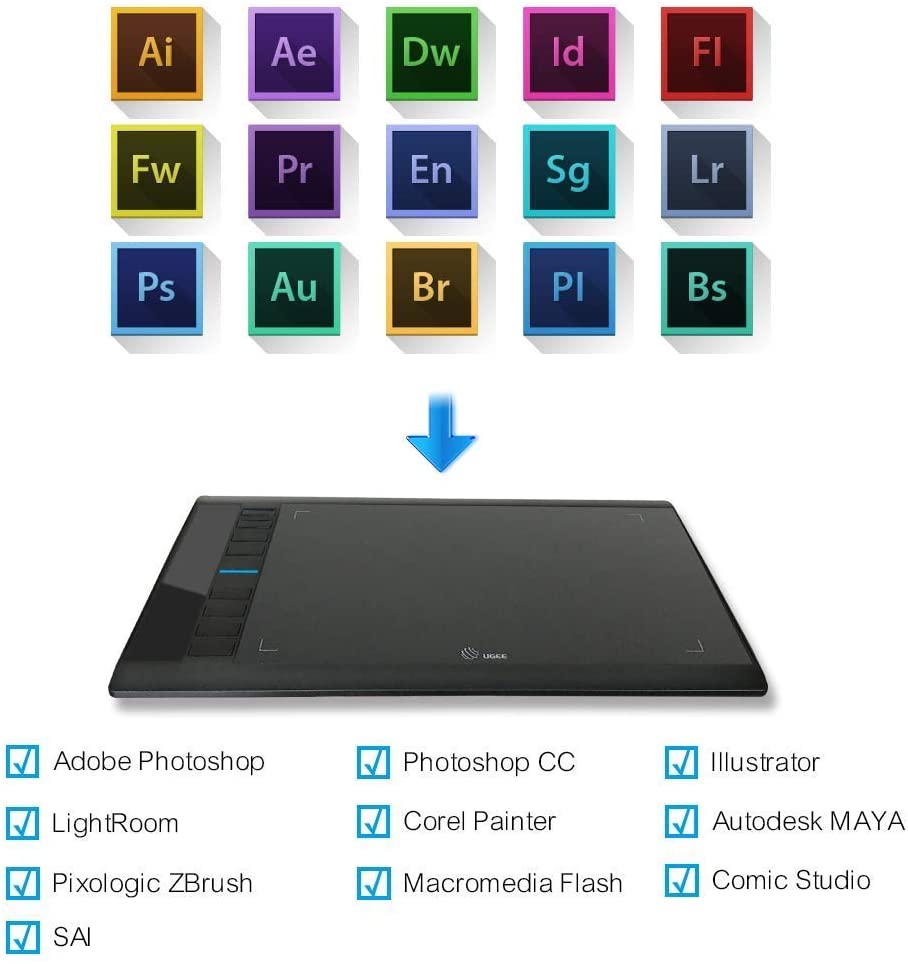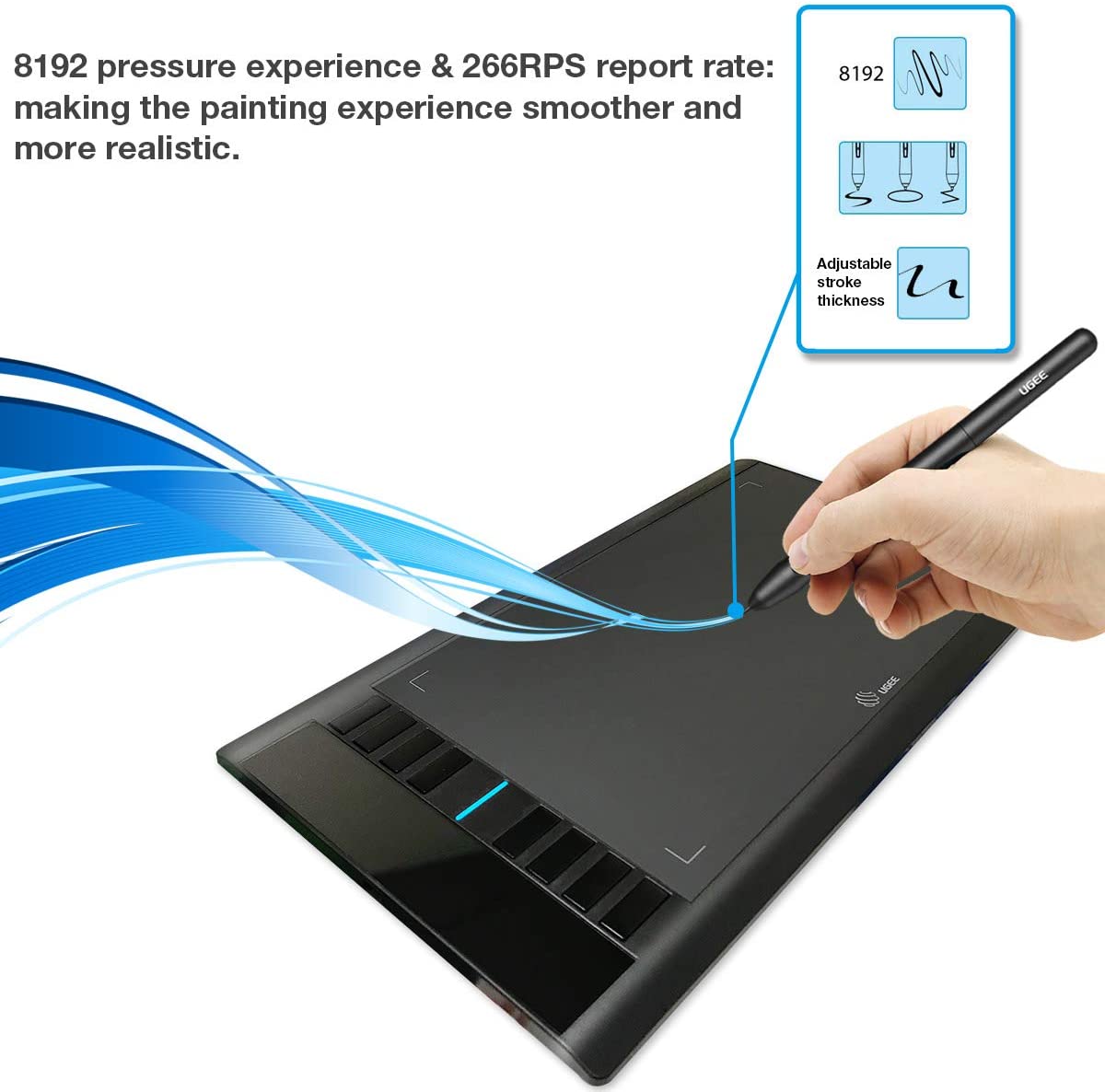Ugee M708 Graphics Tablet


An in-depth review into the M708 drawing tablet from Ugee
Introduction
When thinking about drawing tablets, the name Ugee isn’t the first to come to mind, but that doesn’t link in any way to its quality.
Based in the tech hub of southeastern China, Shenzhen, Ugee was founded in 1998 and ever since its introduction, it has produced quality drawing tablets and their accessories with an intention not to compete with top dogs but rather to offer students, professional artists, and hobbyists amazing drawing tablets at an affordable price
In my reviews of Ugee products, I have found consistency in Ugee’s products quality and with one’s expectations being realistic in the light of the prices, the products rarely ever disappoint. With the reduction in price, there are obvious cutbacks on features, and trade-offs are inevitable. But as an established brand in the graphics tablet industry, Ugee makes sure to diversify its tablets to suit the varied needs of a wide range of audiences.
Stemming from this promising brand is the main focus of this article, the Ugee m708. This graphics tablet provides a reasonably priced and reliable route for digital art to people of all needs.
It makes sure that either as a beginner or a seasoned artist, your budget isn’t a hurdle in pursuing your artistic aspirations.
In this article, I will be reviewing and elaborating on the package of features offered by this affordable drawing tablet and I hope to inform you of the details as meticulously as possible.
Disclaimer – This website contains affiliate links. If you find the information useful and click on a product link and make a purchase, a small commission will be earned by Big Red Illustration
Functionality:
Let’s begin with the functions of the UGEE M708. This graphic drawing tablet comes with a Report Rate of 266RPS (max), a Reading Resolution of 5080LPI, a Reading Height of 10mm, and an enormous and smooth drawing area of 10 x 6 inches. Having this large amount of drawing area means that you are going to have a large space to manoeuvre your drawing hand which results in a much smoother and natural stroke.
The surface of the drawing area is built in a solid way that makes it more durable against scratches than most of its competitors. In addition, the surface area has a beautiful paper-like texture that feels on the premium end of things when drawing.
The response rate of the screen is applaudable as you face no lagging issues even after drawing with speed. This responsive screen coupled with a precise pen that has an 8192 pressure sensitivity enables drawing beautiful curve and spiral lines without jitter.
Additionally, it provides up to 60 degrees of tilt support which makes shading simpler and smoother.
To help personalize your tablet according to your preference, the drawing tablet offers various customization options like customizing the two shortcut keys on the pen as well as the eight shortcut buttons on the tablet to quickly navigate any software or functions that you may use frequently.
If you are a left-handed person, this drawing tablet allows for easy personalization and rotation to use as a left-hand device. Furthermore, Installing the driver of the device is a relatively quick process. The driver is easily downloadable from the support menu on UGEE’s official website. In order to avoid any needless issues, I often recommend uninstalling other drivers. But that usually isn’t necessary.
Design and Build:
The Ugee M708 has a pretty reliable build. It is a medium-sized tablet with a 10 x 6-inch drawing surface that has a matte finish and a papery texture surface. Owing to its medium size, this tablet won’t use much space in your working area and is ideal for saving space as well as portability. The rest of the body is made of plastic with almost no flex, as is common in the price range.
The design is outdated, but when compared to its competitor tablets, it is pretty much similar. The design is not a hurdle when using the tablet and has many built-in quirks for an enhanced drawing experience.
The tablet is relatively thin and to make it more convenient, the manufacturer has added curved sides to rest your palm on, one at the top and one at the bottom. The tablet has four rubbery bits on the back to grip the surface it is resting on and avoid any inconvenience while drawing.
The tablet has eight shortcut keys on the side which are customizable. The keys are plastic as well and have a glossy finish. When clicked, the keys are firm in their place and work seamlessly.
Some additional quirks include an indicator light between the shortcut keys that flashes whenever the pen touches the drawing surface and a Pen Holder with a matte finish. The pen holder has a nib remover as well as 8 replacement nibs stored inside.
Compatibility:
In regards to compatibility, this Pen tablet is compatible with operating systems like Windows 7, Windows 8, or Windows 10, Mac OS 10.10 or above. Making it a handy pen tablet for artists that use either Windows OS or Mac OS. Windows offers great usability and a UI that most people are very familiar with, while on the other hand, Mac OS provides a host of different functionalities and a UI that some will call exceptional.
The process of digital artwork creation is simplified with the number of multi-compatible software such as Adobe PS, Adobe Illustrator, Fireworks, Macromedia Flash, Comic Studio, SAI, Infinite Stratos, 3D MAX, Autodesk MAYA, Pixologic ZBrush, and more.
Such creative software aid in providing an enhanced experience like SketchBook and SAI with their simple interfaces help beginners Immensely and Adobe Photoshop and Illustrator although more complex interfaces provide a host of additional functionalities.
In addition, while using any of this software you get to enjoy the no-lag compatibility offered by this pen tablet to work seamlessly. The built-in plug-in ports on this drawing tablet also support connections to printers and other devices, providing enhanced accessibility.
A Micro-USB cable type is used to connect this drawing tablet to a computer with a screen and start to paint. The Micro-USB connection is as simple as this, connect it to your computer through the USB port, download and install the driver, and that’s it, you get to illustrate freely on your pen table tablet without any hassle.
Who does this tablet suit?
The UGEE M708 drawing tablet with all of its perks comes at a fairly low price. This pen tablet is a great option for hobbyists or beginner digital artists. That does not mean it is not suitable for professionals, owing to its reasonably good specifications it can manage heavy workloads from time to time. It offers great usability to digital artists, as well as teachers and students.
If you’re in search of a tablet to purchase that is affordable yet has all the necessities you may need to be comfortable in using it, this tablet may be the answer. Considering all of the aspects elaborated and reviewed in this article, it’s more than reasonably priced online and certainly seems like a bargain, as it will cater to all your digital art needs.
As a teacher, you may use Google Jamboard’s whiteboard to graphically produce and discuss content by writing and annotating directly in files and sharing their screen, while students can use it to write notes through google keep.
As a beginner digital artist, it has a simple design and stable performance along with various perks to enhance accessibility, and support for multi-compatible software, you can use all these features to your benefit, making it the best tablet to start drawing while spending very little money.
What makes this such a good buy?
This drawing pen tablet is a great option for all creative professionals, students, educators, or beginner artists seeking to buy something great and affordable. The tablet gives you a really smooth and efficient drawing experience.
Tablet Control Panel:
It comes with eight physical shortcut buttons, making it much more simple and almost hassle-free for keyboard users. The transition from keyboard keys to these eight physical shortcut buttons will be satisfying because they can be customized to whatever shortcuts you need.
Pen / Pen Tablet:
The graphics tablets’ battery-free pen gives you the familiar feeling of drawing on paper with up to 8192 pressure sensitivity rates, it creates a line that looks natural with varying widths.
It also supports up to 60 degrees of tilt, making shading easy and seamless. A great perk in this already perfect tablet is its compatibility with Mac OS 10.10 or above and Windows 7 or above making it easier for all creative professionals, students, or educators to use regardless of their computer’s OS.
Another advantage of this tablet is that it has a low initial activation force and reads pressure sensitivity perfectly.
You get a smooth and lag-free experience while drawing or writing using the UGEE M708. Keeping all that has been mentioned in mind, it’s safe to say this drawing tablet is an ideal purchase for users that are looking to invest little money and enjoy a wide range of features.
Bottomline
Conclusively, this is a very capable drawing tablet to purchase if its aspects meet your usage requirements.
The one point I often mention is the impact of one’s preferred features on the overall appeal of any drawing tablet since every individual is unique and has their own distinctive needs in accordance with their work style and type.
This graphic drawing tablet ticks a lot of boxes for many people with the points mentioned above like smooth performance in drawing, impressive pressure sensitivity and tilt functions, no major driver glitches, etc. But it also may not be for people who frequently incorporate USB-C connectivity in their daily usage, or for people who would prefer a more modern design, and as well as for people who make use of Photoshop on a regular basis, as I found the tablet to work better and smoother on other software.
In Photoshop, it had rare instances of disruption in tapering which may annoy some people. Although the built quality is good, some people may also question the longevity or durability of the stylus pen and the stand in the long run.
In point of fact, there were always going to be trade-offs, but at such an amazing price, are they even relevant?
Ultimately, your personal requirements will deem the attractiveness of this UGEE m708 drawing tablet. When all things considered, this affordable tablet could be the path to digitalizing art for most people.
FAQs
Q: Does this tablet support left-handed mode?
A: Yes, It supports left-handed mode for you to draw easily. You simply have to personalize it in the settings menu for you to be able to use it in your preferred mode.
Q: What’s included in the box?
A: Upon purchase, the box that you get with this tablet includes, the graphics tablet itself, a stylus, Micro-USB to USB A cable, a Pen stand, eight replacement nibs, a nib remover, and a useful Artist glove.
Q: I have an interest in creating artistry design, should I buy this tablet?
A: If you wish to create a digital design, scientific design, artistry design, or simply paint, this tablet will certainly aid in providing the required features to get you over the line.
Q: Can this graphics drawing tablet handle heavy workloads?
A: Although not recommended for daily heavy usage. but if required, it can certainly be up to the task to a certain extent.
Affiliate Disclosure
In compliance with the FTC guidelines, please assume the following about all links, posts, photos and other material on this website: Any/all of the links on this website are affiliate links of which The Big Red Illustration Agency receives a small commission from sales of certain items, but the price is the same for you. www.bigredillustrationagency.com is a participant in the Amazon Services LLC Associates Program, an affiliate advertising program designed to provide a means for sites to earn advertising fees by advertising and linking to Amazon.com & Amazon.co.uk. Pages on this site may include links to Amazon and its affiliate sites on which the owner of this website will make a referral commission.
FULL TERMS HERE Cookie preferences: cookie preferences

Written By Adam Rushton
Adam has made a name for himself in the illustration industry and is a passionate blogger and writer on the subject of art, illustration and graphic design.
His artwork has been featured in countless publications and used for very well-known media projects. As a professional illustrator for over 20 years, Adams media outlets, a wealth of knowledge, and experience enable him to consult and advise artists and illustrators in this country (from York and Manchester to Southampton and London) and all over the world.