Best Tablets With Pen
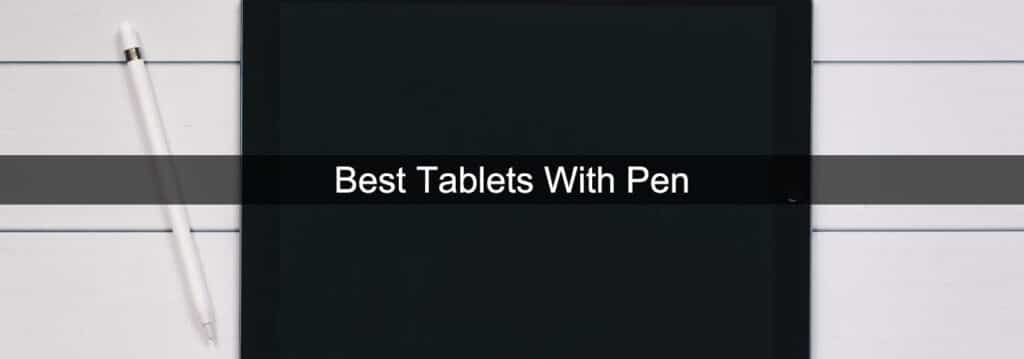
A tablet with a pen might be just what you’re looking for! Here’s a list of some of the best tablets with pens currently available.
Intro
Over the years, we have seen a wide variety of drawing tablets that offer users some of the best features in the market.
Most of the time, these tablets do not work very well with the universal stylus you may have. In computing, a stylus is a small pen-shaped instrument whose tip position on a computer monitor can be detected. It is used to draw or make selections by tapping. In this article, we will be discussing some of the best drawing tablets that come with their very own pen, giving you a smoother and better drawing experience that you may not have with a universal drawing pen.
Disclaimer – This website contains affiliate links. If you find the information useful and click on a product link and make a purchase, a small commission will be earned by Big Red Illustration
01) 2021 Apple 12.9-inch iPad Pro
Wi‑Fi, 1TB – Space Gray





Features:
- System storage of 512 GB, and Apple M1 processor for enhanced performance
- ProMotion, True Tone, and P3 broad colour on a 12.9-inch Liquid Retina XDR display.
- For immersive AR, there’s a 12-megapixel wide camera, a 10-megapixel ultra-wide camera, and a light detection & ranging scanner.
- Second-generation Apple Pencil, Magic Keyboard, and Smart Keyboard Folio are all supported.
- Face ID and Apple Pay provide safe authentication.
Description:
Apple iPad Pro, 12.9-inch Liquid Retina XDR display, Apple Pencil (2nd Gen) support, M1 chip, and 512 GB of internal storage.
Review:
The Apple iPad Pro M1 12.9″ is a powerful apple tablet with a premium design. Apple’s 2021 iPad Pro is 30 to 45 percent faster than previous iPad Pro models, and larger than the iPad Air and iPad mini models. The Apple iPad Pro’s new liquid retina LCD boasts a peak brightness of up to 1600 nits, full HDR capability, and a higher contrast ratio. If you want to shoot, edit, export, or post-HDR photos or movies, this iPad Pro’s new display allows you to do so. It also has incredibly loudspeakers, a long battery life, and a data transfer interface that is lightning quick. The new Apple iPad Pro is one of the best tablets with stylus on the market, with all of its features and the tablet and stylus combination
02) XENCELABS Drawing Tablet
Computer Graphic Tablets with 40 Customizable Quick Keys, 12″ Ultrathin Pen Tablet with 2 Battery-Free Stylus, 8192 Levels Pressure for Win/ Mac/ Linux, Nebula White






Features:
- Five sets of Eight express keys, and a total of 40 programmable functions per application.
- An active area of 10.33”x5.8”, true 16:9 aspect ratio
- 8192 levels of pressure sensitivity, tilt recognition, and virtually no lag.
- Battery-free digital pen
- Windows/Mac/Linux supported.
Description:
XENCELABS, Wireless Drawing Tablet, Wireless, Ultrathin,2 Battery-Less Pens, 8192 Levels, 12″ Digital Art Pad for Win/Mac/Linux
Review:
Xencelabs is a Wacom rival, not an alternative, in the drawing tablet industry.
This 12-inch Xencelabs drawing tablet isn’t the cheapest drawing tablet on the market, but it’s certainly one of the most efficient. It features a 16:9 aspect ratio and a pretty big drawing surface, allowing you to work digitally in more areas.
This Ultrathin Pen Tablet includes two battery-free pens with 8192 levels of pressure sensitivity, lag-free tracking, and tilt support up to 60 degrees. This drive has a quick-keys remote with 5 sets of 8 keys and a total of 40 configurable functions to improve overall accessibility.
It should undoubtedly be considered as one of the finest drawing tablets for beginners.
03) Wacom MobileStudio Pro 16
Intel Core i7-8559U, 512GB SSD, Nvidia Quadro P1000



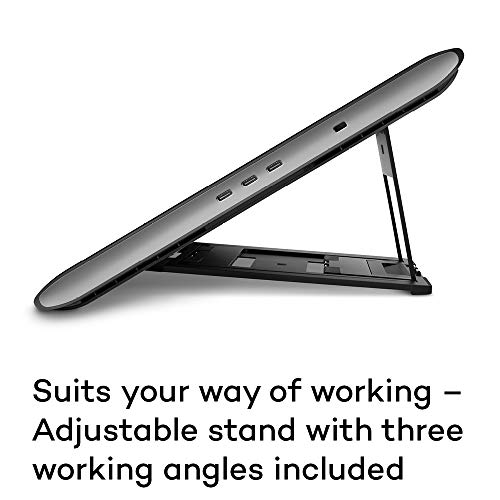
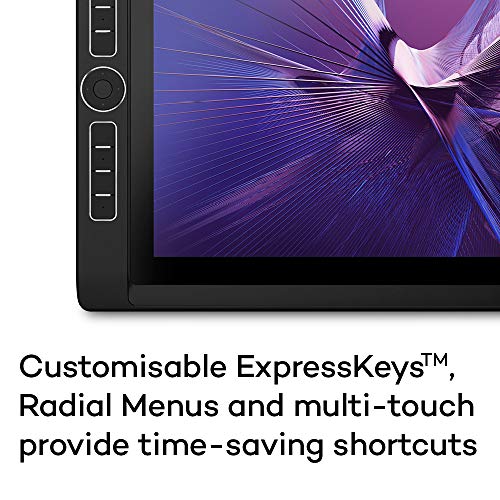

Features:
- Intel i7- 8559U processor, 16GB system memory, 512GB SSD, & Thunderbolt 3 connectivity
- 15.6” 4K/UHD (3840 x 2160) screen with up to 85% Adobe RGB coverage (CIE1931) and included 3-angle adjustable Wacom Stand
- 2D, 3D, video, and CAD applications with graphics options including the powerful NVIDIA Quadro P1000 graphic card
- Wacom Pro Pen 2 and 8,192 levels of pressure sensitivity, tilt response & lag-free tracking – pen computer includes customizable ExpressKeys & multi-touch surface.
- 16GB system memory and 512 GD SSD.
Description:
Wacom Mobile Studio Pro 16″, Windows 10, Intel Core i7, NVIDIA Quadro P1000 graphic card, 16GB RAM, 512GB SSD
Review:
Wacom has a variety of tablets to fulfil the needs of a variety of users and as such Wacom has launched the mobile studio Pro, a full Windows 10 computer with a touchscreen that is suitable for all creative workers who want a portable device with pen capabilities, as well as those that use 3D tools and render and demand a portable device with pen capabilities. The Wacom Pro Pen 2, which delivers exceptional precision with 8,192 levels of pressure sensitivity and unequaled tilt recognition, is included with the mobile pen computer, making it an undeniably superb choice for anybody who wants to utilize Photoshop.
04) Wireless Drawing Tablet, XP-PEN Deco 03
Graphic Drawing Tablet with Dial Knob, 6 Express Keys, Battery-Free Passive Stylus of 8192 Levels Pressure, for Creating on Windows Mac OS


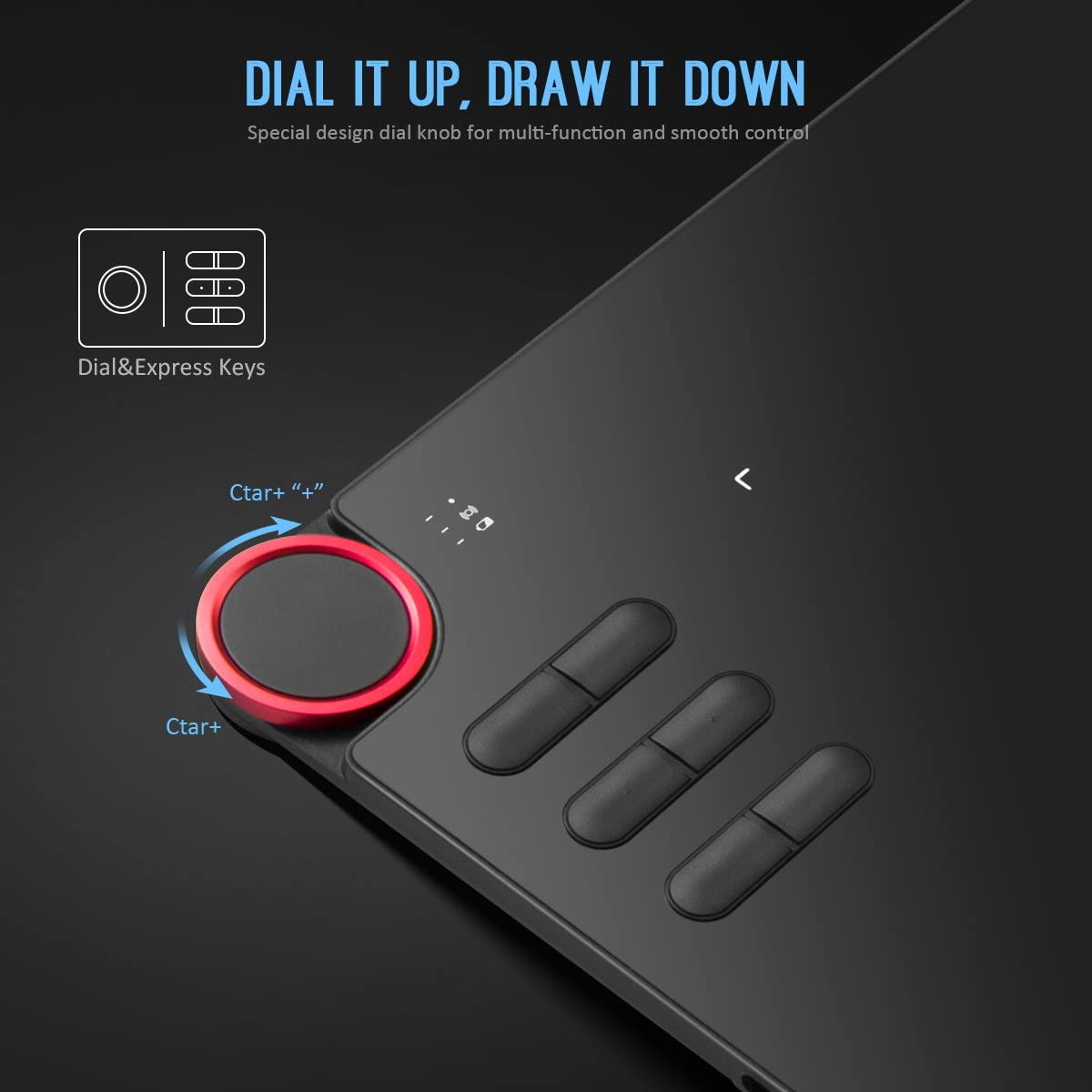





Features:
- A 10 x 6.25-inch working area is included so you have more space to work.
- It has 6 Shortcut Keys, a Red Dial Knob for zoom in and out, and 4 LED lights to indicate the active drawing area.
- It is ergonomically designed and 8mm in thickness making it very portable and lightweight
- P03 stylus comes with 8192 levels of pressure sensitivity.
- Compatible with Windows 10/8/7, Mac OS version 10.8 and above.
Description:
XP-PEN Deco 03, 10 x 6.25-inch Wireless Drawing Tablet, 6 Shortcut Keys, Red Dial Knob, Battery-Free Stylus, 8192 Levels Pressure, Windows and Mac OS compatible.
Review:
The XP-PEN Deco 03 is a well-built Graphics Tablet with excellent performance.
When utilizing this graphics tablet, the matte finish of the tablet’s surface, along with the extremely pressure-sensitive and responsive pen, provides a fantastic experience.
The battery-free responsive pen creates beautiful lines with smooth curves to help you achieve your artistic ambitions.
Additional features like the auto sleep function, which helps preserve battery life, and six programmable shortcut buttons are excellent additions to the tablet’s already impressive package.
05) Samsung Galaxy Tab S8+ Android Tablet, 12.4”
Large AMOLED Screen, 256GB Storage, Wi-Fi 6E, Ultra Wide Camera, S Pen Included, Long Lasting Battery, Graphite





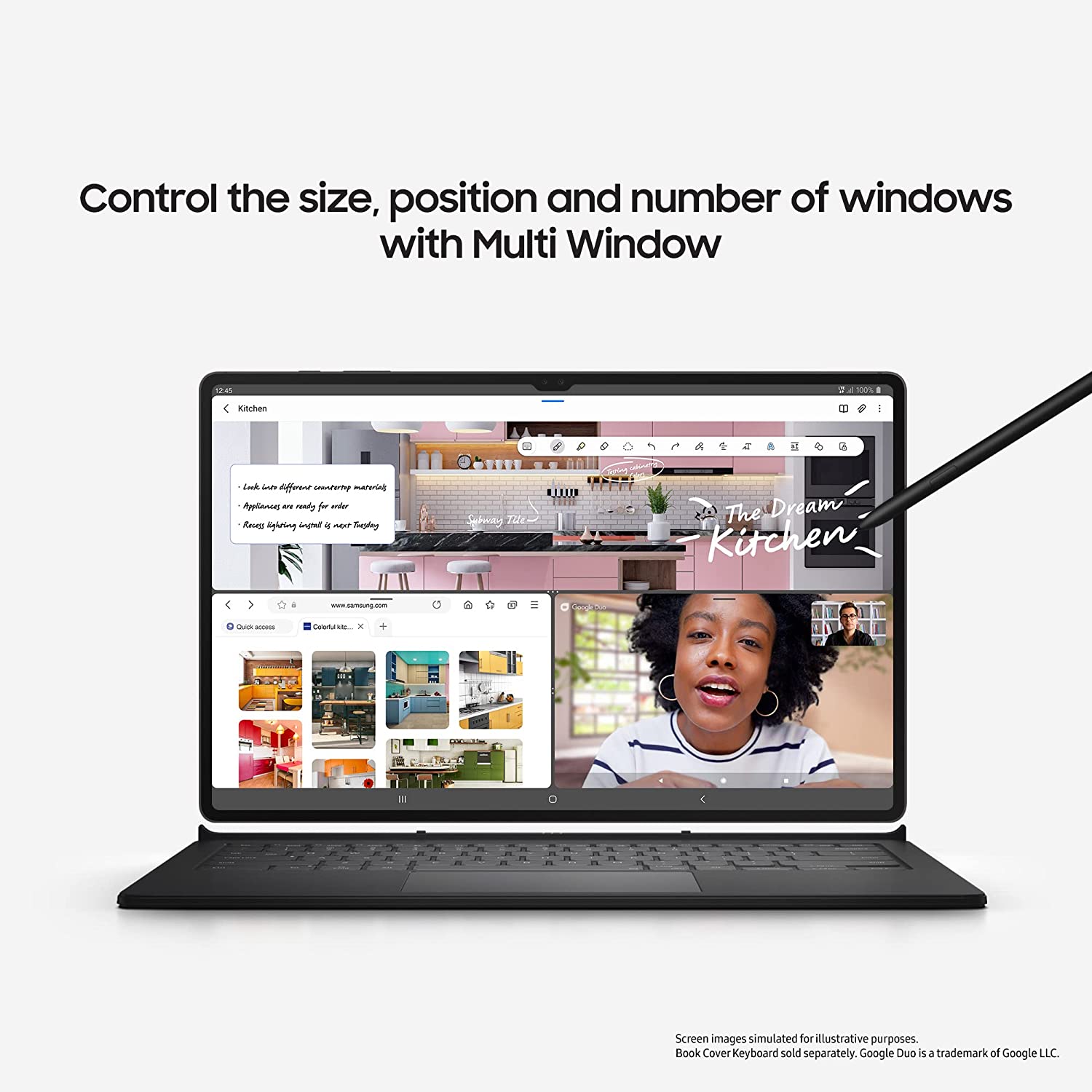
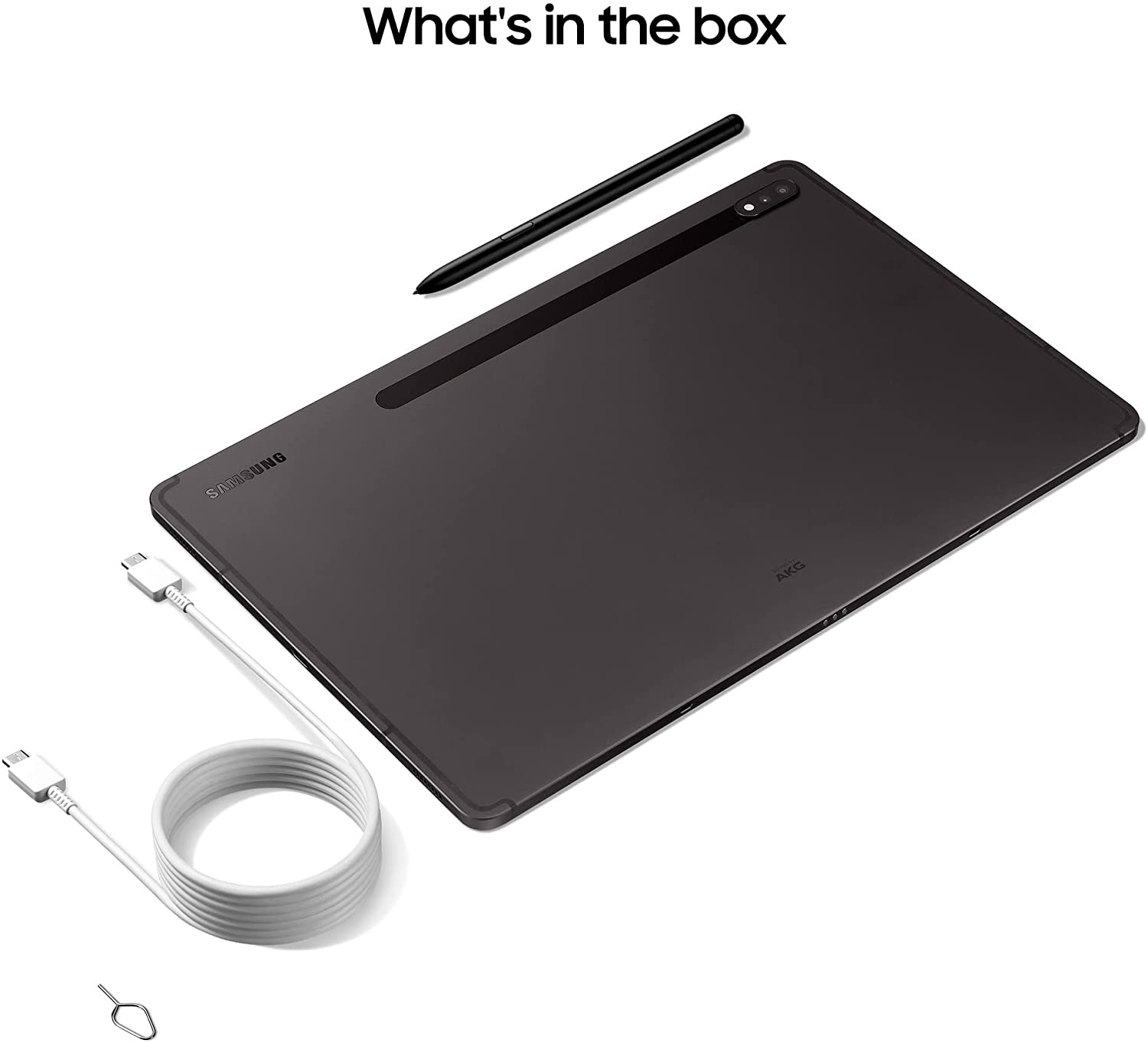
Features:
- 12.4-inch AMOLED screen and high resolution.
- 4K Camera with an ultra-wide front camera with auto framing.
- 128 to 256 GB storage options.
- Snapdragon chipset for fast performance.
- Microsoft 365 integration and S pen included.
Description:
Samsung Galaxy Tab S8+, Android OS Tablet, 12.4- inch AMOLED screen, 128 to 256 GB Storage, Ultra Wide Camera, S Pen Included.
Review:
The Samsung Tab S8 Plus is considered one of the best tablets in the market because of the high-end performance it provides. The Tab S8 plus is the best android tablet by Samsung after the Samsung Galaxy Tab S7 Plus. The included S-pen stylus pens with both tablets enable the creation of digital art as well as simple tasks such as note-taking. Most creative professionals find it easier to work on this tablet using the S pen since it gives you an overall smooth and efficient experience.
For the display of the Samsung Tab s8 Plus you get a 12.4-inch AMOLED panel with a resolution of 1752 by 2800, along with that, you get gorilla glass 5 on the front for protection, as well as a lot of nits brightness. You also get hdr 10 plus and a 120-hertz refresh rate.
06) Google Pixel Slate 12.3-Inch
2 in 1 Tablet Intel Core i5, 8GB RAM, 128GB, Aspect Ratio 3:2 (pen sold separately)

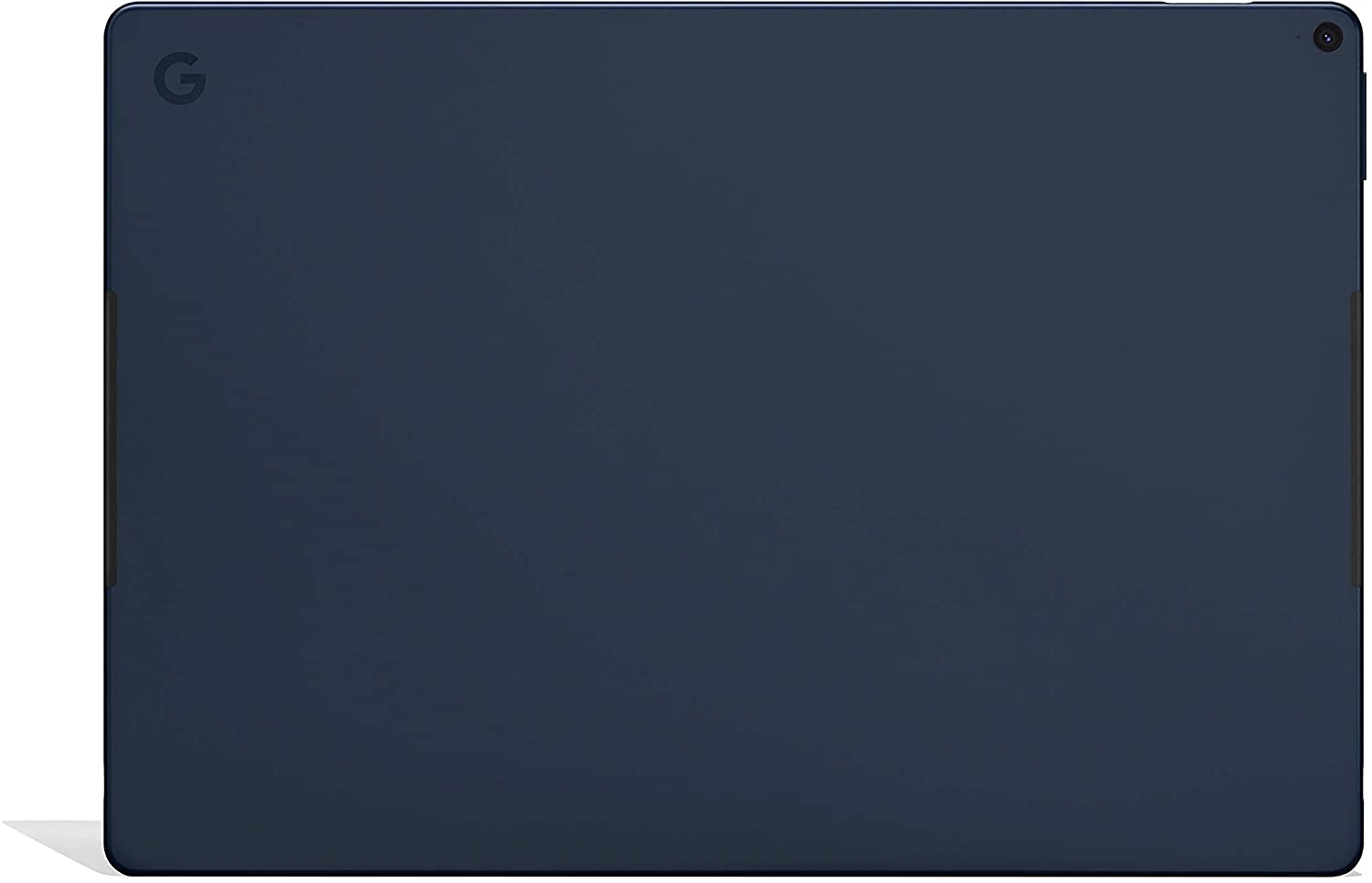




Google Pixel Slate Pen



Features:
- 12.3-inch molecular display with 6 million pixels
- Full size backlit keyboard with ultra-quiet hush keys and an extra-large track
- 8 GB Ram, 128 GB flash memory solid state
- Intel HD Graphics coprocessor
- Up to 10 hours of average battery life
Description:
Google Pixel Slate, 12.3-Inch Screen Size, 2 in 1 Tablet with Intel Core i5 processor, 8GB RAM, and 128GB SSD.
Review:
Google has never failed to surprise us with their products, which mostly contain unique features that pull you in and are highly convenient. The Google Pixel Slate 12.3-Inch was created and designed by Google and was released back in October of 2018. This tablet, known as the Google Pixel Slate 12.3-Inch, is a two in one tablet, which can also be used by users and artists as a laptop! That itself should be a great win, considering the fact that you will have all the benefits of the laptop, and the tablet both at the same time. You can get the keyboard by Google, along with the pixel book pen, which in turn will give you a realistic and smooth drawing experience. The Google Pixel Slate 12.3-Inch runs on eight GB of Ram, which means your Applications will run smoothly and you can draw and design without having your gadget crash frequently. The Google Pixel Slate 12.3-Inch also goes on to feature a storage capacity that ranges up to around 64 GB, giving you more room to save up your files and artworks. In addition to that, the Google Pixel Slate 12.3-Inch features the chrome OS as its operating system. The Google Pixel Slate has a 12.3-Inch build as well as a sixteen GB memory storage capacity.
The slim build of the pixel slate allows users to carry the device with them anywhere they want, making it easier for them to illustrate, design and do all sorts of work whenever they want.
07) XP-PEN Artist13.3 Pro
13.3 Inch IPS Drawing Monitor Pen Display Full-Laminated Graphics Drawing Monitor with Tilt Function and 8 Shortcut Keys (8192 Levels Pen Pressure, 123% sRGB)

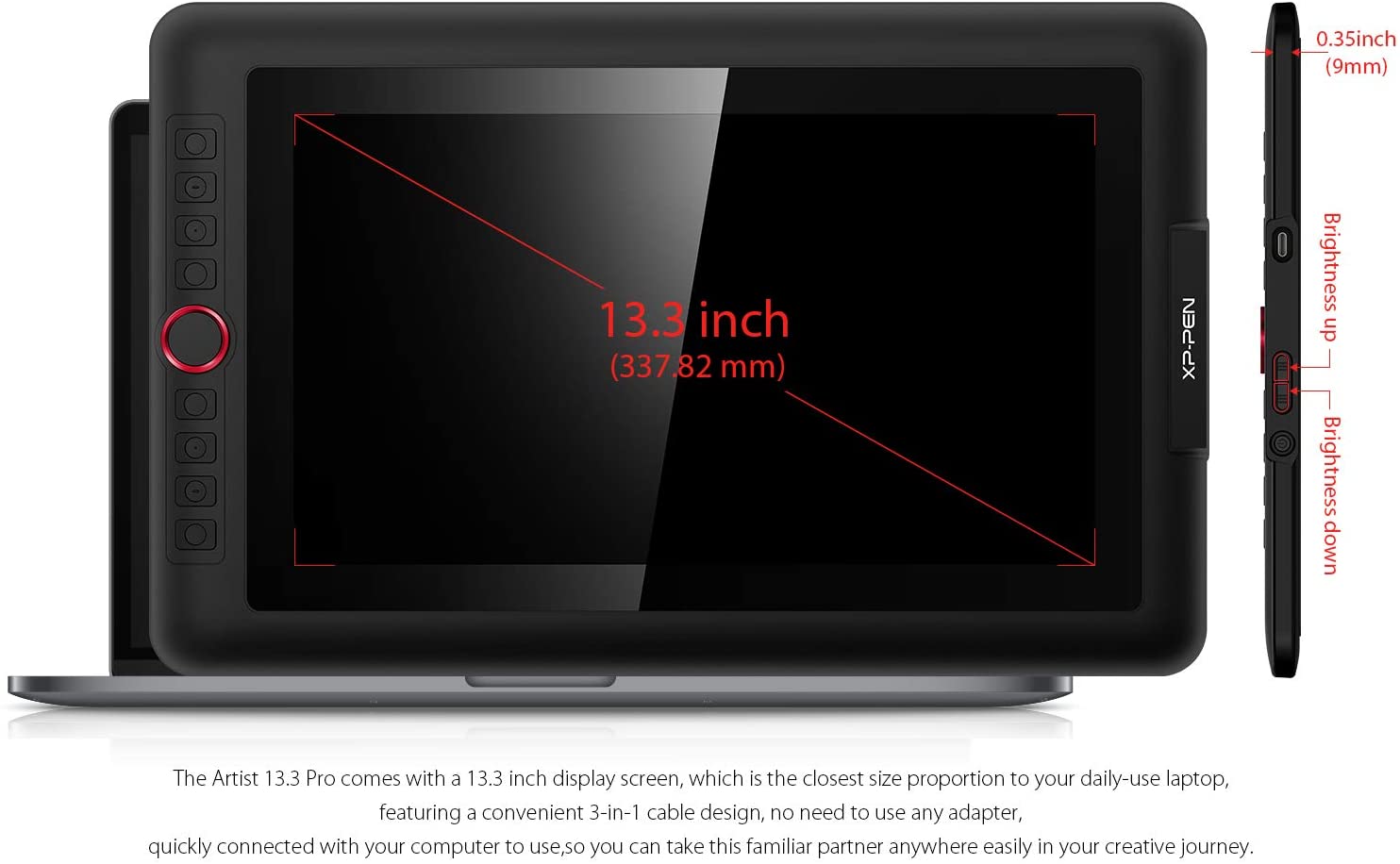


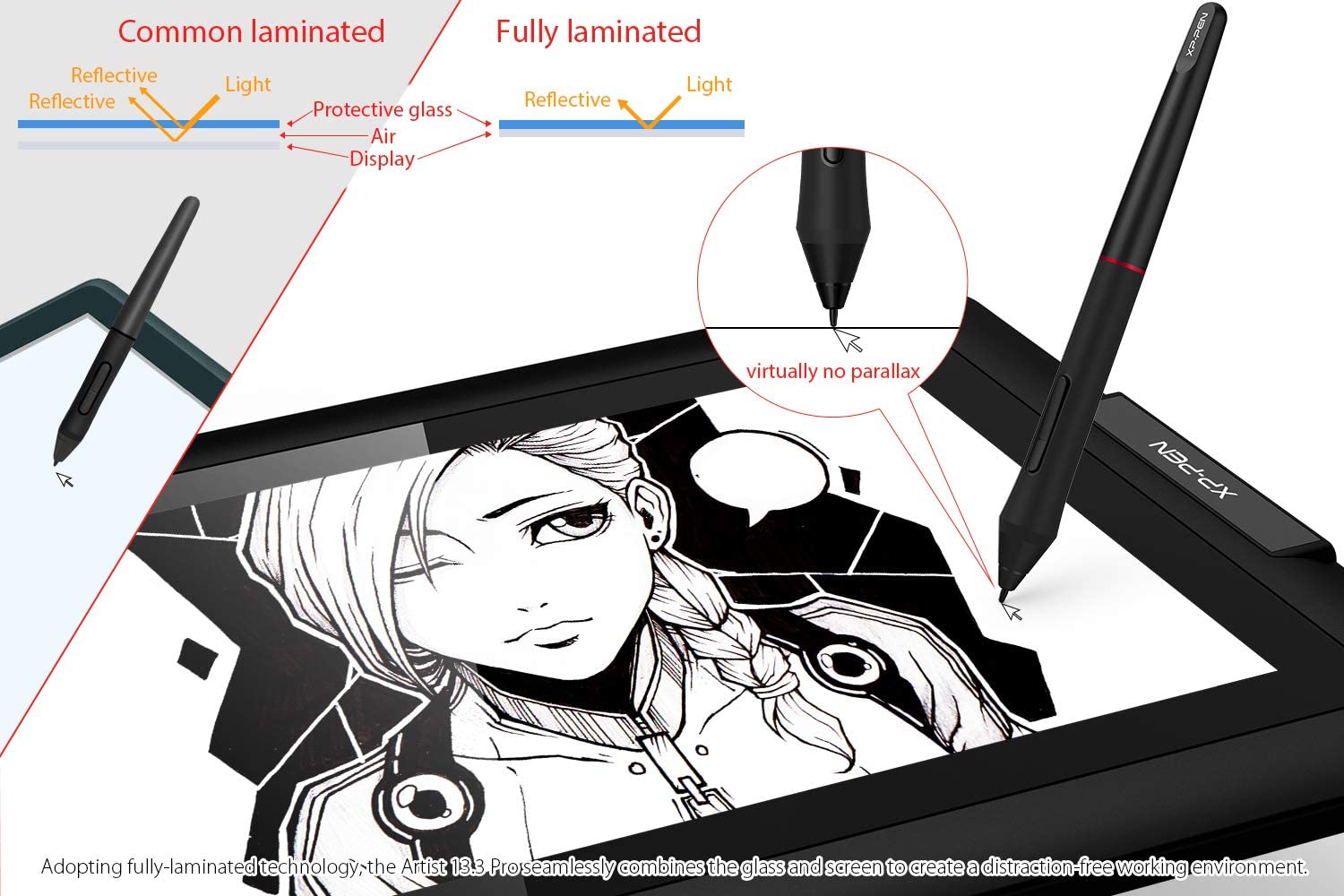
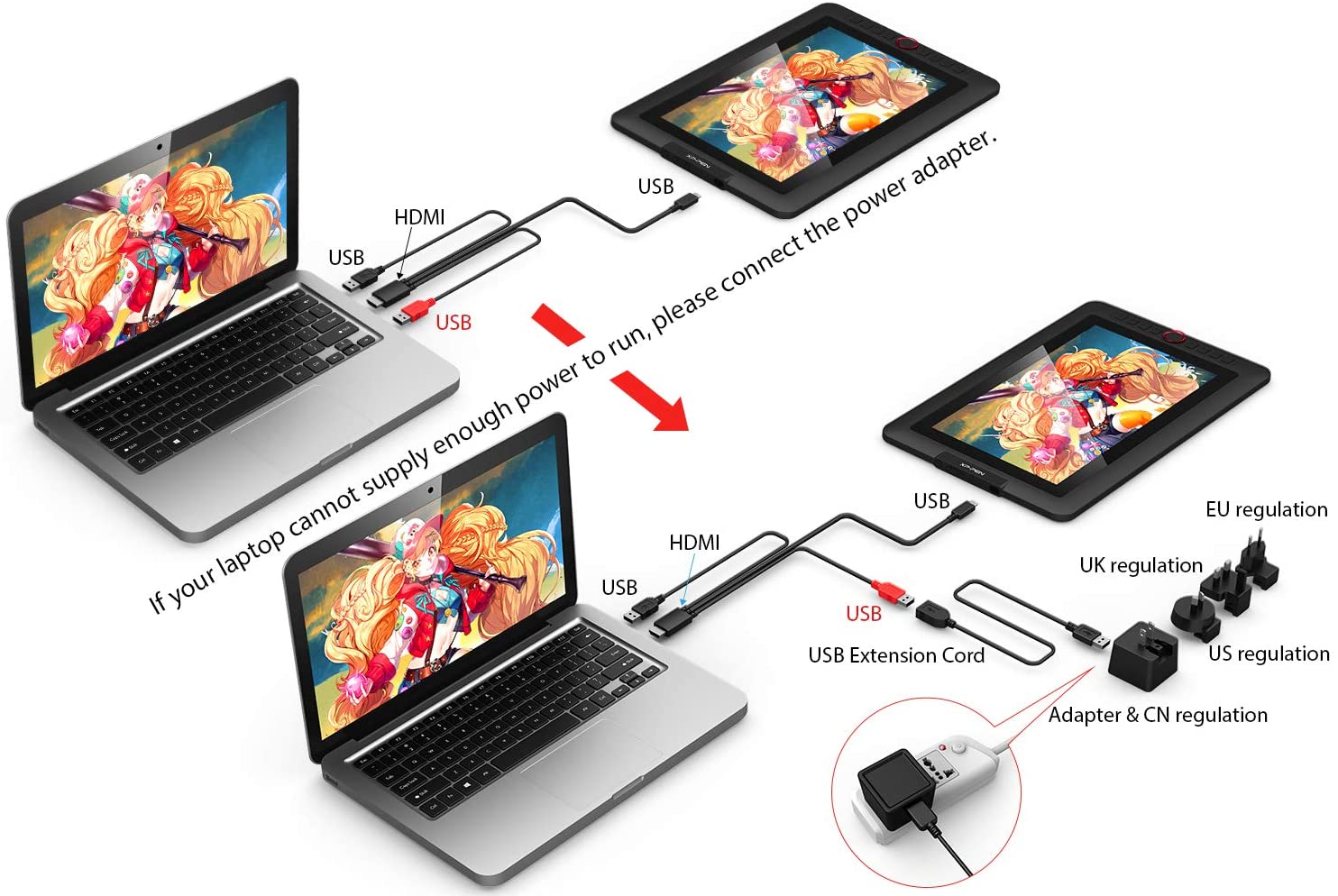


Features:
- Fully-laminated Technology and New Passive Pen
- Up to 60 degrees of tilt function
- Red Dial and 8 Shortcut Keys
- Colour accuracy of 88% NTSC (Adobe RGB≧91%,sRGB≧123%) with a 178-degree viewing angle
- Supports Windows 10/8/7, and Mac OS X 10.10 and higher.
Description:
XP-PEN Artist13.3 Pro 13.3 Inch, IPS Drawing Pen Tablet, Fully-Laminated, Tilt Function, 8 Shortcut Keys, 8192 Levels, 123% sRGB
Review:
The XP-Pen Artist 13.3 Pro is a fantastic, little Pen tablet with a completely laminated screen. This tablet is an upgrade over earlier XP-Pen tablets, with an NTSC color range of 85 percent.
The 8 customizable hotkeys and the XP Pen’s signature red ring – a scroll wheel for zooming and adjusting brush sizes provide incredible accessibility at your fingertips. Because of the 8192 pressure levels and tilt detection, this tablet performs quickly.
The XP-Pen Artist 13.3 Pro is unquestionably one of XP Pen’s finest drawing tablets, owing to all of these capabilities.
08) HUION Kamvas Pro 24 4K UHD Graphics Drawing Tablet
With Full-Laminated Screen Anti-Glare Glass 140% sRGB – Battery-Free Stylus 8192 Pen Pressure and KD100 Wireless Express Key, 23.8 Inch



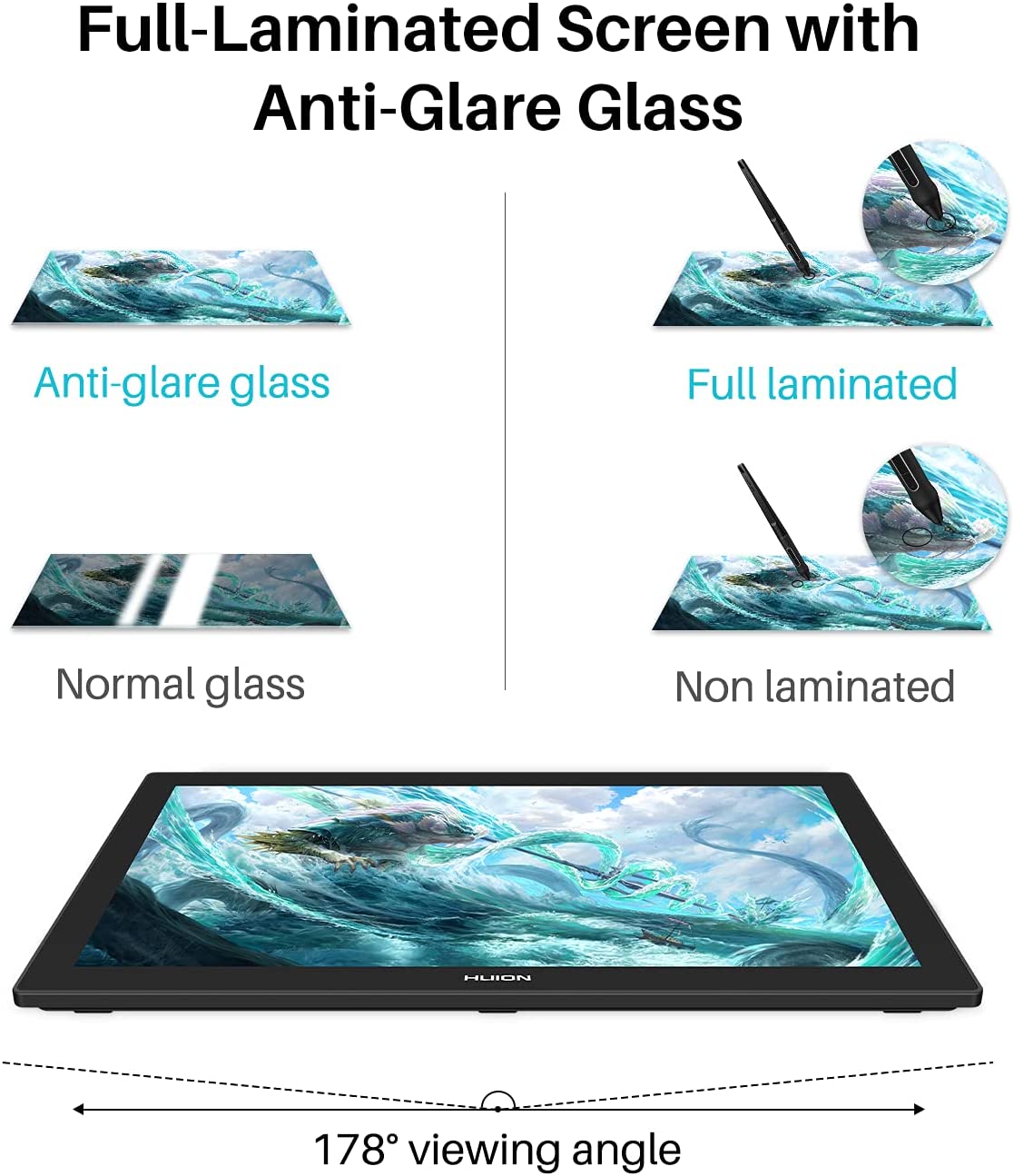


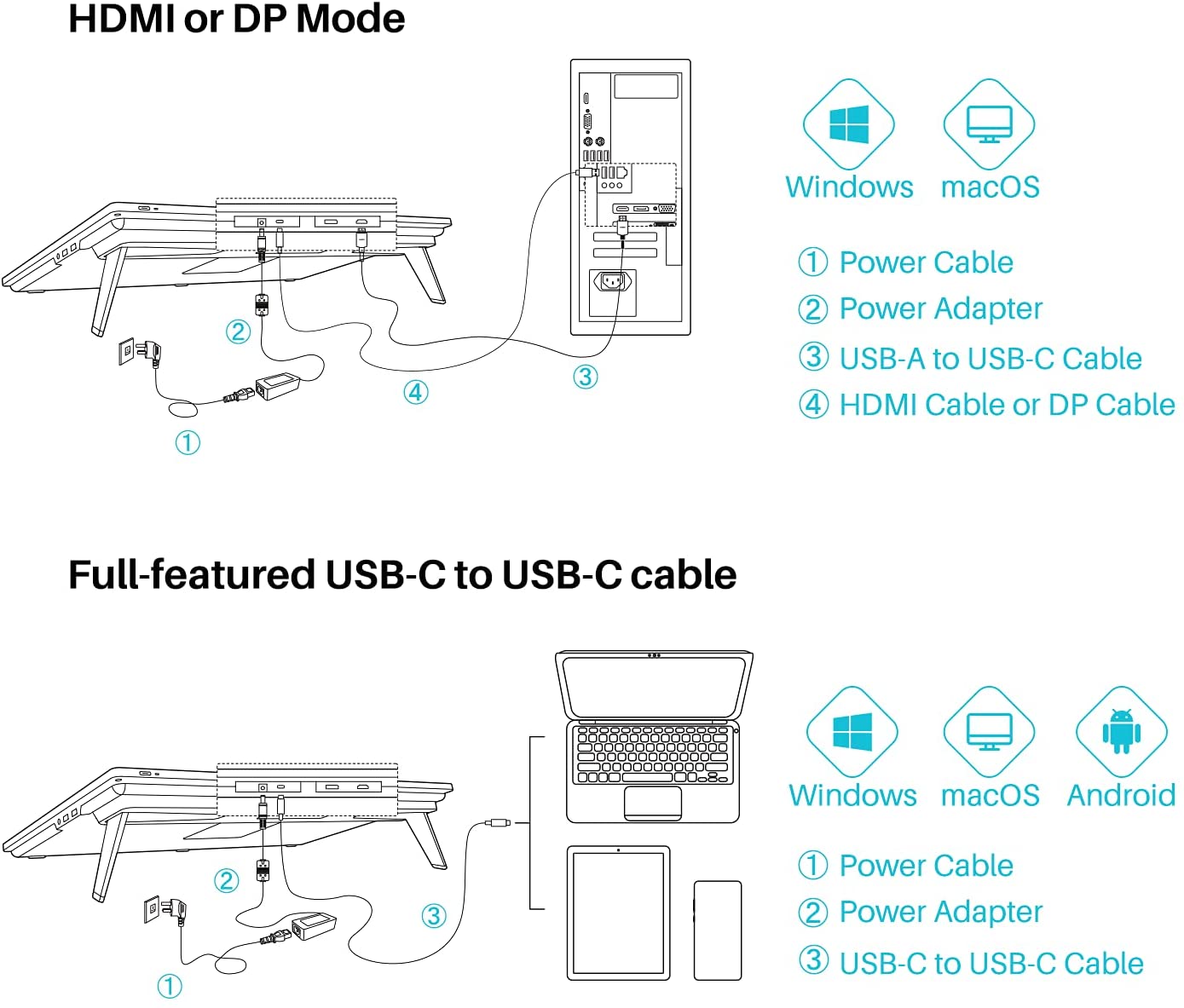
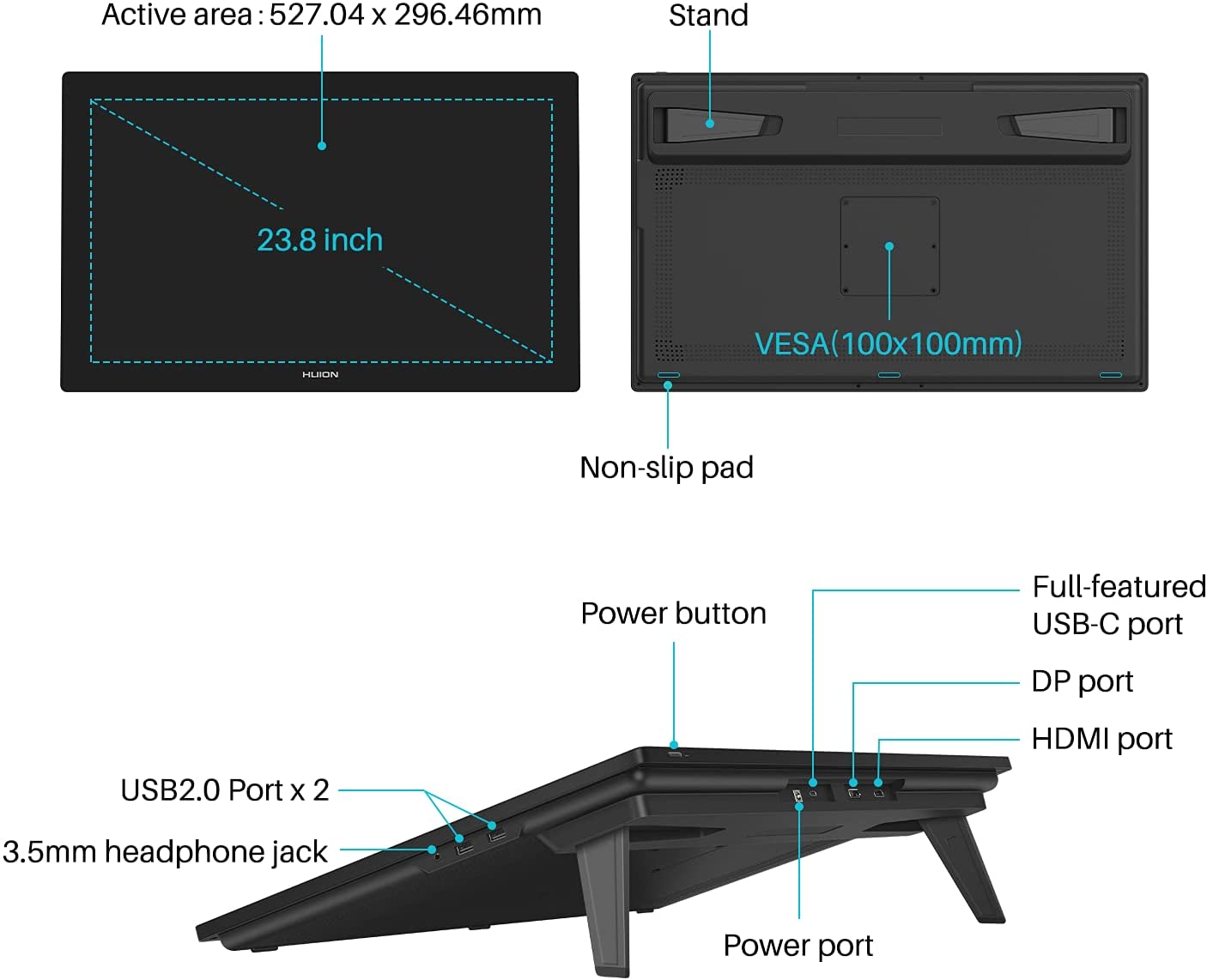
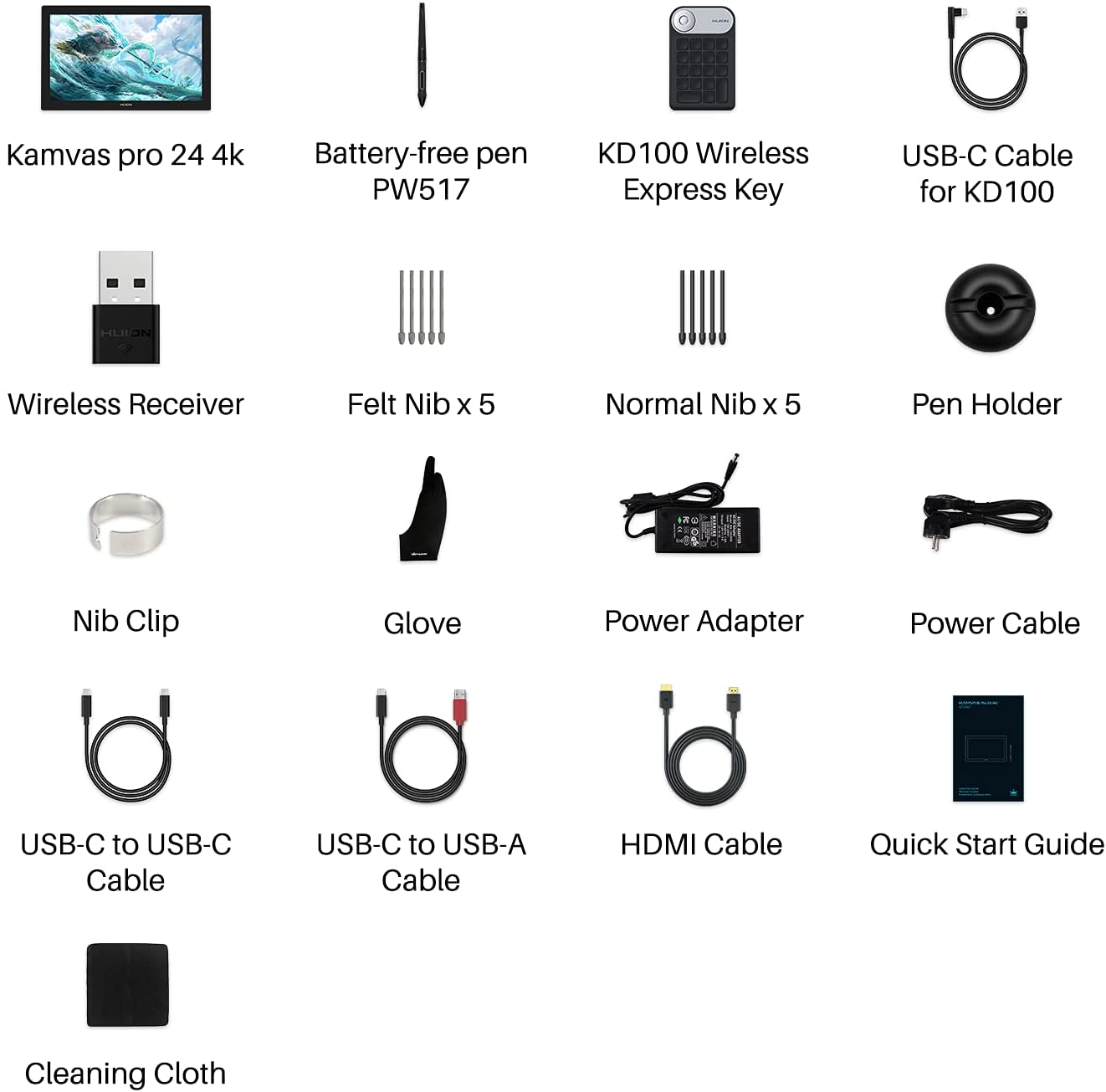
Features:
- 3840 x 2160 pixels resolution with a big fully-laminated 23.8-inch display and 178° viewing angle.
- 140% sRGB color gamut, 1200:1 contrast ratio, 1.07 billion colors(8bit+Hi-FRC color depth), and HDR technology
- 23.2 x 14.33 x 0.89 inches in dimensions, and 13.64 pounds in weight.
- Supports Adobe Photoshop, Illustrator, Clip Studio Paint, SAI, Krita, GIMP, etc.
- Supports Windows 7 or later, Mac OS 10.12 or later, and Android devices that support USB3.1 GEN1 and DP1.2.
Description:
HUION Kamvas Pro 24, 4K UHD Resolution, Pen Display with a Fully-Laminated Screen, 140% sRGB, Battery-Free Stylus with 8192 Pen Pressure, and KD100 Wireless Express Key.
Review:
The Huion Kamvas Pro 24 drawing tablet has a 24-inch active surface and a highly sensitive pen, making digital creation for skilled digital artists considerably easier.
Because of its expanded features, this Huion pen display tablet distinguishes it from the rest. You can also connect it to your Android device or PC with the provided USB-C to USB-C connector and start drawing right away.
The Huion Kamvas Pro 24 has a 4K resolution, a herbal-looking green, a deeper black, and a dazzling 140 percent sRGB color gamut. This pen display features HDR generation and 1.07 billion colors.
09) Microsoft Surface Pro 8-13″ Touchscreen
Intel® Evo Platform Core™ i7-16GB Memory – 512GB SSD – Device Only – Platinum (Latest Model)





Microsoft Surface Pen – Platinum

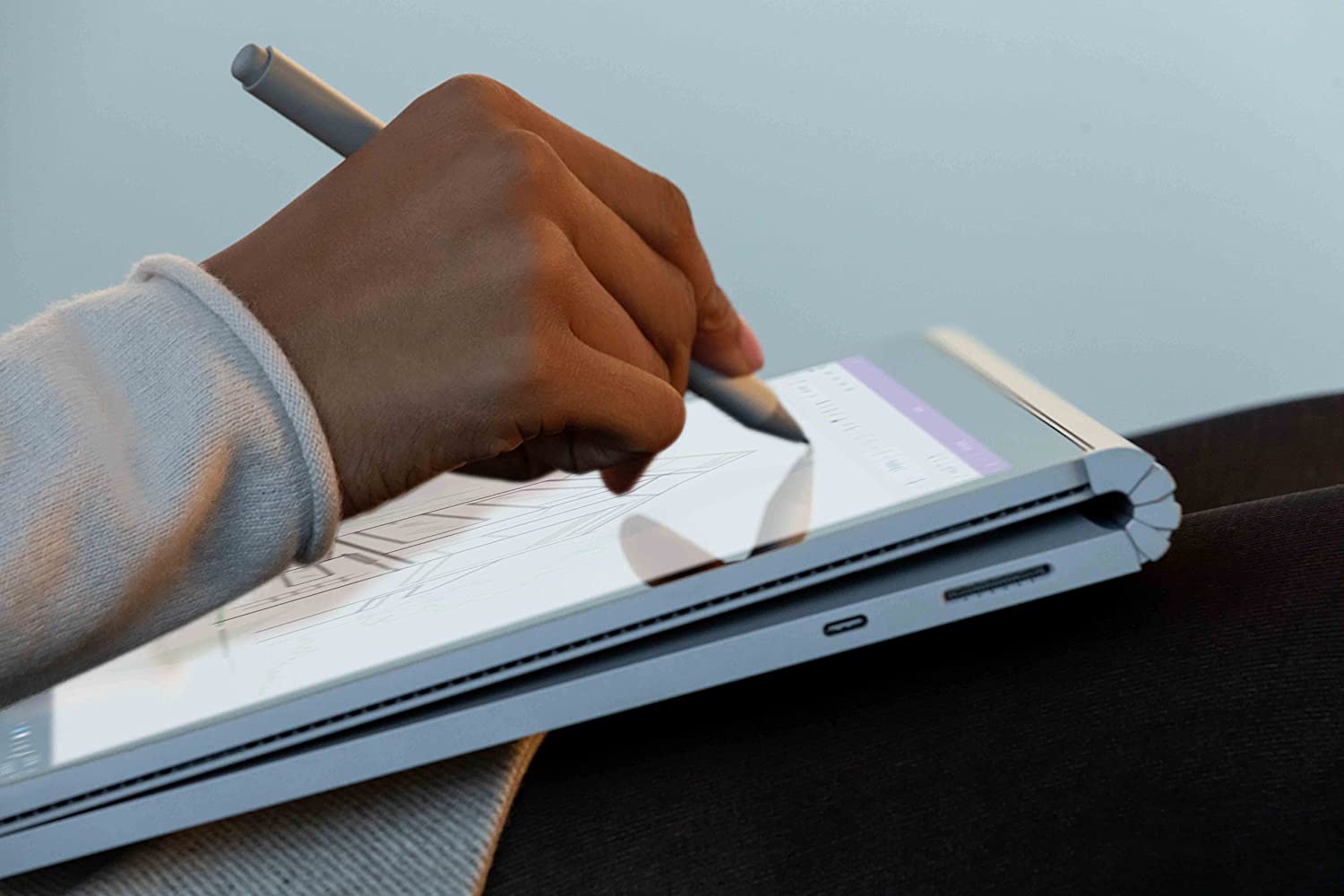
Features:
- 13-inch Touchscreen display with an integrated kickstand and removable keyboard.
- Rechargeable Surface Slim Pen 2
- A screen resolution of 2880 x 1920 pixels.
- 512GB SSD, 8GB RAM
- Iris Xe graphics from Intel.
Description:
Microsoft Surface Pro 8, 13-inch screen, 2880 x 1920 resolution, Windows Tablet. Intel Iris XE and Surface Slim Pen compatible. 8GB RAM with 512GB SSD.
Review:
When it comes to drawing tablets, you often have to make compromises on key features. By acting as both a drawing tablet and a laptop, the Microsoft Surface Pro 8 offers the best of both worlds. You won’t have to make many concessions with this drawing tablet because of its compatibility with the MS Surface Pen, 13-inch 2880 x 1920 HD Screen, Core i5 CPU, 8GB Memory, and 512GB SSD.
With the Microsoft Surface Pen Slim, which is sold separately, you can get creative and bring your ideas to life. The Microsoft Surface Pen Slim, like most screen-based drawing tablets such as Huion’s XP PEN and various Wacom drawing tablets, has exceptional pressure sensitivity, allowing for more precise strokes and a better experience.
10) Wacom Cintiq 22 Drawing Tablet with HD Screen
Graphic Monitor, 8192 Pressure-Levels (DTK2260K0A) 2019 Version, Medium

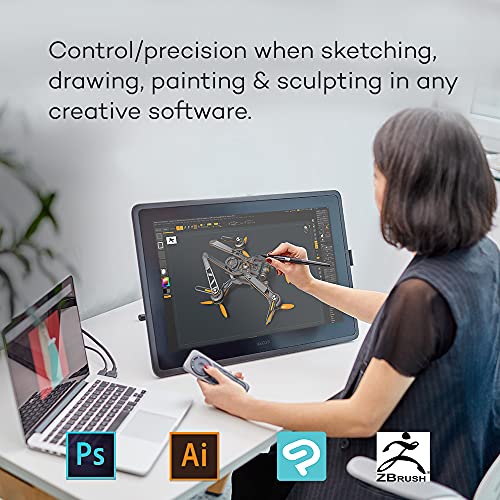
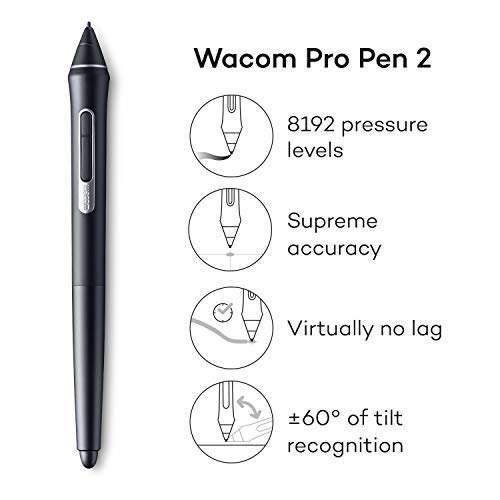



Features:
- Wacom Pro Pen 2 with 8, 192 levels of pressure sensitivity
- 21.5” 1920 x 1080 HD Display, Anti-Glare surface
- 16.7 million colours, 72% NTSC/Cue 1931 typical
- HDMI and USB cable support, adjustable stand
- 3-months of ZBrush 2021, 6-months of Clip Studio Paint EX
Description:
Wacom Cintiq 22, Wacom Pro Pen 2, Drawing Tablet with 21.5” HD Screen, 8192 Pressure-Levels.
Review:
The Cintiq 22 tablet from Wacom is essentially a smaller version of Wacom’s larger tablets. Despite the decreased price, it is still a high-end Wacom tablet with exceptional drawing capabilities.
This tablet is more than suitable for most creative professionals, making it a terrific sketching tablet, thanks to its amazing screen and highly pressure-sensitive Wacom Pro Pen 2.
Additionally, the parallax on this tablet has been greatly reduced, resulting in a more natural and enjoyable drawing experience.
A three-month trial for ZBrush 2021 and a six-month trial for Clip Studio Paint are also great additions.
General Information About Best Tablets With Pen
The pens are the main thing all of the above-mentioned tablets have in common and are suitably paired with some of the most diverse sets of drawing tablets you’ll get to see. Various appealing tablets can entice you with their costs, so you’ll need to consider a few key factors before making your decision.
Shortcut keys, the pen’s pressure sensitivity, ergonomic design, compatibility, and whether it’s battery-powered or battery-free might all play a role in your decision.
By weighing these qualities against the costs at which they are offered and estimating the value, you may choose the ideal drawing tablet.
Conclusion / Roundup
Now that we have gone through the list of all the drawing tablets that come with drawing pens, it is up to you to decide which one suits you best. While some of the tablets on the list may be expensive and may not be in budget since they are not as affordable as the others, none of the devices fail to impress users with their high-end performance and capabilities. It is advised to research and compare the devices in order to determine which one meets your list of requirements the best.
The pens included with the tablets are always a good sign since they are designed specifically for each respective board and therefore work better and provide users with an overall more satisfying experience.
Affiliate Disclosure
In compliance with the FTC guidelines, please assume the following about all links, posts, photos and other material on this website: Any/all of the links on this website are affiliate links of which The Big Red Illustration Agency receives a small commission from sales of certain items, but the price is the same for you. www.bigredillustrationagency.com is a participant in the Amazon Services LLC Associates Program, an affiliate advertising program designed to provide a means for sites to earn advertising fees by advertising and linking to Amazon.com & Amazon.co.uk. Pages on this site may include links to Amazon and its affiliate sites on which the owner of this website will make a referral commission.
FULL TERMS HERE Cookie preferences: cookie preferences

Written By Adam Rushton
Adam has made a name for himself in the illustration industry and is a passionate blogger and writer on the subject of art, illustration and graphic design.
His artwork has been featured in countless publications and used for very well-known media projects. As a professional illustrator for over 20 years, Adams media outlets, a wealth of knowledge, and experience enable him to consult and advise artists and illustrators in this country (from York and Manchester to Southampton and London) and all over the world.



































