Wacom vs iPad Pro
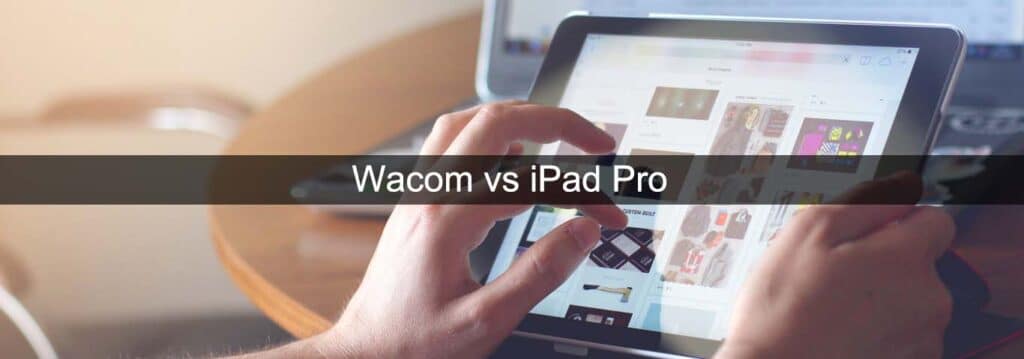
Here we have two big hitters in the world of digital tablets. Let’s compare the 2 and see which is best and why…
Most of us know the frustration of having to choose between two really good options, and to help you avoid that, we are going to be comparing two of the best drawing tablets in the digital tablet industry, the Apple iPad Pro and the Wacom Mobile Studio Pro 13.
So if you’re ready, let’s compare in more detail
Disclaimer – This website contains affiliate links. If you find the information useful and click on a product link and make a purchase, a small commission will be earned by Big Red Illustration
Wacom Mobile Studio Pro 13″ vs Apple 12.9-inch iPad Pro
Wacom Mobile Studio Pro 13″
Windows 10, Intel Core i7, 512GB SSD: Second Generation

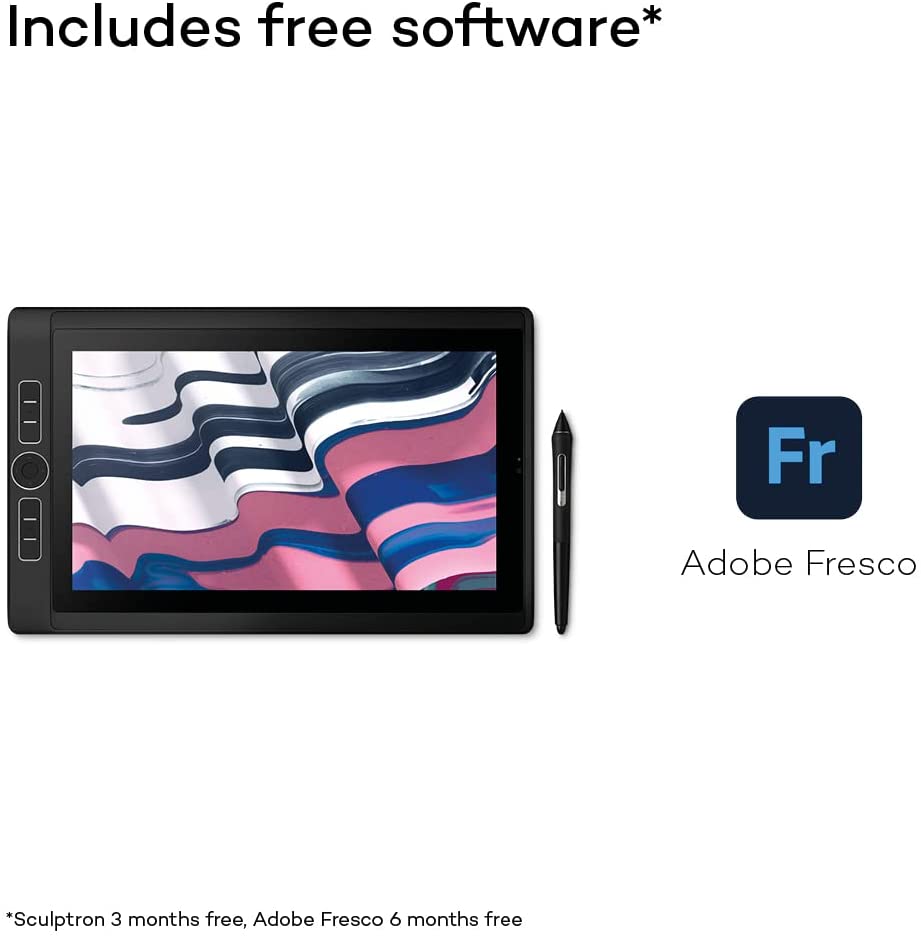
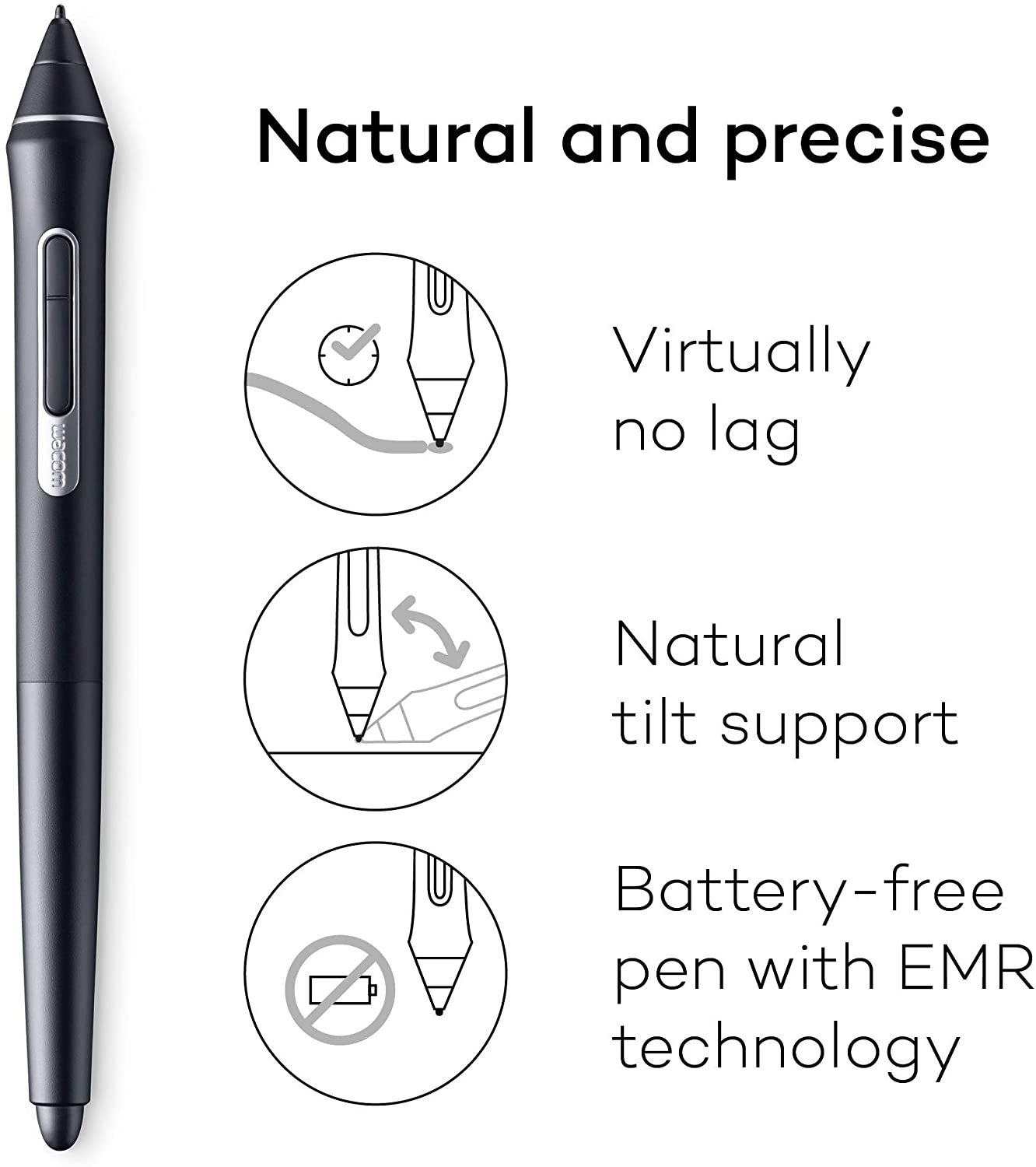




Features:
- Wacom’s powerful yet compact device with enhanced performance powered by an Intel i7-8559U processor, 16GB system memory, 512GB SSD, and USB cable connectivity.
- With amazing detail and clarity owing to its high-resolution 13 3” WQHD 2560 by 1440 pixels screen with up to 82% Adobe RGB coverage and included 3-angle adjustable Wacom Stand
- Includes an Intel Iris Plus Graphics card to enable fast processing and smooth performance in 2D drawing and picture editing. Supports Windows and macOS desktop software.
- Incredible accuracy owing to the Wacom Pro Pen 2 and its 8 192 levels of pressure sensitivity, tilt sensitivity, and lag-free tracking. Supports art software such as Adobe Photoshop, Adobe Illustrator, and Adobe Sketch.
- 9.65 pounds in weight and 19.2 x 15.7 x 6.1 inches in dimensions.
Description:
Wacom Mobile Studio Pro 13″, Standalone drawing tablet, WQHD 2560 by 1440 pixels screen with up to 82% Adobe RGB coverage, 16GB system memory, 512GB SSD.
Review:
Wacom Mobile Studio Pro 13 comes with a fast data transfer and advanced data processing capabilities that are supported by an Intel i7-8559U processor and it has a 16 GB system memory 512 GB SSD & Thunderbolt 3.
This device by Wacom was created in a way to help you view your artwork and drawings in more clarity and detail with 133 ”WQHD 2560 x 1440 high resolution with integrated 3 adjustable Wacom Stand and up to 82 percent of Adobe RGB CIE1931.
In addition to that, all creative professionals can also enjoy fast working and processing on 2D photo editing with photo options counting Intel Iris Plus Graphics card. This tablet includes multi-touch location and custom Express Keys.
Aside from that, this drawing tablet comes with a system memory of 16 GB and a 512 GD SSD With a hard drive and enhanced memory this studio provides a creative work environment for future-proofing.
Aside from that, the Wacom MobileStudio Pro 13 also comes with a pen that is also very popular among artists and creative professionals, the pen is inclusive of a high and naturally improved pressure sensitivity and feels like an actual pencil.
This drawing tablet takes 3D scans with the built-in Intel Real Sense scanning software and camera.
vs
2021 Apple 12.9-inch iPad Pro
(Wi‑Fi, 1TB) – Space Gray





Features:
- Apple M1 chip with snappy performance and 2nd generation apple pencil.
- Brilliant 12.9-inch Liquid Retina XDR display with ProMotion, True Tone, and P3 wide color.
- TrueDepth camera system featuring Ultra-Wide camera with Center Stage.
- 12MP Wide camera, 10MP Ultra Wide camera, and LiDAR Scanner for immersive AR.
- Thunderbolt port for connecting to fast external storage, displays, and docks.
Description:
Apple 12.9-inch iPad Pro, M1 chipset, Liquid Retina XDR display, 12MP Wide camera, 10MP Ultra Wide camera, and up to 1TB Storage.
Review:
The Apple iPad Pro, released in 2021, has amazing graphics and a mind-blowing speed. iPad Pro 12.9-inch is the fastest and brightest iPad Apple has released so far. This iPad is perfect for editing and viewing high-contrast content, such as HDR videos and photos.
The iPad Pro also goes on to include an M1 processor for next-level performance. The M1 has 40% faster GPU performance and 50% faster CPU performance. Apart from that, this ipad also features a centre stage that uses a 12 MP Wide camera.
Apple has upgraded iPad Pro from an A-series processor to an M-series processor. It has a glass front, aluminum frame, and aluminum back.
The 2021 Apple Ipad Pro pencil uses a magnetic mount for pairing and charging. This Apple Pencil is the only model that works with the latest iPad Pros.
What’s in the Box?
Let’s dive into what the boxes of both of the drawing tablets contain. The Wacom Mobile Studio Pro is quite big in size, which means you’d therefore need a larger bag to carry it around in.
Inside the box, you can find a Microfiber Cleaning cloth for the screen of your tablet, which will help in keeping it clean by getting rid of the smudges, along with it is a three-pin Power cable for your tablet.
In addition to that, the box also contains an instructions card for users that want to know how to configure the device, and along with all other things is the well-known Pro pen 2 by Wacom.
And lastly, the box has the Mobile studio pro itself.
On the other hand, the iPad Pro 12.9 inch by Apple comes with just a charging cable and an adapter.
You would have to buy the Apple pen separately.
Winner = Wacom MobileStudio Pro
So is the Wacom MobileStudio Pro Better than the Apple iPad Pro for all that Extra Money?
Despite the fact that both these tablets are tough competition to one another, price is a huge factor when it comes to picking one between the two of them.
Whilst the new iPad Pro 12.9-inch is certainly one of the best tablets money can buy, with top-tier power, a fantastic display, a slew of new smaller upgrades, and an overall experience that makes it a must-have for both Apple fans and those looking for an unrivalled tablet experience, Wacom still beats the Apple iPad Pro in terms of which drawing app or drawing apps it supports however and is more suitable for people that prefer a larger screen.
Winner = Draw
Apple iPad Pro or Wacom MobileStudio Pro – Which Tablet has the Better Color Reproduction?
Wacom only requires 82 percent RGB installation, compared to cheap Windows tablets that require an amount that can be as high as 120 percent. Wacom Mobile Studio Pro has the best color reliability, subtlety, and scope when compared to other low-budget tablets. The Apple iPad is inclusive of a screen that is excellent and is perfect for color production. Both the Apple iPad Pro and Wacom MobileStudio Pro have great color reproduction and provide an amazing experience in creating digital art.
Winner = Draw
Apple iPad Pro or Wacom MobileStudio Pro – Which Tablet has the Better Resolution?
Wacom MobileStudio Pro has excellent display upgrades.
Wacom Pro tablets are a great choice for professional artists and active studios, however, wouldn’t be as suitable for animators and artists.
Designers and photographers seem to be very fond of Apple iPads. When we get into the Apple iPad Pro, it is quite clear to us that this device has enhanced performance.
Although Wacom MobileStudio Pro has a great resolution itself when compared to Apple iPad Pro, the latter still competes well regardless.
Winner = Draw
Wacom MobileStudio Pro or Apple iPad Pro – Which Tablet has Better Pen-to-Glass Experience?
Wacom has clearly done a lot of research over the years when creating their devices and got a great deal of feedback from real artists and photographers, resulting in them having a great pen-to-glass experience.
However, the Wacom pen doesn’t give as good a free or flowing feel to users, in fact, you could say it feels rather too technical. On the other hand, many users may get a very realistic experience when they are working on their projects with the Apple Pencil. It enables users to change their angle, grip, pressure, as well as speed without having to think twice.
Both are amazing tools and both Wacom and Apple have provided an amazing drawing surface texture in their tablets.
But for an artist creating art with the Apple Pro it’s simply better, as it is more supportive and gives a better screen experience.
So in this case, it would be safe to say that the Apple iPad Pro is the clear winner.
***it should be noted by the way that both drawing tablets easily have the best drawings pens on the market***
Winner = Apple iPad Pro
Which Tablet has the overall Better Performance – Wacom MobileStudio Pro or Apple iPad Pro?
Apple iPad Pro and Wacom MobileStudio Pro both work seamlessly. Whilst some may complain of having their drawing tablet malfunction, crash, or stop slow, both of these tablets haven’t failed but to impress the majority of people.
Launching all the programs will not result in the iPad tablet slowing down or utilising all the memory. This iPad 2021 does not use the standard Apple OS software, but instead the iPad goes on to use the software designed specifically for iPad tablets.
Both drawing tablets are independent, however, both of them can also act as Pen Display tablets. It is known by many that Apple iPad Pro and Wacom Mobile Studio Pro both have the best quality in the industry.
However, the question we all need an answer to is who has the best drawing tablet performance between the 2021 Apple iPad Pro and Wacom MobileStudio Pro, the answer to that is: both since it is a clear tie between the two impressive tablets.
Winner = Draw
Wacom MobileStudio Pro or Apple iPad Pro – Which Tablet has the Better Overall Feeling?
When comparing the Wacom MobileStudio Pro 13 and the 2021 Apple iPad Pro, it must be noted that we have already compared the displays. The MobileStudio Pro by Wacom was designed to weigh about ten pounds and it would be really uncomfortable for users to pick it on one hand and work with the other hand. So it isn’t as portable as it may seem but it still screams quality at you.
But Apple is close at hand and offers a portable, stand-alone tablet and the Apple iPad Pro has a really good battery life, as well. Apple offers a much better overall experience as a portable and stand-alone art tablet.
The Apple Ipad Pro is a beautifully crafted product and it may feel really strong and bulky to some but is still very thin and light at the same time. Apple uses it as a handheld drawing table whereas the Wacom MobileStudio Pro 13 is more of the mobile version of a professional studio tablet.
Winner = Draw
Final Thoughts: So should You Buy an Apple iPad Pro or a Wacom MobileStudio Pro?
The Wacom MobileStudio Pro and Apple iPad Pro are both considered leading drawing tablets or Pen Tablets (if you prefer) on the market today.
…if you’d rather work on a Windows computer, it is recommended to buy the Wacom tablet simply because these mobile Wacom tablets use Windows OS. too and you will have a tool that works efficiently for you and will support you exceptionally well in every task that an artist’s profession requires.
On the other hand, if you’re after more of an all-rounder, good travel companion then the new iPad Pro 12.9 inch tablet might well be the better choice over the Wacom MobileStudio Pro 13.
Conclusion / Roundup / Verdict
Now that we’ve conducted the iPad Pro vs Wacom debate, it is quite clear to us that while the tablets do beat each other in different ways, it also demonstrates why they’re both strong competitors.
Whether you choose Wacom or Apple, the main goal for every buyer should be to go with the device that meets all of their needs.
Some digital artists prefer a larger screen, while others don’t mind a small screen as long as it performs well and gives a satisfactory drawing experience. While Apple devices may meet some of your needs in terms of performance, Wacom can meet all of your needs in terms of display size and software compatibility.
Both of these companies have competed fiercely over the years, and to say Wacom beats Apple or vice versa would be an injustice to both.
Final Verdict = Has to be a draw
FAQs
Q: Does the Wacom Mobilestudio Pro 13 include the Wacom expresskey remote?
A: No, it is purchasable separately. The Wacom Mobilestudio Pro 13 includes a stand, the Wacom stylus, replacement nibs, a cable for charging, a cable for connection to a Windows PC or Mac, and a few other handy tools.
Q: Is the Wacom Cintiq 13 from the Wacom Cintiq Line comparable to the XP Pen Artist 13.3 Pro?
A: The Wacom Cintiq 13 is a highly efficient drawing tablet, it offers, an amazing level of performance and accessibility, as well as an enhanced drawing experience, while the XP Pen Artist 13.3 Pro is a less expensive competitor that has skimmed some features to reduce the price.
All in all, both tablets will carry out basic digital art tasks but the Wacom Cintiq certainly outranks the Artist 13.3 Pro in terms of overall quality.
Q: Does the iPad Air have a better performance than the Wacom Cintiq 16?
A: When working on big projects and using background iPad apps at the same time, the iPad Air may lag a little. The iPad Pro, on the other hand, is unlikely to. This is due to the M1 Chip incorporated into the iPad Pro while the iPad Air has an A14 Bionic chip. Owing to this, artists can use multiple applications on the iPad Pro at the same time while creating digital art on Procreate and Adobe applications.
The Wacom Cintiq 16, on the other hand, requires a computer and will only operate as quickly as a Windows/Mac computer or laptop and can handle most drawing software efficiently. In terms of display, the iPad Air’s display is smaller at 10.9 inches while the Cintiq 16 has a display that is a little larger than the iPad Air’s.
Affiliate Disclosure
In compliance with the FTC guidelines, please assume the following about all links, posts, photos and other material on this website: Any/all of the links on this website are affiliate links of which The Big Red Illustration Agency receives a small commission from sales of certain items, but the price is the same for you. www.bigredillustrationagency.com is a participant in the Amazon Services LLC Associates Program, an affiliate advertising program designed to provide a means for sites to earn advertising fees by advertising and linking to Amazon.com & Amazon.co.uk. Pages on this site may include links to Amazon and its affiliate sites on which the owner of this website will make a referral commission.
FULL TERMS HERE Cookie preferences: cookie preferences

Written By Adam Rushton
Adam has made a name for himself in the illustration industry and is a passionate blogger and writer on the subject of art, illustration and graphic design.
His artwork has been featured in countless publications and used for very well-known media projects. As a professional illustrator for over 20 years, Adams media outlets, a wealth of knowledge, and experience enable him to consult and advise artists and illustrators in this country (from York and Manchester to Southampton and London) and all over the world.


































