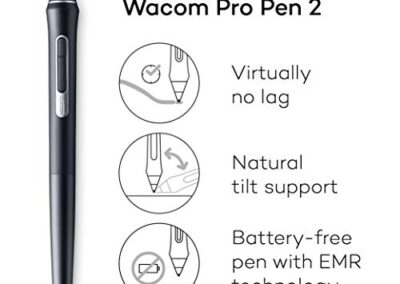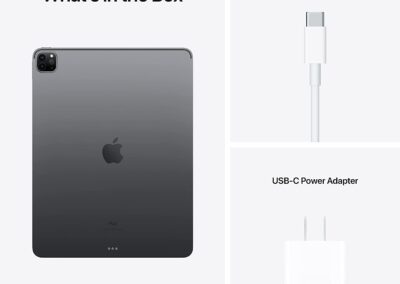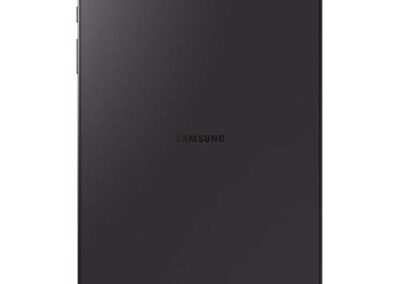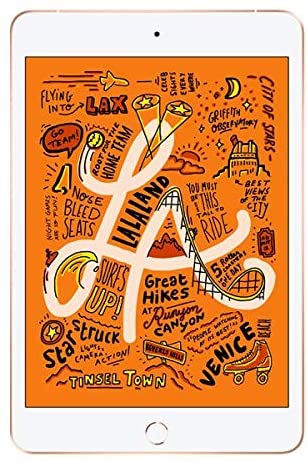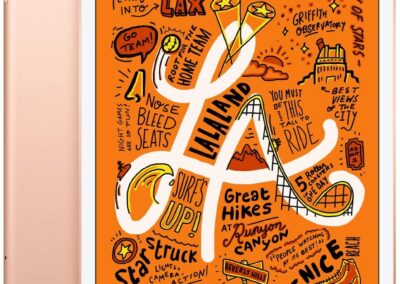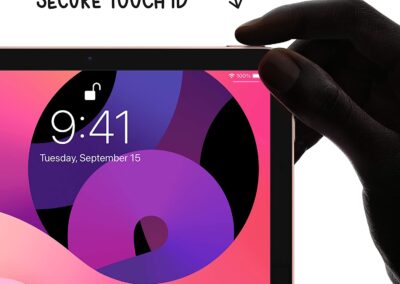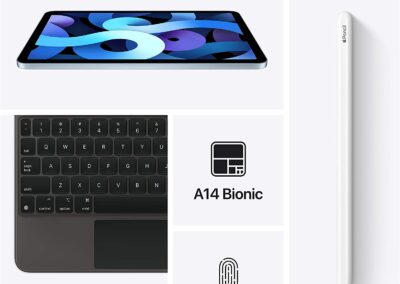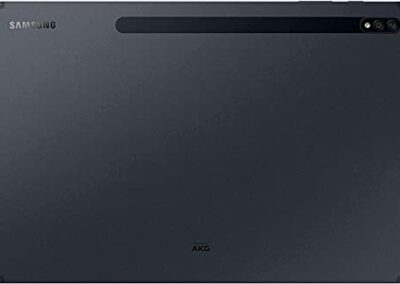Drawing tablets that don’t need a computer
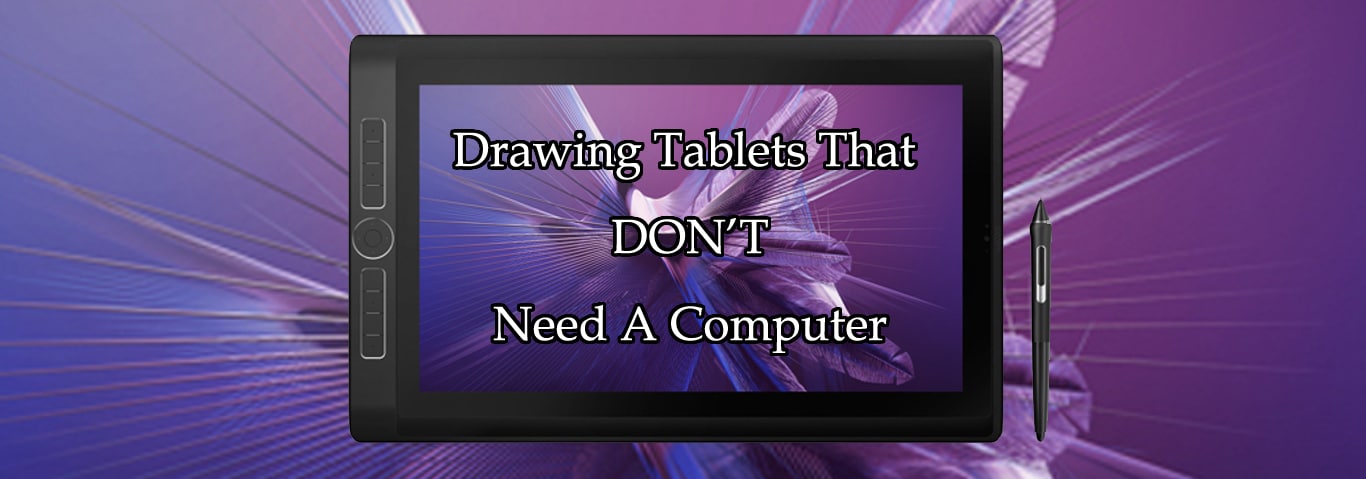
Mobile Drawing tablets for artists on the go
The best drawing tablets that don’t need a computer
The splendors of portability; no digital artist ever takes that for granted, and this is one of the top reasons why standalone drawing tablets are growing immensely in their popularity.
Unlike traditional drawing tablets, these standalone drawing tablets don’t need to be integrated with another external device.
They contain an inbuilt computer that offers the opportunity to work independently. As a creative individual, you are most likely acquainted with the struggles of having a great idea that you are so excited about, but before executing it, you suddenly forget.
With these portable standalone drawing tablets, your great ideas on a whim won’t disperse.
In addition to portability, almost all the standalone tablets offer great practical features like the top-of-line quality app support, magnetic stylus, and a pen-enabled screen coupled with a PC in one place.
I have been traversing through the scenes to present you with the list of the best standalone drawing tablets that would be well worth your money.
Disclaimer – This website contains affiliate links. If you find the information useful and click on a product link and make a purchase, a small commission will be earned by Big Red Illustration
01) Wacom Mobile Studio Pro 16″

Windows 10, Intel Core i7, 512GB SSD: Second Generation
- Intel i7- 8559U processor
- 16GB system memory, 512GB SSD
- 15.6” 4K/UHD (3840 x 2160) screen with up to 85% Adobe RGB coverage (CIE1931) and included 3-angle adjustable Wacom Stand
- Wacom Pro Pen 2 and 8,192 levels of pressure sensitivity, tilt response & lag-free tracking
- Fast-processing and high performance in 2D, 3D, video, and CAD applications with NVIDIA Quadro P1000 graphic card
Product Description:
Wacom Mobile Studio Pro 16″, Standalone drawing tablet, 15.6″ 4k/UHD, Windows 10, Intel Core i7, 8192 Levels, 16 GB Ram, 512GB SSD
Pros:
Responsive 4K touch display.
Includes pressure-sensitive Surface Pro Pen 2.
Customization is offered for both body and pen
Cons:
Expensive.
Color Fidelity is limited
Battery-Life is not ideal
Review:
If I had to describe the Wacom Mobile Studio Pro 16 in one word, it would be: Powerful. This Wacom drawing tablet comes with spectacular power that is embedded in a highly functional and portable design.
It consists of an Intel Core i7 8559U processor, a RAM of 16 gigabytes, 512 gigabytes of SSD along with an NVIDIA Quadro P1000 GPU with 4GB of VRAM.
This standalone drawing tablet comes with Wacom’s pro pen 2 that draws with excellent accuracy. That is partly due to its calibration and partly due to the laminated screen of this standalone drawing tablet. Talking about the screen, it’s a 4k 3840 pixels by 2160 pixels screen that looks crisp and fun to work on.
Some other additional handy features of this tablet include 3 USB c ports, an audio jack, a highly practical pencil holder, and a reliable fingerprint reader. Combining some excellent sets of features and a high amount of power, this windows drawing tablet could very well be the best standalone drawing tablet for you.
02) Apple iPad Pro 12.9 Inch (512GB)

- Apple M1 chip for next-level performance, 512 GB storage
- Brilliant 12.9-inch Liquid Retina XDR display with ProMotion, True Tone, and P3 wide color
- 12MP Wide camera, 10MP Ultra Wide camera, and LiDAR Scanner for immersive AR
- Support for Apple Pencil (2nd generation), Magic Keyboard, and Smart Keyboard Folio
- Face ID for secure authentication and Apple Pay
Product Description:
Apple iPad Pro, 12.9-inch Liquid Retina XDR display, M1 Chip, Support for Apple Pencil (2nd Gen), 512 GB storage.
Pros:
Fast M1 processor
Good battery life
Exceptional UI
Cons:
PadOS can be limited at times
Expensive
Apple Pencil is not included
Review:
The Apple iPad Pro M1 12.9 is an incredibly fast performance iPad that’s placed in a firm metal body design. This new iPad is 30 to 45 per cent faster than previous iPads which were already industry-leading devices.
This iPad comes with the new liquid retina display which consists of peak brightness of up to 1600 nits with full HDR support and a visibly improved contrast ratio. With this new display, HDR creation workflow is enabled if you wish to shoot, edit, export, or upload HDR photos or videos.
Furthermore, it has impeccably loudspeakers, an exceptionally long battery life, and a very fast thunderbolt port for fast data transfer.Considering all the features of this new iPad, this is up there with the best standalone drawing tablets available.
03) Samsung Galaxy Tab S6 Lite

w/S Pen (64GB, WiFi + Cellular) 4G LTE Tablet & Phone (Makes Calls) GSM Unlocked SM-P615, International Model (Oxford Gray)
- 10.4″, 2000 x 1200 (WUXGA+), TFT capacitive touchscreen, 16M colors, S Pen Included
- 64GB ROM, 4GB RAM
- 7040 mAh battery, Bluetooth 5.0
- Exynos 9611, Octa-core, Mali-G72 MP3, Android 10, One UI 2
- Rear Camera: 8MP, Front Camera: 5MP
Product Description:
Samsung Galaxy Tab S6 Lite, 10,4-inch 2000×1200 Display, Android 10, 4GB Ram, 64GB Rom, S Pen Included
Pros:
Big screen for a lite version
Enjoy S Pen support at a budget
Excellent Performance
Cons:
LCD display instead of AMOLED
Does not support Samsung DeX
Does not include a fingerprint sensor
Review:
The Samsung Galaxy Tab S6 Lite is an excellent performer and is one of the best android tablets available on the market right now.
Despite its relatively low cost, it feels premium exactly like its pricier brother Samsung galaxy tab 6. This standalone tablet comes with an Exynos 9611 processor, 4GB RAM, and 64/128GB of storage options.
The S pen included with this standalone tablet is larger than the S pens offered on other Samsung mobile devices.
It’s incredibly accurate and fun to use.
Containing features like long battery life, colorful and crisp display, fast face-unlock feature, and even a headphone jack (remember those things?!) at this very competitive price, this android tablet could be the best standalone tablet for most people.
04) Microsoft Surface Pro 8-13″ Touchscreen

Intel Evo Platform – Core i5-8GB Memory – 512GB SSD – Device Only – Platinum (Latest Model)
- 13” touchscreen, built-in Kickstand, and detachable Keyboard.
- Rechargeable Surface Slim Pen 2
- 2880 x 1920 Screen Resolution
- 8GB Ram, 512GB SSD
- Intel Iris Xe Graphics
Product Description:
Microsoft Surface Pro 8, 13-inch 2880×1920 screen, Intel Iris XE, 8GB Ram, 512GB SSD, Compatible with Surface Slim Pen
Pros:
SSD is accessible
Quirky Kickstand
Amazing Display
Cons:
Higher starting price
Accessories and configuration upgrades are expensive
Keyboard Base Sold separately
Review:
When looking for drawing tablets you often have to compromise on some key features.
The Microsoft Surface Pro 8 has the best of both worlds, it can be used as a standalone drawing tablet as well as a laptop.
With this drawing tablet, you won’t have to compromise much, owing to its compatibility with the MS Surface Pen, 13-inch 2880 x 1920 HD Screen, Core i5 processor, 8GB Memory, and 512GB SSD.
The Microsoft Surface Pen Slim – purchasable separately, will enable you to get creative and bring your ideas to life.
Like other Pen drawing tablets either the Huion Kamvas studio 22 or other XP PEN and Wacom tablets, the Microsoft Surface Pen Slim has great pressure sensitivity allowing for more precise strokes and an enhanced drawing experience.
In short, the Microsoft Surface Pro 8 is a worthy contender for the best standalone drawing tablet.
05) Simbans PicassoTab 10 Inch Drawing Tablet and Stylus Pen

- MediaTek Quad-core processor
- 10.1-inch tablet, 16:9 capacitive IPS touch screen, 1280*800 pixels Screen
- 4 GB DDR4 RAM, 64 GB disk, can be upgraded with another 128 GB of micro-SD storage
- Google Android 10 OS
- 2.0 M Front Camera and 5.0 M Back Camera
Product Description:
Simbans PicassoTab, 10.1 Inch 1280×800 Screen, MediaTek Quad-Core processor, 4GB Ram, 64GB SSD, Drawing Tablet
Pros:
Great performance at a Budget
Dedicated Drawing Tablet, increased accessibility for digital artists
Portable
Cons:
No update option for OS & security patches
Battery Life not Ideal
Slight inconsistency in Display clarity
Review:
The Simbans Picasso standalone drawing tablet is similar in many ways to most standalone drawing tablets except for one key aspect- it’s a cheap drawing tablet.
This tablet has numerous features that qualify it as one of the best standalone drawing tablets on a budget, namely, a 10.1-inch screen with a 1280×800 resolution, a pen with pressure sensitivity, a 4GB DDR4 RAM, and a 64 GB disk.
This portable tablet performs exceptionally well in digital art drawing applications, it comes with drawing apps such as AutoDesk Sketchbook and a few others.
The overall drawing experience of this standalone drawing tablet is very responsive with little to no jitter, making it a good option for those of you looking for a standalone drawing tablet at an affordable price.
06) Microsoft Surface Go 3 – 10.5″ Touchscreen

Microsoft Surface Go 3
Intel Core i3 – 8GB Memory – 128GB SSD – Device Only – Platinum
- 10.5” 220ppi touchscreen, adjustable Kickstand, Surface Pen, and Type Cover
- Up to 11 hours of on-the-go power, with Fast Charging
- Intel UHD Graphics 615
- 1920 x 1280 Screen resolution
- 8GB Ram, 128GB SSD, Windows 11
Product Description:
Microsoft Surface Go 3, 10.5″ 1920×1280 Screen, Intel Core i3, Intel UHD 615, 8GB Ram, 128GB SSD, Windows 11
Pros:
Low starting price
Great Battery Life
Vivid Display
Cons:
Does not include a keyboard cover
Extras increase the overall cost
A little behind on performance
Review:
In the Realm of standalone tablets, the Microsoft Surface Go 3 may very well be among the cheapest standalone drawing tablets.
With its 10.5-inch 220ppi touchscreen, you get to indulge in a premium drawing experience, while paying a lot less money.
Additionally, the Microsoft Surface Go 3 supports the Surface Pen, enabling you to draw easily.
The Microsoft Store features some amazing drawing apps for you to create your digital art on.
This standalone tablet is capable of utilizing the S Mode (an inbuilt feature) to enhance overall performance and provide you with the ability to work seamlessly on demanding applications.
07) Apple iPad Mini 2019 (Wi-Fi + Cellular, 256GB)
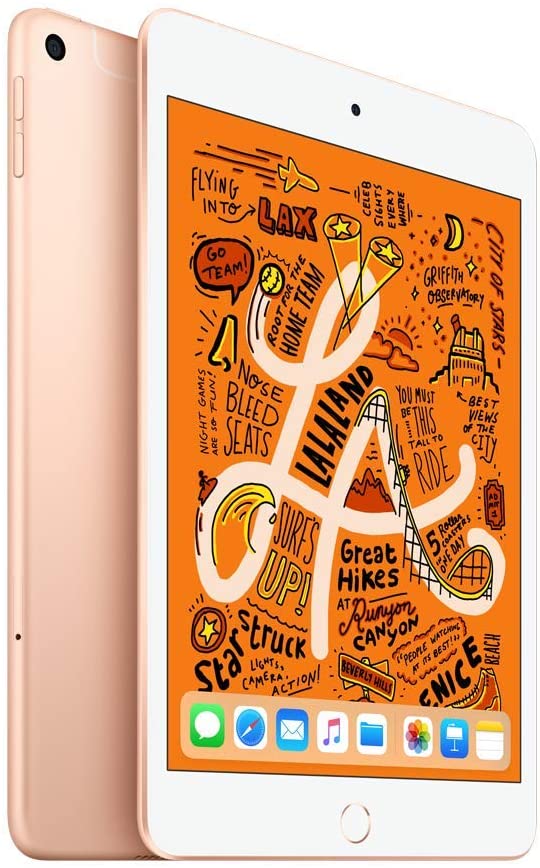
- 7.9-inch Retina Display with True Tone and wide Color
- A12 Bionic chip, 256GB Storage
- 8MP back camera, 7MP FaceTime HD front camera
- iPadOS 14
- Up to 10 hours of battery life
Product Description:
Apple iPad Mini, 7.9-inch Retina Display, A12 Bionic Chip, iPadOS 14, 256 GB storage
Pros:
Compact and practical design
Competitive price
Superfast A12 Bionic chip
Cons:
No USB-C ports
Out-dated fingerprint scanner
Still uses the first-gen apple pencil
Review:
Year after year, we see phones and tablets increasing in their size, so using this Apple iPad mini was like a breath of fresh air in that regard. In a small compact design, this iPad is intended to be competing with the top dogs. It is the best and most sensible buy for people looking for a small-sized device. The A12 Bionic chip is super fast and gives you no lagging issues to deal with.
The laminated Apple LCD screen is colorful and fun to work on. The apple pencil (which you’ll have to buy separately) works perfectly with this beautiful screen. This iPad consists of a nice blend of features in a well reputable operating system which makes this a great buy for standalone tablets.
08) 2020 Apple iPad Air (10.9-inch, Wi-Fi, 64GB)(4th Generation)

- Stunning 10.9-inch Liquid Retina display with True Tone and P3 wide color
- A14 Bionic chip with Neural Engine
- Touch ID for secure authentication and Apple Pay
- 12MP back camera, 7MP FaceTime HD front camera
- Up to 10 hours of battery life
Product Description:
Apple iPad Air, 10.9-inch Liquid Retina Display, A14 Bionic Chip, 64GB Storage (4th Generation)
Pros:
Solid all-aluminum design
Fast and snappy processor
Great battery life
Cons:
No Face ID
Still on 60 Hertz display
Basic camera setup. no ultrawide or LiDAR
Review:
Apple has diversified its iPad lineup to compete at every price point, and with this 2020 Apple iPad Air, it certainly has hit the bullseye. This iPad competes at every step with its much more costly brother iPad pro. Besides functioning almost identically to the iPad Pro, this device offers better battery life which could seal the deal for most people.
The all-aluminium design with grippy flat sides feels rock-solid, and the quad-speaker setup sounds phenomenal. Moreover, with the top-class apple pencil, this could be a great drawing tablet for an immense drawing experience. Although Apple iPad Air has no Face ID, the Touch ID built into the button up-top makes up for it with its reliability.
All in all, this Apple iPad Air gives you a nice headache when considering the best standalone tablet to buy.
09) Samsung Galaxy Tab S7+ Wi-Fi, Mystic Black – 256 GB
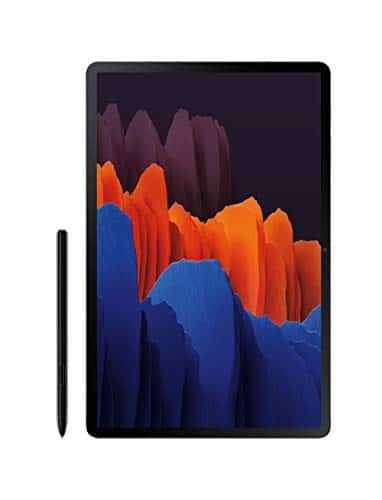
- 12.4 Inches, 2800 x 1752
- 8 GB, 256 GB
- Up to 14 hours of battery life
- S PEN included with 9ms pen latency
- 13MP and ultra-wide 5MP dual back, and 8MP front-facing cameras.
Product Description:
Samsung Galaxy Tab S7+, 12.4-inch 2800×1752 Display, 256 GB, S Pen with 9ms latency included
Pros:
Exceptional AMOLED display
S Pen has a textured tip, engaging drawing experience
Supports 5G
Cons:
S Pen dislodges easily
Book cover case flimsy at times
Lacks support for great drawing apps
Review:
In a competitive market, Samsung really went all out with their galaxy tab s7+, it features a 12.4-inch screen with a 2800×1752 resolution.
Along with the S Pen, it makes for one of the best standalone drawing tablets money can buy. Considering the size, this tablet is quite thin and relatively light. For digital artists, one big step up for the S Pen is that Samsung has shrunk down the response rate from 42 milliseconds all the way down to 9 milliseconds making it so much better for artists/illustrators out there.
When you’re not drawing, the tablet offers a multitude of other functionalities as well. Finally, the tablet supports various drawing applications for you to indulge in your digital art as you desire.
10) NEW Microsoft Surface Book 3 – 13.5″ Touch-Screen – 10th Gen

Intel Core i7 – 32GB Memory – 1TB SSD (Latest Model) – Platinum
- 10th Gen Intel Core i7, NVIDIA GTX GeForce GPU
- 13.5″ Touchscreen with pen input
- Windows 10 Home
- 32GB Ram, 1TB SSD
- Up to 15.5 hours of battery life
Product Description:
Microsoft Surface Book 3, 13.5″ Touch-Screen with Pen input, 10th Gen Intel Core i7, 32GB Ram, 1TB SSD
Pros:
Snappy Performance
Battery life is ideal
Detachable screen
Cons:
Expensive
Similar design to predecessors
ThunderBolt 3 not supported
Review:
The Microsoft surface book 3 is a great option for creative professionals. It is essentially a laptop that detaches from its base to become a fully standalone tablet, making it a lot easier to draw, illustrate or animate on.
The key feature that makes it different from other surface books is that its keyboard base is more than just a cover, it holds extra batteries so the laptop is going to last a lot longer while using more power.
It also works with the surface pen, which, in my opinion, is a win. There’s a front and a back camera embedded on the laptop.
Overall, the Microsoft surface book 3 has a variety of features and fills in the checklist for artists, gamers, students, and even office workers. Finally, It supports all the amazing software such as Autodesk Sketchbook, Adobe Photoshop, and ClipStudio Paint.
General Information About Drawing Tablets That Don’t Need A Computer
A crucial factor that will go into your thought process of buying a tablet that does not need a computer, is your budget.
Some of the brands smartly manage the price of their tablets by cutting back on some features while some brands go all in.
Some of the features like the operating system of the device, the quality of the stylus including its pressure sensitivity, short-cuts for a smoother workflow, and the like are weighed in.
You, as a buyer, need to get your priorities sorted out on what features you consider to be a necessity for your work.
Once sorted and measured against your budget, you will find your best standalone tablet.
Conclusion / Roundup
Standalone drawing tablets seem certainly to be the future of drawing tablets.
Due to the perks of portability, along with the amount of standalone drawing tablets advantages over traditional drawing tablets being stark, most digital artists of the future may find it an easy decision to go for tablets that don’t need a computer.
Prices can certainly be high for these digital drawing devices but, in the grand scheme of things, some crucial features may outweigh that point.
I try to incorporate as much useful insight for you into my articles as I can, but the ultimate challenge of directing a well-informed thought process is up to you.
I hope the information I provide you with, proves to be helpful in your decision.
FAQs
Q. What is a good drawing tablet to buy with a matte display?
A. Among many great standalone drawing device options available, the Wacom Mobile Studio Pro 16 can prove to be a worthy investment.
Q. What is the best large drawing tablet that I can buy for a smoother drawing process?
A. Your requirements of size plus high processing power are fulfilled in options like the Microsoft Surface Pro, the Wacom Mobile Studio Pro 16, and the Apple iPad Pro.
Affiliate Disclosure
In compliance with the FTC guidelines, please assume the following about all links, posts, photos and other material on this website:
Any/all of the links on this website are affiliate links of which The Big Red Illustration Agency receives a small commission from sales of certain items, but the price is the same for you.
www.bigredillustrationagency.com is a participant in the Amazon Services LLC Associates Program, an affiliate advertising program designed to provide a means for sites to earn advertising fees by advertising and linking to Amazon.com & Amazon.co.uk. Pages on this site may include links to Amazon and its affiliate sites on which the owner of this website will make a referral commission.
Cookie preferences: cookie preferences
Written By Adam Rushton
Adam has made a name for himself in the illustration industry and is a passionate blogger and writer on the subject of art, illustration and graphic design.
His artwork has been featured in countless publications and used for very well-known media projects. As a professional illustrator for over 20 years, Adams media outlets, a wealth of knowledge, and experience enable him to consult and advise artists and illustrators in this country (from York and Manchester to Southampton and London) and all over the world.