XP Pen vs Wacom
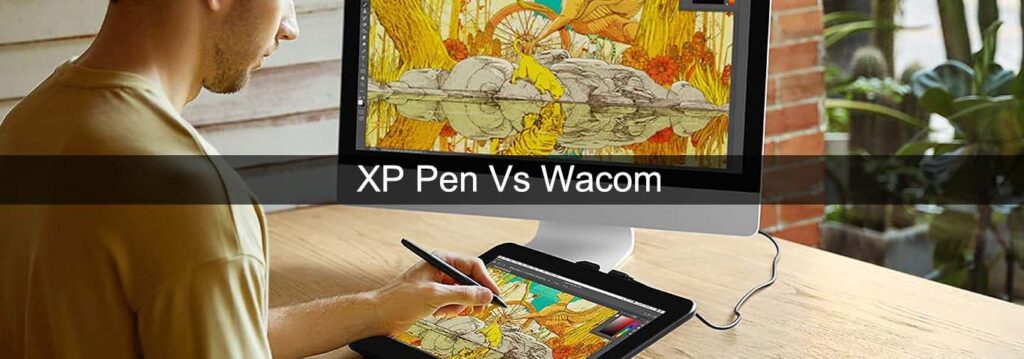
Which brand is better and why…
Artists over the decades have evolved in many ways to help them create art in ways that help them achieve their full potential in the easiest way possible.
Whilst some artists prefer doing it the traditional way, as the times are evolving most artists nowadays are now switching to digital art.
In the world of digital art tablets, the leading corporation was known to be Wacom. Wacom is a Japanese corporation based in Kazo, Saitama, Japan, that specializes in graphics tablets and related products. The meaning of the company name, “Wacom,” was derived by replacing the English name WORLD COMPUTER with the Japanese word “WA,” which means “harmony.” The name was chosen to represent the goal of achieving harmony between humans and computers.
But over the years, we have seen a lot of other corporations that have created and designed drawing tablets that are beginning to challenge the Wacom drawing tablets, among the list of those corporations is XP pen.
XP-PEN is a Japanese-Chinese graphics tablet manufacturer and distributor. It was established in Japan in 2005 and began researching and developing graphic tablets and they opened an office in Taiwan in 2008. XP-Pen Technology Co. was established in the United States in 2015 and they opened an office in Shenzhen, China, the same year. Since 2019, XP-PEN has been a holding subsidiary of the Hanvon Ugee Group in China.
It, too, specialises in graphics tablets, pen display monitors, light pads, stylus pens, and digital graphical products, like its parent company.
Now, keeping in mind that both of these corporations are successful and sell products that satisfy almost all their customers, we will be comparing some of their best works in this article.
So let’s dive into the debate, Wacom vs XP Pen…
Disclaimer – This website contains affiliate links. If you find the information useful and click on a product link and make a purchase, a small commission will be earned by Big Red Illustration
01) XP-PEN Artist 24 Pro Drawing Pen Display
2K Resolution Graphics Tablet 23.8 Inch Screen Supports a USB-C to USB-C Connection(20 Customizable Shortcut Keys and Tilt Function)



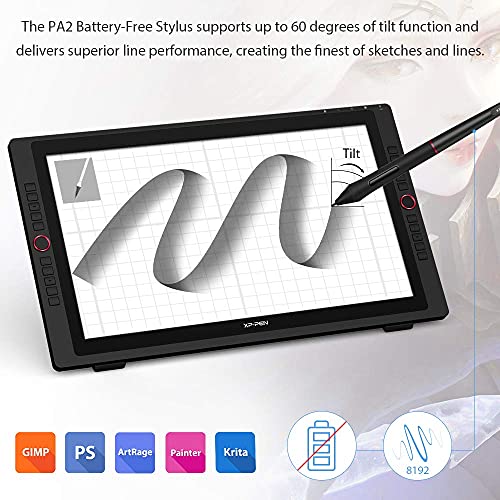
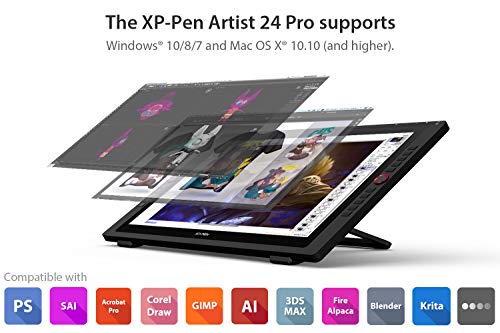

Features:
- 23.8-inch, 2K QHD graphics display. Supports drawing applications such as Photoshop, CorelDraw, 3D Max, and CAD
- Supports a USB-C to USB-C connection.
- 90% Adobe RGB color gamut, brilliant color, and blazing graphics.
- Two easy-to-control red mechanical dial wheels and 20 customizable advanced shortcut buttons.
- Supports Windows 10/8/7 and Mac OS X 10.10 (and higher).
Description:
XP-PEN Artist24 Pro 23.8-inch Drawing Tablet, 2K QHD, Pen Display with 20 Customizable Shortcut Keys, XP-Pen Stylus, and Tilt Sensitivity support.
Review:
We all know that there has always been one huge difference in quality between Wacom’s drawing tablets and the ones by their competitors and that’s the screen. XP Pen has created this gadget with an HD screen that has a resolution of 2560 pixels by 1440 pixels and this is a good step forward for one of these low-budget pen displays that you can find on the market.
The Artist 24 Pro made by XP Pen is also inclusive of a USB Hub, which can be used by creative professionals to connect devices such as your mouse. Furthermore, unlike most mechanical keys, the touch-sensitive keys on the display are specially designed to avoid sticking.
This gadget was designed by the manufacturers in a way that provides users with touch at its best and is highly convenient. The Artist 24 Pro also goes on to include an adjustable stand, which further allows you to adjust the product’s angle to suit your needs, allowing artists, designers, and educators to create and/or work with ease.
In addition to that, the product’s specially designed pen slot goes on to enable easy access to the artist’s pen.
vs
02) Wacom Cintiq Pro 24 Creative Pen and Touch Display
4K Graphic Drawing Monitor with 8192 Pen Pressure and 99% Adobe RGB (DTH2420K0), Black & Ergo Stand, Cintiq Pro 24



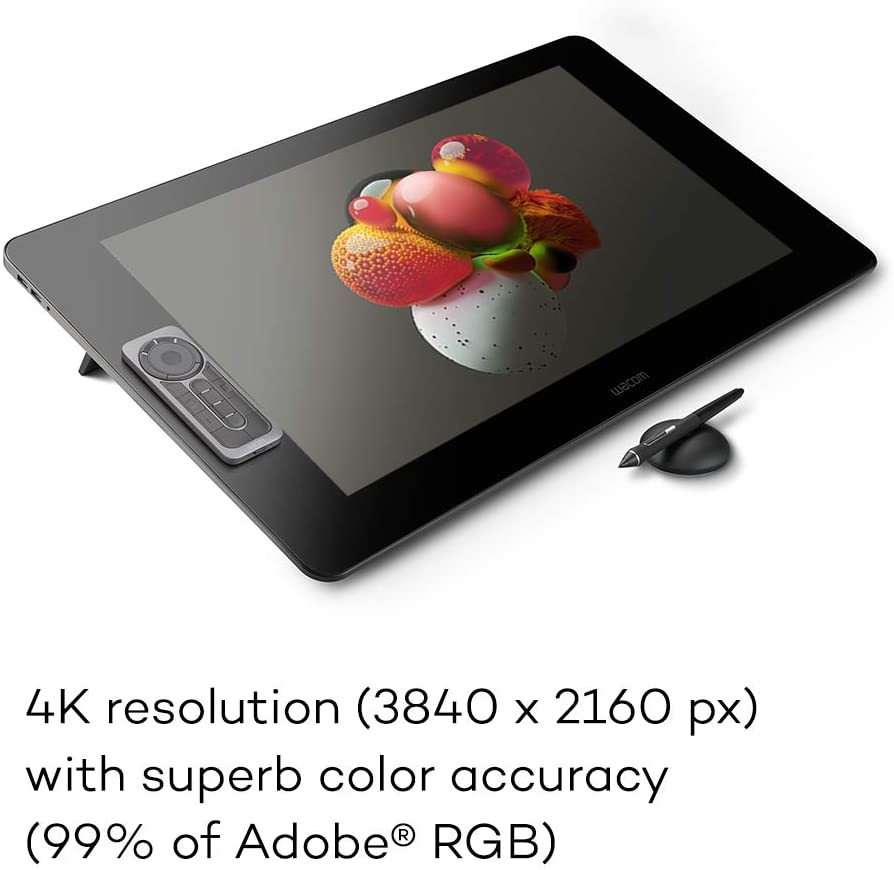



Features:
- 23.6-inch touchscreen display with 4K resolution
- 99% Adobe RGB & 97% sRGB color performance and 1.07 billion colors.
- Wacom Pro Pen 2 with tilt recognition & 8,192 levels of pressure sensitivity.
- Use the provided USB-C, HDMI, or Mini/DisplayPort cables to connect Cintiq Pro 24 to your Mac (OS X 10.11 or later) or PC (Windows 7 or later).
- 26.65 x 15.5 x 1.9 inches in dimension, and weighs 15.87 pounds.
Description:
Wacom Cintiq Pro 24, Wacom drawing tablet, Vibrant 4k 23.6-inch Display, Wacom Pro Pen 2 digital pen, Supports Mac and Windows systems.
Review:
In the realm of pen displays, the Wacom Cintiq Pro 24 is a tremendous powerhouse. This is the best you can get with pen displays.
It has a huge size that provides a lot of surface space to draw on. This well-built gadget also boasts an exceptional screen resolution, which is industry-leading and almost certainly unheard of in pen displays.
The pen that comes with this drawing tablet offers a high level of pen pressure sensitivity and ticks all of the functionality boxes. It is a battery-free pen that will help you improve your drawing skills.
This tablet beats not only XP Pen but also most of the pen displays available out there.
Winner = Wacom
03) XP-PEN Artist Pro 16TP 4K Drawing Tablet with Screen
15.6inch Graphic Drawing Monitor Creative Pen Display Drawing Touch Screen with 92% Adobe RGB and 8192 Pen Pressure
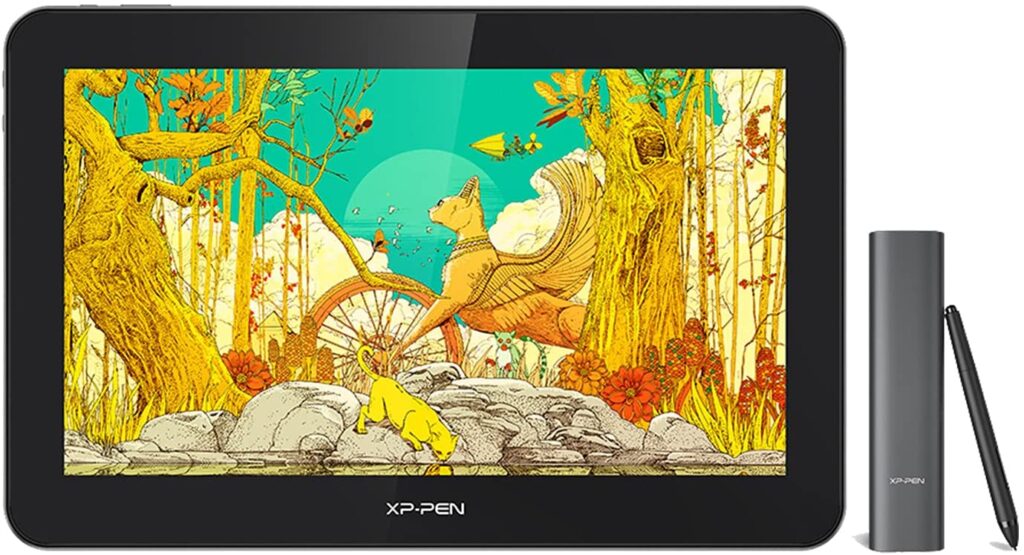

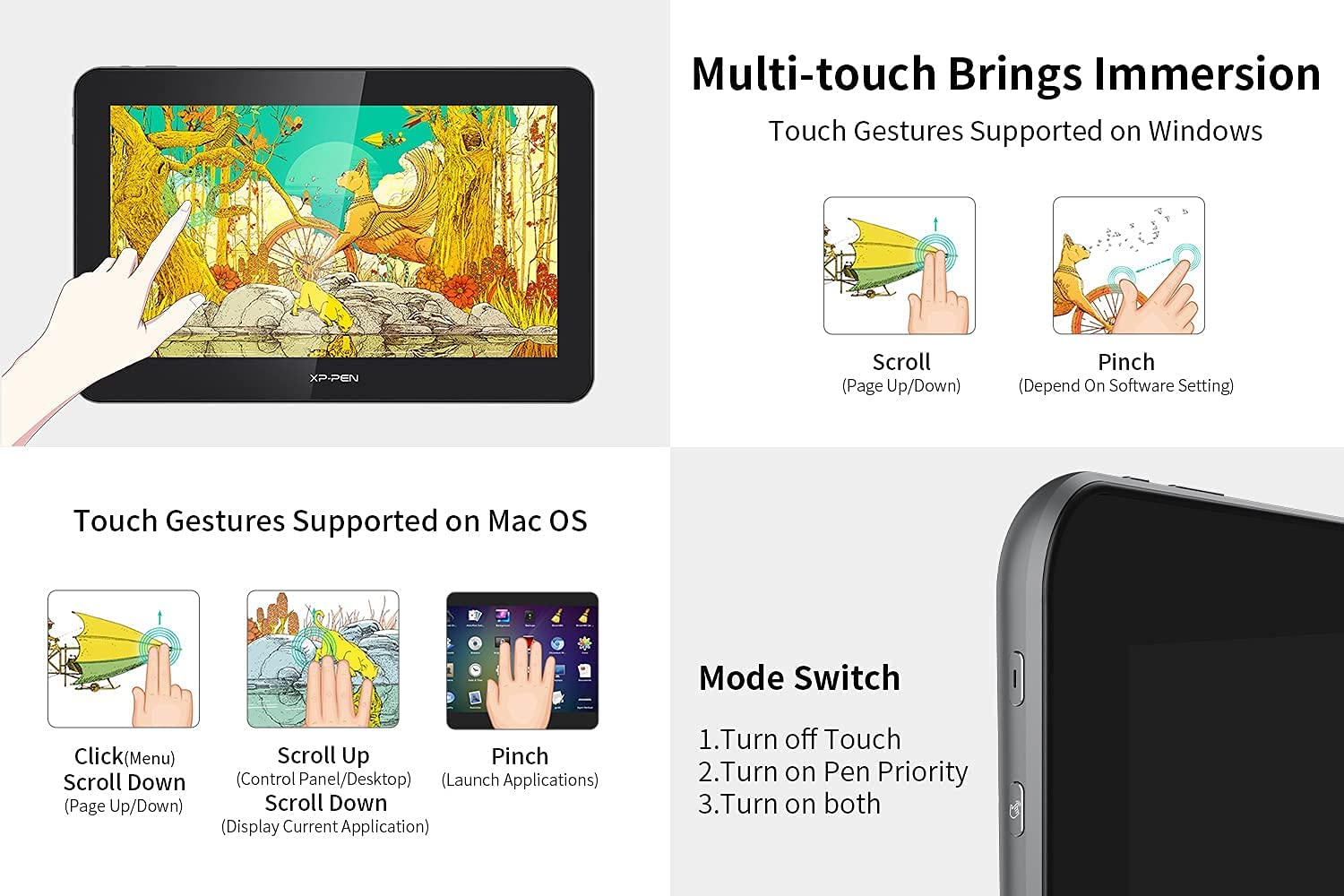
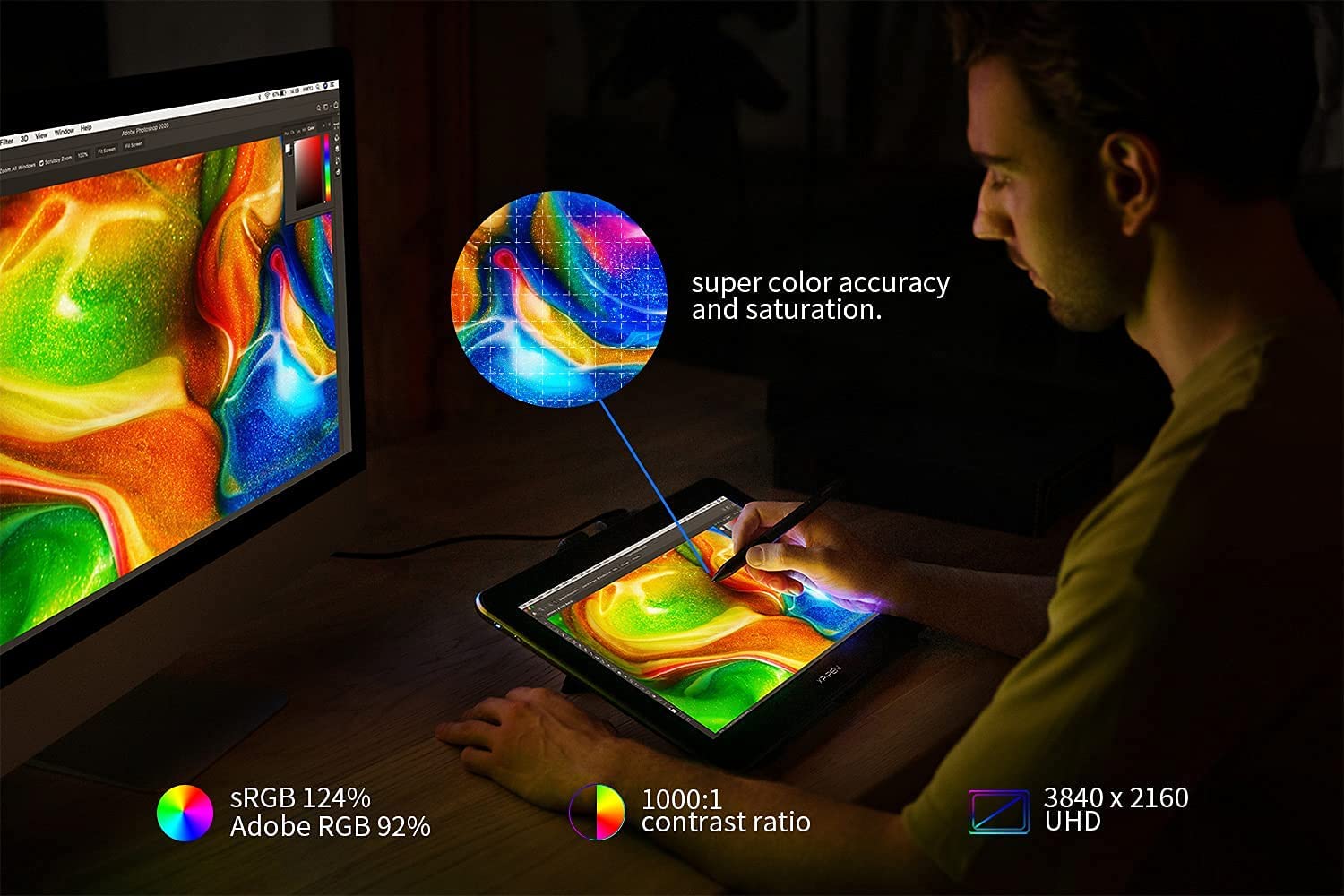

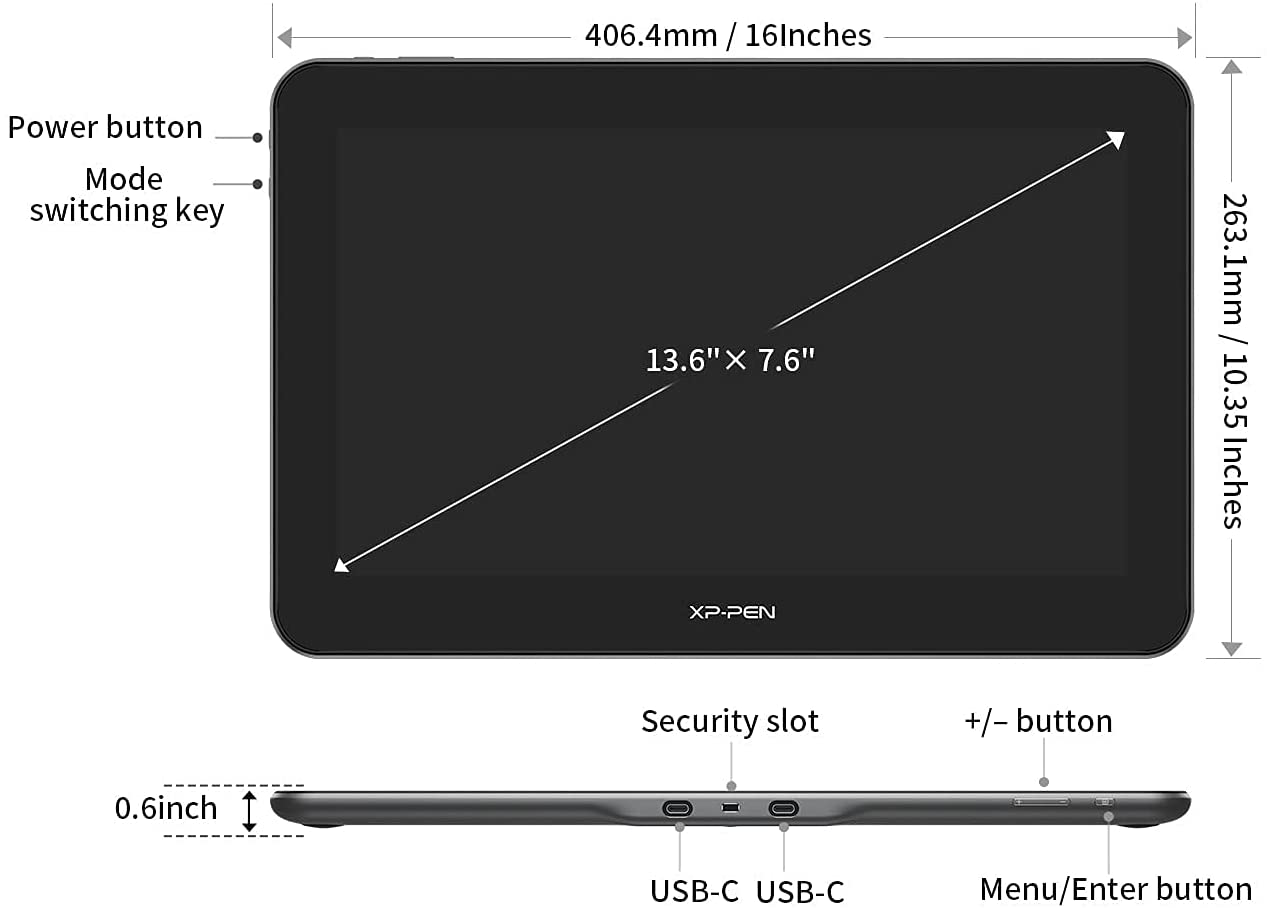
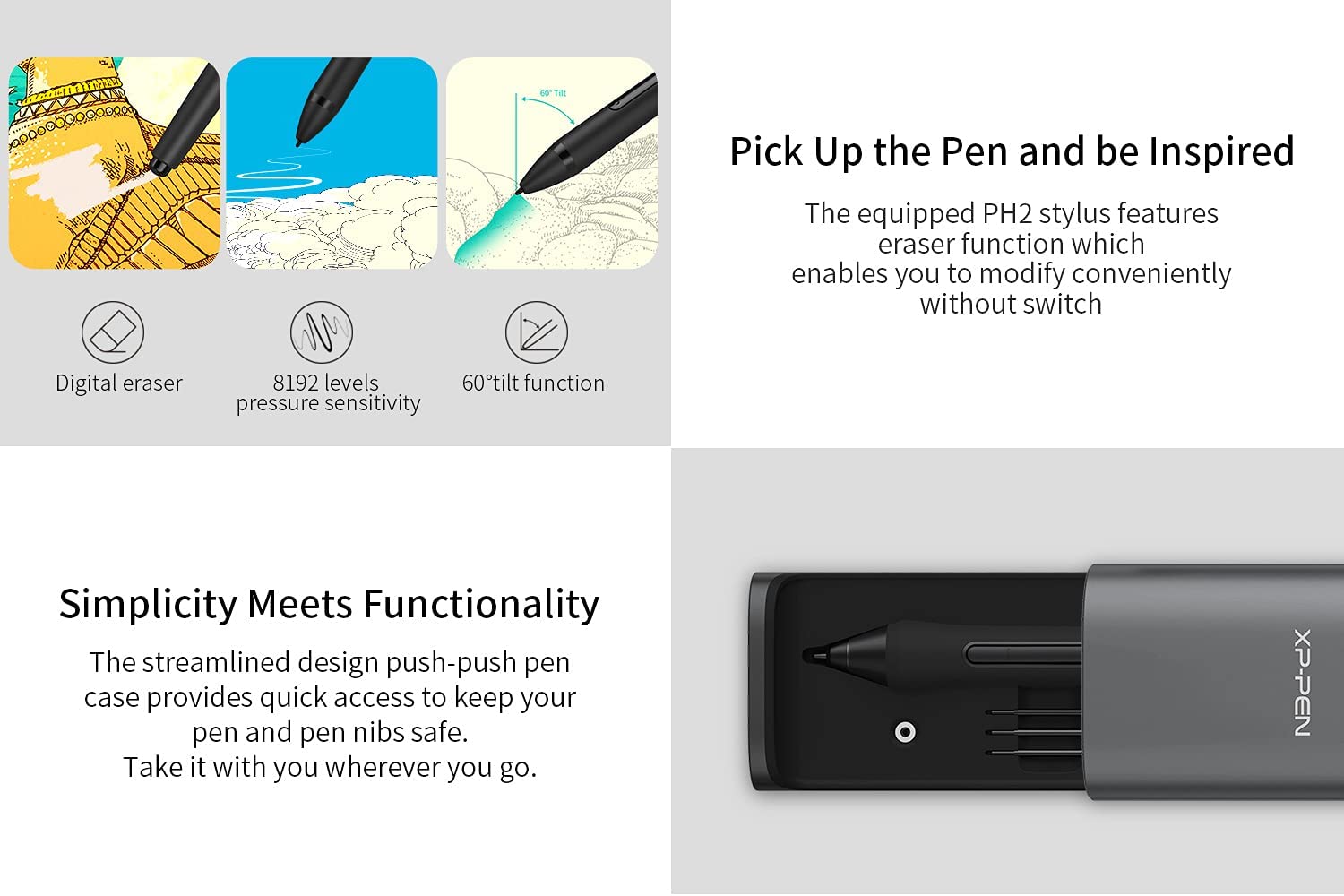
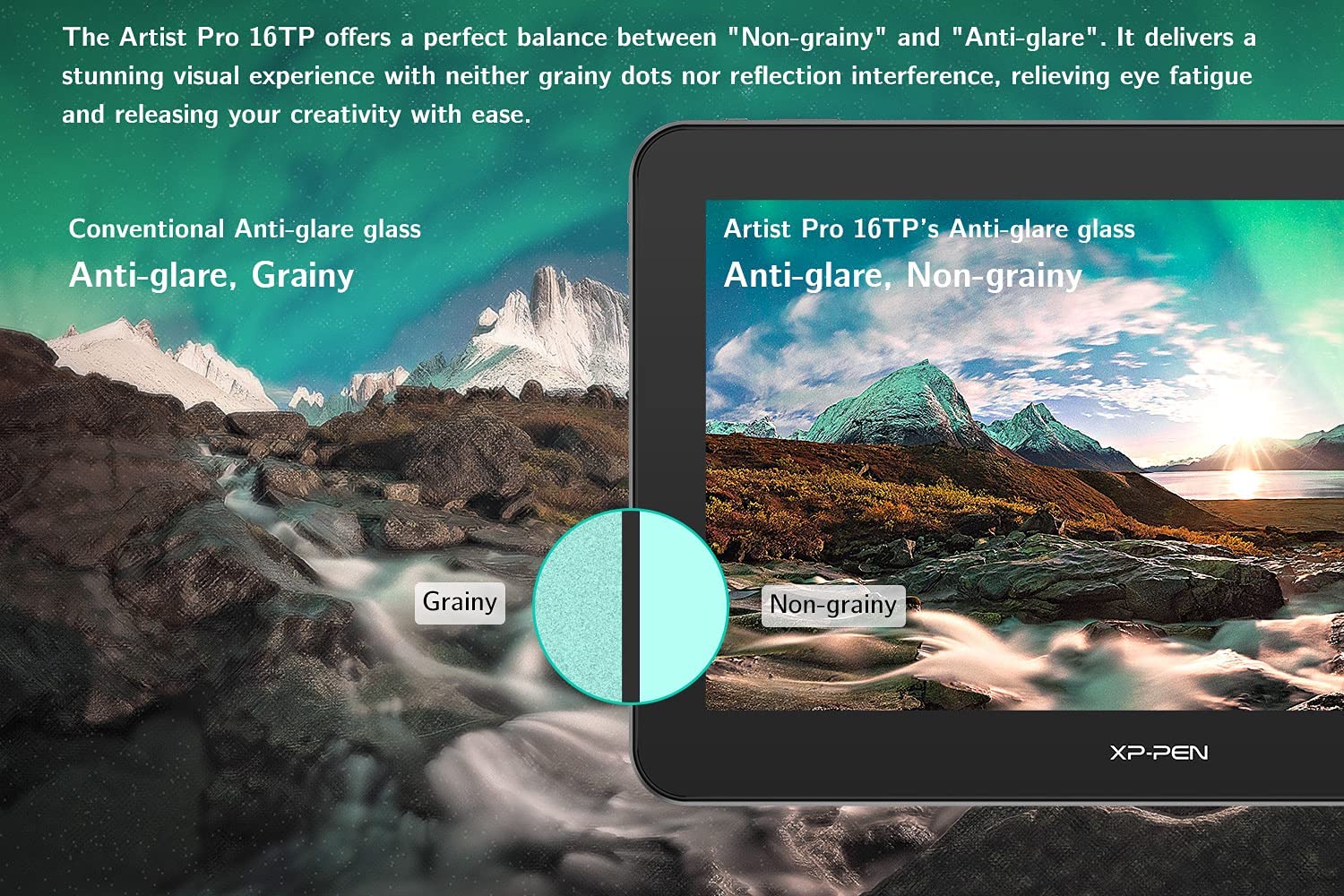
Features:
- Touchscreen with 4K resolution (3840 x 2160 pixels), multi-touch control, and enhanced pen function.
- 92% Adobe RGB, 124% sRGB in color gamut, and a 1000:1 contrast ratio.
- Battery-free Stylus with up to 60 degrees of tilt action and 8192-level pressure rang.
- Two full-featured USB-C ports, supporting a USB-C to USB-C connection.
- Compatible with Windows 10/8/7, Mac OS X version 10.10 or later, and compatible with Photoshop, Painter, Illustrator, Clip Studio, and more.
Description:
XP-PEN Artist Pro 16TP, 4K Drawing Tablet, 15.6inch, Touch Screen, 92% Adobe RGB, and 8192 Pen Pressure.
Review:
The Artists Pro 16 TP by XP Pen has a beautiful 4k screen, which is very desirable for those working professionally, but it should be noted that the screen on the Wacom tablet is excellent as well, so you should consider how much you value the difference between the screens.
It’s 16 inches wide, 10.4 inches tall, and only 0.6 inches thick. Because of its slim profile, it is easy to transport wherever you take your laptop. It can fit right alongside your computer and travel with you in your laptop bag. The majority of the front is made up of the screen, which measures 13.6 inches wide by 7.6 inches high. This equates to a diagonal measurement of 16 inches, which is where the 16TP gets its name.
On the subject of touch screens, it should be noted that there is something else to consider here, especially given the $765.00 / £795.00 retail price.
This is a pen display tablet that is supposed to be useful to artists because it simulates painting in the real world. The accuracy of its registration on the screen, its responsiveness to strokes, and its ability to represent the colors you want it to are indicators of its quality. The color reproduction is also excellent.
vs
04) Wacom DTH1620AK0 Cintiq Pro 16″ Graphic Tablet With Link Plus, Black



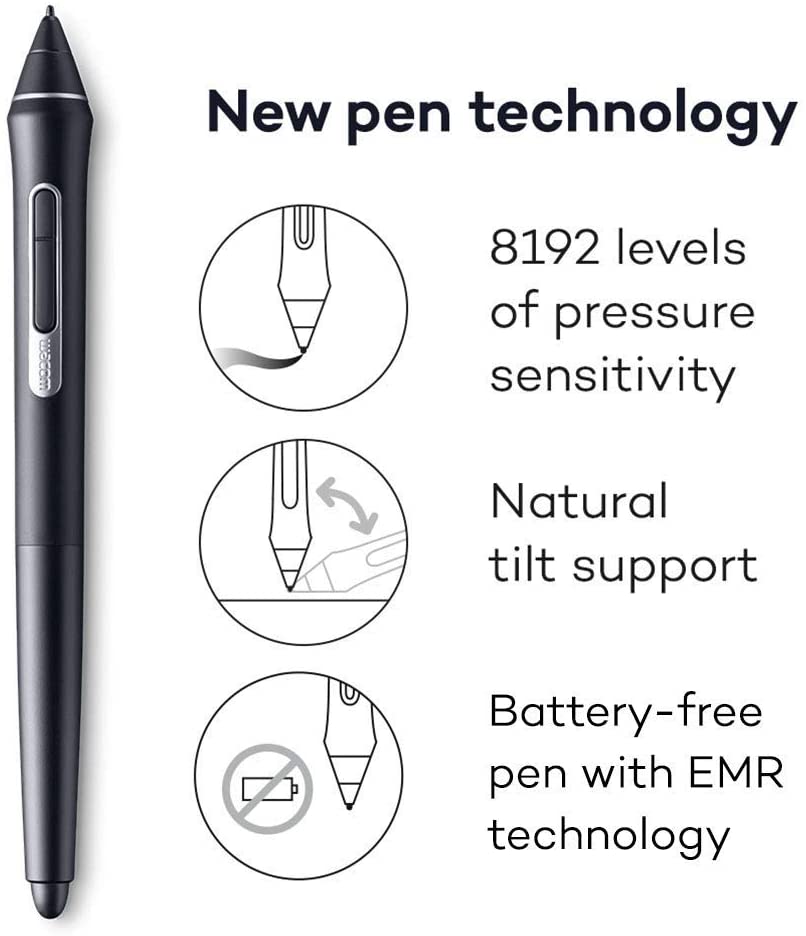
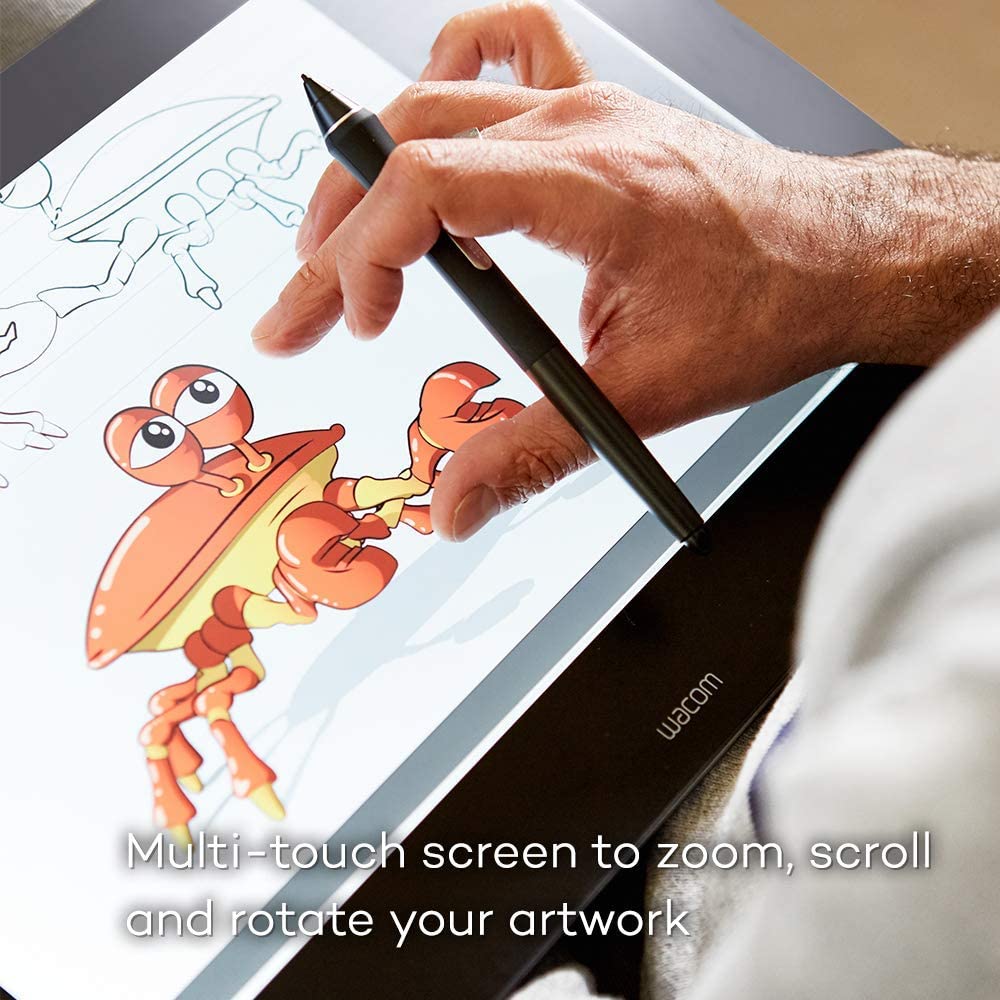
Features:
- Wacom’s Pro Pen 2 technology stylus.
- Tilt-support and 8192 levels
- 15.6 inch display with 1920×1080 resolution
- 16.7 million colours bit, 72% NTSC/Cie1931 typical
- 3 in 1 (HDMI) connection cable, 3-months of ZBrush 2021
Description:
Wacom DTK1620K0, Cintiq 16, Wacom Tablet with Screen, 15.6 inches 1920 x 1080 HD display, Wacom Pro Pen 2, 8192 levels.
Review:
The Wacom Cintiq 16 is one of Wacom’s best large-size drawing tablets. The Cintiq 16, like previous Wacom Cintiq models, is affordably priced while retaining the majority of Wacom’s larger tablets’ distinguishing features.
One important selling element is the brand familiarity it carries. Because of the brand name, it must meet specific requirements, which it accomplishes well, making it an outstanding tablet.
Although it is not one of Wacom’s entry-level tablets, it is a mid-range drawing tablet with a 15.6-inch 1920 x 1080 tablet screen that provides a wonderful drawing experience.
It is compatible with most software such as Adobe Photoshop, Clip Studio Paint, and more.
Considering that, this tablet is ideal for use as a photo editing and drawing tablet.
Winner = Draw
05) Drawing Monitor XP-PEN Pen Display Artist 13.3 Pro Graphics Tablet with Screen
Tilt Supported with a Dial and 8 Customizable Shortcut Keys FHD Graphics Display


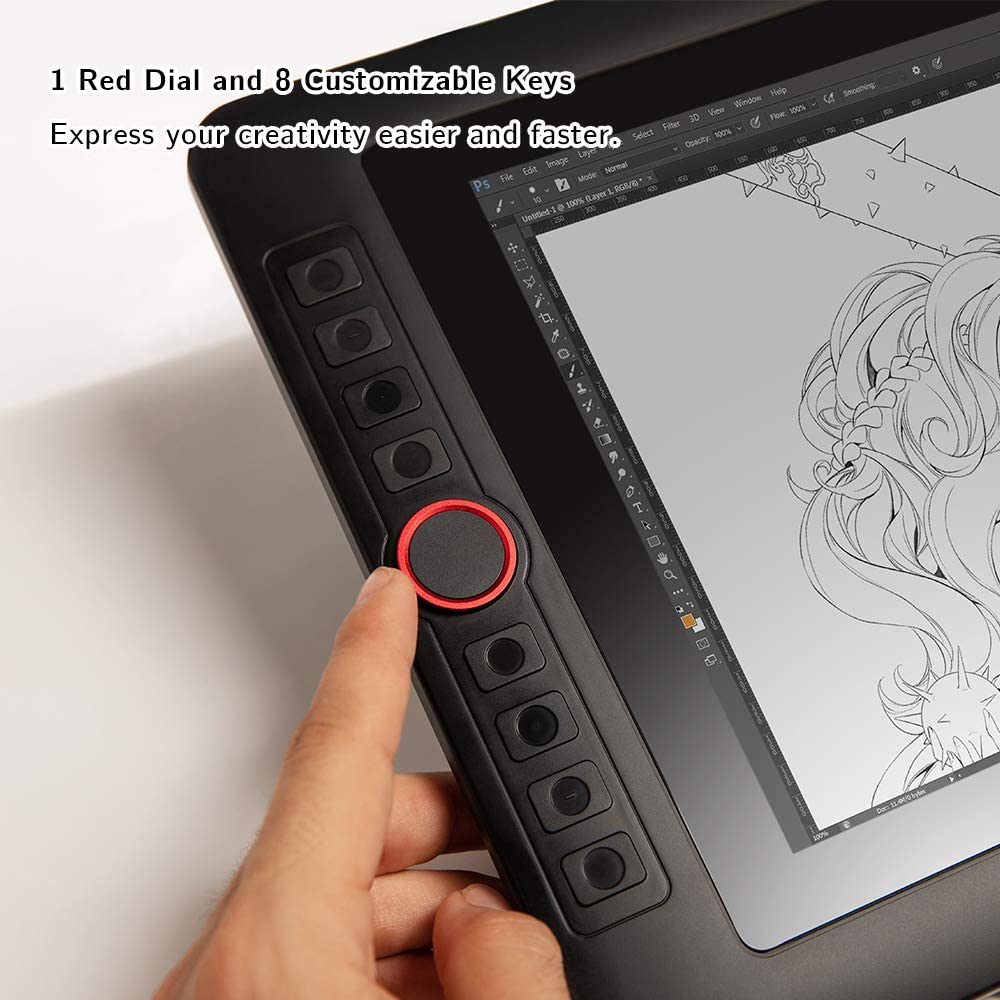
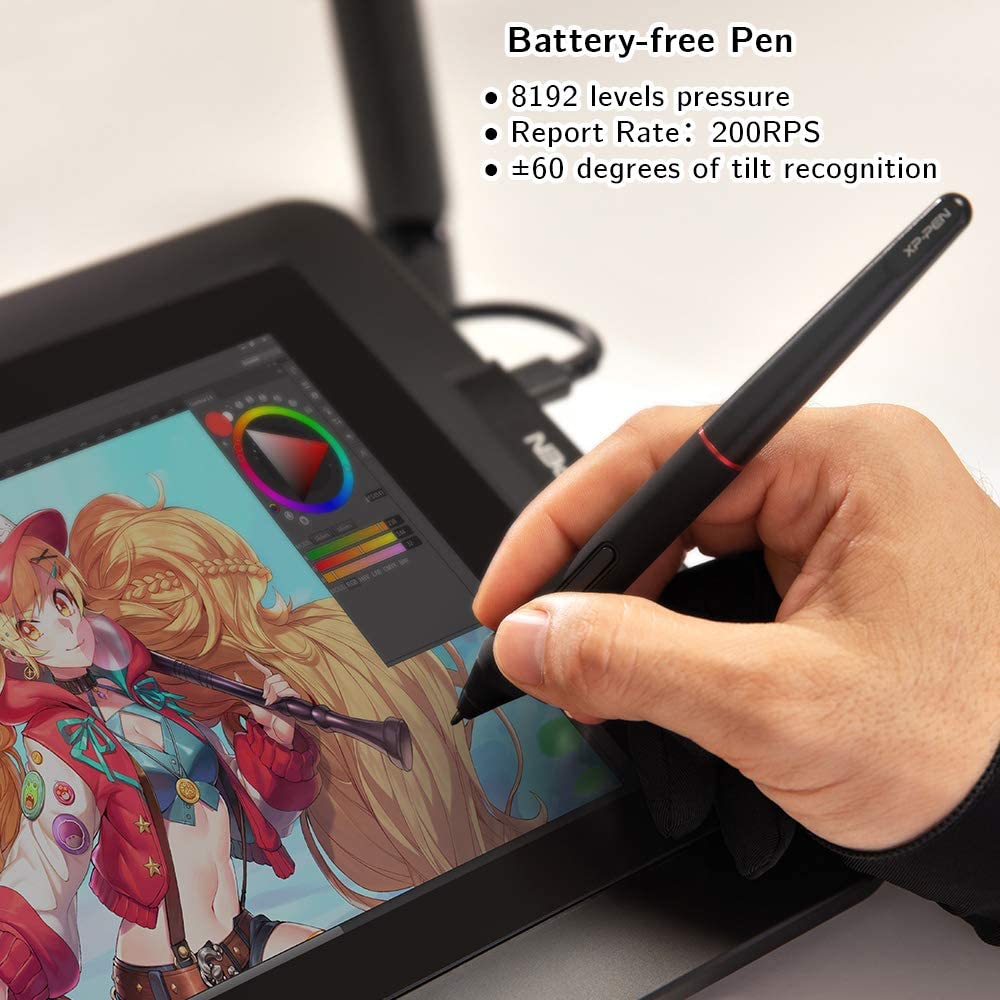

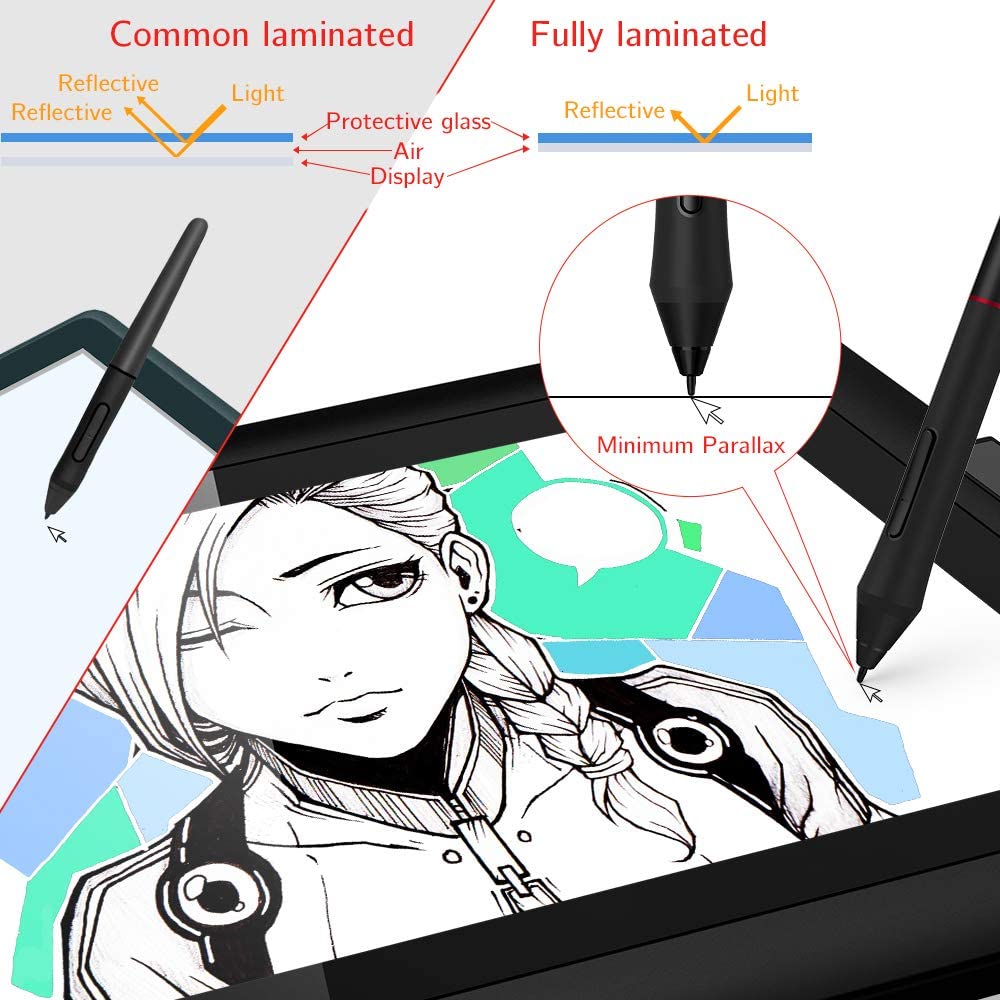



Features:
- Fully-laminated Technology and New Passive Pen
- Up to 60 degrees of tilt function
- Red Dial and 8 Shortcut Keys
- Colour accuracy of 88% NTSC (Adobe RGB≧91%,sRGB≧123%) with a 178-degree viewing angle
- Supports Windows 10/8/7, and Mac OS X 10.10 and higher.
Description:
XP-PEN Artist13.3 Pro 13.3 Inch, IPS Drawing Pen Tablet, Fully-Laminated, Tilt Function, 8 Shortcut Keys, 8192 Levels, 123% sRGB
Review:
The XP-Pen Artist 13.3 Pro is an amazing and compact Pen tablet, with a fully-laminated screen. With an 85% NTSC colour range, this tablet is an update from previous XP-Pen tablets.
In terms of accessibility, the 8 adjustable hotkeys and XP Pen’s token red ring- a scroll wheel for zooming, and changing brush sizes, provide amazing accessibility at the tips of your fingers. This tablet has a snappy performance owing to the 8192 pressure levels, and tilt recognition.
Considering all of these features, the XP-Pen Artist 13.3 Pro is certainly one of XP Pen’s best drawing tablets.
vs
06) Wacom DTC133W0A One Digital Drawing Tablet with Screen
13.3 Inch Graphics Display for Art and Animation Beginners & Express Key Remote for Cintiq & Intuos Pro (ACK411050)



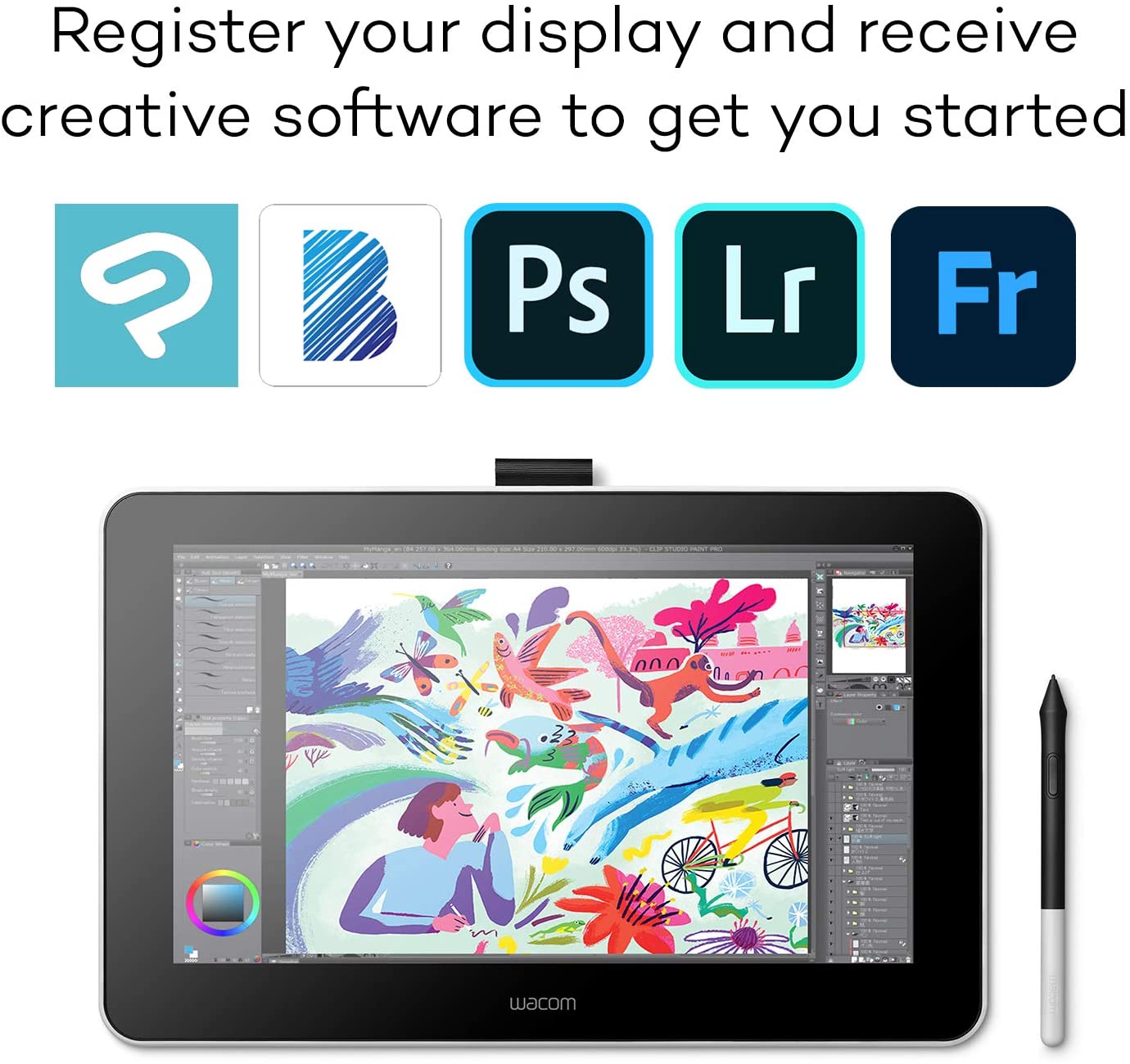

Features:
- 13.3 in (33.8 cm) / Full HD 1920 x 1080 Display with 11.6 x 6.5 in (294 x 166 mm) active area.
- Wacom One Pen: Pressure-sensitive, cordless, battery-free with 4096 pressure levels; one customizable side-switch
- Battery-Less Pen, with software to act as multiple pens and brushes in a full range of colours.
- This product works with devices capable of running the latest version of Chrome OS and has been certified to meet Google’s compatibility standards.
- Includes drawing software: purchase and register your Wacom One and receive Bamboo Paper Pro, Clip Studio Paint Pro (3-month license), Adobe Photoshop & Lightroom (2-month license), and Adobe Fresco (6-month license)
Description:
Wacom Pen tablet DTC133W0A, One Digital, Drawing Tablet with 13.3-inch 1920 x 1080 Screen, 4096 Levels.
Review:
Wacom is renowned for making high-end tablets with all of the bells and whistles, but with the Wacom One, they’ve attempted to compete at a lower price range.
Wacom’s low-cost pen display foregoes certain critical functionality while maintaining its appeal. This display tablet delivers a superb 13.3-inch FHD display with 1920 by 1080 pixels at a very cheap price, making it one of the best in this price category.
The pen that comes with the tablet is good, but for those who require a greater level of pressure sensitivity, the Wacom one is usable with any Wacom-supported alternative pen.
In terms of the characteristics in Wacom one’s composition, certain essential but wise judgments were made. And that has, undoubtedly, made it a great value for most individuals.
Winner = XP-Pen
07) XP-PEN Deco Pro Medium Graphics Drawing Tablet
XP Pen Tablet / Ultrathin Digital Pen Tablet with Tilt Function Double Wheel and 8 Shortcut Keys 8192 Levels Pressure 11×6 Inch Working Area

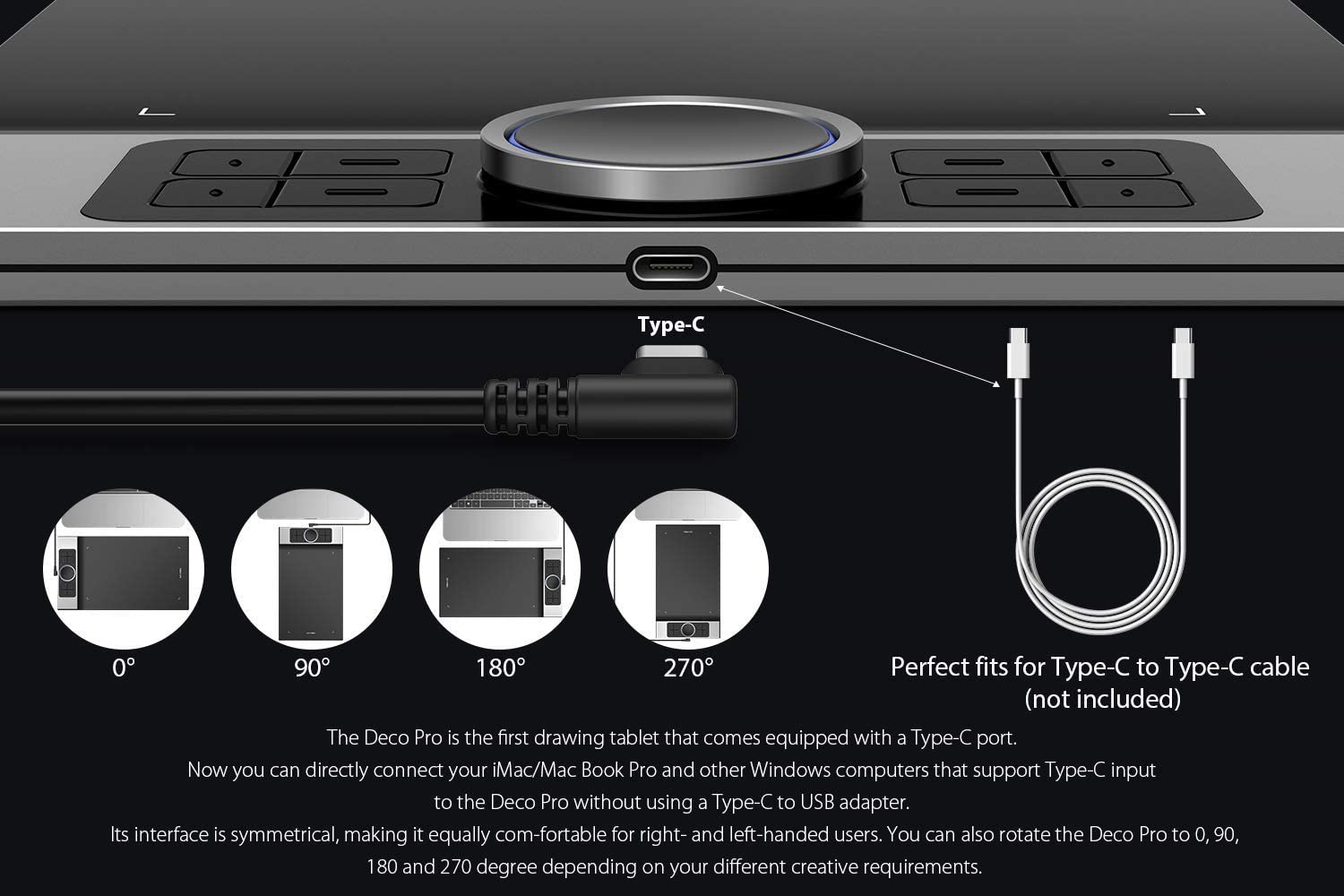
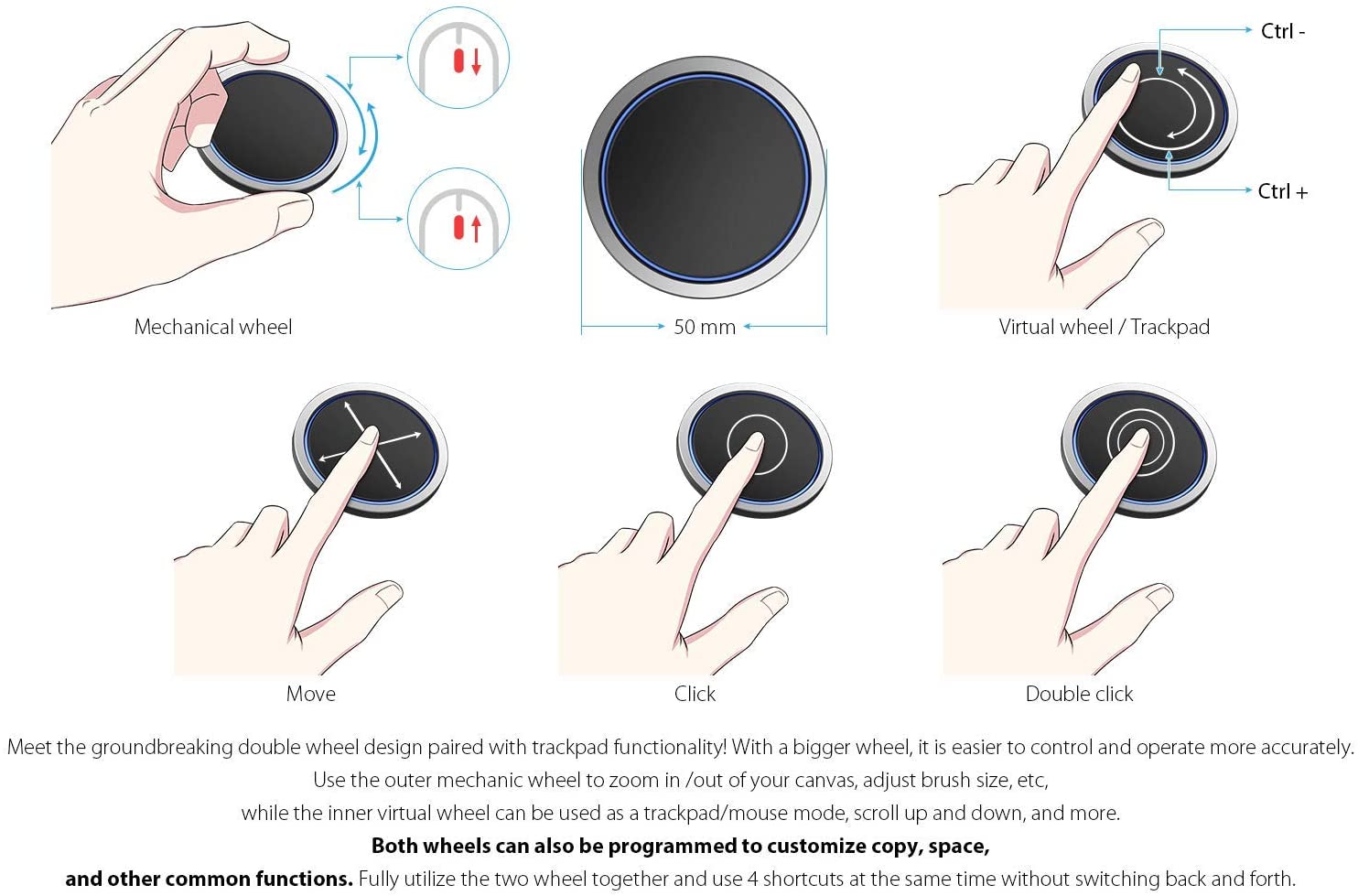
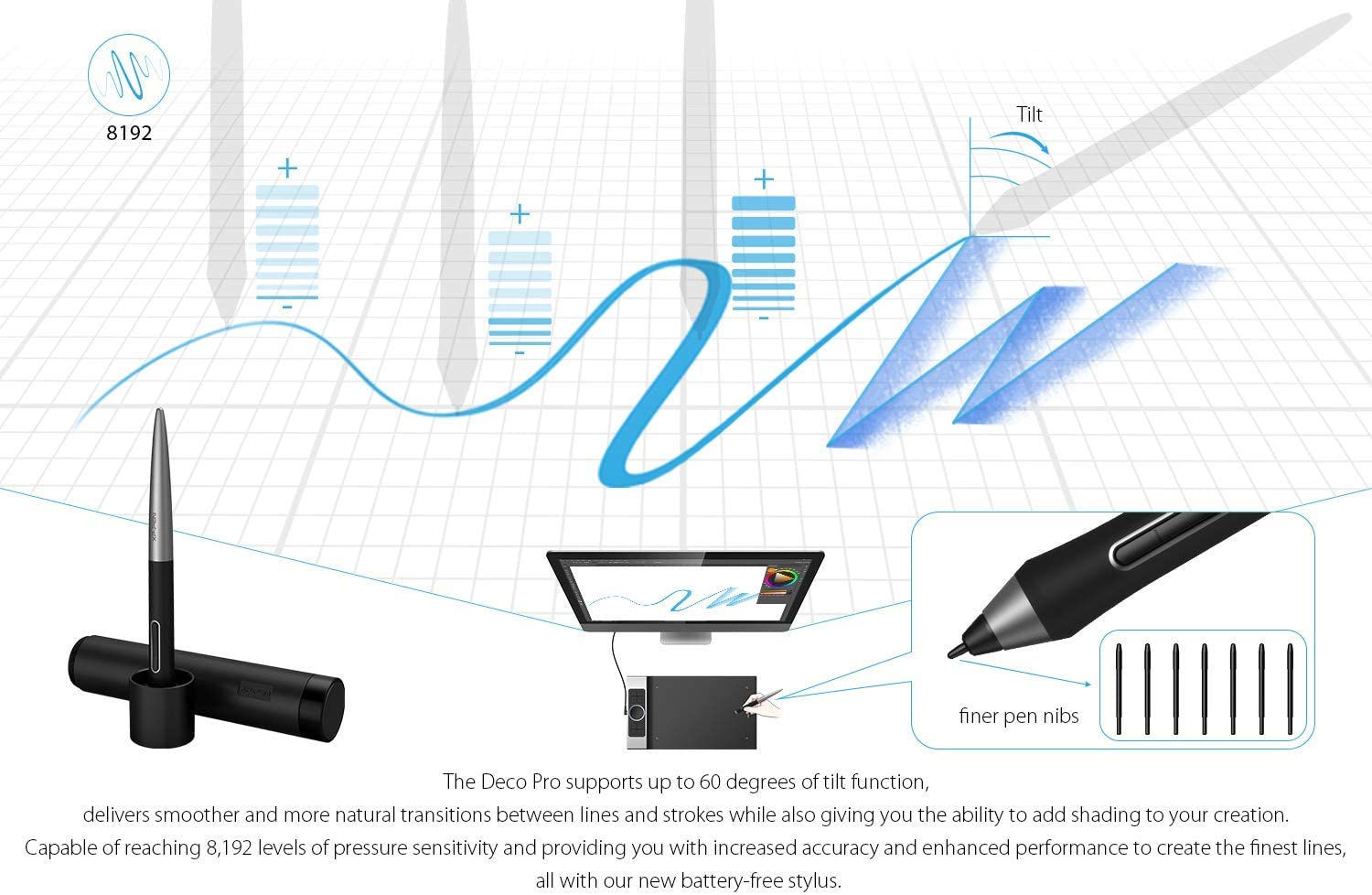
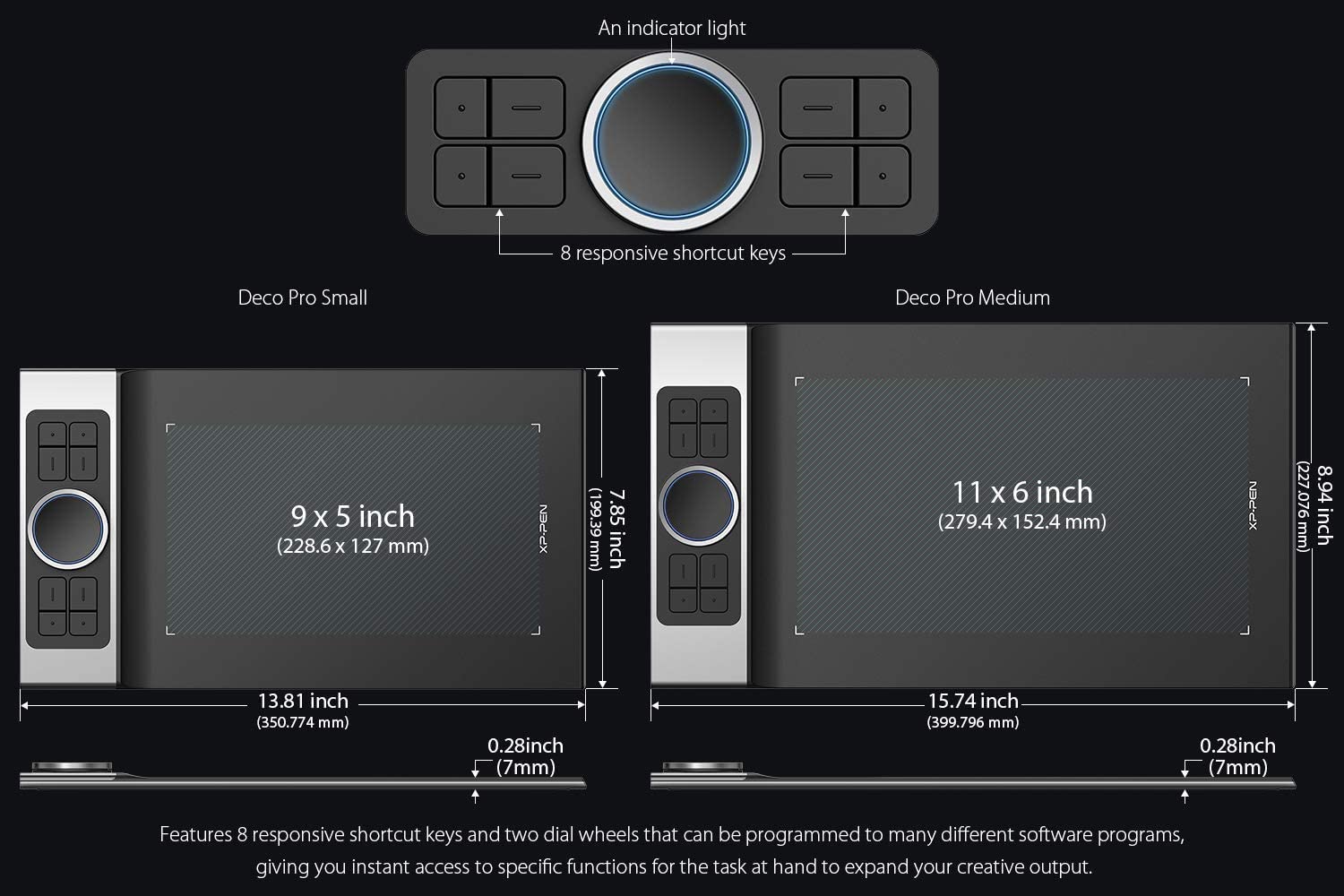
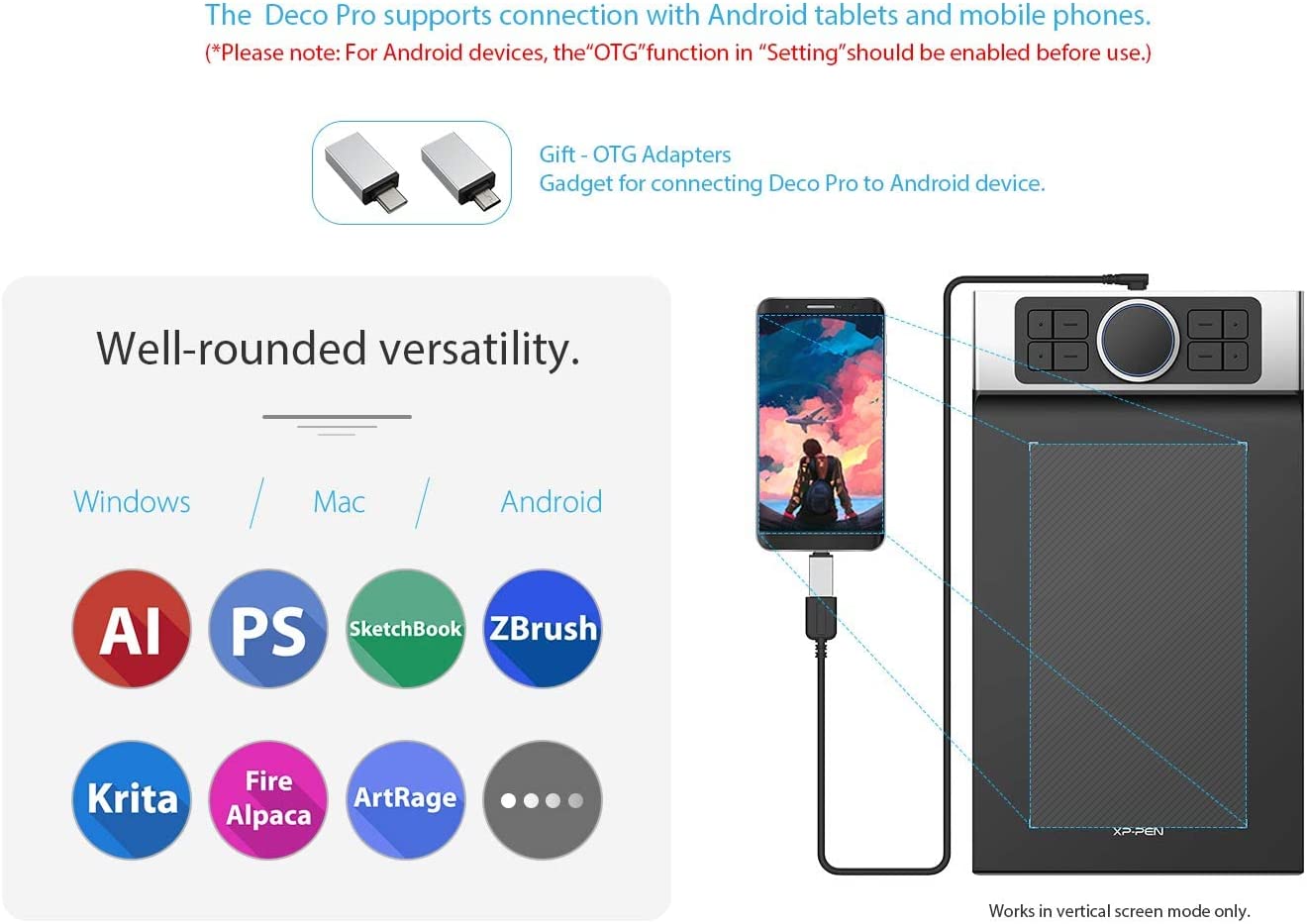

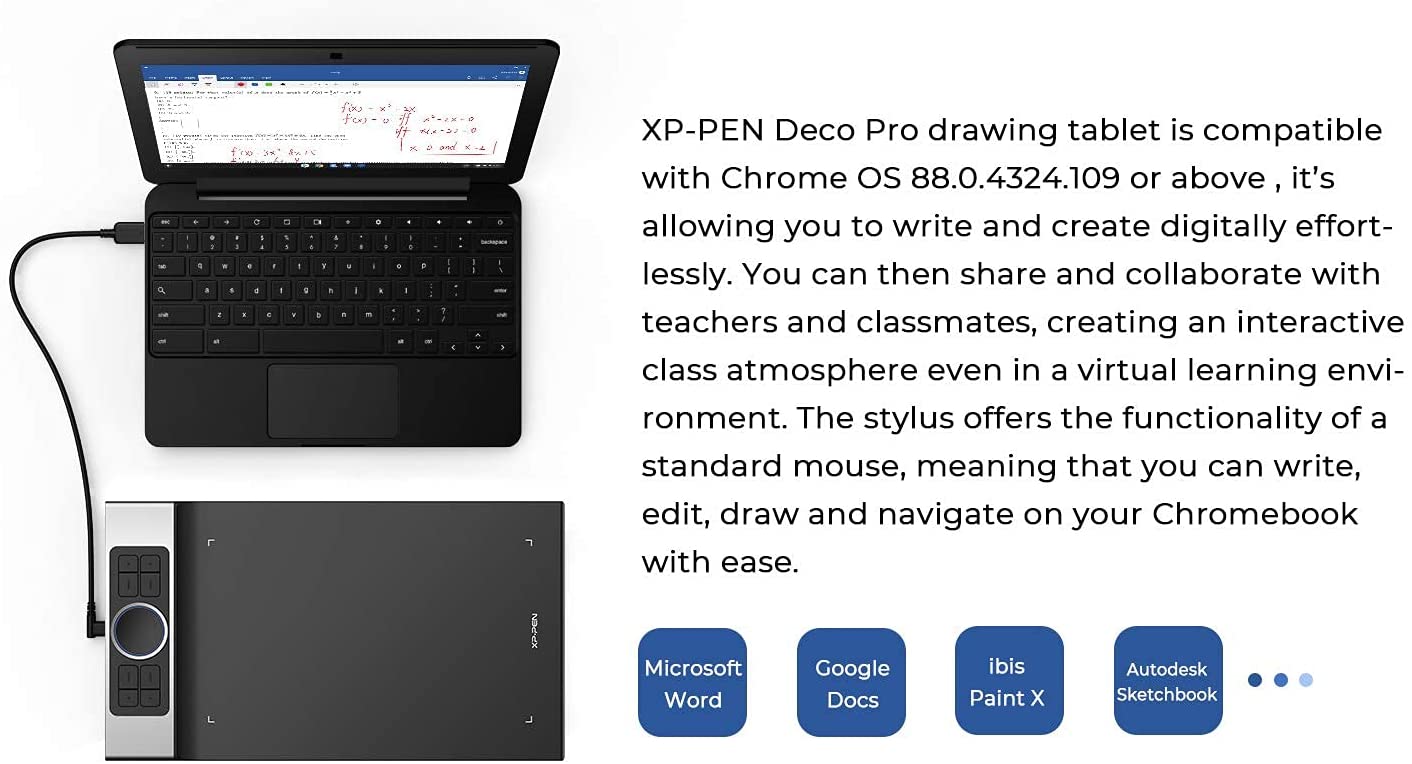

Features:
- 11 x 6-inch working area, 7mm Ultra-thin size
- 8 responsive express keys, mechanical and virtual wheel.
- A-41 Battery-Less Stylus with 60 degrees tilt function
- Medium size tablet, 8192 levels
- Compatible with Windows 7/8/10, Mac OS X 10.10 or above and Android OS 6.0 or above, Chrome OS 88 or above.
Description:
XP-PEN Deco Pro, Medium, Graphics Drawing Tablet, Tilt Function, Double Wheel and 8 Shortcut Keys 8192 Levels Pressure, 11×6 Inch Working Area
Review:
The XP-Pen Deco Pro (medium) graphics tablet is identical to the Wacom tablets like the Wacom Intuos Pro, but its price is drastically lower than Wacom Intuos Pro.
This XP-Pen deco series tablet is used by connecting it to another device like your PC or phone.
Despite that, this drawing tablet categorically fits with the likes of iPads and top-end Android tablets in terms of performance in digital drawing.
Being amongst medium-range XP-Pen graphics tablets, the XP-Pen Deco Pro comes with a drawing area of 11 inches by 6 inches along with a battery-free pen that comprises 8192 levels of pressure sensitivity and two customizable shortcut buttons. This XP-Pen drawing tablet itself contains six shortcut buttons.
Conclusively, this applaudable graphics tablet leaves no room for regret for you and proves to be one of the best drawing tablets for beginners.
vs
08) Wacom PTH460K0A Intuos Pro Digital Graphic Drawing Tablet
For Mac or PC, Small New Model
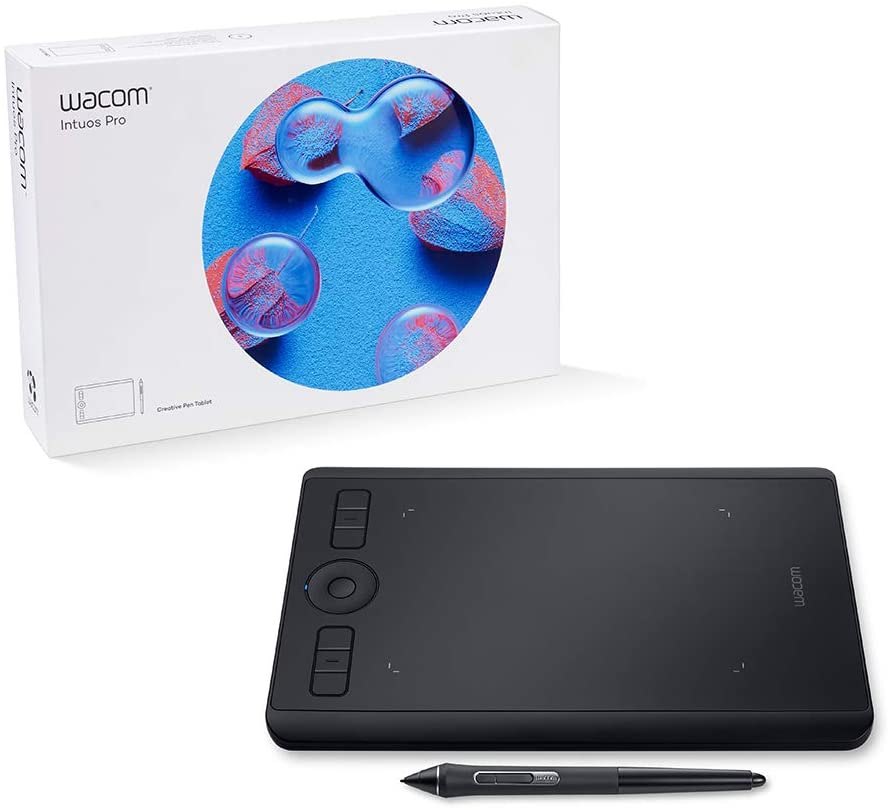

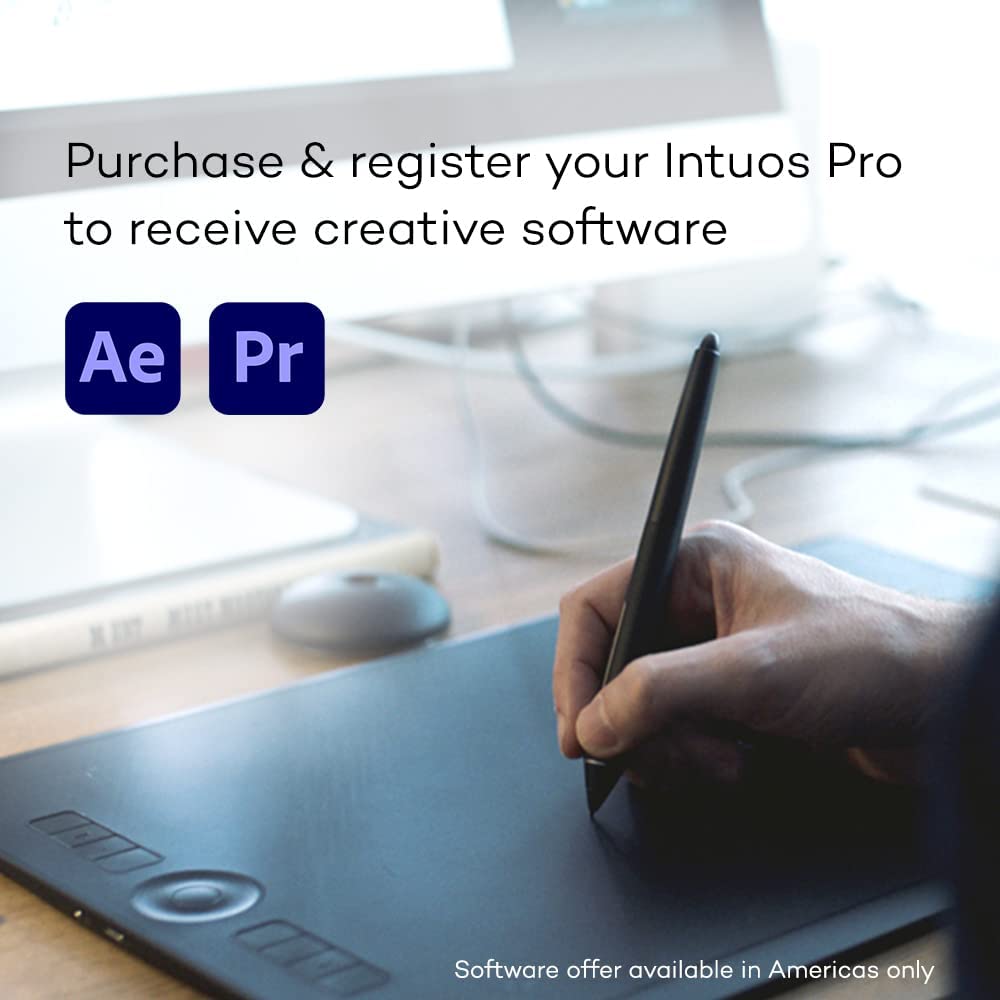
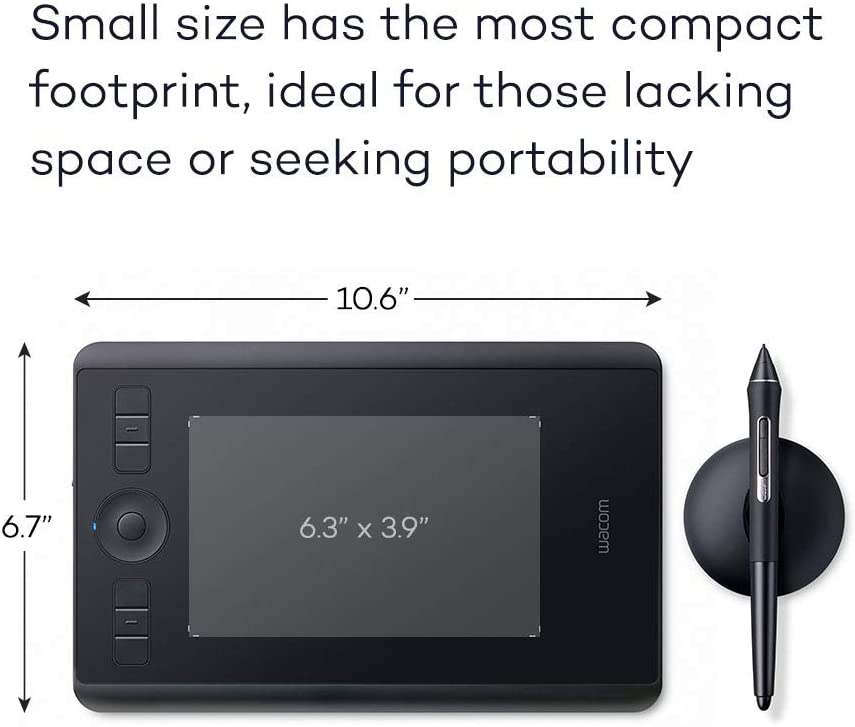

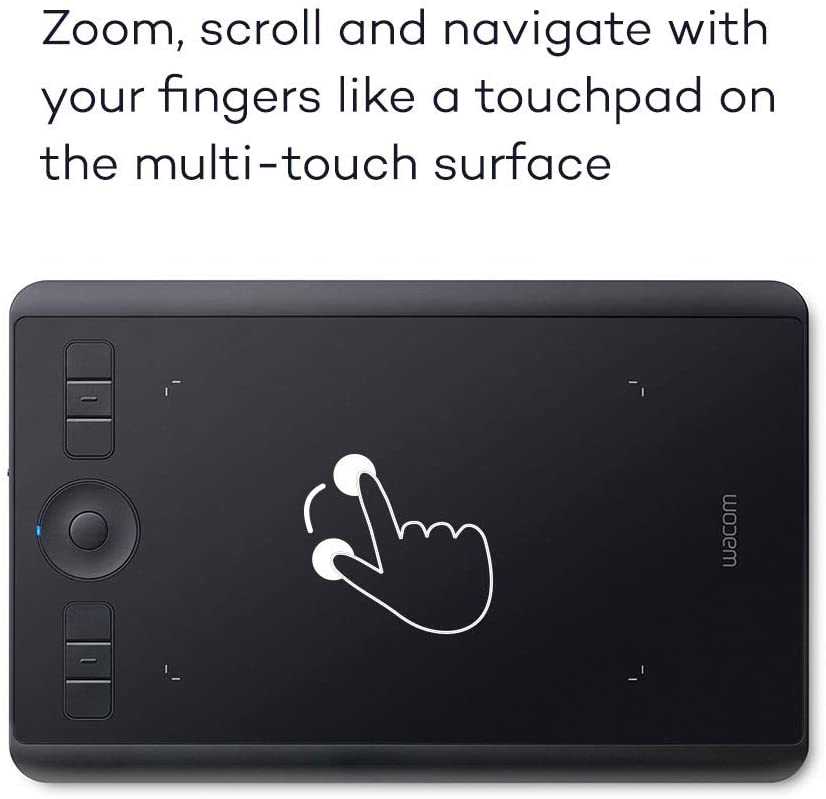



Features:
- 10.6 x 6.7 inches in size with an active area of 6.3 x 3.9 inches.
- Wacom Pro Pen 2 with 8, 192 levels of pressure sensitivity, tilt support, and lag-free tracking
- Multi-touch support, Customizable express keys, radial menus, and pen side switches.
- bullet point 04
- Compatible with Windows 7 or later (64bit) and Mac OS 10.12 or later.
Description:
Wacom PTH460K0A Intuos Pro, Graphics Drawing Tablet, 8192 pressure levels, 6.3 x 3.9 inches active area, Compatible with Mac OS and Windows OS
Review:
Wacom’s Pro models boast the Wacom Pro Pen 2 technology, a highly efficient and responsive pen technology that certainly outperforms other pen tablets. The Wacom Intuos Pro offers a slim design with a sufficient 6.3 by 3.9 inches active working area.
The included Pro pen 2 features 8, 192 levels of pressure sensitivity, slanted response, and free tracking with precision and control. This tablet also has adjustable display keys to maximize accessibility.
It supports Windows 7 or later (64bit) and Mac OS 10.12 or later. And you can use Bluetooth for wireless connection to a PC or Mac.
In terms of drawing software, it supports Adobe Premiere Pro, Adobe After Effects, Krita, and Clip Studio Paint among many others.
Winner = Wacom
XP Pen Tablets vs Wacom Tablets: what to look for:
Display vs graphics
There is one fundamental distinction between display drawing tablets and graphics drawing tablets.
Display drawing tablets allow users to draw on their own screen, giving them mobility and rapid adjustments. To edit and view photographs, graphics sketching tablets must be linked to an external device.
Regardless of mobility, the best graphics tablet will provide an exceptional experience. Some people may even prefer them since they have a more natural feel about them.
Size
The size of a drawing tablet should be determined by what you value more: mobility or a larger working surface. The bigger gadgets do not have as much movement as their smaller counterparts, but they do have a larger sketching surface, which most people will find useful.
It is vital to remember that the size of most drawing tablets has little to do with their performance levels.
Controls and shortcut keys
Shortcut keys increase productivity when working on a project. The advantages of shortcut keys assist people of all ability levels.
Navigating between apps and using various tools while drawing becomes much easier, resulting in a noticeable smoothness in the process. Having extra shortcut keys is usually beneficial.
I strongly advise you to seek more shortcut keys in your potential drawing tablet.
Pen sensitivity
The degree of smoothness and the sort of sketching experience you’ll get from the pen will be determined by its pressure sensitivity.
A greater pen pressure sensitivity will give your work a more genuine feel, but if you’re on a tight budget, you might want to reconsider.
Budget/price
Nowadays, we have drawing tablets that cater to a variety of budget points. Wacom and XP Pen are industry-leading companies that ensure that each of their products hits the mark, therefore it is fair to assume that choosing any device from their line-up at any price range will not disappoint.
It goes without saying that certain critical functionality will be sacrificed in the cheaper models. It is critical that you alter your expectations properly.
Conclusion / Roundup
Now that we have had a look at these impressive pen display tablets by the leading corporations in the digital tablet industry, it will be easier for all artists and creative professionals to be able to determine which one suits them the best by catering to their list of requirements.
Based on the reviews above, it’s Wacom that comes out on top today but only by the smallest of margins and if it is, of course, that budget is the deciding factor then that would of course change everything…
It is now quite clear to us that the XP Pen corporation serves you with great affordable tablets, but at the expense of some features, you may require, whereas, the Wacom corporation has tablets that meet all your needs but their pricing can be over the budget at times.
I hope you’ve enjoyed the comparison review and fingers crossed this helps you with your decision when you’re next looking to buy a digital drawing tablet
FAQs
Do all Wacoms come with a pen holder?
No, not all Wacom tablets come with a pen holder. Some models have an integrated pen holder while others don’t.
How good is the Wacom Intuos stylus?
The Wacom Intuos stylus is a very good pen, it’s precise and has good pressure sensitivity.
Which is the best drawing tablet?
There is no one “best” drawing tablet, it all depends on your needs and budget.
Affiliate Disclosure
In compliance with the FTC guidelines, please assume the following about all links, posts, photos and other material on this website: Any/all of the links on this website are affiliate links of which The Big Red Illustration Agency receives a small commission from sales of certain items, but the price is the same for you. www.bigredillustrationagency.com is a participant in the Amazon Services LLC Associates Program, an affiliate advertising program designed to provide a means for sites to earn advertising fees by advertising and linking to Amazon.com & Amazon.co.uk. Pages on this site may include links to Amazon and its affiliate sites on which the owner of this website will make a referral commission.
FULL TERMS HERE Cookie preferences: cookie preferences

Written By Adam Rushton
Adam has made a name for himself in the illustration industry and is a passionate blogger and writer on the subject of art, illustration and graphic design.
His artwork has been featured in countless publications and used for very well-known media projects. As a professional illustrator for over 20 years, Adams media outlets, a wealth of knowledge, and experience enable him to consult and advise artists and illustrators in this country (from York and Manchester to Southampton and London) and all over the world.



































